Where to buy FireStudio Mobile?
Less
There are no classified ads for this product.
Tech. sheet
- Manufacturer: PreSonus
- Model: FireStudio Mobile
- Series: Firestudio
- Category: FireWire audio interfaces
- Other names:firestudio mobile, firestudiomobile, fire studio mobile
We have no technical specifications for this product
but your help will be much welcomed
»
News
Videos
User reviews
4.5/5(12 reviews)
5
42 %
4
33 %
3
2
8 %
1
Excellent on all counts!
Published on 07/17/14 at 06:40I spent a number of years working away from computer-based recording, mostly utilising a Roland VS-2400CD, due to frustrations with latency on my, then Windows PC. After switching to a Mac I was lucky enough to spend some time with a FireStudio Mobile and liked it enough to purchase my own.
The interface itself pleases from the moment it is unpacked. The solid metal housing gives an immediate feeling of confidence which is then further boosted by the large selection of input sockets and the very positive response provided by the four, front gain and volume knobs. The entire unit is bus-powered over a Firewire 400 connection, which also provides phantom power for any connected...…
The interface itself pleases from the moment it is unpacked. The solid metal housing gives an immediate feeling of confidence which is then further boosted by the large selection of input sockets and the very positive response provided by the four, front gain and volume knobs. The entire unit is bus-powered over a Firewire 400 connection, which also provides phantom power for any connected...…
Read more
I spent a number of years working away from computer-based recording, mostly utilising a Roland VS-2400CD, due to frustrations with latency on my, then Windows PC. After switching to a Mac I was lucky enough to spend some time with a FireStudio Mobile and liked it enough to purchase my own.
The interface itself pleases from the moment it is unpacked. The solid metal housing gives an immediate feeling of confidence which is then further boosted by the large selection of input sockets and the very positive response provided by the four, front gain and volume knobs. The entire unit is bus-powered over a Firewire 400 connection, which also provides phantom power for any connected condenser mics - providing the firewire connection is direct, not via a Thunderbolt to Firewire adapter.
The large number of connections for a small interface is ideal for my setup. I have two outboard channel strips as well as an external mixer, along with at least one condenser mic (either a Rode NT1/A or an Audio Technica AT2020) most of the time. This unit caters for up to eight audio inputs through six 1/4” jacks on the rear of the unit and two combination mic/instrument sockets, with Class A XMAX preamplifiers, on the front. These front sockets have their own input gain controls as well as a button to provide the phantom power. There are also some basic LED metering above the gain controls. However, I tend to use these as the long-distance 'is there a signal' lights rather than for accurate metering.
MIDI and S/PDIF connection through the interface is provided via a serial breakout cable. This is not ideal as it extends out the back of the unit significantly further than any jack-plug connection. In addition, the MIDI cable connections themselves look quite feeble and, indeed, over the course of several months of use the MIDI input had a tendency to only work when placed in exactly the right position. However, this is a minor fault since I, like most users, now connect my MIDI instruments via a direct USB connection rather than through the interface.
I currently use the FireStudio Mobile with my 15" MacBook Pro Retina. This has 16Gb RAM and an i7 processor. After installing the Presonus Universal Control software the interface works seamlessly with OSX as soon as it is plugged in. It becomes the main audio device and all sound is routed to the two rear 1/4" output sockets. I previously used this interface with an original white MacBook running Snow Leopard and it worked just as perfectly.
UTILIZATION
I previously used Cubase for my recording but the FireStudio Mobile came with a copy of PreSonus Studio One Artist. This DAW has been a revelation to me and I have subsequently upgraded to the latest 'Pro' version. Once inside Studio One the interface performs exactly as a good interface should - silently. The latency of the unit is controlled by the buffer size within the DAW and performed without clicks or pops at a buffer size of 128 samples. This provided a round-trip latency of 10ms, more than acceptable for all uses.
The Class A XMAX mic preamplifiers on the front of the unit are noticeably noise-free at any level when recording. They are, perhaps, a little under-sensitive for some applications - when recording more delicate sounds through a condenser mic the gain control was often turned up nearly to full. Although, even with this setting there was no noise so this could hardly be a complaint. All eight sockets provide excellent sound at high bit-rate and sample size with no real strain on the system processor even when all are being recorded simultaneously.
When using the unit with the Studio One software it is possible to create a zero-latency headphone cue mix. By clicking a software button the incoming audio is routed directly to the headphones prior to being processed. Whilst it it is not possible to insert effects, such as reverb, into this cue mix but it does mean that those users running slower systems will be able to set their buffer size to a larger value when recording audio. The musician will still hear themselves in real time but the recording will ‘land’ after the latency. This is handled seamlessly by the DAW.
The slight downside to this cue mix support is the single headphone socket. Due to the number of inputs it is often the case that I have several musicians recording at the same time. It would be nice to be able to provide separate cue mixes for each but there is only headphone socket (which I have connected to a powered splitter) for all.
I have only updated the Universal Control software twice in the time I have had the unit. In both cases this was because I noticed an update was available, not because I felt I needed to.
GETTING STARTED
As the unit is a firewire device an extra accessory of a Thunderbolt to firewire adaptor is required to link the interface to my MacBook Pro, no firewire ports being provided by Apple. This leads to the issue that the phantom power no longer functions through this adaptor. The provided power supply resolves this problem but does mean that when recording a condenser mic the unit is not 'technically' bus-powere.
Prior to connection the PreSonus Universal Control software needed to be installed. Although provided on a CD, the latest version was easily available from the PreSonus website and was downloaded and installed in a matter of moments. After a restart and the interface was plugged in, OSX recognised it immediately and sound output was transferred to the unit automatically. In the OSX sound settings the output volume is greyed-out since PreSonus expects users to use the volume knob on the front of the unit, or open the Universal Control application for advanced mixing. This advanced control allows the interface to be used as a virtually latency-free mixer for any of the audio inputs.
The sockets are clear on their use and I have yet to need to read any manual for the interface itself.
OVERALL OPINION
Having tried out a few other interfaces, such as the Focusrite Saffire and PreSonus' own USB AudioBox I am definitely sticking to my FireStudio Mobile. The lack of any downside to cleanly recording 8 audio tracks at the same time really sold me the interface. I frequently have a selection of instruments to record simultaneously and I always have complete confidence that any problems will be the musicians not the interface.
Whilst there are other interfaces available for similar, or less, expense I would recommend this interface without hesitation.
The interface itself pleases from the moment it is unpacked. The solid metal housing gives an immediate feeling of confidence which is then further boosted by the large selection of input sockets and the very positive response provided by the four, front gain and volume knobs. The entire unit is bus-powered over a Firewire 400 connection, which also provides phantom power for any connected condenser mics - providing the firewire connection is direct, not via a Thunderbolt to Firewire adapter.
The large number of connections for a small interface is ideal for my setup. I have two outboard channel strips as well as an external mixer, along with at least one condenser mic (either a Rode NT1/A or an Audio Technica AT2020) most of the time. This unit caters for up to eight audio inputs through six 1/4” jacks on the rear of the unit and two combination mic/instrument sockets, with Class A XMAX preamplifiers, on the front. These front sockets have their own input gain controls as well as a button to provide the phantom power. There are also some basic LED metering above the gain controls. However, I tend to use these as the long-distance 'is there a signal' lights rather than for accurate metering.
MIDI and S/PDIF connection through the interface is provided via a serial breakout cable. This is not ideal as it extends out the back of the unit significantly further than any jack-plug connection. In addition, the MIDI cable connections themselves look quite feeble and, indeed, over the course of several months of use the MIDI input had a tendency to only work when placed in exactly the right position. However, this is a minor fault since I, like most users, now connect my MIDI instruments via a direct USB connection rather than through the interface.
I currently use the FireStudio Mobile with my 15" MacBook Pro Retina. This has 16Gb RAM and an i7 processor. After installing the Presonus Universal Control software the interface works seamlessly with OSX as soon as it is plugged in. It becomes the main audio device and all sound is routed to the two rear 1/4" output sockets. I previously used this interface with an original white MacBook running Snow Leopard and it worked just as perfectly.
UTILIZATION
I previously used Cubase for my recording but the FireStudio Mobile came with a copy of PreSonus Studio One Artist. This DAW has been a revelation to me and I have subsequently upgraded to the latest 'Pro' version. Once inside Studio One the interface performs exactly as a good interface should - silently. The latency of the unit is controlled by the buffer size within the DAW and performed without clicks or pops at a buffer size of 128 samples. This provided a round-trip latency of 10ms, more than acceptable for all uses.
The Class A XMAX mic preamplifiers on the front of the unit are noticeably noise-free at any level when recording. They are, perhaps, a little under-sensitive for some applications - when recording more delicate sounds through a condenser mic the gain control was often turned up nearly to full. Although, even with this setting there was no noise so this could hardly be a complaint. All eight sockets provide excellent sound at high bit-rate and sample size with no real strain on the system processor even when all are being recorded simultaneously.
When using the unit with the Studio One software it is possible to create a zero-latency headphone cue mix. By clicking a software button the incoming audio is routed directly to the headphones prior to being processed. Whilst it it is not possible to insert effects, such as reverb, into this cue mix but it does mean that those users running slower systems will be able to set their buffer size to a larger value when recording audio. The musician will still hear themselves in real time but the recording will ‘land’ after the latency. This is handled seamlessly by the DAW.
The slight downside to this cue mix support is the single headphone socket. Due to the number of inputs it is often the case that I have several musicians recording at the same time. It would be nice to be able to provide separate cue mixes for each but there is only headphone socket (which I have connected to a powered splitter) for all.
I have only updated the Universal Control software twice in the time I have had the unit. In both cases this was because I noticed an update was available, not because I felt I needed to.
GETTING STARTED
As the unit is a firewire device an extra accessory of a Thunderbolt to firewire adaptor is required to link the interface to my MacBook Pro, no firewire ports being provided by Apple. This leads to the issue that the phantom power no longer functions through this adaptor. The provided power supply resolves this problem but does mean that when recording a condenser mic the unit is not 'technically' bus-powere.
Prior to connection the PreSonus Universal Control software needed to be installed. Although provided on a CD, the latest version was easily available from the PreSonus website and was downloaded and installed in a matter of moments. After a restart and the interface was plugged in, OSX recognised it immediately and sound output was transferred to the unit automatically. In the OSX sound settings the output volume is greyed-out since PreSonus expects users to use the volume knob on the front of the unit, or open the Universal Control application for advanced mixing. This advanced control allows the interface to be used as a virtually latency-free mixer for any of the audio inputs.
The sockets are clear on their use and I have yet to need to read any manual for the interface itself.
OVERALL OPINION
Having tried out a few other interfaces, such as the Focusrite Saffire and PreSonus' own USB AudioBox I am definitely sticking to my FireStudio Mobile. The lack of any downside to cleanly recording 8 audio tracks at the same time really sold me the interface. I frequently have a selection of instruments to record simultaneously and I always have complete confidence that any problems will be the musicians not the interface.
Whilst there are other interfaces available for similar, or less, expense I would recommend this interface without hesitation.
See less
00
»
It Has Become An Overpriced Volume Knob
Published on 04/28/14 at 22:57I chose this expecting it to be a simple input device to go from my analog technics turnatbles and mixer into my computer. I'm running Windows 8.1 on a first generation Intel Pentium i7 2.3 Gigahertz with 24 Gigs of Ram and an Intel Solid State drive for the OS with a secondary 3Gig hard drive for storage. I have never been able to get The Firestudio Mobile or The Presonus Studio One to work with my computer which runs photoshop and other programs of high intensity with no problem. The device just simply never stays synced. I've tried running it with Cubase, fruity loops, Adobe Audition and even the native Presonus Studio One recording software that came with the Firestudio Mobile and...…
Read more
I chose this expecting it to be a simple input device to go from my analog technics turnatbles and mixer into my computer. I'm running Windows 8.1 on a first generation Intel Pentium i7 2.3 Gigahertz with 24 Gigs of Ram and an Intel Solid State drive for the OS with a secondary 3Gig hard drive for storage. I have never been able to get The Firestudio Mobile or The Presonus Studio One to work with my computer which runs photoshop and other programs of high intensity with no problem. The device just simply never stays synced. I've tried running it with Cubase, fruity loops, Adobe Audition and even the native Presonus Studio One recording software that came with the Firestudio Mobile and none of them work because of the synchronization issue. I talked to someone at Guitar center about it and they stated that some of the earlier models were flawed and did not work properly with window 8. The Presonus website states otherwise and I've tried downloading the latest drivers and firmware for the device but it still acts up and Presonus Studio One Freezes every time on launch and stays there even when trying to force close it through the task manager command prompt. Basically it has turned into a device that only allows me to use it as an overglorified volume control knob for my KRK V8 studio monitors. Absolutely ridiculous!
UTILIZATION
Loses connection and synchronization often, can;t even get it to work.
GETTING STARTED
Tons of problems with compatibility. They may eventually fix this but I have had problems since day one that have never been solved no matter how many new downloads I've tried.
OVERALL OPINION
It has plenty of inputs for the size of the device but the compatibility issues just kill this device for me. It also has really bad distortion if it hits red. No soft clip, just a hard distorted clipping problem so watch your levels carefully.
UTILIZATION
Loses connection and synchronization often, can;t even get it to work.
GETTING STARTED
Tons of problems with compatibility. They may eventually fix this but I have had problems since day one that have never been solved no matter how many new downloads I've tried.
OVERALL OPINION
It has plenty of inputs for the size of the device but the compatibility issues just kill this device for me. It also has really bad distortion if it hits red. No soft clip, just a hard distorted clipping problem so watch your levels carefully.
See less
30
»
Portable
Published on 03/06/13 at 23:02I was using the FireStudio mobile years ago, it is still one of the best portable interfaces that you can get for the price. The sound is much better than what I expected it to be. It is also very portable, I use to take it around with me in my laptop bag, but the size of it does not match the sound quality that it provides. It also comes with a software, and some plug ins like effects and instruments.
UTILIZATION
The preamps are very good for it to be this amount of money. They are quiet and warm and do not color the sounds which were a huge surprise to me. At the time I was using this interface I was on a Windows XP laptop running a few different DAW programs but I mainly used this...…
UTILIZATION
The preamps are very good for it to be this amount of money. They are quiet and warm and do not color the sounds which were a huge surprise to me. At the time I was using this interface I was on a Windows XP laptop running a few different DAW programs but I mainly used this...…
Read more
I was using the FireStudio mobile years ago, it is still one of the best portable interfaces that you can get for the price. The sound is much better than what I expected it to be. It is also very portable, I use to take it around with me in my laptop bag, but the size of it does not match the sound quality that it provides. It also comes with a software, and some plug ins like effects and instruments.
UTILIZATION
The preamps are very good for it to be this amount of money. They are quiet and warm and do not color the sounds which were a huge surprise to me. At the time I was using this interface I was on a Windows XP laptop running a few different DAW programs but I mainly used this with Studio one and even Acid Pro. It connected to my computer via FireWire cable and it has 8 line inputs and 2 line outputs. There is zero latency monitoring/playback. It came with some PreSonus bundles products that I didn’t use that much but it was still nice to have some extra effects. The instruments that it came with really didn’t appeal to me and I never used them.
GETTING STARTED
This interface is great for a small set up or a portable set up. I recommend purchasing one of these used because they are going for very low prices online now and they still have great features and can work with newer systems like Windows 7 because there are updates from PreSonus.
OVERALL OPINION
The FireStudio is also very rugged, I took it everywhere and at most it only had a few scratches on it from taking it in and out of the bag but nothing else got messed up on it. It is very easy to set up and is pretty much a plug and play type of interface.
UTILIZATION
The preamps are very good for it to be this amount of money. They are quiet and warm and do not color the sounds which were a huge surprise to me. At the time I was using this interface I was on a Windows XP laptop running a few different DAW programs but I mainly used this with Studio one and even Acid Pro. It connected to my computer via FireWire cable and it has 8 line inputs and 2 line outputs. There is zero latency monitoring/playback. It came with some PreSonus bundles products that I didn’t use that much but it was still nice to have some extra effects. The instruments that it came with really didn’t appeal to me and I never used them.
GETTING STARTED
This interface is great for a small set up or a portable set up. I recommend purchasing one of these used because they are going for very low prices online now and they still have great features and can work with newer systems like Windows 7 because there are updates from PreSonus.
OVERALL OPINION
The FireStudio is also very rugged, I took it everywhere and at most it only had a few scratches on it from taking it in and out of the bag but nothing else got messed up on it. It is very easy to set up and is pretty much a plug and play type of interface.
See less
00
»
Published on 08/31/11 at 23:13
Presonus Fire Studio Mobile is a great product. I have been using it for years you can take it anywhere you go because it so small and compact. I run it on my windows laptop and this thing has went with me everywhere I go! I use it for recording and mixing my songs.
UTILIZATION
I have updated my presonus fire studio box a few times just to make sure the drivers stay up to date with all of the switching of gear and software that I do on the regular. I use it with two KRK 5’s as the monitors and I run it in cubase and in fl studio from time to time depending on what im working on. The Presonus Fure Studio Mobile has been very stable in my opinion and I have never had a single problem...…
UTILIZATION
I have updated my presonus fire studio box a few times just to make sure the drivers stay up to date with all of the switching of gear and software that I do on the regular. I use it with two KRK 5’s as the monitors and I run it in cubase and in fl studio from time to time depending on what im working on. The Presonus Fure Studio Mobile has been very stable in my opinion and I have never had a single problem...…
Read more
Presonus Fire Studio Mobile is a great product. I have been using it for years you can take it anywhere you go because it so small and compact. I run it on my windows laptop and this thing has went with me everywhere I go! I use it for recording and mixing my songs.
UTILIZATION
I have updated my presonus fire studio box a few times just to make sure the drivers stay up to date with all of the switching of gear and software that I do on the regular. I use it with two KRK 5’s as the monitors and I run it in cubase and in fl studio from time to time depending on what im working on. The Presonus Fure Studio Mobile has been very stable in my opinion and I have never had a single problem with it, I am very happy with my decision to go with Presonus Fire Studio Mobile.
GETTING STARTED
I had no issues getting started, my windows computer recognized the presonus fire studio box as soon as I plugged it in. I didn’t even need to install anything. This is he type of products us musicians love, because we can get right to doing what we love and that’s making music and now worrying about the tech stuff!
OVERALL OPINION
Overall this is a great product, this was my first time using a product from Presonus. Never really knew too much about them until I bought this. When I had a question I gave them a call and they answered it, it was that simple really quick and easy. It came with a warranty as well just in case something happens to it and its not your fault. They will fix or replace it, the price for this is very affordable so give it a try.
UTILIZATION
I have updated my presonus fire studio box a few times just to make sure the drivers stay up to date with all of the switching of gear and software that I do on the regular. I use it with two KRK 5’s as the monitors and I run it in cubase and in fl studio from time to time depending on what im working on. The Presonus Fure Studio Mobile has been very stable in my opinion and I have never had a single problem with it, I am very happy with my decision to go with Presonus Fire Studio Mobile.
GETTING STARTED
I had no issues getting started, my windows computer recognized the presonus fire studio box as soon as I plugged it in. I didn’t even need to install anything. This is he type of products us musicians love, because we can get right to doing what we love and that’s making music and now worrying about the tech stuff!
OVERALL OPINION
Overall this is a great product, this was my first time using a product from Presonus. Never really knew too much about them until I bought this. When I had a question I gave them a call and they answered it, it was that simple really quick and easy. It came with a warranty as well just in case something happens to it and its not your fault. They will fix or replace it, the price for this is very affordable so give it a try.
See less
10
»
Other PreSonus fireWire audio interfaces
-

FireStudio Project
FireWire audio interface
-

FireStudio Lightpipe
FireWire audio interface
-

FireStudio Tube
FireWire audio interface
-

FireStudio
FireWire audio interface
-

FireBox
FireWire audio interface
-
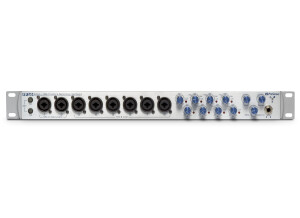
FP10
FireWire audio interface
-

Inspire 1394
FireWire audio interface
-

V-Fire
FireWire audio interface
-

FireStation
FireWire audio interface
Other categories in Audio Interfaces
Where to buy FireStudio Mobile?
Less
There are no classified ads for this product.











