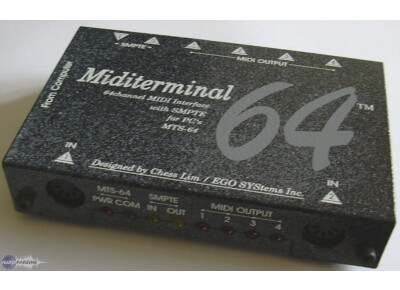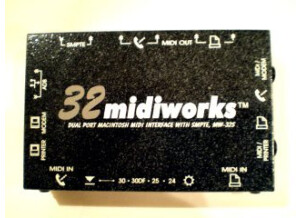Where to buy MTS 64?
Less
There are no classified ads for this product.
Tech. sheet
- Manufacturer: ESI
- Model: MTS 64
- Category: MIDI Interfaces
- Other names:mts 64, mts64
We have no technical specifications for this product
but your help will be much welcomed
»
User reviews
4.5/5(1 reviews)
5
4
100 %
3
2
1
No problem
Published on 03/30/12 at 14:28 (This content has been automatically translated from French)Interesting to have a multiport noon to order a set of synths without conflict or problem of complex settings.
UTILIZATION
Stable but complex installation drivers xp:
Miditerminal 4140/64 works with Win2k/XP EWDM Under 2.5 driver.
if you put blue screens or problems DURING Any installation, setup as follows.
- Set printer port (LPT parallel) fashion as 'ECP' in mother board's bios setup.
- In windows device manager -> ports -> ECP printer port -> port settings -> CHECK 'Use Any Interrupt Assigned to the port'
- In device manager -> Computer -> ACPI PC ', this exchange ACPI PC' device to 'Standard PC'.
- In ACPI PC, select driver update ... and show all compliant devices....…
UTILIZATION
Stable but complex installation drivers xp:
Miditerminal 4140/64 works with Win2k/XP EWDM Under 2.5 driver.
if you put blue screens or problems DURING Any installation, setup as follows.
- Set printer port (LPT parallel) fashion as 'ECP' in mother board's bios setup.
- In windows device manager -> ports -> ECP printer port -> port settings -> CHECK 'Use Any Interrupt Assigned to the port'
- In device manager -> Computer -> ACPI PC ', this exchange ACPI PC' device to 'Standard PC'.
- In ACPI PC, select driver update ... and show all compliant devices....…
Read more
Interesting to have a multiport noon to order a set of synths without conflict or problem of complex settings.
UTILIZATION
Stable but complex installation drivers xp:
Miditerminal 4140/64 works with Win2k/XP EWDM Under 2.5 driver.
if you put blue screens or problems DURING Any installation, setup as follows.
- Set printer port (LPT parallel) fashion as 'ECP' in mother board's bios setup.
- In windows device manager -> ports -> ECP printer port -> port settings -> CHECK 'Use Any Interrupt Assigned to the port'
- In device manager -> Computer -> ACPI PC ', this exchange ACPI PC' device to 'Standard PC'.
- In ACPI PC, select driver update ... and show all compliant devices. select 'Standard PC' from list.
(Prepared all hardware drivers Such as vga, lan, modem devices Before this exchange,, windows Because this may Requires Changing drivers DURING devices.)
OVERALL OPINION
Reliable and uneventful.
Before I had a EMAGIC MT USB but not compatible with XP generator and transmission of incidents and crashes. She ended up giving up the ghost (not recognized by W)
UTILIZATION
Stable but complex installation drivers xp:
Miditerminal 4140/64 works with Win2k/XP EWDM Under 2.5 driver.
if you put blue screens or problems DURING Any installation, setup as follows.
- Set printer port (LPT parallel) fashion as 'ECP' in mother board's bios setup.
- In windows device manager -> ports -> ECP printer port -> port settings -> CHECK 'Use Any Interrupt Assigned to the port'
- In device manager -> Computer -> ACPI PC ', this exchange ACPI PC' device to 'Standard PC'.
- In ACPI PC, select driver update ... and show all compliant devices. select 'Standard PC' from list.
(Prepared all hardware drivers Such as vga, lan, modem devices Before this exchange,, windows Because this may Requires Changing drivers DURING devices.)
OVERALL OPINION
Reliable and uneventful.
Before I had a EMAGIC MT USB but not compatible with XP generator and transmission of incidents and crashes. She ended up giving up the ghost (not recognized by W)
See less
10
»
Other ESI mIDI Interfaces
Other categories in Computer Music
Where to buy MTS 64?
Less
There are no classified ads for this product.