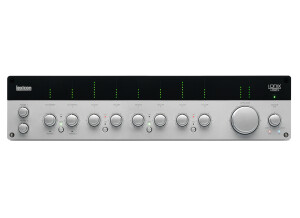Tech. sheet
- Manufacturer: Lexicon
- Model: Alpha
- Category: USB audio interfaces
- Other names:alpha
We have no technical specifications for this product
but your help will be much welcomed
»
News
User reviews
3.8/5(14 reviews)
5
29 %
4
29 %
3
36 %
2
1
7 %
Alpha vs the Omega
Published on 10/24/12 at 00:46¬ It seems like the Lexicon Alpha has been out forever, though I have only been using it since 2010. You can buy one of these brand new for 60 dollars, it cost almost double that when it first came out. It is a simple USB interface that is 2 in and 2 out with 1 mic preamp. I have used this interface with Cubase mostly. It has never given me any compatibility issues or troubles with my computer. It comes with a copy of Cubase LE and a Lexicon VST reverb plug in called Pantheon which has some really good effects.
UTILIZATION
The preamp in this interface is much better than the Lexicon Omegas preamp. This is surprising because the Omega cost more than the Alpha. The Lexicon Alpha has a...…
UTILIZATION
The preamp in this interface is much better than the Lexicon Omegas preamp. This is surprising because the Omega cost more than the Alpha. The Lexicon Alpha has a...…
Read more
¬ It seems like the Lexicon Alpha has been out forever, though I have only been using it since 2010. You can buy one of these brand new for 60 dollars, it cost almost double that when it first came out. It is a simple USB interface that is 2 in and 2 out with 1 mic preamp. I have used this interface with Cubase mostly. It has never given me any compatibility issues or troubles with my computer. It comes with a copy of Cubase LE and a Lexicon VST reverb plug in called Pantheon which has some really good effects.
UTILIZATION
The preamp in this interface is much better than the Lexicon Omegas preamp. This is surprising because the Omega cost more than the Alpha. The Lexicon Alpha has a preamp that is very quiet and sounds great. This interface will work great for you if you only plan on recording 1 track at a time, if you plan on recording more then you need to invest some more money and get a better interface.
GETTING STARTED
The Lexicon Alpha is not built very strong so be very careful with it, you really don’t want to throw away your 60 dollar investment. But since it is only 60 dollars you really can’t expect to get a unit that is made with metal casters and stronger material. The latency with the Lexicon Alpha is decent, but it is a lot lower on the Omega. That is where the Omega is better than the Alpha, because the latency with the Alpha can get really bad sometimes.
OVERALL OPINION
All of the basic functions of the Alpha are easy to use, setting it up was easy and using it was a breeze. The only downfall of it is the latency issues can really mess up your session and workflow. So if it comes down to a final decision I say go with the Omega. The Omega may have a louder preamp but the latency is lower.
UTILIZATION
The preamp in this interface is much better than the Lexicon Omegas preamp. This is surprising because the Omega cost more than the Alpha. The Lexicon Alpha has a preamp that is very quiet and sounds great. This interface will work great for you if you only plan on recording 1 track at a time, if you plan on recording more then you need to invest some more money and get a better interface.
GETTING STARTED
The Lexicon Alpha is not built very strong so be very careful with it, you really don’t want to throw away your 60 dollar investment. But since it is only 60 dollars you really can’t expect to get a unit that is made with metal casters and stronger material. The latency with the Lexicon Alpha is decent, but it is a lot lower on the Omega. That is where the Omega is better than the Alpha, because the latency with the Alpha can get really bad sometimes.
OVERALL OPINION
All of the basic functions of the Alpha are easy to use, setting it up was easy and using it was a breeze. The only downfall of it is the latency issues can really mess up your session and workflow. So if it comes down to a final decision I say go with the Omega. The Omega may have a louder preamp but the latency is lower.
See less
00
»
Served its purpose, but has some problems
Published on 08/30/12 at 13:48The Lexicon Alpha is a 2x2x2 Recording Interface that will go perfect with your laptop set up. I used the Alpha before on my Dell Laptop back when I was trying to get use to a few new software DAW’s that I was working with. It has pretty high powered head phone amps that are pretty clear when providing power to your headphones. The Alpha gets its power from USB when plugged into your laptop or computer so you really don’t have to worry about a power cord. I don’t think it even has a spot for a power cord if I remember correctly.
UTILIZATION
Everything with the Lexicon Alpha was very stable, I never encountered any problems when I was using the interface. There are a lot of things I...…
UTILIZATION
Everything with the Lexicon Alpha was very stable, I never encountered any problems when I was using the interface. There are a lot of things I...…
Read more
The Lexicon Alpha is a 2x2x2 Recording Interface that will go perfect with your laptop set up. I used the Alpha before on my Dell Laptop back when I was trying to get use to a few new software DAW’s that I was working with. It has pretty high powered head phone amps that are pretty clear when providing power to your headphones. The Alpha gets its power from USB when plugged into your laptop or computer so you really don’t have to worry about a power cord. I don’t think it even has a spot for a power cord if I remember correctly.
UTILIZATION
Everything with the Lexicon Alpha was very stable, I never encountered any problems when I was using the interface. There are a lot of things I would change about it though. Yes, you will experience some small latency while recording but that was not what bothered me. The issues I was having seemed to be between the Alpha interface and the DAW that I was using at the time which was FL Studio. We all know that Fl Studio can be a pain from time to time, but with this interface I experienced so many problems, I would have to basically re install every time I opened it in order for FL Studio to recognize it.
GETTING STARTED
I had that small compatibility issue when using it with FL Studio, it could have just been my system because I never had that problem with other interfaces. The manual was easy to read and understand, I was reading through the manual a lot trying to figure the problem out.
OVERALL OPINION
The Alpha by Lexicon cost a good price for the average person, I was in search of a low priced interface and decided to go with this one, yes it worked but it also gave me problems. If I had to make the choice again I would not buy this, I would get something a little more stable.
UTILIZATION
Everything with the Lexicon Alpha was very stable, I never encountered any problems when I was using the interface. There are a lot of things I would change about it though. Yes, you will experience some small latency while recording but that was not what bothered me. The issues I was having seemed to be between the Alpha interface and the DAW that I was using at the time which was FL Studio. We all know that Fl Studio can be a pain from time to time, but with this interface I experienced so many problems, I would have to basically re install every time I opened it in order for FL Studio to recognize it.
GETTING STARTED
I had that small compatibility issue when using it with FL Studio, it could have just been my system because I never had that problem with other interfaces. The manual was easy to read and understand, I was reading through the manual a lot trying to figure the problem out.
OVERALL OPINION
The Alpha by Lexicon cost a good price for the average person, I was in search of a low priced interface and decided to go with this one, yes it worked but it also gave me problems. If I had to make the choice again I would not buy this, I would get something a little more stable.
See less
00
»
Good product
Published on 02/05/12 at 04:15Good quality audio interface!
2 inputs, 2 buses, 2 outputs, directly powered via the USB port.
The system allows you to always have connected a mic/line input and an instrument/line input whose input gain and monitoring is adjusted from the front panel.
The latter also features a high-impedance instrument input, as well as an amplified headphones output.
I use it with a PC to record my pianos.
UTILIZATION
It works very well with Cubase SX3, the drivers are stable.
Recording is of good quality.
Latency could be better, but I'm anyway forced to use ASIO4ALL due to MIDI precision.
GETTING STARTED
Fast driver installation.
Hassle-free USB detection.
It works very well with Cubase SX 3.
...…
2 inputs, 2 buses, 2 outputs, directly powered via the USB port.
The system allows you to always have connected a mic/line input and an instrument/line input whose input gain and monitoring is adjusted from the front panel.
The latter also features a high-impedance instrument input, as well as an amplified headphones output.
I use it with a PC to record my pianos.
UTILIZATION
It works very well with Cubase SX3, the drivers are stable.
Recording is of good quality.
Latency could be better, but I'm anyway forced to use ASIO4ALL due to MIDI precision.
GETTING STARTED
Fast driver installation.
Hassle-free USB detection.
It works very well with Cubase SX 3.
...…
Read more
Good quality audio interface!
2 inputs, 2 buses, 2 outputs, directly powered via the USB port.
The system allows you to always have connected a mic/line input and an instrument/line input whose input gain and monitoring is adjusted from the front panel.
The latter also features a high-impedance instrument input, as well as an amplified headphones output.
I use it with a PC to record my pianos.
UTILIZATION
It works very well with Cubase SX3, the drivers are stable.
Recording is of good quality.
Latency could be better, but I'm anyway forced to use ASIO4ALL due to MIDI precision.
GETTING STARTED
Fast driver installation.
Hassle-free USB detection.
It works very well with Cubase SX 3.
OVERALL OPINION
I've been using it for several months and think it's a pretty good product.
I recommend it.
Images linked to this review
2 inputs, 2 buses, 2 outputs, directly powered via the USB port.
The system allows you to always have connected a mic/line input and an instrument/line input whose input gain and monitoring is adjusted from the front panel.
The latter also features a high-impedance instrument input, as well as an amplified headphones output.
I use it with a PC to record my pianos.
UTILIZATION
It works very well with Cubase SX3, the drivers are stable.
Recording is of good quality.
Latency could be better, but I'm anyway forced to use ASIO4ALL due to MIDI precision.
GETTING STARTED
Fast driver installation.
Hassle-free USB detection.
It works very well with Cubase SX 3.
OVERALL OPINION
I've been using it for several months and think it's a pretty good product.
I recommend it.
Images linked to this review
See less
00
»
Perfect for Linux
Published on 08/21/11 at 07:26I chose it after checking online that it worked seamlessly under Linux.
The other reason for my choice is that the control elements seem very well thought-out:
- Two volume knobs, with peak indicator for the Line 1/Instrument and Line 2/Mic inputs
- A switch to toggle between mono and stereo listening of the inputs
- A button to mix the input/output volume.
I use it to play guitar, connecting my Tech 21 Blonde into one of the line inputs.
UTILIZATION
No need of drivers under Linux, it is automatically recognized.
It works just as good with the Alsa sound server, used by default by many distributions, as with Jack, dedicated to computer music.
With Jack, I can playback two tracks while...…
The other reason for my choice is that the control elements seem very well thought-out:
- Two volume knobs, with peak indicator for the Line 1/Instrument and Line 2/Mic inputs
- A switch to toggle between mono and stereo listening of the inputs
- A button to mix the input/output volume.
I use it to play guitar, connecting my Tech 21 Blonde into one of the line inputs.
UTILIZATION
No need of drivers under Linux, it is automatically recognized.
It works just as good with the Alsa sound server, used by default by many distributions, as with Jack, dedicated to computer music.
With Jack, I can playback two tracks while...…
Read more
I chose it after checking online that it worked seamlessly under Linux.
The other reason for my choice is that the control elements seem very well thought-out:
- Two volume knobs, with peak indicator for the Line 1/Instrument and Line 2/Mic inputs
- A switch to toggle between mono and stereo listening of the inputs
- A button to mix the input/output volume.
I use it to play guitar, connecting my Tech 21 Blonde into one of the line inputs.
UTILIZATION
No need of drivers under Linux, it is automatically recognized.
It works just as good with the Alsa sound server, used by default by many distributions, as with Jack, dedicated to computer music.
With Jack, I can playback two tracks while recording a third one without any latency issues.
GETTING STARTED
It couldn't be simpler to install, because there's nothing to install.
I haven't read the user's manual.
OVERALL OPINION
I've used it for two days and have no experience with this type of gear.
I'm extremely satisfied, for the price. I didn't expect so much.
The only drawback is that the software and reverb included are only for proprietary systems. But that's customary.
The other reason for my choice is that the control elements seem very well thought-out:
- Two volume knobs, with peak indicator for the Line 1/Instrument and Line 2/Mic inputs
- A switch to toggle between mono and stereo listening of the inputs
- A button to mix the input/output volume.
I use it to play guitar, connecting my Tech 21 Blonde into one of the line inputs.
UTILIZATION
No need of drivers under Linux, it is automatically recognized.
It works just as good with the Alsa sound server, used by default by many distributions, as with Jack, dedicated to computer music.
With Jack, I can playback two tracks while recording a third one without any latency issues.
GETTING STARTED
It couldn't be simpler to install, because there's nothing to install.
I haven't read the user's manual.
OVERALL OPINION
I've used it for two days and have no experience with this type of gear.
I'm extremely satisfied, for the price. I didn't expect so much.
The only drawback is that the software and reverb included are only for proprietary systems. But that's customary.
See less
00
»