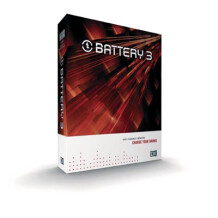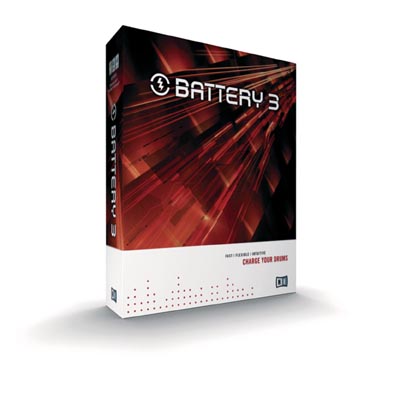Filter
Our members also liked:
4.5/5(15 reviews)
60 %
40 %
Write a user review
Users reviews
 tarrtime
tarrtimeDon't forget about Battery
Published on 12/28/12 at 05:49Battery is a software application and plug-in that can be used as a stand-alone software instrument, or as a plug-in inside a DAW. Battery is a huge library of drum samples. This includes 'acoustic' sounds as well as 'synthetic' sounds. The synthetic drum samples include samples from analog drum machines and also sample from digital drum machines. There are also a large amount of pre-processed/treated/effected drum samples included if you don't want to spend the time to tweak raw or stale sounding drum samples.
Battery can be purchased on its own from Native Instruments, however I received it as part of the Native Instruments Komplete Bundle. It can be downloaded off the NI website and …Read moreBattery is a software application and plug-in that can be used as a stand-alone software instrument, or as a plug-in inside a DAW. Battery is a huge library of drum samples. This includes 'acoustic' sounds as well as 'synthetic' sounds. The synthetic drum samples include samples from analog drum machines and also sample from digital drum machines. There are also a large amount of pre-processed/treated/effected drum samples included if you don't want to spend the time to tweak raw or stale sounding drum samples.
Battery can be purchased on its own from Native Instruments, however I received it as part of the Native Instruments Komplete Bundle. It can be downloaded off the NI website and installed. Authorization is completed using the NI Service Center application.
SUITABILITY/PERFORMANCE
Battery is really easy to use, mostly because it has one purpose - trigger drum samples. It is simple to load the included samples with Battery, and also load samples that weren't included in the library if you have some of your own that you would like to use. There is a lot of editing that can be done with the samples like: effects, adsr envelope, etc. One of the best effects is the 'saturation'. It is really useful for making the drum samples 'punch' in a mix.
I have always wished that Battery included a sequencer for drum pattern editing. My wish came true with NI released Maschine, but I would have rather seen it included in Battery earlier. Having a library of patterns would have also been helpful.
OVERALL OPINION
Native Instruments have clearly moved on from Battery to Maschine as their synth-drum software of the future. However, Battery has a lot to offer Komplete users that don't want to purchase Maschine. The classic synth drum sounds are all included (808, 909, Linn, etc) and there are plenty of unique sampled drums included as well. This library was really designed to compete with BFD2, Superior Drummer 2, Addictive Drumms, Steven Slate Drums, etc. You should look into the NI Studio Drummer Series if you want realistic multi-sampled drum sounds. Battery still gets use in my studio for layering individual drum samples.See less00 BeyondRPublished on 09/02/12 at 06:36Native Instruments Battery 3 is compatible with Windows Xp , 7 and Mac, I haven't encountered any problems regarding the help manual, everything is pretty well explained and the functions are easily accessible.
BeyondRPublished on 09/02/12 at 06:36Native Instruments Battery 3 is compatible with Windows Xp , 7 and Mac, I haven't encountered any problems regarding the help manual, everything is pretty well explained and the functions are easily accessible.
The general configuration is great,everything works fast and the interface is straight forwarded.
SUITABILITY/PERFORMANCE
The application performs well without using a lot of cpu resources and it provides some great balance between the human touch and the pc programming of the drums.
The sampling engine has been changed and it has now a lot of improvements, the sample library is bigger and better, the matrix cells now can contain up to 128 patterns.
The gear is very stabl…Read moreNative Instruments Battery 3 is compatible with Windows Xp , 7 and Mac, I haven't encountered any problems regarding the help manual, everything is pretty well explained and the functions are easily accessible.
The general configuration is great,everything works fast and the interface is straight forwarded.
SUITABILITY/PERFORMANCE
The application performs well without using a lot of cpu resources and it provides some great balance between the human touch and the pc programming of the drums.
The sampling engine has been changed and it has now a lot of improvements, the sample library is bigger and better, the matrix cells now can contain up to 128 patterns.
The gear is very stable, as usual Native Instruments make a very good job.
I've been using for about 2 months, and I gotta admit I like a lot, and I've been using in my electronic type of tracks and some that carry a rocky feel.
OVERALL OPINION
What I like most about it are the new functions that consist of a humanise choice and a choice of drumming articulations.
Battery 3 has also been given a visible renovation - the angular, medical look of previously variations is gone and now we have a Pro feel.
With all of its new features I could claim that is one of the best drum programming soft now on the market, You should check it out, the humanize functions really make a difference, and My advice is to use a midi controller, because that way you have full control over velocity of your drums and layers.
The precision of the drums is well fixed, I like the snares sounds, you can easily create some great layering with those 12 gb of drum samples, so using the Native Instruments Battery can really boost your creativity patterns.
I would buy over and over again Native Instruments Battery 3 because of it's high quality samples and the help that provides to the musician.See less00 stompboxjon
stompboxjonok in my book
Published on 05/22/12 at 10:07Native Instruments Battery 3 came out a while ago, I have upgraded several times since then. But as far as Batter 3 goes, it comes loaded with samples/sounds you can use right in your songs. There are a tone of kits that are available at the click of your mouse. Most of the sounds and kits I have never used and probably never will just because I have so many other drum programs that get the job done for me.
SUITABILITY/PERFORMANCE
Installing Batter 3 was easy, it didn’t take along at all and it doesn’t take up much of your cpu either. Getting to understand the program in depth may take a while though. It just seems like there are a lot of things that you can do but I didn’t tak…Read moreNative Instruments Battery 3 came out a while ago, I have upgraded several times since then. But as far as Batter 3 goes, it comes loaded with samples/sounds you can use right in your songs. There are a tone of kits that are available at the click of your mouse. Most of the sounds and kits I have never used and probably never will just because I have so many other drum programs that get the job done for me.
SUITABILITY/PERFORMANCE
Installing Batter 3 was easy, it didn’t take along at all and it doesn’t take up much of your cpu either. Getting to understand the program in depth may take a while though. It just seems like there are a lot of things that you can do but I didn’t take the time to learn them all and didn’t want to open up the manual. You can get by just buy messing around with stuff but in order to really know how to use everything you will need the manual or have to do a lot of trial and error.
OVERALL OPINION
Some of the kits sound really good, and some not so good. I am not really a fan of most of the real drum kits because I have other plug ins that specialize in that but there are some good SFX and Beatbox kits that come with Native instruments battery 3 that you can have a little fun with. Most of the sounds do need to be eq’ed though and have a lot of unnecessary frequencies that aren't helping the sound at all.
Overall, its decent. I say if you need something for drumming looking to addictive drums or a cheaper program like toontrack ez drummer if you are just looking for real drum sounds. But if you want a wide array of sounds and effects and to have some fun you can go with battery 3. You will spend days going through all of the kits. But they kits don’t load instantly there is a few seconds of a load up time which can get annoying after a while.
See less00 ericthegreat
ericthegreatall you need for drums.
Published on 09/25/11 at 07:59Native Battery has been my #1 go to sampler for years. It is easy to use and works great with all types of samples (not just drums). I use Battery to trigger samples using a trigger finger pad controller. You cannot go wrong with this software sampler. Getting started was easy, just load it up and install, insert it into a channel and you are good to go. You wont need a manual, but if you need one you can easily download one from the website.
SUITABILITY/PERFORMANCE
The library was stocked full of rhythm kits that got me going right away and has already made a difference in my productions. It isso powerful. I run a Mac G5 OS 10.4, 1.2 Gb, 1.6 Mhz, MAUDIO UNO, LOGIC 9 . Runs like…Read moreNative Battery has been my #1 go to sampler for years. It is easy to use and works great with all types of samples (not just drums). I use Battery to trigger samples using a trigger finger pad controller. You cannot go wrong with this software sampler. Getting started was easy, just load it up and install, insert it into a channel and you are good to go. You wont need a manual, but if you need one you can easily download one from the website.
SUITABILITY/PERFORMANCE
The library was stocked full of rhythm kits that got me going right away and has already made a difference in my productions. It isso powerful. I run a Mac G5 OS 10.4, 1.2 Gb, 1.6 Mhz, MAUDIO UNO, LOGIC 9 . Runs like a charm, and sounds great. My Favorite features are the Drag-and-Drop (loading sound files is so cool this way- select them all at once and BOOM!) and the Articulation pretty good on the MIDI drums, now I sound like a pro. Plus effects & filters for each cell! I can add or make a new kit like that - forever. Do they know how powerful this thing is? Not just for drums. Try loading SFX & BKG vocal sound files for a cool Radio/Podcast arsenal - a thousand useful adaptations.
OVERALL OPINION
Overall it doesn’t get much better then Battery 3, they have made some upgrades though and I think the newer version has been out for some time now. But I am very happy with Battery 3. If you are looking for a software that is a do it all drum software then look no further. This is it you wont need any other software vst for drumming. It has a kit for whatever your genre or taste in music has. It even has a beat box, which I love because it can bring some change up and creativity to your tracks. Awesome program!
See less00 vanpopoffPublished on 02/20/08 at 12:33 (This content has been automatically translated from French)Ras
vanpopoffPublished on 02/20/08 at 12:33 (This content has been automatically translated from French)Ras
well it's just long enough to install.
SUITABILITY/PERFORMANCE
RAS
OVERALL OPINION
The battery the most complete and versatile that I try. There is this app all ds: acoustic, electro, techno, jazz etc. ......... it covers all style.Elle really not the best but still sounds pretty good if you do not find "the" the best in his precise style!
The versatility of genres is the key word of this app!00 filbaronPublished on 03/30/10 at 09:25 (This content has been automatically translated from French)I work on a 64-bit Cubase 5 7 64 bit Win.
filbaronPublished on 03/30/10 at 09:25 (This content has been automatically translated from French)I work on a 64-bit Cubase 5 7 64 bit Win.
The installation was a long galley extremely patiently helped by the online help NI, which has nothing to do if they are not yet mature and level programming manual for 64-bit.
The 64-bit solution with Cubase VST 5 is:
- Visit the NI website and register the software.
- Install NI Service Center 2.2.3, download on the NI website
- Install the full DVD without changing anything to suggestions. Do not worry if it crashes, restart the computer, and continue. Especially do not install the version of Service Center included in the DVD.
- With the DVD1 package inserted in the drive, install the battery update from 3 to download on the website OR Fil…Read moreI work on a 64-bit Cubase 5 7 64 bit Win.
The installation was a long galley extremely patiently helped by the online help NI, which has nothing to do if they are not yet mature and level programming manual for 64-bit.
The 64-bit solution with Cubase VST 5 is:
- Visit the NI website and register the software.
- Install NI Service Center 2.2.3, download on the NI website
- Install the full DVD without changing anything to suggestions. Do not worry if it crashes, restart the computer, and continue. Especially do not install the version of Service Center included in the DVD.
- With the DVD1 package inserted in the drive, install the battery update from 3 to download on the website OR Fill in the installation folder of the plugin 64-bit (Programs / Steinberg / VST plugins) and then it works.
WARNING: If You work in 64 bit and you start by installing the newly released DVD of all his nice package, it will be hot in hot to find the solution!
I do not guarantee that all this is absolutely necessary, but in any case, it works like that, and before, it was screwed up for three days, with relocation of the entire system in the meantime!
SUITABILITY/PERFORMANCE
I'm working on a PC Win 7 Pro in 64 bit (Intel DP45SG a motherboard, an Intel Core 2 Quad Q9650 775 3ghz, 8GB of DDR3 RAM, sound card Steinberg MR816 CSX, two 500 GB SATA2 hard disks). it works with the fire of the god of death that kills, super stable, powerful as you've never seen it on a PC with Cubase 5, which is triple the job of a pro-tools at ten times its price, material understood.
Battery 3, once installed, seems to operate extremely reliable and powerful in this config.
OVERALL OPINION
I use it for 2 weeks, intensively. I have heard and seen it work Addictive Drums and Superior Drummer in 32 bits. They are very cute, very modern, with nice sounds and nice graphics, but they do not work stably and natively at 64 bits, and do not have half of modularity and variety of sound NI Battery 3 unless banks to buy overpriced.
The price / quality ratio is unbeatable, and despite a more difficult programming than its competitors (no loops in preset: if you can do ok, otherwise if you want to buy the drummer internationnal average more sound and performance , will see the others) this app is on top.
Modularity, the variety of sounds and the possibility of scheduling games (rolls, layers, joints) are great. The sounds are extremely good (I work in 48 khz 24 bit). The programming of a game custom sound is a breeze, and very powerful and profound.
Despite three full days of doubts about the possibility of its installation in 64-bit VST (see above), this choice I would do without hesitation.See less10