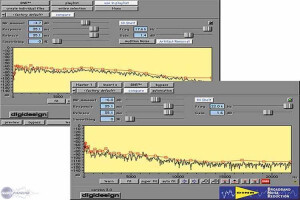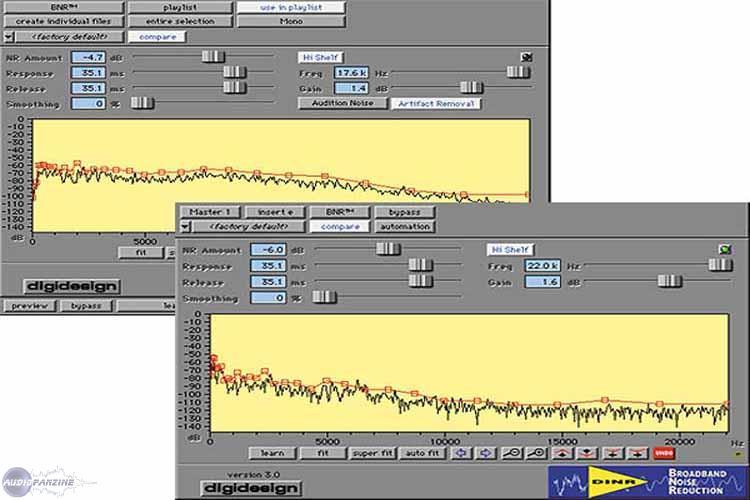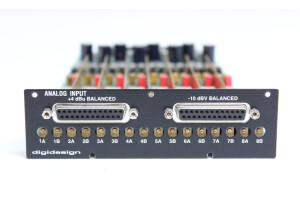DINR classified ad
Alerte nouvelle annonceImages
Reviews
3.0/5(2 reviews)
50 %
50 %
Write a user review
Published on 02/12/09 at 21:41
Installing the Digidesign DINR was easy and I have had not problems with this plug-in since installing it. I had no compatibility issues with this whatsoever and it has never acted up while I was using it. The configuration of the plug-in is simple and easy to follow overall. I don't have a manual for this plug-in, so I don't know how helpful it is or not.
SUITABILITY/PERFORMANCE
I run DINR in Pro Tools LE 7.4 on a Mac Book Pro with a 2.2 Ghz Intel Core 2 Duo processor and 4 GB of RAM. Being the nature of a noise reduction plug-in, I only use this on one track at a time really. For this I have never had a problem and it isn't really made to be able to run a bunch of these at once, so I...…
SUITABILITY/PERFORMANCE
I run DINR in Pro Tools LE 7.4 on a Mac Book Pro with a 2.2 Ghz Intel Core 2 Duo processor and 4 GB of RAM. Being the nature of a noise reduction plug-in, I only use this on one track at a time really. For this I have never had a problem and it isn't really made to be able to run a bunch of these at once, so I...…
Read more
Installing the Digidesign DINR was easy and I have had not problems with this plug-in since installing it. I had no compatibility issues with this whatsoever and it has never acted up while I was using it. The configuration of the plug-in is simple and easy to follow overall. I don't have a manual for this plug-in, so I don't know how helpful it is or not.
SUITABILITY/PERFORMANCE
I run DINR in Pro Tools LE 7.4 on a Mac Book Pro with a 2.2 Ghz Intel Core 2 Duo processor and 4 GB of RAM. Being the nature of a noise reduction plug-in, I only use this on one track at a time really. For this I have never had a problem and it isn't really made to be able to run a bunch of these at once, so I wouldn't be surprised if it would slow down your system if you tried to do that. If a few tracks need noise reduction I will process it and print it as a new track to save processing power. Overall this plug-in is stable with my configuration.
OVERALL OPINION
I've had this plug-in for two years. It definitley works when you need to filter out noise on a track or for digital restoration in general. While it is powerful in what it does, if there is a lot of noise on track, there is only so much it can do without cutting out frequencies that cut into the instrument signal. If there is a moderate or small amount of noise, this is great at getting rid of it. The price of this is pretty cheap and I would recommend it more to those needing to restore old audio, as it works best for this. I don't know what I would compare this plug-in to simply because this is the only noise reduction plug-in I have. This plug-in does what it claims and is definitley a good option for noise reduction.
SUITABILITY/PERFORMANCE
I run DINR in Pro Tools LE 7.4 on a Mac Book Pro with a 2.2 Ghz Intel Core 2 Duo processor and 4 GB of RAM. Being the nature of a noise reduction plug-in, I only use this on one track at a time really. For this I have never had a problem and it isn't really made to be able to run a bunch of these at once, so I wouldn't be surprised if it would slow down your system if you tried to do that. If a few tracks need noise reduction I will process it and print it as a new track to save processing power. Overall this plug-in is stable with my configuration.
OVERALL OPINION
I've had this plug-in for two years. It definitley works when you need to filter out noise on a track or for digital restoration in general. While it is powerful in what it does, if there is a lot of noise on track, there is only so much it can do without cutting out frequencies that cut into the instrument signal. If there is a moderate or small amount of noise, this is great at getting rid of it. The price of this is pretty cheap and I would recommend it more to those needing to restore old audio, as it works best for this. I don't know what I would compare this plug-in to simply because this is the only noise reduction plug-in I have. This plug-in does what it claims and is definitley a good option for noise reduction.
See less
00
»
Published on 09/29/05 at 08:11 (This content has been automatically translated from French)
A demo of this plug-in comes with protools. It lasts thirty days you have to buy.
SUITABILITY/PERFORMANCE
I used it in ProTools LE 6.4 on a PC. The response time of this plug in can be a few seconds so use a good prérool if you want to insert on a track.
OVERALL OPINION
This plug in is zero it has the same defect as that of Steinberg. View cmmentaire I left about it.
SUITABILITY/PERFORMANCE
I used it in ProTools LE 6.4 on a PC. The response time of this plug in can be a few seconds so use a good prérool if you want to insert on a track.
OVERALL OPINION
This plug in is zero it has the same defect as that of Steinberg. View cmmentaire I left about it.
00
»
Tech. sheet
- Manufacturer: Digidesign
- Model: DINR
- Category: Audio restauration software
- Added in our database on: 12/11/2006
We have no technical specifications for this product
but your help will be much welcomed
»
Other categories in Audio Plug-ins
Other names: dinr