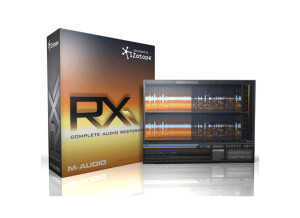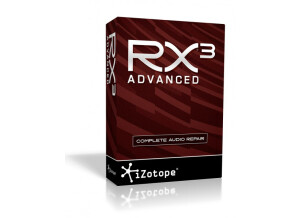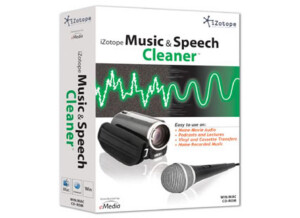Where to buy RX Plug-in?
Less
Tech. sheet
- Manufacturer: iZotope
- Model: RX Plug-in
- Series: RX
- Category: Audio restauration software
- Other names:rx plug in, rxplugin
We have no technical specifications for this product
but your help will be much welcomed
»
User reviews
Published on 06/03/09 at 07:48
Were there any compatibility issues?
So far there has been no compatibility issues whatsoever. <span style="white-space: pre;"> </span>
Is the general configuration/setup simple?
Yes, the general config/setup is very simple. Each one of the plugins can be easily figured out. Each one's name pretty much sums up what it is used for and each one only has a few options to play with. So fairly simple.<span style="white-space: pre;">
</span><span style="white-space: pre;"> </span>
Is the manual clear and sufficient?...
I have yet to look at the manual so far. I am no amazing sound engineer by any means but I felt I learned how to use these plugins quickly and efficiently without any help...…
So far there has been no compatibility issues whatsoever. <span style="white-space: pre;"> </span>
Is the general configuration/setup simple?
Yes, the general config/setup is very simple. Each one of the plugins can be easily figured out. Each one's name pretty much sums up what it is used for and each one only has a few options to play with. So fairly simple.<span style="white-space: pre;">
</span><span style="white-space: pre;"> </span>
Is the manual clear and sufficient?...
I have yet to look at the manual so far. I am no amazing sound engineer by any means but I felt I learned how to use these plugins quickly and efficiently without any help...…
Read more
Were there any compatibility issues?
So far there has been no compatibility issues whatsoever. <span style="white-space: pre;"> </span>
Is the general configuration/setup simple?
Yes, the general config/setup is very simple. Each one of the plugins can be easily figured out. Each one's name pretty much sums up what it is used for and each one only has a few options to play with. So fairly simple.<span style="white-space: pre;">
</span><span style="white-space: pre;"> </span>
Is the manual clear and sufficient?...
I have yet to look at the manual so far. I am no amazing sound engineer by any means but I felt I learned how to use these plugins quickly and efficiently without any help what so ever.
Are the typical functions easily accessible?
Yes they are. Most functions are set up as "fader" controls and allow you to "mix" in the effect by just moving the "fader" up and down until you get that perfect blend of clean sound and the RX.
Does the software work correctly in this configuration?
First off, my configuration is a Macbook (2.2 ghz, 4gb ram, 320 HD) running Logic Pro 8 with a presonus firepod interface. Again, so far, no problems. I have a really nice pair of JBL LSR4828p's that give me extremely accurate sound. With that accurate sound I get to hear all the hisses and pops that I wasn't hearing with my first pair of monitors. Thankfully Izotope made these great plugins to help me remove those unwanted pests.
What performance are you getting? (if quantifiable)
I would say my performance is 9 out of 10. Most of the time there is little to no effect on the sound, especially when you throw the "worked on" track back in the mix. But in a few cases where I needed to denoise a lot, it can start to sound like the track has been sent through a phaser/Filter. It actually sounds really cool in some applications but it would ruin a track if you wanted a truly clean sound.
Is this configuration (software and gear) stable?...
Yes, the software works great everytime. No glitches, no crashes.
For how long have you been using it?
I have had this software for about 6 months. I used it here and there with my old monitors, but the new monitors are so accurate I found myself using if more frequently after I go them.
What thing do you like most/least about it?
What I like most about the RX plugins is how easy and effective these tools are. Within minutes of opening one of them up, you get the task you are trying to accomplish done. As for dislikes, none so far. I guess maybe the phase/filter effect when you heavily apply the plugins, but in reality, if you are a great engineer (unlike me) you would have noticed this problem when recording.
Did you try many other models before getting this one?
I have Logic Pro 8 and in that DAW they include a noise reduction plugin. I used that one for a little bit, but then got the RX. The RX blows the Logic plugin out of the water. Especially because the RX has a plugin for each task (declick, dehum, denoise, declip.....) where the logic plugin is all in one.
What is your opinion about the value for the price?
Well, $250+ may seem like a lot for computer plugins, but in the end, if you have a awesome album you are working on but need to clean it up slightly, well, $250+ doesn't seem so bad then. I would recommend it.
Knowing what you know now, would you make the same choice?...
Yes I would.
Precision and quality of the sound?
Again, really great with the exception of tracks that have a lot of noise issues.
So far there has been no compatibility issues whatsoever. <span style="white-space: pre;"> </span>
Is the general configuration/setup simple?
Yes, the general config/setup is very simple. Each one of the plugins can be easily figured out. Each one's name pretty much sums up what it is used for and each one only has a few options to play with. So fairly simple.<span style="white-space: pre;">
</span><span style="white-space: pre;"> </span>
Is the manual clear and sufficient?...
I have yet to look at the manual so far. I am no amazing sound engineer by any means but I felt I learned how to use these plugins quickly and efficiently without any help what so ever.
Are the typical functions easily accessible?
Yes they are. Most functions are set up as "fader" controls and allow you to "mix" in the effect by just moving the "fader" up and down until you get that perfect blend of clean sound and the RX.
Does the software work correctly in this configuration?
First off, my configuration is a Macbook (2.2 ghz, 4gb ram, 320 HD) running Logic Pro 8 with a presonus firepod interface. Again, so far, no problems. I have a really nice pair of JBL LSR4828p's that give me extremely accurate sound. With that accurate sound I get to hear all the hisses and pops that I wasn't hearing with my first pair of monitors. Thankfully Izotope made these great plugins to help me remove those unwanted pests.
What performance are you getting? (if quantifiable)
I would say my performance is 9 out of 10. Most of the time there is little to no effect on the sound, especially when you throw the "worked on" track back in the mix. But in a few cases where I needed to denoise a lot, it can start to sound like the track has been sent through a phaser/Filter. It actually sounds really cool in some applications but it would ruin a track if you wanted a truly clean sound.
Is this configuration (software and gear) stable?...
Yes, the software works great everytime. No glitches, no crashes.
For how long have you been using it?
I have had this software for about 6 months. I used it here and there with my old monitors, but the new monitors are so accurate I found myself using if more frequently after I go them.
What thing do you like most/least about it?
What I like most about the RX plugins is how easy and effective these tools are. Within minutes of opening one of them up, you get the task you are trying to accomplish done. As for dislikes, none so far. I guess maybe the phase/filter effect when you heavily apply the plugins, but in reality, if you are a great engineer (unlike me) you would have noticed this problem when recording.
Did you try many other models before getting this one?
I have Logic Pro 8 and in that DAW they include a noise reduction plugin. I used that one for a little bit, but then got the RX. The RX blows the Logic plugin out of the water. Especially because the RX has a plugin for each task (declick, dehum, denoise, declip.....) where the logic plugin is all in one.
What is your opinion about the value for the price?
Well, $250+ may seem like a lot for computer plugins, but in the end, if you have a awesome album you are working on but need to clean it up slightly, well, $250+ doesn't seem so bad then. I would recommend it.
Knowing what you know now, would you make the same choice?...
Yes I would.
Precision and quality of the sound?
Again, really great with the exception of tracks that have a lot of noise issues.
See less
00
»
Other iZotope audio restauration software
Other categories in Audio Plug-ins
Where to buy RX Plug-in?
Less