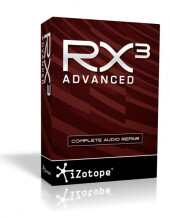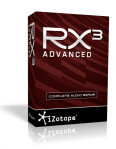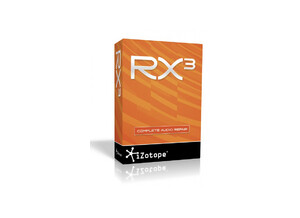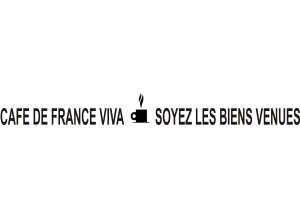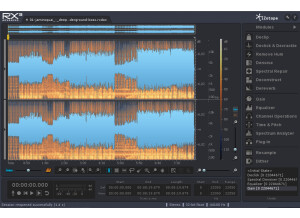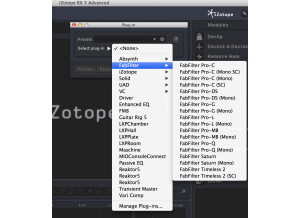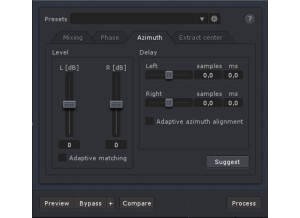RX 3 Advanced classified ad
Alerte nouvelle annonceiZotope RX 3 Advanced forums
review
News
Images
Videos
Reviews
Audio restoration at it's finest
Published on 09/02/14 at 13:39The Izotope RX3 advanced suite is pretty much everything you will ever need when it comes to audio restoration. It really does leave no stone unturned. It comes with additional features not included in the normal RX 3 edition such as a Dereverb module, Dialogue Denoiser module and plugin, advanced options for the Denoise/Declip/Spectral Repair /Declick and Decrackle modes plus the insight meter system and a time and pitch control module.
It can be quite tricky to get to grips with at first, especially for people new to the concept of audio restoration and how it works it can be overwhelming. So what i would personally recommend is watching some of Izotope's own short but insightful...…
It can be quite tricky to get to grips with at first, especially for people new to the concept of audio restoration and how it works it can be overwhelming. So what i would personally recommend is watching some of Izotope's own short but insightful...…
Read more
The Izotope RX3 advanced suite is pretty much everything you will ever need when it comes to audio restoration. It really does leave no stone unturned. It comes with additional features not included in the normal RX 3 edition such as a Dereverb module, Dialogue Denoiser module and plugin, advanced options for the Denoise/Declip/Spectral Repair /Declick and Decrackle modes plus the insight meter system and a time and pitch control module.
It can be quite tricky to get to grips with at first, especially for people new to the concept of audio restoration and how it works it can be overwhelming. So what i would personally recommend is watching some of Izotope's own short but insightful youtube videos on how each module within RX3 works and what situations to use it in, then there is always the manual if you get stuck with anything afterwards.
Here is a link to one the videos -
There is a module for practically any type of audio cleanup you need to do. The Dereverb module does exactly what it sounds like it does (as do most of the modules) and gets rid of any noticeable room space or echo from recordings - i personally have not had to use this module yet but it's good to know it's there if i ever need it. The Izotope Dereverb video on their youtube channel demonstrates exactly how and when to use it. The Denoise module is likely to be the one most people will use the most. If you ever have too much hiss in one of your recordings or consistent background noise, then simply select denoise, highlight a section of the audio file with only background noise (no speaking) that is over 1 second long and press the 'Learn' button, then go to the beginning of your file (or wherever the background noise you need rid of begins) and click 'Process' then listen to the magic happen. You can further tweak how much the noise is reduced by using the 2 faders to the right of the frequency spectrum to control the threshold and the gain in Decibels that it is reduced by. What you might notice in particular instances is that some of the vocal frequencies disappear in an obvious way, this is quite normal because often background noise can clash with the same frequencies of the voice, in these circumstances the best thing to do is try turning the gain that is reduced down so that the noise level goes up again slightly but those important vocal frequencies are given back. It's all about compromise with audio restoration and using the RX3 advanced. It can work miracles but not 100% of the time, as long as you know this going in then you won't have any disappointments. The advanced version included an addition to the denoise module called 'Dialogue denoiser' and this is a welcome alternate to the standard denoiser in some cases as it more straight forward, but not as powerful as the standard denoiser. The Declipper is a very useful module if audio has been recorded too loud and the result is a lot of clipped peaks and distortion. There are useful presets along the top, but the process is quite straight forward you set the threshold on the lefthand side to where you the de-clipping to begin (for obvious results set the threshold to -1.5 or more and quality to high) then listen back to a cleaner, less distorted result most of the time. The Declick and Decrackle modules are excellent at removing digital clicks that can occur when using a cheap or faulty usb interface for recording, or for old crackly tape recordings you need to restore. The declick is very transparent and most of the time leaves no footprints, if you are using this plugin within a DAW such as logic pro then the multiband mode can result in some latency which should be noted. I would always recommend using RX3 as a standalone program rather than within a DAW unless absolutely necessary. Spectral repair is available for more 'harder-to-reach' areas of audio cleanup that the others might not be able to do, and there are tools along the middle just below the frequency spectrum that you can use to clear up sections shown on the spectrum yourself manually.
The only gripe about RX3 advanced when using it is that it does take a while to process some of the modules, for example if you are working on a long audio file that's about an hour long, you can expect to wait about 45 minutes for your denoising to complete. If the denoising is only needed for 5 minutes of a 1 hour file for example then the best option is to highlight that full area on the frequency spectrum and hit process on that section, that way it will process the denoising in that area and leave the rest of the file untouched and take much less time. However if the full file needs denoised then you might as well get yourself a cup of tea and a biscuit while you wait...
The price is also quite steep for the casual audio hobbyist, so this product is definitely for the hardcore audio enthusiasts and professionals. The normal RX3 version will be more than good enough for people who would only need to use it once in a while to clean up videos they might have taken or recordings on their phone etc etc. Overall the RX3 is expensive but extensive in it's features and sits proudly at the top of the ever growing audio restoration tree of products on the market today in 2014.
It can be quite tricky to get to grips with at first, especially for people new to the concept of audio restoration and how it works it can be overwhelming. So what i would personally recommend is watching some of Izotope's own short but insightful youtube videos on how each module within RX3 works and what situations to use it in, then there is always the manual if you get stuck with anything afterwards.
Here is a link to one the videos -
There is a module for practically any type of audio cleanup you need to do. The Dereverb module does exactly what it sounds like it does (as do most of the modules) and gets rid of any noticeable room space or echo from recordings - i personally have not had to use this module yet but it's good to know it's there if i ever need it. The Izotope Dereverb video on their youtube channel demonstrates exactly how and when to use it. The Denoise module is likely to be the one most people will use the most. If you ever have too much hiss in one of your recordings or consistent background noise, then simply select denoise, highlight a section of the audio file with only background noise (no speaking) that is over 1 second long and press the 'Learn' button, then go to the beginning of your file (or wherever the background noise you need rid of begins) and click 'Process' then listen to the magic happen. You can further tweak how much the noise is reduced by using the 2 faders to the right of the frequency spectrum to control the threshold and the gain in Decibels that it is reduced by. What you might notice in particular instances is that some of the vocal frequencies disappear in an obvious way, this is quite normal because often background noise can clash with the same frequencies of the voice, in these circumstances the best thing to do is try turning the gain that is reduced down so that the noise level goes up again slightly but those important vocal frequencies are given back. It's all about compromise with audio restoration and using the RX3 advanced. It can work miracles but not 100% of the time, as long as you know this going in then you won't have any disappointments. The advanced version included an addition to the denoise module called 'Dialogue denoiser' and this is a welcome alternate to the standard denoiser in some cases as it more straight forward, but not as powerful as the standard denoiser. The Declipper is a very useful module if audio has been recorded too loud and the result is a lot of clipped peaks and distortion. There are useful presets along the top, but the process is quite straight forward you set the threshold on the lefthand side to where you the de-clipping to begin (for obvious results set the threshold to -1.5 or more and quality to high) then listen back to a cleaner, less distorted result most of the time. The Declick and Decrackle modules are excellent at removing digital clicks that can occur when using a cheap or faulty usb interface for recording, or for old crackly tape recordings you need to restore. The declick is very transparent and most of the time leaves no footprints, if you are using this plugin within a DAW such as logic pro then the multiband mode can result in some latency which should be noted. I would always recommend using RX3 as a standalone program rather than within a DAW unless absolutely necessary. Spectral repair is available for more 'harder-to-reach' areas of audio cleanup that the others might not be able to do, and there are tools along the middle just below the frequency spectrum that you can use to clear up sections shown on the spectrum yourself manually.
The only gripe about RX3 advanced when using it is that it does take a while to process some of the modules, for example if you are working on a long audio file that's about an hour long, you can expect to wait about 45 minutes for your denoising to complete. If the denoising is only needed for 5 minutes of a 1 hour file for example then the best option is to highlight that full area on the frequency spectrum and hit process on that section, that way it will process the denoising in that area and leave the rest of the file untouched and take much less time. However if the full file needs denoised then you might as well get yourself a cup of tea and a biscuit while you wait...
The price is also quite steep for the casual audio hobbyist, so this product is definitely for the hardcore audio enthusiasts and professionals. The normal RX3 version will be more than good enough for people who would only need to use it once in a while to clean up videos they might have taken or recordings on their phone etc etc. Overall the RX3 is expensive but extensive in it's features and sits proudly at the top of the ever growing audio restoration tree of products on the market today in 2014.
See less
00
»
Audio excerpts
-
00:0000:12

-
00:0000:11

-
00:0000:13
Tech. sheet
- Manufacturer: iZotope
- Model: RX 3 Advanced
- Series: RX
- Category: Audio restauration software
- Added in our database on: 08/07/2013
We have no technical specifications for this product
but your help will be much welcomed
»
Manuals and other files
Other categories in Audio Plug-ins
Other names: rx3advanced, rx3 advanced, rx 3advanced, rx 3 advanced