Where to buy SparkLE Creative Drum Machine?
Less
There are no classified ads for this product.
Tech. sheet
- Manufacturer: Arturia
- Model: SparkLE Creative Drum Machine
- Series: Spark
- Category: Other MIDI Control Surfaces
- Package weight:1.5 kg
- Other names:spark le creative drum machine, sparkle creativedrummachine, sparklecreativedrummachine, sparkle, spark le, SparkLE
We have no technical specifications for this product
but your help will be much welcomed
»
News
Videos
User reviews
4.5/5(4 reviews)
5
75 %
4
3
2
1
Top notch
Published on 09/25/14 at 10:23 (This content has been automatically translated from French)How long have you use it?
I received this morning.
Have you tried many other models before buying it?
I have several BAR (mfb 503, roland RX8, Alesis ....)
What thing do you like most and least?
What I like the most: it's easy and it sounds HUGE HUGE home.
For now I found no weaknesses in this machine.
How would you rate the quality / price? I got to 195 € on new musicavenir.Et it really worth it.
With experience, you do again this choice? ...
I will mention that choice, I would have bought it sooner if I had known!
(Works very well in studio one pro V2)
I received this morning.
Have you tried many other models before buying it?
I have several BAR (mfb 503, roland RX8, Alesis ....)
What thing do you like most and least?
What I like the most: it's easy and it sounds HUGE HUGE home.
For now I found no weaknesses in this machine.
How would you rate the quality / price? I got to 195 € on new musicavenir.Et it really worth it.
With experience, you do again this choice? ...
I will mention that choice, I would have bought it sooner if I had known!
(Works very well in studio one pro V2)
33
»
This is simply HUGE!!
Published on 06/22/14 at 06:51 (This content has been automatically translated from French)Sparkle is not super well stocked with connectors (at the same time it is a controller so if you want a MIDI use your audio interface) It only has a USB port to connect to PC.
There are about 500 sounds good on editable on which you can assign 2 + 2 other effects with the master track like delay, reverb, beat crusher, compressor, EQ, distortion etc ...
You can assign up to 16 samples on the pads
At the controller it has 8 pads velocity sensitive enough, 1-8/9-16 a button that allows you to switch to other sounds, a mute and solo button in order to hear the sounds or not the you want (very handy for live).
Include 16 buttons for switching banks, pattern, using the step sequencer...…
There are about 500 sounds good on editable on which you can assign 2 + 2 other effects with the master track like delay, reverb, beat crusher, compressor, EQ, distortion etc ...
You can assign up to 16 samples on the pads
At the controller it has 8 pads velocity sensitive enough, 1-8/9-16 a button that allows you to switch to other sounds, a mute and solo button in order to hear the sounds or not the you want (very handy for live).
Include 16 buttons for switching banks, pattern, using the step sequencer...…
Read more
Sparkle is not super well stocked with connectors (at the same time it is a controller so if you want a MIDI use your audio interface) It only has a USB port to connect to PC.
There are about 500 sounds good on editable on which you can assign 2 + 2 other effects with the master track like delay, reverb, beat crusher, compressor, EQ, distortion etc ...
You can assign up to 16 samples on the pads
At the controller it has 8 pads velocity sensitive enough, 1-8/9-16 a button that allows you to switch to other sounds, a mute and solo button in order to hear the sounds or not the you want (very handy for live).
Include 16 buttons for switching banks, pattern, using the step sequencer of up to 64 steps, and also to use the tune function, convenient to play with the synth sounds. We have a XY pad to use either filter, slicer (which repeat function, reverse, vinyl break and many others) and rollerblading on the master and then check the effects track, filter and Panoramic instrument that is desired.
There are 3 assignable knobs on the right to customize its sounds, a dial to change instrument, kit or project, a loop function knobs tempo and volume and of course in the left corner of the record buttons, stop, play.
Presence also of auto quantize
The machine is great, it is very well made for live use as a studio. it is very intuitive, very fluid, there are some shortcuts on the sparkle that avoids resume mouse. The pads are nice and the step sequencer is pure bliss.
The configuration of sounds and effects is very simple and modular part of the spark 2 really brings a plus.
Regarding the manual I did not read my favorite watch tutorials francolamuerte of the Spark that are very practical and avoid several days of struggling to try to master the beast.
The sounds are great, they are quality and styles are quite varied. Sounds have the potato is quite modern although you can find samples of TR.
For what is realistic sounds (this is not why I buy Sparkle) I prefer those of my Krome.
The pads are velocity sensitive allows for nuances and you can assign different sounds to the same pad that can be controlled by velocity.
I've had about a week and I'm delighted!
What I like most in the sparkle is already sounds but also the ergonomics of the controller is adapted to live.
The value for money is just great, plus I got the Spark Specials 2
Before buying I had a XR 20 in AKAI, I never like the sound of this BAR. I then long used drum kits my Krome which are very good but there in a live left to be desired it was not practical at all.
Having so long to find a BAR hardware I have not found anything matching me. I then turned to the drums hybridesb machines and then I came across the sparkle and maschine.
I preferred to take the sparkle because I really love the sound and touchpad.
I do not regret my choice, this BAR is what I wanted from the beginning.
Good will I go back
There are about 500 sounds good on editable on which you can assign 2 + 2 other effects with the master track like delay, reverb, beat crusher, compressor, EQ, distortion etc ...
You can assign up to 16 samples on the pads
At the controller it has 8 pads velocity sensitive enough, 1-8/9-16 a button that allows you to switch to other sounds, a mute and solo button in order to hear the sounds or not the you want (very handy for live).
Include 16 buttons for switching banks, pattern, using the step sequencer of up to 64 steps, and also to use the tune function, convenient to play with the synth sounds. We have a XY pad to use either filter, slicer (which repeat function, reverse, vinyl break and many others) and rollerblading on the master and then check the effects track, filter and Panoramic instrument that is desired.
There are 3 assignable knobs on the right to customize its sounds, a dial to change instrument, kit or project, a loop function knobs tempo and volume and of course in the left corner of the record buttons, stop, play.
Presence also of auto quantize
The machine is great, it is very well made for live use as a studio. it is very intuitive, very fluid, there are some shortcuts on the sparkle that avoids resume mouse. The pads are nice and the step sequencer is pure bliss.
The configuration of sounds and effects is very simple and modular part of the spark 2 really brings a plus.
Regarding the manual I did not read my favorite watch tutorials francolamuerte of the Spark that are very practical and avoid several days of struggling to try to master the beast.
The sounds are great, they are quality and styles are quite varied. Sounds have the potato is quite modern although you can find samples of TR.
For what is realistic sounds (this is not why I buy Sparkle) I prefer those of my Krome.
The pads are velocity sensitive allows for nuances and you can assign different sounds to the same pad that can be controlled by velocity.
I've had about a week and I'm delighted!
What I like most in the sparkle is already sounds but also the ergonomics of the controller is adapted to live.
The value for money is just great, plus I got the Spark Specials 2
Before buying I had a XR 20 in AKAI, I never like the sound of this BAR. I then long used drum kits my Krome which are very good but there in a live left to be desired it was not practical at all.
Having so long to find a BAR hardware I have not found anything matching me. I then turned to the drums hybridesb machines and then I came across the sparkle and maschine.
I preferred to take the sparkle because I really love the sound and touchpad.
I do not regret my choice, this BAR is what I wanted from the beginning.
Good will I go back
See less
100
»
Editing workflow to review ... but seems great for live
Published on 09/02/13 at 06:23 (This content has been automatically translated from French)View test
On the box it is set as THE SPARK 1.6 is compatible with mac os 10.5 out this is not the case ... even after contact with Arturia. it surprises ... however it works but not optimally and logic pro 9 crashed sometimes. I will test shortly on a new mac (logic pro X) version 1.7 which seems more efficient.
Concernnat physical controller being used in the Elektron Machinedrum one finds herself short of publishing .... only three knobs which you can assign a variety of parameters. Suffice to say that once you assign the volume and pan ... it is you that is available.
Most of the buttons respond well and are comfortable. The pads are responsive but I prefer TR programming...…
On the box it is set as THE SPARK 1.6 is compatible with mac os 10.5 out this is not the case ... even after contact with Arturia. it surprises ... however it works but not optimally and logic pro 9 crashed sometimes. I will test shortly on a new mac (logic pro X) version 1.7 which seems more efficient.
Concernnat physical controller being used in the Elektron Machinedrum one finds herself short of publishing .... only three knobs which you can assign a variety of parameters. Suffice to say that once you assign the volume and pan ... it is you that is available.
Most of the buttons respond well and are comfortable. The pads are responsive but I prefer TR programming...…
Read more
View test
On the box it is set as THE SPARK 1.6 is compatible with mac os 10.5 out this is not the case ... even after contact with Arturia. it surprises ... however it works but not optimally and logic pro 9 crashed sometimes. I will test shortly on a new mac (logic pro X) version 1.7 which seems more efficient.
Concernnat physical controller being used in the Elektron Machinedrum one finds herself short of publishing .... only three knobs which you can assign a variety of parameters. Suffice to say that once you assign the volume and pan ... it is you that is available.
Most of the buttons respond well and are comfortable. The pads are responsive but I prefer TR programming buttons and there are catastrophic ... so that the touch responsiveness ... as the syndrome machinedrum who excels at this level ...
In terms of software, it's heavy (and malheureusmeent not "heavy") .... the problem is with screens that are superimposed and with whom you have to slide through a menu selection ... the sounds and settings (at the bottom) are too far from the stepper (top) itself too far from the table mixing (at the bottom on another tab that edition) ... All navigation is really tedious. One page with four tabs (see text) would have been welcome ... production which must be edited carefully is the galley. Live screen representing the controller (middle) is probably enough although I 'havent found "MACRO command" or how to speed up the race knobs. I have not tested version 1.7 but sembelrait we do pusisse "parameter LOCK" function essential to me.
I thought regain flexibility machinedrum sinning by its price, its effects, its procedure for loading samples and routing (flexible but not accessible as directment for entries Octatrack) but it is not.
it sounds very good to see, no worries, Arturia has experience. Some kits are too "in your face" and therefore almost unusable. FX master section is awesome live (I do not but it must do so). The effects available on the mixer have also seemed to be of good quality but I do not ... The most searched models seem good but I prefer Nepheton D16 for the TR808.
The patterns are interesting because very representative of the main styles of electronic music. Everything is very educational! A good point!
Editing on the stepper screen lets you apply modulations divisions not ... Another good point.
Edition still, it is often on the software and not the controller ... unlike when your pattern is set, it's quite nice to play the controller!
Unfortunately, I will remember the exhausting sessions because of scrolling pages. There are many raccoucis but this is tedious.
I am very disappointed in the end when the potential is there and the price is good ...
The potential is really huge but I much prefer Ultrabeat Logic in software and in hardware machinedrum ... I thought I had found the perfect fusion but this is not the case.
I'll test probalement Maschine later ...
I will update this review when I have tested version 1.7.
I reserve my opinion to 6 because it may also be that I do not control certain processes that can greatly improve the workflow and I'm sure that live are potential is released.
On the box it is set as THE SPARK 1.6 is compatible with mac os 10.5 out this is not the case ... even after contact with Arturia. it surprises ... however it works but not optimally and logic pro 9 crashed sometimes. I will test shortly on a new mac (logic pro X) version 1.7 which seems more efficient.
Concernnat physical controller being used in the Elektron Machinedrum one finds herself short of publishing .... only three knobs which you can assign a variety of parameters. Suffice to say that once you assign the volume and pan ... it is you that is available.
Most of the buttons respond well and are comfortable. The pads are responsive but I prefer TR programming buttons and there are catastrophic ... so that the touch responsiveness ... as the syndrome machinedrum who excels at this level ...
In terms of software, it's heavy (and malheureusmeent not "heavy") .... the problem is with screens that are superimposed and with whom you have to slide through a menu selection ... the sounds and settings (at the bottom) are too far from the stepper (top) itself too far from the table mixing (at the bottom on another tab that edition) ... All navigation is really tedious. One page with four tabs (see text) would have been welcome ... production which must be edited carefully is the galley. Live screen representing the controller (middle) is probably enough although I 'havent found "MACRO command" or how to speed up the race knobs. I have not tested version 1.7 but sembelrait we do pusisse "parameter LOCK" function essential to me.
I thought regain flexibility machinedrum sinning by its price, its effects, its procedure for loading samples and routing (flexible but not accessible as directment for entries Octatrack) but it is not.
it sounds very good to see, no worries, Arturia has experience. Some kits are too "in your face" and therefore almost unusable. FX master section is awesome live (I do not but it must do so). The effects available on the mixer have also seemed to be of good quality but I do not ... The most searched models seem good but I prefer Nepheton D16 for the TR808.
The patterns are interesting because very representative of the main styles of electronic music. Everything is very educational! A good point!
Editing on the stepper screen lets you apply modulations divisions not ... Another good point.
Edition still, it is often on the software and not the controller ... unlike when your pattern is set, it's quite nice to play the controller!
Unfortunately, I will remember the exhausting sessions because of scrolling pages. There are many raccoucis but this is tedious.
I am very disappointed in the end when the potential is there and the price is good ...
The potential is really huge but I much prefer Ultrabeat Logic in software and in hardware machinedrum ... I thought I had found the perfect fusion but this is not the case.
I'll test probalement Maschine later ...
I will update this review when I have tested version 1.7.
I reserve my opinion to 6 because it may also be that I do not control certain processes that can greatly improve the workflow and I'm sure that live are potential is released.
See less
31
»
almost Genial
Published on 08/20/13 at 04:16 (This content has been automatically translated from French)USB connection plug & play if the app is open,
some unusual concerns disconnections (just disconnect and reconnect the cable) but no impact on the sound if it is running.
effects of good use for the small touch pad (very live)
comes with a big fat bank drums sounds, software sampler. so you can edit your sounds in the pitch, attack, decay, you can add reverb compression ... etc. via the mixer enough well-designed app.
A good point, you can put multiple sounds on a same pad, allowing you in the manner, to the drum layering, to, have the different sounds according to your Velocity hit the pad and .... oula of random and lots of other stuff - ge-cool shot of me I put a lot of...…
some unusual concerns disconnections (just disconnect and reconnect the cable) but no impact on the sound if it is running.
effects of good use for the small touch pad (very live)
comes with a big fat bank drums sounds, software sampler. so you can edit your sounds in the pitch, attack, decay, you can add reverb compression ... etc. via the mixer enough well-designed app.
A good point, you can put multiple sounds on a same pad, allowing you in the manner, to the drum layering, to, have the different sounds according to your Velocity hit the pad and .... oula of random and lots of other stuff - ge-cool shot of me I put a lot of...…
Read more
USB connection plug & play if the app is open,
some unusual concerns disconnections (just disconnect and reconnect the cable) but no impact on the sound if it is running.
effects of good use for the small touch pad (very live)
comes with a big fat bank drums sounds, software sampler. so you can edit your sounds in the pitch, attack, decay, you can add reverb compression ... etc. via the mixer enough well-designed app.
A good point, you can put multiple sounds on a same pad, allowing you in the manner, to the drum layering, to, have the different sounds according to your Velocity hit the pad and .... oula of random and lots of other stuff - ge-cool shot of me I put a lot of samples of low (6max) on the same pad, and I get a glitch-hop and dubstep style very quickly and very effectively Velocity automating the sequencer.
fastoche not need the manual (very little full anyway) in one day you have mastered the beast.
edition of the effects are clear and easy for that is already a bit of computer music.
sample level, there's everything with add ons can (spark dubstep, EDM spark for example), very well made (Arturia), but that as I already have a large library drumsamples, it will be just as interresting import sounds of our favorite banks and that we know well.
expression of Velocity on the pads is less precise than the NI maschine. but it's still more than enough for electro prods, and this one is rééditable the automation part of the sequencer (if you have a shit recording)
it must be less than I, what I love is its portability, simplicity, and efficiency. I tried maschine native instrument (also very good product), but may be it was a little too full for what I intended to do. And less portable. LE version of spark for me is far more interresting than its big sister, too big without being more effective.
Value obviously very good price. I hesitated with maschine mikro, which was more expensive, and I do not regret my choice.
Both wholesale and only flaws are:
- The absence of a small screen on the controller live ca can be annoying to have to open the window of the spark plug in order to change the sounds for example.
- And ... no time streching ... so no loops without pitch, can not change tempo live if you use ... it's a shame ... but there is much to be hoped qu'arturia make us a good update, which will void this remark.
so far I do it again this choice without hesitation. really.
some unusual concerns disconnections (just disconnect and reconnect the cable) but no impact on the sound if it is running.
effects of good use for the small touch pad (very live)
comes with a big fat bank drums sounds, software sampler. so you can edit your sounds in the pitch, attack, decay, you can add reverb compression ... etc. via the mixer enough well-designed app.
A good point, you can put multiple sounds on a same pad, allowing you in the manner, to the drum layering, to, have the different sounds according to your Velocity hit the pad and .... oula of random and lots of other stuff - ge-cool shot of me I put a lot of samples of low (6max) on the same pad, and I get a glitch-hop and dubstep style very quickly and very effectively Velocity automating the sequencer.
fastoche not need the manual (very little full anyway) in one day you have mastered the beast.
edition of the effects are clear and easy for that is already a bit of computer music.
sample level, there's everything with add ons can (spark dubstep, EDM spark for example), very well made (Arturia), but that as I already have a large library drumsamples, it will be just as interresting import sounds of our favorite banks and that we know well.
expression of Velocity on the pads is less precise than the NI maschine. but it's still more than enough for electro prods, and this one is rééditable the automation part of the sequencer (if you have a shit recording)
it must be less than I, what I love is its portability, simplicity, and efficiency. I tried maschine native instrument (also very good product), but may be it was a little too full for what I intended to do. And less portable. LE version of spark for me is far more interresting than its big sister, too big without being more effective.
Value obviously very good price. I hesitated with maschine mikro, which was more expensive, and I do not regret my choice.
Both wholesale and only flaws are:
- The absence of a small screen on the controller live ca can be annoying to have to open the window of the spark plug in order to change the sounds for example.
- And ... no time streching ... so no loops without pitch, can not change tempo live if you use ... it's a shame ... but there is much to be hoped qu'arturia make us a good update, which will void this remark.
so far I do it again this choice without hesitation. really.
See less
170
»
Audio excerpts
-
00:0000:44
-
00:0000:50
-
00:0000:20

Manuals and other files
Other Arturia other MIDI Control Surfaces
Other categories in MIDI Control Surfaces
Where to buy SparkLE Creative Drum Machine?
Less
There are no classified ads for this product.