Much as we try to avoid it, there are occasions when noise gets onto our recordings. It could be a live recording where the source was too quiet and background hiss was picked up, or a passage on electric guitar through a high-gain amp that was buzzing, or an air conditioner in the background that got recorded onto a track along with the source. Sometimes the noise is masked by other tracks in a mix except for at certain points, like when notes are ringing out at the end of a song.
Into the noise
Noise problems are often more noticeable in spoken-word audio such as video soundtracks, podcast interviews or field recordings. In these situations, machine noise from the video camera or recorder, and/or room tone is audible when signal to noise ratio is too low — that is, the source signal isn’t recorded at a loud enough level in relation to the background noise, so when you turn it up to hear the recording, you hear noise along with it.
|
X-Noise is the broadband noise reduction component of the Waves Restoration Bundle
|
Noises like those just described cover a range of frequencies and so are referred to as “broadband noise.” Luckily there is software both standalone and in plug-in form that you can use to reduce or eliminate such noise. Broadband noise reduction modules are typically part of larger audio-restoration suites (most available both as standalone software and plug-ins), such as iZotope RX3, the Waves Restoration Bundle, Sonnox Restore, Wave Arts Master Restoration Suite, or Soundness Soundsoap 3, among others. These suites typically also have utilities for getting rid of clicks and pops, and hum, and often there are other sound-repair utilities, as well. But for this article, we’ll focus on broadband noise reduction.
Less is more
The first thing a broadband noise reduction module or plug-in needs to do is to identify what’s noise and what’s not, so that it knows what to reduce. Obviously, since the recording you’re applying it to is mostly made up of frequency content that you want to keep intact (the music or voice on the track), you want the noise reduction to be limited, as much as possible, to the specific frequencies that the noise resides in.
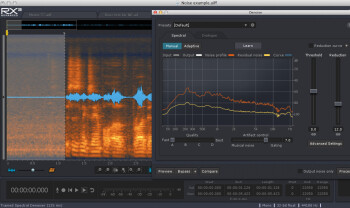 |
To accomplish this, there’s usually a “Learn” function, for which you select a small piece of the recording where there’s only noise and no program material. The software analyzes this selection and computes what’s often referred to as a “noise profile.” It’s a little trickier if you can’t find a spot that has noise only. However, when that happens, the software can make an educated guess, based on an analysis of the full content.
After learning the noise profile, the software usually sets itself for what it thinks is the optimal reduction setting. Typically, you have to tweak that, a little. The main controls available are usually threshold and reduction level. When a frequency targeted in the noise profile falls below the threshold, it’s subject to reduction, and the amount of reduction is controlled by the reduction level control. The higher the reduction level, the more intense the processing is.
So why not just have both controls fully up? The problem is that when you apply too much of the noise reduction process (which is removing or reducing certain frequencies from the audio) you get sonic artifacts, often called “musical noise, ” which give your audio a whooshy, underwater sound, and you lose high-end definition.
Typically, you have to experiment with both controls, until you find the point at which you can achieve the most reduction without causing unacceptable sonic degradation. The noisier the source material is, the more difficult it is to clean it up without affecting the quality. A recording in which the noise is louder than the source is considered “upside down, ” and will be virtually impossible to clean up without severely affecting quality.
Sounding off
Here are a few examples of broadband noise reduction in use. For these I used the Denoiser module in iZotope RX3 Advanced.
First, here’s a spoken word recording where the voice was far from the mic and too quiet, causing a noisy result.
This is the same recording with broadband noise reduction applied via iZotope RX software.
Here the reduction and threshold are set too high, causing artifacts and degrading the sound.
In this rather exaggerated example, an electric guitar with a high gain sound plays a chord that rings out and fades. As it rings out, you hear the buzz caused by the distortion box and high-gain in the amp.

Here’s the same example, with noise reduction applied. Note that in this case, since the noise was so prevalent, a little bit of high end was lost in order to get the noise reduced to a listenable level. Sometimes you have no choice but to lose a little fidelity if you want to get rid of the noise. When applying broadband noise reduction, it’s often a balancing act.


