Where to buy UA-55 Quad-Capture?
Less
There are no classified ads for this product.
Tech. sheet
- Manufacturer: Roland
- Model: UA-55 Quad-Capture
- Series: UA
- Category: USB audio interfaces
- Other names:ua 55 quad capture, ua55quadcapture, ua55 quadcapture, ua55 quad capture, ua 55quad capture, (mpk 49) akai / rolandquadcaptureanalalog 2×2 / rodent2000 (pied, antipop) / yamahahs50m, (mpk49)akai/rolandquadcaptureanalalog2×2/rodent2000(pied, antipop)/yamahahs50m, (mpk 49) akai roland quad capture analalog 2×2 rode nt2000 (pied, antipop) yamaha hs50m, (mpk 49) akai / roland quad capture analalog 2×2 / rode nt 2000 (pied, antipop) / yamaha hs 50m, (mpk 49) akai / roland quad capture analalog 2×2 / rode nt2000 (pied, antipop) / yamaha hs50 m, antipop)/yamahahs50 m, (mpk49) akai / roland quad capture analalog2×2 / rode nt2000 (pied, antipop) / yamaha hs50m, (mpk 49) akai / roland quad capture analalog 2×2 / rode nt20 00 (pied, / yamaha hs50m, (mpk 49) akai / rolandquadcaptureanalalog 2×2 / rodent20 00 (pied, / yamahahs50m, (mpk49)akai/rolandquadcaptureanalalog2×2/rodent20 00(pied, (mpk49)akai/rolandquadcaptureanalalog2×2rodent2000(pied, /yamahahs50m, (mpk 49) akai roland quad capture analalog 2×2 rode nt20 00 (pied, yamaha hs50m, (mpk 49) akai / roland quad capture analalog 2×2 / rode nt 20 00 (pied, / yamaha hs 50m, / yamaha hs50 m, /yamahahs50 m, (mpk49) akai / roland quad capture analalog2×2 / rode nt20 00 (pied, quadcapture, UA-55
We have no technical specifications for this product
but your help will be much welcomed
»
News
Videos
User reviews
4.7/5(25 reviews)
5
72 %
4
16 %
3
2
4 %
1
A good soundcard
Published on 11/07/13 at 14:24I wanted a not-too-expensive soundcard to be able to compose without the master set to the minimum (I'm on a 1.8Ghz desktop PC, so it was a bit hardcore...). All the soundcards I saw were the same to me.
What caught my eye was the looks of the UA-55. The connections are somewhat ordinary: Two xlr/jack combo inputs, midi in/out, RCA output (which I have used as SPDIF with a Presonus Firebox, two jack outputs, a HiZ switch, phantom power. Something to meet my needs for some time.
I use (now) a Dell 17R, intel core i7, 8Gb RAM, 1Tb, an M-Audio Oxygen 49, MDP 26, and Mackie MR8.
UTILIZATION
Unless you really put some strain on it (I abused Reaktor with the "replayer"...), the drivers won't...…
What caught my eye was the looks of the UA-55. The connections are somewhat ordinary: Two xlr/jack combo inputs, midi in/out, RCA output (which I have used as SPDIF with a Presonus Firebox, two jack outputs, a HiZ switch, phantom power. Something to meet my needs for some time.
I use (now) a Dell 17R, intel core i7, 8Gb RAM, 1Tb, an M-Audio Oxygen 49, MDP 26, and Mackie MR8.
UTILIZATION
Unless you really put some strain on it (I abused Reaktor with the "replayer"...), the drivers won't...…
Read more
I wanted a not-too-expensive soundcard to be able to compose without the master set to the minimum (I'm on a 1.8Ghz desktop PC, so it was a bit hardcore...). All the soundcards I saw were the same to me.
What caught my eye was the looks of the UA-55. The connections are somewhat ordinary: Two xlr/jack combo inputs, midi in/out, RCA output (which I have used as SPDIF with a Presonus Firebox, two jack outputs, a HiZ switch, phantom power. Something to meet my needs for some time.
I use (now) a Dell 17R, intel core i7, 8Gb RAM, 1Tb, an M-Audio Oxygen 49, MDP 26, and Mackie MR8.
UTILIZATION
Unless you really put some strain on it (I abused Reaktor with the "replayer"...), the drivers won't give you any trouble. Further, like on any other soundcard I guess, you can adjust a fader according to ten levels, going from "stability" to "real time," which is really useful depending on the situation.
With my i7 and with maximum stability (I don't like to keep it low-key when adjusting the parameters...) I run 96 tracks, most of which have at least 2 inserts, and some of them have even 8 inserts, and I can hear no crackles, the master is set halfway
I have 10ms when recording, and if I really push it, the latency goes to 30ms, but you have to try really hard. In other words, if you optimize, you have no latency.
You can control it via the potentiometers (with LED level indicators, which are really nice and useful). The auto-sens function adjusts the sensitivity automatically, which can be very useful when you use the built-in preamp, which is very useful.
It's made of solid metal to withstand transport. It is very sturdy, mine has no scratches yet.
GETTING STARTED
I use it with Cubase 5.1 and have no issues. The driver is very useful and well thought-out.
OVERALL OPINION
I've been using it for almost a year. I just tried the firewire Presonus Firebox. I don't know what to say regarding its value for money, but I love to think I made the right choice. It is very cool, nice-looking and sounds good. To wrap it up, if you are starting out with your home studio, it's a good choice and a very good value for money, given all its features (level LEDs and pots, drivers, etc.).
I think I would buy it again.
What caught my eye was the looks of the UA-55. The connections are somewhat ordinary: Two xlr/jack combo inputs, midi in/out, RCA output (which I have used as SPDIF with a Presonus Firebox, two jack outputs, a HiZ switch, phantom power. Something to meet my needs for some time.
I use (now) a Dell 17R, intel core i7, 8Gb RAM, 1Tb, an M-Audio Oxygen 49, MDP 26, and Mackie MR8.
UTILIZATION
Unless you really put some strain on it (I abused Reaktor with the "replayer"...), the drivers won't give you any trouble. Further, like on any other soundcard I guess, you can adjust a fader according to ten levels, going from "stability" to "real time," which is really useful depending on the situation.
With my i7 and with maximum stability (I don't like to keep it low-key when adjusting the parameters...) I run 96 tracks, most of which have at least 2 inserts, and some of them have even 8 inserts, and I can hear no crackles, the master is set halfway
I have 10ms when recording, and if I really push it, the latency goes to 30ms, but you have to try really hard. In other words, if you optimize, you have no latency.
You can control it via the potentiometers (with LED level indicators, which are really nice and useful). The auto-sens function adjusts the sensitivity automatically, which can be very useful when you use the built-in preamp, which is very useful.
It's made of solid metal to withstand transport. It is very sturdy, mine has no scratches yet.
GETTING STARTED
I use it with Cubase 5.1 and have no issues. The driver is very useful and well thought-out.
OVERALL OPINION
I've been using it for almost a year. I just tried the firewire Presonus Firebox. I don't know what to say regarding its value for money, but I love to think I made the right choice. It is very cool, nice-looking and sounds good. To wrap it up, if you are starting out with your home studio, it's a good choice and a very good value for money, given all its features (level LEDs and pots, drivers, etc.).
I think I would buy it again.
See less
00
»
Only two preamps but 4 channels
Published on 03/14/13 at 02:48The UA-55 is a 4 channel interface that has very good preamps in it. They are warm and clean, without coloring the sound of the recording. I was recording with this interface at 24 bit 192 kHz quality. Out of all of the times I recorded with this interface it has never given me any driver issues or problems. It has worked flawlessly from day one.
UTILIZATION
Setting this interface up took no effort at all, installing the drivers only took a few minutes and it was up and running and ready to go. I have never received a single driver update since I had this interface and never had the need for one.
GETTING STARTED
Using this interface with a condenser microphone was a good choice for...…
UTILIZATION
Setting this interface up took no effort at all, installing the drivers only took a few minutes and it was up and running and ready to go. I have never received a single driver update since I had this interface and never had the need for one.
GETTING STARTED
Using this interface with a condenser microphone was a good choice for...…
Read more
The UA-55 is a 4 channel interface that has very good preamps in it. They are warm and clean, without coloring the sound of the recording. I was recording with this interface at 24 bit 192 kHz quality. Out of all of the times I recorded with this interface it has never given me any driver issues or problems. It has worked flawlessly from day one.
UTILIZATION
Setting this interface up took no effort at all, installing the drivers only took a few minutes and it was up and running and ready to go. I have never received a single driver update since I had this interface and never had the need for one.
GETTING STARTED
Using this interface with a condenser microphone was a good choice for me because it has a switched phantom power option on it to give the proper voltage for the condenser microphones that are very sensitive. There is a pair of ¼ Left and Right stereo outputs on the back of this interface that I ran right to my monitor controller. There are also MIDI ins and outs (5 pin).
OVERALL OPINION
This interface comes with a copy of CakeWalk Sonar X1 LE and it is very easy to set it up in that software. Only 2 of the channels on this interface have preamps though, and the other 2 do not so for me they really were not useable. I am not sure why they didn’t just put the preamps in all of the channels so they could really be more useable especially with this unit cost 300 dollars I think they could have afforded to put the preamps on the other two channels. That was the only downfall that I felt like was an issue with this monitor. I do love Roland products and they are always made to last a long time. This interface is great if you only need 2 preamps.
UTILIZATION
Setting this interface up took no effort at all, installing the drivers only took a few minutes and it was up and running and ready to go. I have never received a single driver update since I had this interface and never had the need for one.
GETTING STARTED
Using this interface with a condenser microphone was a good choice for me because it has a switched phantom power option on it to give the proper voltage for the condenser microphones that are very sensitive. There is a pair of ¼ Left and Right stereo outputs on the back of this interface that I ran right to my monitor controller. There are also MIDI ins and outs (5 pin).
OVERALL OPINION
This interface comes with a copy of CakeWalk Sonar X1 LE and it is very easy to set it up in that software. Only 2 of the channels on this interface have preamps though, and the other 2 do not so for me they really were not useable. I am not sure why they didn’t just put the preamps in all of the channels so they could really be more useable especially with this unit cost 300 dollars I think they could have afforded to put the preamps on the other two channels. That was the only downfall that I felt like was an issue with this monitor. I do love Roland products and they are always made to last a long time. This interface is great if you only need 2 preamps.
See less
20
»
A safe bet
Published on 02/27/13 at 10:57Which technical specifications motivated your choice?
Compact, user-friendly, self-powered USB interface
What do you use it for?
To record demos (vocals and guitar) and as main output for laptop and desktop PCs.
What's your setup (motherboard, CPU, RAM, hard drive,...)?
Gigabyte H55/Core i3/16Gb DDR3
I don't recall the laptop specs, but it doesn't matter. Both run on Windows7-64
Do you use it with other instruments or systems (mixing console, preamp, DtD, ...) and what's your setup? ...
Zoom guitar preamp, Joemeek vocal preamp, Mackie mixer, jack/XLR balanced cables.
UTILIZATION
Are the drivers stable?
Yes, very stable.
Are they up to date?
Enough to be manifestly stable
Which...…
Compact, user-friendly, self-powered USB interface
What do you use it for?
To record demos (vocals and guitar) and as main output for laptop and desktop PCs.
What's your setup (motherboard, CPU, RAM, hard drive,...)?
Gigabyte H55/Core i3/16Gb DDR3
I don't recall the laptop specs, but it doesn't matter. Both run on Windows7-64
Do you use it with other instruments or systems (mixing console, preamp, DtD, ...) and what's your setup? ...
Zoom guitar preamp, Joemeek vocal preamp, Mackie mixer, jack/XLR balanced cables.
UTILIZATION
Are the drivers stable?
Yes, very stable.
Are they up to date?
Enough to be manifestly stable
Which...…
Read more
Which technical specifications motivated your choice?
Compact, user-friendly, self-powered USB interface
What do you use it for?
To record demos (vocals and guitar) and as main output for laptop and desktop PCs.
What's your setup (motherboard, CPU, RAM, hard drive,...)?
Gigabyte H55/Core i3/16Gb DDR3
I don't recall the laptop specs, but it doesn't matter. Both run on Windows7-64
Do you use it with other instruments or systems (mixing console, preamp, DtD, ...) and what's your setup? ...
Zoom guitar preamp, Joemeek vocal preamp, Mackie mixer, jack/XLR balanced cables.
UTILIZATION
Are the drivers stable?
Yes, very stable.
Are they up to date?
Enough to be manifestly stable
Which software do you use?
Cubase, VLC, Foobar2000, Audacity, Firefox
What's the latency of your system?
With the default buffer sizes, about 6-7ms
How many tracks can you record/playback simultaneously ? ...
- Personally, I only record one track, but according to the specs you could record 4 tracks simultaneously with inputs 1 and 2 on the front panel and tracks 3/4 via S/PDIF, but I have never tried it.
- Up to 90 tracks for playback with Cubase, with more tracks you have to adjust the buffer size but the latency increases...
GETTING STARTED
Was the installation hassle-free?
Absolutely!
Did you have any incompatibility problems?
None.
How complicated is the overall configuration?
It's pretty easy.
Is the user's manual clear and comprehensive? ...
No problems, so I think yes
OVERALL OPINION
How long have you been using it?
1 year
Which feature do you like the most / the least?
The most: The ease of use, the compatibility, the sound
The least: It would be nice to have a separate volume control for the headphones, the lack of progressiveness of the pots, the digital I/O on S/PDIF RCA only
Did you try any other models before buying this one?
Yes, but not with the same application in mind, so not within its niche ^^'
How would you rate its value for money?
A safe bet.
Based on your experience, would you buy this product again? ...
Sure, it simplifies my life a lot. I only regret not having bought it 10 years ago, but it didn't exist or didn't work so well ^^
Compact, user-friendly, self-powered USB interface
What do you use it for?
To record demos (vocals and guitar) and as main output for laptop and desktop PCs.
What's your setup (motherboard, CPU, RAM, hard drive,...)?
Gigabyte H55/Core i3/16Gb DDR3
I don't recall the laptop specs, but it doesn't matter. Both run on Windows7-64
Do you use it with other instruments or systems (mixing console, preamp, DtD, ...) and what's your setup? ...
Zoom guitar preamp, Joemeek vocal preamp, Mackie mixer, jack/XLR balanced cables.
UTILIZATION
Are the drivers stable?
Yes, very stable.
Are they up to date?
Enough to be manifestly stable
Which software do you use?
Cubase, VLC, Foobar2000, Audacity, Firefox
What's the latency of your system?
With the default buffer sizes, about 6-7ms
How many tracks can you record/playback simultaneously ? ...
- Personally, I only record one track, but according to the specs you could record 4 tracks simultaneously with inputs 1 and 2 on the front panel and tracks 3/4 via S/PDIF, but I have never tried it.
- Up to 90 tracks for playback with Cubase, with more tracks you have to adjust the buffer size but the latency increases...
GETTING STARTED
Was the installation hassle-free?
Absolutely!
Did you have any incompatibility problems?
None.
How complicated is the overall configuration?
It's pretty easy.
Is the user's manual clear and comprehensive? ...
No problems, so I think yes
OVERALL OPINION
How long have you been using it?
1 year
Which feature do you like the most / the least?
The most: The ease of use, the compatibility, the sound
The least: It would be nice to have a separate volume control for the headphones, the lack of progressiveness of the pots, the digital I/O on S/PDIF RCA only
Did you try any other models before buying this one?
Yes, but not with the same application in mind, so not within its niche ^^'
How would you rate its value for money?
A safe bet.
Based on your experience, would you buy this product again? ...
Sure, it simplifies my life a lot. I only regret not having bought it 10 years ago, but it didn't exist or didn't work so well ^^
See less
00
»
The quad seduced me
Published on 01/12/13 at 03:43Which technical specifications motivated your choice?
I wanted a USB soundcard capable of supporting 24/192, a simple unit with stable drivers to stay away of PC soundcards.
Do you use it with other instruments or systems (mixing console, preamp, DtD, ...) and what's your setup? ...
What do you use it for?
It depends on my mood. I use it with my laptop or desktop PC or the Mac, I also use my MiniDiscs, my studio live, my iPads, Ipod or iPhone, Neumann or Shure beta 87a vocal mic with a Voice live2.
Ditto on the Mac. Nothing to say, except that it works perfectly.
What's your setup (motherboard, CPU, RAM, hard drive,...)?
FYI, I put my PCs together myself. My main setup is a real...…
I wanted a USB soundcard capable of supporting 24/192, a simple unit with stable drivers to stay away of PC soundcards.
Do you use it with other instruments or systems (mixing console, preamp, DtD, ...) and what's your setup? ...
What do you use it for?
It depends on my mood. I use it with my laptop or desktop PC or the Mac, I also use my MiniDiscs, my studio live, my iPads, Ipod or iPhone, Neumann or Shure beta 87a vocal mic with a Voice live2.
Ditto on the Mac. Nothing to say, except that it works perfectly.
What's your setup (motherboard, CPU, RAM, hard drive,...)?
FYI, I put my PCs together myself. My main setup is a real...…
Read more
Which technical specifications motivated your choice?
I wanted a USB soundcard capable of supporting 24/192, a simple unit with stable drivers to stay away of PC soundcards.
Do you use it with other instruments or systems (mixing console, preamp, DtD, ...) and what's your setup? ...
What do you use it for?
It depends on my mood. I use it with my laptop or desktop PC or the Mac, I also use my MiniDiscs, my studio live, my iPads, Ipod or iPhone, Neumann or Shure beta 87a vocal mic with a Voice live2.
Ditto on the Mac. Nothing to say, except that it works perfectly.
What's your setup (motherboard, CPU, RAM, hard drive,...)?
FYI, I put my PCs together myself. My main setup is a real beast, which nevertheless is starting to be outdated.
Quad core AMD, 8 GB Ram, 1 sdd for Windows...3 HDDs for storage, an Nvidia gtx680 for a bit of 3D (with a nice 27" display (a requirement for 3d ^^).
UTILIZATION
Are the drivers stable?
Nothing to say, impeccable.
Are they up to date?
Not right now, but what should I update for? ^^
Which software do you use?
Audacity, Soundforge, Studio one ,Capture
What's the latency of your system?
The what?
How many tracks can you record/playback simultaneously ? ...
My needs aren't' too demanding, but I do anything that comes to my head.
I'm not too limited in terms of Ram.
GETTING STARTED
Was the installation hassle-free?
No problems.
Did you have any incompatibility problems?
None. Neither on the Mac nor on the laptop or desktop PCs.
How complicated is the overall configuration? It's very easy.
Is the user's manual clear and comprehensive?
No, it's useless.
You have to get it from the CD, which I don't like.
It's true that it's not hard to get it going, but then again...
OVERALL OPINION
How long have you been using it? Several weeks.
Which feature do you like the most / the least?
The most: The sound, it's awesome.
Did you try any other models before buying this one? I used an old card on the PC or the Studio Live.
How would you rate its value for money? It's exactly what I was looking for, a solid unit (great sound, easy detection)
Based on your experience, would you buy this product again? ...
Without hesitation!
I wanted a USB soundcard capable of supporting 24/192, a simple unit with stable drivers to stay away of PC soundcards.
Do you use it with other instruments or systems (mixing console, preamp, DtD, ...) and what's your setup? ...
What do you use it for?
It depends on my mood. I use it with my laptop or desktop PC or the Mac, I also use my MiniDiscs, my studio live, my iPads, Ipod or iPhone, Neumann or Shure beta 87a vocal mic with a Voice live2.
Ditto on the Mac. Nothing to say, except that it works perfectly.
What's your setup (motherboard, CPU, RAM, hard drive,...)?
FYI, I put my PCs together myself. My main setup is a real beast, which nevertheless is starting to be outdated.
Quad core AMD, 8 GB Ram, 1 sdd for Windows...3 HDDs for storage, an Nvidia gtx680 for a bit of 3D (with a nice 27" display (a requirement for 3d ^^).
UTILIZATION
Are the drivers stable?
Nothing to say, impeccable.
Are they up to date?
Not right now, but what should I update for? ^^
Which software do you use?
Audacity, Soundforge, Studio one ,Capture
What's the latency of your system?
The what?
How many tracks can you record/playback simultaneously ? ...
My needs aren't' too demanding, but I do anything that comes to my head.
I'm not too limited in terms of Ram.
GETTING STARTED
Was the installation hassle-free?
No problems.
Did you have any incompatibility problems?
None. Neither on the Mac nor on the laptop or desktop PCs.
How complicated is the overall configuration? It's very easy.
Is the user's manual clear and comprehensive?
No, it's useless.
You have to get it from the CD, which I don't like.
It's true that it's not hard to get it going, but then again...
OVERALL OPINION
How long have you been using it? Several weeks.
Which feature do you like the most / the least?
The most: The sound, it's awesome.
Did you try any other models before buying this one? I used an old card on the PC or the Studio Live.
How would you rate its value for money? It's exactly what I was looking for, a solid unit (great sound, easy detection)
Based on your experience, would you buy this product again? ...
Without hesitation!
See less
00
»
Audio excerpts
-
00:0000:44
-
00:0000:29
-
00:0000:37
Manuals and other files
Other Roland uSB audio interfaces
Other categories in Audio Interfaces
Where to buy UA-55 Quad-Capture?
Less
There are no classified ads for this product.











![[Musikmesse] Roland Quad-Capture](https://img.audiofanzine.com/img/product/normal/1/2/128826.jpeg?fm=pjpg&w=80&s=c10b142f7da4749341d8e2efbced808d)







