Modeled amps and effects can be found in many applications, including outboard modeling processors, DAWs, dedicated computer plug-ins, and, now more than ever, iOS apps. Your iPad, iPhone or iPod touch can be turned into a massive guitar rig that you can use for recording and live performance. Here we’ll look at six of the top modeling apps in terms of features, performance and price.
All the apps in this story offer models of guitar amps and effects. Many also provide extras like tuners, metronomes, file players for practicing (often with speed controls for slowing down fast passages), backing tracks, recorders, and even in one case, a drum machine.
Most of these apps offer expansion options, so that you can increase the number of amps, effects, cabinets and even microphone models (for miking the cabinets), and add features like multitrack recording.
The apps are presented here in alphabetical order by manufacturer.
Agile Partners/Peavey Electronics AmpKit+
$19.99, universal app, Audiobus and Inter-App Audio compatible, MIDI controllable
AmpKit+ ($19.99) comes with a nice collection of models including four amps, six cabinet models, ten effects pedals and eight virtual mics. The amp models include Colonel Vintage, modeled from a Marshall JTM45; Vintage Brit, modeled from a Vox AC30; and Peavey 3120 and Peavey ValveKing, both modeled from the amps of the same name. Each amp has a matching cabinet model, and the Colonel and ValveKing amps each have two cab options. The amp sounds are solid.
The effects included are: a noise gate, compressor, several distortion and/or overdrive pedals, a reverb, a flanger, a chorus, and a phaser. I particularly like the wide stereo image created by some of the modulation effects. There’s no delay pedal included (the included Echology pedal is a reverb, despite its name), you have to buy one. Unlike any of the other apps covered here, Ampkit+ does not limit how many effects you can use in a setup. The only limitation is the CPU of your device.
You don’t get a multitrack recording option, like in a number of other amp-and-effects apps, but you can record a single track by itself or along with one of small collection of included backing tracks. What’s more, after you’ve recorded a track, you can change the amp-and-effects settings as much as you want before you export your track.
Extras: Tuner, metronome, backing tracks (a small collection), single track recorder for use with backing tracks
Strengths: Number of effects only limited by CPU. Backing tracks for practicing. Good mic placement options. Eight virtual mics included.Side sliders make parameter adjustments easy. “Re-amping” of recorded tracks.
Weaknesses: Only four amps included. Many presets included that require gear purchases. No multitrack option. Backing track collection very limited.
Here’s an audio example recorded in AmpKit+ on top of one of its backing tracks.
db audioware Flying Haggis
$6.99, iPad only, Audiobus compatible, MIDI controllable
Although it doesn’t have nearly the feature set of some of the other apps in this story, there’s something I really like about the vibe of Flying Haggis. Originally a Mac/PC plug-in, db audioware brought it over intact to the iPad platform. It’s got a colorful interface with all six of its effects always visible. It has just one amp model, but you can change it quite a bit with the preamp controls, which include Bass, Mid, Treble, Compress, Distort and Drive. Also on the amp portion of the interface is a master volume, reverb control, four different mic placement choices (you can’t change virtual mics), and six different cabinet models including 1×8 Tweed, 1×12 Blues, 1×12 Twang, 1×12 Vintage, 2×12 Modern, and 4×12 Rock.
Between all of those controls, I was able to get a pretty big variety of amp tones. The effects are all quite good — I particularly liked the sound of the Tremolo and the Echo.
On the negative side, there’s no tuner, no metronome, no recording feature (I had to record the example for this into another app via Audiobus). There are also no expansion options, which is somewhat limiting, but on the other hand, you don’t get bombarded with pop-ups for in-app purchases, which is nice.
Strengths: Good sounds and lots of variation from a single amp model. Excellent effects. Simple interface. Four mic positions. Cabinet models offer lots of sonic variety.
Weaknesses: No tuner or metronome. No expansion options. No recording features. No iPhone version.
In this example, I had the Tremolo, Echo, Chorus, Compress and Reverb effects on. The Distort was about half way up and the Drive was set at 4 o’clock.
IK Multimedia AmpliTube
$19.99, separate iPhone and iPad versions, Audiobus and Inter-App Audio compatible, MIDI controllable
IK’s AmpliTube is one of the big names in modeling in the Mac/PC world, and the company has had a lot of success with AmpliTube both for Mac/PC and iOS. The iOS versions (iPad and iPhone/iPod touch) include five amp models: Clean, Crunch, Lead, Metal and bass. From the graphics these appear to include models of Fender, Vox, Marshall, and Ampeg amps. You also get five matching cabinets, two mic models and eleven stompbox models.
In AmpliTube, you can have up to four active effects at a time, and the order is totally flexible. One of AmpliTubes strengths is that you can expand it from IK’s massive model library, which includes certified amp models from Orange, Fender, and Soldano, certified effects models from T-Rex and Fender, as well as signature gear from artists like Slash and Jimi Hendrix, along with a lot more. (IK also offers separate apps dedicated to gear from Orange, Fender, Slash and Jimi Hendrix, which are $14.99. These versions don’t have the Loop Drummer feature or AmpliTude Studio DAW-editing options.)
AmpliTube offers way more than just sounds. It has the built-in Loop Drummer module, which syncs automatically to the recorder and doesn’t use up a track. It features MIDI programmed drum loops that sound surprisingly realistic. The only downside is that only a few beats are included, and you’ll want to unlock some of the other Style Packs via in-app purchase ($3.99 per pack, $14.99 for the All Styles Pack). Loop Drummer will create drum tracks for songs at the press of a button, which is a pretty cool feature. You can also edit the drum tracks.Sonically, the models are excellent and you can mix and match cabinets and mics and effects to make your own presets. An Ultra-Low Latency setting makes playing quite comfortable.
You get a single-track recorder included, but you can upgrade it to four tracks on the iPhone/iPod touch version and 8-tracks on the iPad version, including master effects. For a little bit more, you can upgrade to AmpliTube Studio, which gives you DAW style editing for the recorder. Like with AmpKit+, you can change the rig settings of a track after it’s recorded, which is very handy. You can export finished projects directly to SoundCloud or by email, FTP or File Sharing.
AmplliTube includes a tuner, metronome and a file player with speed adjustment and a center channel canceling feature (“No Voice”). A free version (AmpliTube FREE) is also available, and it’s expandable.
Strengths: Well-rounded model set included. Excellent quality models. Massive expansion options. Lots of extra features. Loop Drummer included. Recorder can be expanded and equipped with waveform-style editing. Ultra-low latency setting. Plenty of export options
Weaknesses: Only a few beats included with Loop Drummer. Fairly frequent pop-up messages offering in-app purchases. Only two virtual mics.
This example was recorded using the included beats in Loop Drummer and the single-track recorder.
.
Positive Grid JamUp Pro XT
$19.99, universal app, Audiobus and Inter-App Audio compatible, MIDI controllable
One of the main players in the iOS amp and effects app market, JamUp Pro XT offers lots of good-sounding models and some unique features. The app comes with six amps and 16 stomp and rack effects. Many more are available via in-app purchase. (An expandable free version — JamUp XT — is also available, which gives you one amp and six effects.)
The amps that come with the app include two Fender emulations, Blackface Duo and Tweed Bass, as well as several Marshall-style amps, an AC30 emulation and a Mesa/Boogie simulation.
The app lets you have up to six effects active at once out of the included sixteen. You get everything from a compressor that resembles the MXR Dyna-Comp to a Tube Screamer style overdrive, digital delay and digital reverb pedals that are based on Boss pedals of the same type, a Fuzz Face and a pedal resembling the Boss OD-1, among others. The order of the signal chain is super easy to change. Just drag the pedals and amps around until you get the order you like.
JamUp Pro XT has two unique and very cool features. The first is called Tone Sharing, in which its easy to upload and download presets with the JamUp community, making thousands of settings available, including some from celebrity guitarists like Misha Mansoor. Of course if the preset you download has components you haven’t purchased yet, you won’t be able to hear it correctly without purchasing the missing components.
The other unique feature is its ability to integrate with Positive Grid’s Bias app ($9.99), which lets you tweak the components of the various amps, including changing tubes, adjusting preamp and power amp configurations and more. You can choose to edit an amp from a JamUp Pro setup in Bias, and then export it back into JamUp Pro.
JamUp Pro XT’s other extras include a file player called Jam, which has speed pitch and volume controls; and Sampler, which is a looper that you can also load files into. You get two tracks of the multitrack recorder, which you can upgrade to eight via in-app purchase. I was a little disappointed in the recorder, as it has only volume, pan, mute and solo controls for each track, no EQ or effects.
You can have a count off that’s a click sound or a drum sound, but I couldn’t find a way to make the click continue after the countoff. Recorded files can be shared via email, AudioCopy or through iTunes Sharing. The included tuner is huge, giving you nice full screen display, with a needle on top and a ruler-style display underneath it.
Another feature not found in the others is Live Mode, which gives you a large display of the presets, making it easy to see them onstage. Like AmpliTube, JamUp Pro XT has an ultra-low latency option in its settings.
Strengths: Excellent sounding effects. Good amp models. Tone Sharing makes available tons of cool presets. Easy to reconfigure signal chain. Nice selection of amps and effects included. Live Mode. Large tuner display. Integration with Bias for custom amp tweaking. Jam file player with speed controls. Sampler for looping.
Weaknesses: No EQ or effects in recorder. No way to have click on throughout song when recording.
This example features two tracks, one recorded with the Blackface Duo amp and the other with the Tweed Bass amp.
Sonoma WireWorks GuitarTone
$2.99, universal app, Audiobus compatible
GuitarTone comes with three amp models, each with a matching cabinet. The amps include ‘60s Slant, a Marshall emulation; Custom, a HiWatt emulation; and Tweed Blues, a model inspired by a Fender Bassman. You can expand by purchasing in-app amp and pedal packs, which cost $4.99 each and give you 12 components each. There are two Amp Packs and two Packs available at the moment.
I liked the amp sounds quite a bit, especially considering this is a $2.99 app. I particularly liked Custom, which is a HiWatt emulation. One thing that differentiates GuitarTone from the other apps is that you can have dual cabinets in a set up if you want to. The Mixer window lets you control the level of each cabinet, and the Stereo Width control lets you dial in some wide sounding twin-cab setups.
Another unique feature is its “presetboard, ” which is virtual pedal board with 10 footswitces, which you can use to switch between your favorite presets. That makes switching easier than on many apps, where you have to go to a menu before selecting a preset.
Effects wise, the included selection is quite small, just an overdrive, a phaser, and a pedal called Va-Room, which adds room ambience via a slapback echo but doesn’t substitute for a regular reverb or delay in my book. I would recommend adding Pedal Pack 1 at the minimum, which has a reverb, a delay, an auto-wah and some other effects staples. A compressor and noise gate (which amusingly has an icon that looks like the Golden Gate Bridge) are built into the app.
Other features include a tuner with a large display, presumably for onstage use, a selection of presets, and a switch that automatically gives you the matching cabinet when turned on, or lets you mix and match when turned off. There’s no recorder, file player or metronome.
Strengths: Inexpensive. Three included amps sound good, especially Custom. Dual-cabinet setting. Presetboard makes preset switching easy. Good mic model selection included. Large library of expansion amps, cabs and effects, available in economical packs.
Weaknesses: Included pedal selection lacks basic effects, making a Pedal Pack purchase imperative. No recorder or file player.
This example features the Custom amp model, and was recorded into the Multitrack DAW app via Audiobus.
Studio Devil Guitar Amp
$4.99, universal app
Studio Devil has been a force on the Mac/PC amp and effects modeling market and this app brings it into the iOS world. Guitar Amp is very simple. Just an amp/cab screen with three amp emulations and one effect screen, called Delay Box, which offers several different delay types.
Sonically, it’s very impressive, especially the Red amp, which to my ears is the strongest of three good models. Crunchy and warm, it the amp sounds live up to Studio Devil’s billing of this app being a “Tube Amp emulation.” Controls include Gain, Level, Bass and Treble.
The delay effects, which include digital delay, analog delay and tape echo, are strong too.
The only problem with this app is it’s very limited. No expansion options, no tuner, no metronome, no recorder, and no file player. If all you want is some sweet tone to practice, perform or record with, it could be a useful tool. I would like to see Studio Devil expand it to add at least some more effects options.
Strengths: Excellent and warm-sounding amp models. Versatile delay module.
Weaknesses: No way to add more models. Not enough effects. No tuner, metronome, recording features, or file player.
This example, featuring the Red amp, shows you the impressive tonal quality available in this app.