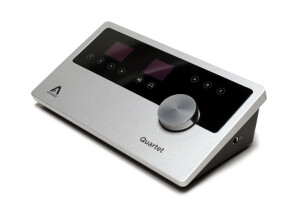Tech. sheet
- Manufacturer: Apogee
- Model: GiO
- Category: USB audio interfaces
- Other names:gio, gi o
We have no technical specifications for this product
but your help will be much welcomed
»
News
User reviews
4.7/5(3 reviews)
5
67 %
4
33 %
3
2
1
A nice investment
Published on 10/30/12 at 00:07The Apogee GiO is a USB guitar audio interface that has a ¼ input, ¼ MIDI pedal input, ¼ stereo output, transport controls and stombox buttons. You can only use the Apogee GiO on a Mac, it is a well built guitar interface and can take a lot of use. I have been using the Apogee GiO since 2010 and I have never had an issue with it and it still looks pretty good even though we all have been stomping on it for over 2 years now. I have used this on stage and in the studio, it is very portable and it is built to last. Setting it up takes not time at all and using it is very easy. Using the Apogee GiO will let you take full control over your tone.
UTILIZATION
In order to use the Apogee GiO...…
UTILIZATION
In order to use the Apogee GiO...…
Read more
The Apogee GiO is a USB guitar audio interface that has a ¼ input, ¼ MIDI pedal input, ¼ stereo output, transport controls and stombox buttons. You can only use the Apogee GiO on a Mac, it is a well built guitar interface and can take a lot of use. I have been using the Apogee GiO since 2010 and I have never had an issue with it and it still looks pretty good even though we all have been stomping on it for over 2 years now. I have used this on stage and in the studio, it is very portable and it is built to last. Setting it up takes not time at all and using it is very easy. Using the Apogee GiO will let you take full control over your tone.
UTILIZATION
In order to use the Apogee GiO on your Mac you need to have a PowerPC G5 processor with at least 1GB of RAM. Your operating system needs to be version 10.5.7 or higher. I have used Apogee GiO in GarageBand and Logic. It has worked great in both of those programs and never gave me any issues.
GETTING STARTED
You will have full control over your guitar tone and you won’t even have to use your hands at all! Being able to find your sound, or get the sound you are looking for without even having to touch my Macbook was a huge deal for us. I immediately felt like I got my money’s worth the day that I got the Apogee GiO and used it for about 30 minutes.
OVERALL OPINION
It does come with a manual that is easy to understand. Also it comes with a long USB cable, the cable is probably around 10 feet long. It is great to have a long USB cable come with it because you never know how your set up will be when you go places and you might need to have your computer a good distance away from the Apogee GiO. If you had to go out and buy your own 10 foot cable that would be another large expense. Thanks to Apogee you don’t have to do that.
UTILIZATION
In order to use the Apogee GiO on your Mac you need to have a PowerPC G5 processor with at least 1GB of RAM. Your operating system needs to be version 10.5.7 or higher. I have used Apogee GiO in GarageBand and Logic. It has worked great in both of those programs and never gave me any issues.
GETTING STARTED
You will have full control over your guitar tone and you won’t even have to use your hands at all! Being able to find your sound, or get the sound you are looking for without even having to touch my Macbook was a huge deal for us. I immediately felt like I got my money’s worth the day that I got the Apogee GiO and used it for about 30 minutes.
OVERALL OPINION
It does come with a manual that is easy to understand. Also it comes with a long USB cable, the cable is probably around 10 feet long. It is great to have a long USB cable come with it because you never know how your set up will be when you go places and you might need to have your computer a good distance away from the Apogee GiO. If you had to go out and buy your own 10 foot cable that would be another large expense. Thanks to Apogee you don’t have to do that.
See less
00
»
Published on 03/21/10 at 15:45 (This content has been automatically translated from French)
Macbook Pro 13, 2.53 GHz 2009 4 gigabytes of ram
For stage and studio
UTILIZATION
The drivers are stable?
Plug & Play!
What software do you use most often?
Logic Pro 9 & MainStage
What latency you get?
inaudible
GETTING STARTED
The installation is done it without problems?
5 minutes, no worries
OVERALL OPINION
For how long have you been using it?
1 day
I will give an opinion within a few weeks but for now, I'm completely amazed!
Did you try many other models before getting this one?
yes: RC50, MFC10 etc. ....
Knowing what you know now, would you make the same choice? ...
without hesitation, YES
What thing do you like most/least about it?
It is totally...…
For stage and studio
UTILIZATION
The drivers are stable?
Plug & Play!
What software do you use most often?
Logic Pro 9 & MainStage
What latency you get?
inaudible
GETTING STARTED
The installation is done it without problems?
5 minutes, no worries
OVERALL OPINION
For how long have you been using it?
1 day
I will give an opinion within a few weeks but for now, I'm completely amazed!
Did you try many other models before getting this one?
yes: RC50, MFC10 etc. ....
Knowing what you know now, would you make the same choice? ...
without hesitation, YES
What thing do you like most/least about it?
It is totally...…
Read more
Macbook Pro 13, 2.53 GHz 2009 4 gigabytes of ram
For stage and studio
UTILIZATION
The drivers are stable?
Plug & Play!
What software do you use most often?
Logic Pro 9 & MainStage
What latency you get?
inaudible
GETTING STARTED
The installation is done it without problems?
5 minutes, no worries
OVERALL OPINION
For how long have you been using it?
1 day
I will give an opinion within a few weeks but for now, I'm completely amazed!
Did you try many other models before getting this one?
yes: RC50, MFC10 etc. ....
Knowing what you know now, would you make the same choice? ...
without hesitation, YES
What thing do you like most/least about it?
It is totally dedicated to MainStage, pedal very ergonomic and above all sound quality!
on the other hand it is a pity that there is no microphone input so it is necessary to add a sound card if you want to sing along
What is your opinion about the value for the price?
excellent
I am giving my opinion after a few weeks of use:
Always so good, so I bought a second GIO for more than controllers ....
And in fact: it does not work !!!!!!
So very disappointed for the moment Apogee does not offer drivers for using GIO 2 together!!
For stage and studio
UTILIZATION
The drivers are stable?
Plug & Play!
What software do you use most often?
Logic Pro 9 & MainStage
What latency you get?
inaudible
GETTING STARTED
The installation is done it without problems?
5 minutes, no worries
OVERALL OPINION
For how long have you been using it?
1 day
I will give an opinion within a few weeks but for now, I'm completely amazed!
Did you try many other models before getting this one?
yes: RC50, MFC10 etc. ....
Knowing what you know now, would you make the same choice? ...
without hesitation, YES
What thing do you like most/least about it?
It is totally dedicated to MainStage, pedal very ergonomic and above all sound quality!
on the other hand it is a pity that there is no microphone input so it is necessary to add a sound card if you want to sing along
What is your opinion about the value for the price?
excellent
I am giving my opinion after a few weeks of use:
Always so good, so I bought a second GIO for more than controllers ....
And in fact: it does not work !!!!!!
So very disappointed for the moment Apogee does not offer drivers for using GIO 2 together!!
See less
40
»
Good for debut
Published on 02/02/11 at 04:21 (This content has been automatically translated from French)SRMG Maple neck
Mahogany body
22 Medium frets
B10 bridge (19mm string spacing)
P-STD able neck
STD J bridge pu-
Hardware Color: Chrome
Scale: 726.2mm/28.6 "
Colors: BK (Black), CA (Candy Apple)
UTILIZATION
Channel rather quickly took over, although to barve on the bass string we take a little freight in hand.
This bass is extremely light and easy to play standing or sitting, held high or low, or finger or pick.
Access to AIHUS is very simple and the game is really nice to your fingers.
The sound is a little harder to take when you have a very specific Odee at start, but once understood it just come to me!
GETTING STARTED
It goes well in any style of music as it is a...…
Mahogany body
22 Medium frets
B10 bridge (19mm string spacing)
P-STD able neck
STD J bridge pu-
Hardware Color: Chrome
Scale: 726.2mm/28.6 "
Colors: BK (Black), CA (Candy Apple)
UTILIZATION
Channel rather quickly took over, although to barve on the bass string we take a little freight in hand.
This bass is extremely light and easy to play standing or sitting, held high or low, or finger or pick.
Access to AIHUS is very simple and the game is really nice to your fingers.
The sound is a little harder to take when you have a very specific Odee at start, but once understood it just come to me!
GETTING STARTED
It goes well in any style of music as it is a...…
Read more
SRMG Maple neck
Mahogany body
22 Medium frets
B10 bridge (19mm string spacing)
P-STD able neck
STD J bridge pu-
Hardware Color: Chrome
Scale: 726.2mm/28.6 "
Colors: BK (Black), CA (Candy Apple)
UTILIZATION
Channel rather quickly took over, although to barve on the bass string we take a little freight in hand.
This bass is extremely light and easy to play standing or sitting, held high or low, or finger or pick.
Access to AIHUS is very simple and the game is really nice to your fingers.
The sound is a little harder to take when you have a very specific Odee at start, but once understood it just come to me!
GETTING STARTED
It goes well in any style of music as it is a trick beginners.
It can attack level and be very hot pick to fingers, but the slap is really soft.
I play on an Ibanez GSA10 I had to pack and both sets give a very satisfactory result for a beginner.
I like his pick attack and fullness to the finger, but I hate to slap the top!
OVERALL OPINION
I use it for 4 months, I try to rockbass warwwick (oh my god the horror) of Courts and a epiphone. But the price really attracted me!
Pids its particularity, the pick and I love the finger, slap, no comment ...
Very good value for money for the debut! I highly recommend!
I would do this choice as a beginner!
Mahogany body
22 Medium frets
B10 bridge (19mm string spacing)
P-STD able neck
STD J bridge pu-
Hardware Color: Chrome
Scale: 726.2mm/28.6 "
Colors: BK (Black), CA (Candy Apple)
UTILIZATION
Channel rather quickly took over, although to barve on the bass string we take a little freight in hand.
This bass is extremely light and easy to play standing or sitting, held high or low, or finger or pick.
Access to AIHUS is very simple and the game is really nice to your fingers.
The sound is a little harder to take when you have a very specific Odee at start, but once understood it just come to me!
GETTING STARTED
It goes well in any style of music as it is a trick beginners.
It can attack level and be very hot pick to fingers, but the slap is really soft.
I play on an Ibanez GSA10 I had to pack and both sets give a very satisfactory result for a beginner.
I like his pick attack and fullness to the finger, but I hate to slap the top!
OVERALL OPINION
I use it for 4 months, I try to rockbass warwwick (oh my god the horror) of Courts and a epiphone. But the price really attracted me!
Pids its particularity, the pick and I love the finger, slap, no comment ...
Very good value for money for the debut! I highly recommend!
I would do this choice as a beginner!
See less
00
»










![[Musikmesse] Apogee Electronics GiO](https://img.audiofanzine.com/img/product/normal/9/1/91937.jpg?fm=pjpg&w=80&s=a768d5ea607a084600c4cd9d25d4b321)