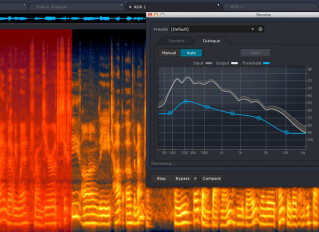AIR Dynamic Delay classified ad
Alerte nouvelle annonceReviews
5.0/5(1 reviews)
100 %
Write a user review
Published on 04/26/10 at 17:12
The Digidesign AIR Dynamic Delay plug-in is one that Pro Tools 8 users will get free when they purchase or upgrade. Like all of the free AIR plug-ins that come with any version of Pro Tools, which stands for Advanced Instrument Research, you don't need to do anything to install this plug-in once you've already got Pro Tools installed as it will do so during this initial process. The interface of the AIR Dynamic Delay plug-in is an easy one to follow, as it is straight forward in every aspect. You've got parameters for delay, feedback level, feedback mode and mix, as well as sections for delay, EQ, and envelope modulation. The delay section has parameters for L/R ratio as well as...…
Read more
The Digidesign AIR Dynamic Delay plug-in is one that Pro Tools 8 users will get free when they purchase or upgrade. Like all of the free AIR plug-ins that come with any version of Pro Tools, which stands for Advanced Instrument Research, you don't need to do anything to install this plug-in once you've already got Pro Tools installed as it will do so during this initial process. The interface of the AIR Dynamic Delay plug-in is an easy one to follow, as it is straight forward in every aspect. You've got parameters for delay, feedback level, feedback mode and mix, as well as sections for delay, EQ, and envelope modulation. The delay section has parameters for L/R ratio as well as stereo width, while the EQ has those for high and low cut and the envelope mod section has some for rate, feedback, and mix. The interface is plain and looks just like all of the other AIR plug-ins. I don't believe that they make a manual for the this plug-in, so good thing that it is easy enough to figure out without the assistance of one.
SUITABILITY/PERFORMANCE
I'm currently running the Digidesign AIR Dynamic Delay plug-in on a Mac Book Pro that has a 2.2 Ghz Intel Core 2 Duo processor and 4 GB of RAM. I run Pro Tools 8, which is necessary for running this plug-in, with a Digi 002R audio interface. None of the AIR plug-ins have given me any trouble within this configuration, as is the case with the AIR Dynamic Delay. I always run delay and reverb plug-ins on auxiliary channels and bus the tracks to it in order to save processing power, but either way I think that I'd be okay running this plug-in within my configuration. Anyone who can currently run plug-ins within Pro Tools without an issue will not start having them with this one.
OVERALL OPINION
The Digidesign AIR Dynamic Delay is definitely one of the better plug-ins within the AIR suite. Like all of this, it's easy to manipulate your sound, and I find that this one is actually quite versatile. It has a clean sound quality that is definitely not anything close to analog sound, but does sound crisp and clean. While I usually like using a warmer, analog delay, for a free plug-in this sounds really good so I can't complain. It's definitely nice to have all of these new plug-ins for free and I do find myself using the AIR Dynamic Delay in full sessions from time to time. If you've already got Pro Tools 8, there's no excuse for not having tried the AIR Dynamic Delay, but if you haven't definitely go out and do it as I think you'll be happy that you did!
SUITABILITY/PERFORMANCE
I'm currently running the Digidesign AIR Dynamic Delay plug-in on a Mac Book Pro that has a 2.2 Ghz Intel Core 2 Duo processor and 4 GB of RAM. I run Pro Tools 8, which is necessary for running this plug-in, with a Digi 002R audio interface. None of the AIR plug-ins have given me any trouble within this configuration, as is the case with the AIR Dynamic Delay. I always run delay and reverb plug-ins on auxiliary channels and bus the tracks to it in order to save processing power, but either way I think that I'd be okay running this plug-in within my configuration. Anyone who can currently run plug-ins within Pro Tools without an issue will not start having them with this one.
OVERALL OPINION
The Digidesign AIR Dynamic Delay is definitely one of the better plug-ins within the AIR suite. Like all of this, it's easy to manipulate your sound, and I find that this one is actually quite versatile. It has a clean sound quality that is definitely not anything close to analog sound, but does sound crisp and clean. While I usually like using a warmer, analog delay, for a free plug-in this sounds really good so I can't complain. It's definitely nice to have all of these new plug-ins for free and I do find myself using the AIR Dynamic Delay in full sessions from time to time. If you've already got Pro Tools 8, there's no excuse for not having tried the AIR Dynamic Delay, but if you haven't definitely go out and do it as I think you'll be happy that you did!
See less
00
»
Tech. sheet
- Manufacturer: Digidesign
- Model: AIR Dynamic Delay
- Category: Software Delays/Echos
- Added in our database on: 04/26/2010
We have no technical specifications for this product
but your help will be much welcomed
»
Other categories in Audio Plug-ins
Other names: air dynamic delay, airdynamicdelay, air dynamicdelay