Where to buy Q10 Equalizer?
Less
Best new price
See more offers
Tech. sheet
- Manufacturer: Waves
- Model: Q10 Equalizer
- Category: Software parametric EQs
- Package weight:10 g
- Other names:q10equalizer, q 10 equalizer, q10, q 10, Q10, Q 10
We have no technical specifications for this product
but your help will be much welcomed
»
News
User reviews
3.8/5(4 reviews)
5
4
75 %
3
25 %
2
1
Low-CPU Eq
Published on 12/07/12 at 11:59The Waves Q10 Equalizer is a software plug-in that can be used inside a DAW. The software is easy to download and install from the Waves website. Authorization can be completed using an iLok or any USB memory stick or with the Waves Authorization application if you computer is connected to the internet.
It is very easy to get started with this plug-in if you have any intuition about equalization. Different eq modes are available - shelving, band pass/stop, high/low pass. The 'gain' setting makes the amplitude of that filter louder or quieter. 'Freq' changes the frequency of the filter. The 'Q' setting controls the slope of the filter curves to broaden or narrow the frequency...…
It is very easy to get started with this plug-in if you have any intuition about equalization. Different eq modes are available - shelving, band pass/stop, high/low pass. The 'gain' setting makes the amplitude of that filter louder or quieter. 'Freq' changes the frequency of the filter. The 'Q' setting controls the slope of the filter curves to broaden or narrow the frequency...…
Read more
The Waves Q10 Equalizer is a software plug-in that can be used inside a DAW. The software is easy to download and install from the Waves website. Authorization can be completed using an iLok or any USB memory stick or with the Waves Authorization application if you computer is connected to the internet.
It is very easy to get started with this plug-in if you have any intuition about equalization. Different eq modes are available - shelving, band pass/stop, high/low pass. The 'gain' setting makes the amplitude of that filter louder or quieter. 'Freq' changes the frequency of the filter. The 'Q' setting controls the slope of the filter curves to broaden or narrow the frequency response.
SUITABILITY/PERFORMANCE
The Q10 is meant to be a digital equalizer. If you want a modeled version of an analog equalizer, Waves has plenty of other products to look at. If you really need to do some precise, 'surgical' equalization, Q10 is the way to go. I own the Waves SSL bundle and the Neve (V-Series) bundle, but they don't offer the same precision as the Q10.
For me, the utility of the Q10 is for 'subtractive' equalization. I almost always load Q10 in my first plug-in slot to find any 'harsh' frequency regions in my recorded signal. Using a relatively narrow 'Q' setting, I pull these problem frequencies out. I think it is also a good idea to take out any low frequencies below 30 Hz from my signal using the Q10. Later on in the signal chain, I will use the SSL EQ to boost some mid-range frequencies with a broad 'Q' setting, and the Neve EQ to boost some top-end.
OVERALL OPINION
The Q10 equalizer has been around a long time. The best part of the plug-in is that it has a low CPU demand. If you aren't very experienced with eq'ing audio, the included presets are a good place to start. It is great to have some analog modeled eq's in your arsenal, but it is also essential to have a digital eq available whenever you are trying to avoid adding analog 'color' to a recording. Q10 is a great choice in this category. The H-Eq from Waves is another option because it gives you the option of both digital filters, and analog modeled filters.
It is very easy to get started with this plug-in if you have any intuition about equalization. Different eq modes are available - shelving, band pass/stop, high/low pass. The 'gain' setting makes the amplitude of that filter louder or quieter. 'Freq' changes the frequency of the filter. The 'Q' setting controls the slope of the filter curves to broaden or narrow the frequency response.
SUITABILITY/PERFORMANCE
The Q10 is meant to be a digital equalizer. If you want a modeled version of an analog equalizer, Waves has plenty of other products to look at. If you really need to do some precise, 'surgical' equalization, Q10 is the way to go. I own the Waves SSL bundle and the Neve (V-Series) bundle, but they don't offer the same precision as the Q10.
For me, the utility of the Q10 is for 'subtractive' equalization. I almost always load Q10 in my first plug-in slot to find any 'harsh' frequency regions in my recorded signal. Using a relatively narrow 'Q' setting, I pull these problem frequencies out. I think it is also a good idea to take out any low frequencies below 30 Hz from my signal using the Q10. Later on in the signal chain, I will use the SSL EQ to boost some mid-range frequencies with a broad 'Q' setting, and the Neve EQ to boost some top-end.
OVERALL OPINION
The Q10 equalizer has been around a long time. The best part of the plug-in is that it has a low CPU demand. If you aren't very experienced with eq'ing audio, the included presets are a good place to start. It is great to have some analog modeled eq's in your arsenal, but it is also essential to have a digital eq available whenever you are trying to avoid adding analog 'color' to a recording. Q10 is a great choice in this category. The H-Eq from Waves is another option because it gives you the option of both digital filters, and analog modeled filters.
See less
00
»
quick and easy to install
Published on 12/12/11 at 00:42Installing Waves q10 was quick and easy. I had no compatibility errors and it has been running smoothly since I installed it. The interface is extremely easy to follow and there is really nothing complicated about this plug-in. I don't have a manual so I can't speak to how useful it is or not.
SUITABILITY/PERFORMANCE
I run the Waves q10 on my Mac Book Pro with a 2.2 Ghz Intel Core 2 Duo processor and 4 GB of RAM. I use it in Pro Tools LE 7.4 with a Digi 002R audio interface. It has always run flawlessly on this set up and I am able to run a few of these at once. It is a simple plug-in which doesn't take up too much of your processing power and is a great sounding EQ as well.
...…
SUITABILITY/PERFORMANCE
I run the Waves q10 on my Mac Book Pro with a 2.2 Ghz Intel Core 2 Duo processor and 4 GB of RAM. I use it in Pro Tools LE 7.4 with a Digi 002R audio interface. It has always run flawlessly on this set up and I am able to run a few of these at once. It is a simple plug-in which doesn't take up too much of your processing power and is a great sounding EQ as well.
...…
Read more
Installing Waves q10 was quick and easy. I had no compatibility errors and it has been running smoothly since I installed it. The interface is extremely easy to follow and there is really nothing complicated about this plug-in. I don't have a manual so I can't speak to how useful it is or not.
SUITABILITY/PERFORMANCE
I run the Waves q10 on my Mac Book Pro with a 2.2 Ghz Intel Core 2 Duo processor and 4 GB of RAM. I use it in Pro Tools LE 7.4 with a Digi 002R audio interface. It has always run flawlessly on this set up and I am able to run a few of these at once. It is a simple plug-in which doesn't take up too much of your processing power and is a great sounding EQ as well.
OVERALL OPINION
I've had this plug-in for two years and it has become a great tool in my arsenal as far as equalization goes. The ease of the interface makes it easy to do what I want it to do. The sound quality is good and it is definitely a good option when looking to use an EQ plug-in. I have used it on everything from vocals to drums. It also sounds good on electric guitars. In terms of drums, I like it on all types - kick drum, snare drum and tom toms, as it is easy to manipulate and get the sound I am looking for. While I use it mostly for these applications, this is a good overall EQ and can be used on just about anything you'd like. It is comparable to the Digidesign EQ III plug-in that comes free with Pro Tools, but it a little better sounding to my ears. While it isn't free, it is sold at a cheap price and is worth it to me to have another option like this in my DAW - this is definitely worth a look.
SUITABILITY/PERFORMANCE
I run the Waves q10 on my Mac Book Pro with a 2.2 Ghz Intel Core 2 Duo processor and 4 GB of RAM. I use it in Pro Tools LE 7.4 with a Digi 002R audio interface. It has always run flawlessly on this set up and I am able to run a few of these at once. It is a simple plug-in which doesn't take up too much of your processing power and is a great sounding EQ as well.
OVERALL OPINION
I've had this plug-in for two years and it has become a great tool in my arsenal as far as equalization goes. The ease of the interface makes it easy to do what I want it to do. The sound quality is good and it is definitely a good option when looking to use an EQ plug-in. I have used it on everything from vocals to drums. It also sounds good on electric guitars. In terms of drums, I like it on all types - kick drum, snare drum and tom toms, as it is easy to manipulate and get the sound I am looking for. While I use it mostly for these applications, this is a good overall EQ and can be used on just about anything you'd like. It is comparable to the Digidesign EQ III plug-in that comes free with Pro Tools, but it a little better sounding to my ears. While it isn't free, it is sold at a cheap price and is worth it to me to have another option like this in my DAW - this is definitely worth a look.
See less
00
»
A classic parametric EQ
Published on 07/17/11 at 16:37Waves has been around for a long time. I think they've officially been around for about 20 or so years now. During the 90s, they released a plugin that was a parametric EQ. This parametric EQ single handedly revolutionized the digital recording world thanks to its versatility and transparency. The plugin itself is mostly meant for the master buss, but you can use it on whatever you'd like. I've used this on guitar busses without any issues at all. The plugin features 10 adjustable bands, input gain fader, input phase inverter switch, the ability to turn on and off each band, various different filter types such as low shelf, high pass, etc., gain adjustment, frequency adjustments, Q...…
Read more
Waves has been around for a long time. I think they've officially been around for about 20 or so years now. During the 90s, they released a plugin that was a parametric EQ. This parametric EQ single handedly revolutionized the digital recording world thanks to its versatility and transparency. The plugin itself is mostly meant for the master buss, but you can use it on whatever you'd like. I've used this on guitar busses without any issues at all. The plugin features 10 adjustable bands, input gain fader, input phase inverter switch, the ability to turn on and off each band, various different filter types such as low shelf, high pass, etc., gain adjustment, frequency adjustments, Q control, output gain fader, trim output gain adjustment, and tons more. I've never read the manual, but anybody who has ever used a parametric EQ will feel right at home with this plugin.
SUITABILITY/PERFORMANCE
Waves rules when it comes to things like performance and stability. I've never had a crash while using this plugin, and that goes for all of the Waves plugins I've used. They all seem super rock stable, and in something as mission critical as a recording environment, that's a huge plus. The plugin works on both Windows and OS X, so nearly anybody can use it without a hassle. The plugin itself doesn't take up much RAM or processing power which is another plus. There is one issue I have with it, but it's a somewhat minor complaint. The plugin itself is a 32 bit plugin inside of OS X. For my DAW, Logic Pro, to fully utilize this, it needs to run a special bridge application. Performance is still the same, but it's just a pain with the way Logic implements that bridge application because the plugin doesn't remain visible in the background. I've been using the Mercury bundle for the past six or so months, and it's been a wonderful experience.
OVERALL OPINION
Despite its age, it's still an awesome parametric EQ. I don't use it as much as I used to since Ozone has it sown little built-in parametric EQ, and I usually have that on the master buss somewhere, but this used to be my go-to plugin for all kinds of different EQing. I tend to prefer the parametric EQs as opposed to graphic EQs due to me being able to control the Q a bit easier.
SUITABILITY/PERFORMANCE
Waves rules when it comes to things like performance and stability. I've never had a crash while using this plugin, and that goes for all of the Waves plugins I've used. They all seem super rock stable, and in something as mission critical as a recording environment, that's a huge plus. The plugin works on both Windows and OS X, so nearly anybody can use it without a hassle. The plugin itself doesn't take up much RAM or processing power which is another plus. There is one issue I have with it, but it's a somewhat minor complaint. The plugin itself is a 32 bit plugin inside of OS X. For my DAW, Logic Pro, to fully utilize this, it needs to run a special bridge application. Performance is still the same, but it's just a pain with the way Logic implements that bridge application because the plugin doesn't remain visible in the background. I've been using the Mercury bundle for the past six or so months, and it's been a wonderful experience.
OVERALL OPINION
Despite its age, it's still an awesome parametric EQ. I don't use it as much as I used to since Ozone has it sown little built-in parametric EQ, and I usually have that on the master buss somewhere, but this used to be my go-to plugin for all kinds of different EQing. I tend to prefer the parametric EQs as opposed to graphic EQs due to me being able to control the Q a bit easier.
See less
00
»
Published on 12/19/09 at 17:58
I wasn't involved with the installation process of the Waves Ltd. Q10 as it was already installed on the system that I have used it on. I can say that I don't know of any problems in terms of installation or compatibility if there are any to be had. The interface of the software is definitely user friendly as anyone who understand the basic parameters and ideas associated with EQ will be able to figure out this plug-in rather easily. Each of the ten bands of EQ has the standard parameters of gain, frequency, and Q (bandwidth). There are also stereo input and output gain sliders to control the levels going in and out of the plug-in. I've never had access to a manual and don't think...…
Read more
I wasn't involved with the installation process of the Waves Ltd. Q10 as it was already installed on the system that I have used it on. I can say that I don't know of any problems in terms of installation or compatibility if there are any to be had. The interface of the software is definitely user friendly as anyone who understand the basic parameters and ideas associated with EQ will be able to figure out this plug-in rather easily. Each of the ten bands of EQ has the standard parameters of gain, frequency, and Q (bandwidth). There are also stereo input and output gain sliders to control the levels going in and out of the plug-in. I've never had access to a manual and don't think that one is necessary to seek out as everything is easy enough to understand without it.
SUITABILITY/PERFORMANCE
The system that I have run the Waves Ltd. Q10 plug-in on is a Pro Tools HD system. The HD system runs with a Digidesign 192 I/O and an HD 2 Acel card. The computer that runs with the system is an Apple G5, and within this configuration I'm able to run the plug-in without any issues whatsoever. Granted that it is an HD system, I would be able to run one of these on every track in a single session if I wanted to without issues. However, this of course wouldn't be the case in an LE system or something comparable, and I can't comment on how well it would run within this type of configuration...
OVERALL OPINION
While Waves Ltd. Q10 isn't one of the newest plug-ins that Waves has to offer, it is still a very powerful piece of software. Having ten bands of EQ is a huge advantage as it allows you to really zone in on the tone that you are after. While this isn't the cleanest sounding EQ when compared to some of the newer models that they have to offer, it still has a very good sound that offers up a whole lot of precision. The price isn't too expensive and is perfect for home studio owners looking for a reasonably priced EQ plug-in that offers up a lot of flexibility. While you may not need all ten bands all the time, it is definitely nice to know that you could use them all if you wanted to!
SUITABILITY/PERFORMANCE
The system that I have run the Waves Ltd. Q10 plug-in on is a Pro Tools HD system. The HD system runs with a Digidesign 192 I/O and an HD 2 Acel card. The computer that runs with the system is an Apple G5, and within this configuration I'm able to run the plug-in without any issues whatsoever. Granted that it is an HD system, I would be able to run one of these on every track in a single session if I wanted to without issues. However, this of course wouldn't be the case in an LE system or something comparable, and I can't comment on how well it would run within this type of configuration...
OVERALL OPINION
While Waves Ltd. Q10 isn't one of the newest plug-ins that Waves has to offer, it is still a very powerful piece of software. Having ten bands of EQ is a huge advantage as it allows you to really zone in on the tone that you are after. While this isn't the cleanest sounding EQ when compared to some of the newer models that they have to offer, it still has a very good sound that offers up a whole lot of precision. The price isn't too expensive and is perfect for home studio owners looking for a reasonably priced EQ plug-in that offers up a lot of flexibility. While you may not need all ten bands all the time, it is definitely nice to know that you could use them all if you wanted to!
See less
00
»
Other Waves software parametric EQs
-

API 550A
Software parametric EQ
$35 new (2 offers) -

PuigTec MEQ-5
Software parametric EQ
$35 new (2 offers) -
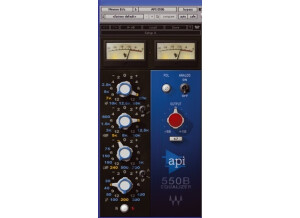
API 550B
Software parametric EQ
-

PuigTec EQP-1A
Software parametric EQ
-
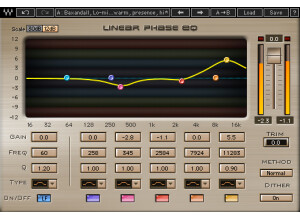
Linear Phase EQ
Software parametric EQ
$30 new (2 offers) -

SSL G-Equalizer
Software parametric EQ
$35 new (2 offers) -

Scheps 73
Software parametric EQ
$40 new (2 offers) -

Renaissance Equalizer
Software parametric EQ
$35 new (2 offers)
Other categories in Software EQs
Where to buy Q10 Equalizer?
Less
Best new price
See more offers










