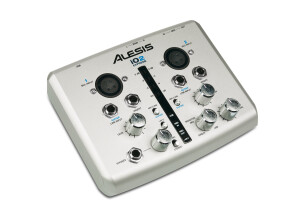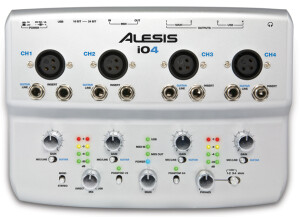Tech. sheet
- Manufacturer: Alesis
- Model: iO|2
- Series: iO
- Category: USB audio interfaces
- Other names:io|2, i o|2, i o2, io2, io 2
We have no technical specifications for this product
but your help will be much welcomed
»
Videos
User reviews
3.7/5(34 reviews)
5
32 %
4
29 %
3
15 %
2
3 %
1
15 %
preamp trop faible pour 48v
Published on 09/19/09 at 05:24see others
USE
the drivers are very stable on pc (vista, xp) and mac.
I used the with Nuendo and Logic.
IMPLEMENTATION
no problems with installation, configuration is a breeze.
jacks speaker outputs monitoring, the séarées headphone input, the ability to listen to the direct or digitized sound, or even a mixture of both are very significant.
NOTICE GLOBAL
For a small budget, it is very bien.Il should be recognized that the built-in preamp is not powerful enough for mobile use outdoors.
an external preamp is absolutely necessary, the phantom power is very bad, a lot of breath, one can however record a guitar, bass or other as long as the input volume is powerful.
...…
USE
the drivers are very stable on pc (vista, xp) and mac.
I used the with Nuendo and Logic.
IMPLEMENTATION
no problems with installation, configuration is a breeze.
jacks speaker outputs monitoring, the séarées headphone input, the ability to listen to the direct or digitized sound, or even a mixture of both are very significant.
NOTICE GLOBAL
For a small budget, it is very bien.Il should be recognized that the built-in preamp is not powerful enough for mobile use outdoors.
an external preamp is absolutely necessary, the phantom power is very bad, a lot of breath, one can however record a guitar, bass or other as long as the input volume is powerful.
...…
Read more
see others
USE
the drivers are very stable on pc (vista, xp) and mac.
I used the with Nuendo and Logic.
IMPLEMENTATION
no problems with installation, configuration is a breeze.
jacks speaker outputs monitoring, the séarées headphone input, the ability to listen to the direct or digitized sound, or even a mixture of both are very significant.
NOTICE GLOBAL
For a small budget, it is very bien.Il should be recognized that the built-in preamp is not powerful enough for mobile use outdoors.
an external preamp is absolutely necessary, the phantom power is very bad, a lot of breath, one can however record a guitar, bass or other as long as the input volume is powerful.
with an external preamp, one can appreciate the quality of the converters.
the sound is very clean.
I put this note in view of the quality of the input and converters, stability ...
another weak point though: usb connection on the sound card is fairly loose.
for mobile use, c is quite fragile.
USE
the drivers are very stable on pc (vista, xp) and mac.
I used the with Nuendo and Logic.
IMPLEMENTATION
no problems with installation, configuration is a breeze.
jacks speaker outputs monitoring, the séarées headphone input, the ability to listen to the direct or digitized sound, or even a mixture of both are very significant.
NOTICE GLOBAL
For a small budget, it is very bien.Il should be recognized that the built-in preamp is not powerful enough for mobile use outdoors.
an external preamp is absolutely necessary, the phantom power is very bad, a lot of breath, one can however record a guitar, bass or other as long as the input volume is powerful.
with an external preamp, one can appreciate the quality of the converters.
the sound is very clean.
I put this note in view of the quality of the input and converters, stability ...
another weak point though: usb connection on the sound card is fairly loose.
for mobile use, c is quite fragile.
See less
00
»
Mobile
Published on 07/25/12 at 00:22The Alesis iO 2 is an interface that can be used for your pc or your mac I have used it on both platforms several times and it works great with both and I didn’t have any problems on either system. The interface is very portable and can be taken anywhere, its very small and compact. It is perfect for the person who travels a lot and still wants to do some music while they are gone. It is a 2 channel recording interface, and has a place to put headphones and a place for monitors if you have them or want to use them. So when I was out of my house I would use headphones with the iO 2 and when I was home I could hook up my monitors if I needed to. It records up to 24 bits and will work...…
Read more
The Alesis iO 2 is an interface that can be used for your pc or your mac I have used it on both platforms several times and it works great with both and I didn’t have any problems on either system. The interface is very portable and can be taken anywhere, its very small and compact. It is perfect for the person who travels a lot and still wants to do some music while they are gone. It is a 2 channel recording interface, and has a place to put headphones and a place for monitors if you have them or want to use them. So when I was out of my house I would use headphones with the iO 2 and when I was home I could hook up my monitors if I needed to. It records up to 24 bits and will work with pretty much any DAW that you are using on your pc or your mac. I have used it in several different programs and each one of them it worked great in.
UTILIZATION
The quality is great and it has 48 volt phantom power on board, it is also USB powered not fire wire so you will def. be able to use it on your pc. You wont need to plug it into a wall jack for power because the USB port provides the power.
GETTING STARTED
Drivers haven’t been updated since I purchased it, so I am not sure if it has even updated at all.
I had no compatibility issues and the manual was easy to read, though I was just looking at it and didn’t need to use it. No Compatibility issues.
OVERALL OPINION
Overall, it’s a handy neat little device that will take care of your recording needs. It was exactly what I needed and I recommend it to a lot of other mobile musicians.
UTILIZATION
The quality is great and it has 48 volt phantom power on board, it is also USB powered not fire wire so you will def. be able to use it on your pc. You wont need to plug it into a wall jack for power because the USB port provides the power.
GETTING STARTED
Drivers haven’t been updated since I purchased it, so I am not sure if it has even updated at all.
I had no compatibility issues and the manual was easy to read, though I was just looking at it and didn’t need to use it. No Compatibility issues.
OVERALL OPINION
Overall, it’s a handy neat little device that will take care of your recording needs. It was exactly what I needed and I recommend it to a lot of other mobile musicians.
See less
00
»
Alesis iO|2
Published on 06/28/10 at 15:00I bought an Alesis iO|26 a couple years ago and after being very happy with it I decided to buy the portable version of it. I mostly bring this interface with me when Im traveling and want to capture an idea or a weird nature sound. If you a songwriter this can be a great item to own.
You can buy this product for $159, I bought mine for under $100 on a ebay auction.
<a href="http://www.glintonline.com">http://www.glintonline.com</a>
First of all, I really like the look of this unit. Very simple, clean and modern. Knobs are firm and precise, the XRL and ¼ input make sound capturing easier, since you can just plug in your guitar and record (I usually use a peace of software, like...…
You can buy this product for $159, I bought mine for under $100 on a ebay auction.
<a href="http://www.glintonline.com">http://www.glintonline.com</a>
First of all, I really like the look of this unit. Very simple, clean and modern. Knobs are firm and precise, the XRL and ¼ input make sound capturing easier, since you can just plug in your guitar and record (I usually use a peace of software, like...…
Read more
I bought an Alesis iO|26 a couple years ago and after being very happy with it I decided to buy the portable version of it. I mostly bring this interface with me when Im traveling and want to capture an idea or a weird nature sound. If you a songwriter this can be a great item to own.
You can buy this product for $159, I bought mine for under $100 on a ebay auction.
<a href="http://www.glintonline.com">http://www.glintonline.com</a>
First of all, I really like the look of this unit. Very simple, clean and modern. Knobs are firm and precise, the XRL and ¼ input make sound capturing easier, since you can just plug in your guitar and record (I usually use a peace of software, like Guitar Rig, to simulate amps and room reverberation). The two 1/4 inserts also facilitates signal processing. I also love how it comes with a led input level indicator.
The only defect is sometimes you have to give all the juice to record a decent strong signal on your DAW. It happens every time I record my bass direct.
Very well built interface, I have it for awhile now, it went through a lot already and still work as new. Here are some of its features:
24-bit, 48 kHz operation with high-end A/D and D/A conversion through integrated USB audio interface,
2 XLR mic inputs with 48V phantom power plus 2 1/4' balanced line inputs that can accept guitar level signals,
1/4' balanced main outputs,
1/4' TRS inserts on input channels,
1/4' TRS headphone output,
Dedicated four segment signal/clip LED meter on both channels,
Zero-latency hardware monitoring,
24-bit S/PDIF I/O for direct digital recording
MIDI Input/Output,
USB poweredno external AC power supply necessary,
Low power usage for minimal laptop battery drain,
Bundled with Steinberg Cubase LE software,
Class Compliant device: works with drivers which are built into Mac OS X, Windows 7 (32-bit and 64-bit), Vista (32-bit and 64-bit), and Windows XP
Great interface for a very reasonable price. Nice look with a modern and clever design.
This review was originally published on http://www.musicgearreview.com
You can buy this product for $159, I bought mine for under $100 on a ebay auction.
<a href="http://www.glintonline.com">http://www.glintonline.com</a>
First of all, I really like the look of this unit. Very simple, clean and modern. Knobs are firm and precise, the XRL and ¼ input make sound capturing easier, since you can just plug in your guitar and record (I usually use a peace of software, like Guitar Rig, to simulate amps and room reverberation). The two 1/4 inserts also facilitates signal processing. I also love how it comes with a led input level indicator.
The only defect is sometimes you have to give all the juice to record a decent strong signal on your DAW. It happens every time I record my bass direct.
Very well built interface, I have it for awhile now, it went through a lot already and still work as new. Here are some of its features:
24-bit, 48 kHz operation with high-end A/D and D/A conversion through integrated USB audio interface,
2 XLR mic inputs with 48V phantom power plus 2 1/4' balanced line inputs that can accept guitar level signals,
1/4' balanced main outputs,
1/4' TRS inserts on input channels,
1/4' TRS headphone output,
Dedicated four segment signal/clip LED meter on both channels,
Zero-latency hardware monitoring,
24-bit S/PDIF I/O for direct digital recording
MIDI Input/Output,
USB poweredno external AC power supply necessary,
Low power usage for minimal laptop battery drain,
Bundled with Steinberg Cubase LE software,
Class Compliant device: works with drivers which are built into Mac OS X, Windows 7 (32-bit and 64-bit), Vista (32-bit and 64-bit), and Windows XP
Great interface for a very reasonable price. Nice look with a modern and clever design.
This review was originally published on http://www.musicgearreview.com
See less
00
»
Published on 12/01/08 at 14:34
(Originally written by Le d/translated from Audiofanzine FR)
Which technical specifications motivated your choice?
I liked the format... but I was afraid of the USB interface.
What do you use it for?
DAW, audio recording (mic), songwriting with master keyboard+software
What's your setup (motherboard, CPU, RAM, hard drive,...)?
AMD 64 2800 (1.8 GHz) + 2 GB Ram + 350 GB HDD + master keyboard.
+ Windows Light
(Up to this day the system has worked without a hitch with less than 6 ms latency.)
UTILIZATION
Did you have any problems during the installation?
Serious driver and device detection problems (audio USB device instead of Alesis io2...) even after formating and...…
Which technical specifications motivated your choice?
I liked the format... but I was afraid of the USB interface.
What do you use it for?
DAW, audio recording (mic), songwriting with master keyboard+software
What's your setup (motherboard, CPU, RAM, hard drive,...)?
AMD 64 2800 (1.8 GHz) + 2 GB Ram + 350 GB HDD + master keyboard.
+ Windows Light
(Up to this day the system has worked without a hitch with less than 6 ms latency.)
UTILIZATION
Did you have any problems during the installation?
Serious driver and device detection problems (audio USB device instead of Alesis io2...) even after formating and...…
Read more
(Originally written by Le d/translated from Audiofanzine FR)
Which technical specifications motivated your choice?
I liked the format... but I was afraid of the USB interface.
What do you use it for?
DAW, audio recording (mic), songwriting with master keyboard+software
What's your setup (motherboard, CPU, RAM, hard drive,...)?
AMD 64 2800 (1.8 GHz) + 2 GB Ram + 350 GB HDD + master keyboard.
+ Windows Light
(Up to this day the system has worked without a hitch with less than 6 ms latency.)
UTILIZATION
Did you have any problems during the installation?
Serious driver and device detection problems (audio USB device instead of Alesis io2...) even after formating and reinstalling...
I turned out it was a problem with the audio driver of my Logitech web cam, but even after uninstalling and formating I couldn't find a solution.
That's the reason why I give it a 0
Not even the drivers from Alesis' website solve the problem.
Did you have any incompatibility problems?
YES!!! with Logitech web cams... (see above)
How complicated is the overall configuration?
It couldn't be easier... except for the driver detection problem...
Is the user's manual clear and comprehensive?
It's useless.
GETTING STARTED
Is the driver stable?
Lousy driver... I think Alesis should seriously work on this driver problem...
It's a pity because the device sounds very good... but the latency is much too high!!!!!!
Are they up-to-date?
There is only one driver version available on the website.
Which software do you use?
What's the latency of your system?
Reason 4 (25 ms latency minimum. Lower latency times cause noise)
Cubase (over 30 ms latency)
How many tracks can you record/playback simultaneously?
With Reason: three tracks... with more tracks I get noise and system crashes. That's the reason why I increased the latency time to at least 25 ms to get a clear and clean sound.
OVERALL OPINION
How long have you been using it?
One week and it is already too long...
Which feature do you like the most / the least?
I don't even want to answer... The USB port is becoming an interesting interface for audio applications but it won't ever replace a PCI solution (no cable: the sound card is directly connected to the mother board and the CPU)
Did you try any other models before buying it?
Yes, M-Audio 24/96... it was very good...
and DMX6fire (PCI)... even better...
How would you rate its value for money?
I can't answer this question... It's was a very bad experience...
Or I could say what I've read in other user reviews:
this sound card has a very good value for money.
But if you plan to use it with your DAW I strongly advise you against it.
I also advise you against it if you want less than 10 ms latency... or even 20-25 ms.
Otherwise the device sounds good and reverb effects are very good...
The driver is a pity.
Summary: Alesis makes good hardware but bad drivers...
- Based on your experience, would you buy this product again?
Never... I had always been very skeptical of USB sound cards...
This device was recommended to me at my favorite shop...
And I'm disappointed.
That's the reason I brought it back to the shop and had it replaced with a PCI sound card.
I DON'T UNDERSTAND THE STUPID TREND REGARDING USB SOUND CARDS...
Which technical specifications motivated your choice?
I liked the format... but I was afraid of the USB interface.
What do you use it for?
DAW, audio recording (mic), songwriting with master keyboard+software
What's your setup (motherboard, CPU, RAM, hard drive,...)?
AMD 64 2800 (1.8 GHz) + 2 GB Ram + 350 GB HDD + master keyboard.
+ Windows Light
(Up to this day the system has worked without a hitch with less than 6 ms latency.)
UTILIZATION
Did you have any problems during the installation?
Serious driver and device detection problems (audio USB device instead of Alesis io2...) even after formating and reinstalling...
I turned out it was a problem with the audio driver of my Logitech web cam, but even after uninstalling and formating I couldn't find a solution.
That's the reason why I give it a 0
Not even the drivers from Alesis' website solve the problem.
Did you have any incompatibility problems?
YES!!! with Logitech web cams... (see above)
How complicated is the overall configuration?
It couldn't be easier... except for the driver detection problem...
Is the user's manual clear and comprehensive?
It's useless.
GETTING STARTED
Is the driver stable?
Lousy driver... I think Alesis should seriously work on this driver problem...
It's a pity because the device sounds very good... but the latency is much too high!!!!!!
Are they up-to-date?
There is only one driver version available on the website.
Which software do you use?
What's the latency of your system?
Reason 4 (25 ms latency minimum. Lower latency times cause noise)
Cubase (over 30 ms latency)
How many tracks can you record/playback simultaneously?
With Reason: three tracks... with more tracks I get noise and system crashes. That's the reason why I increased the latency time to at least 25 ms to get a clear and clean sound.
OVERALL OPINION
How long have you been using it?
One week and it is already too long...
Which feature do you like the most / the least?
I don't even want to answer... The USB port is becoming an interesting interface for audio applications but it won't ever replace a PCI solution (no cable: the sound card is directly connected to the mother board and the CPU)
Did you try any other models before buying it?
Yes, M-Audio 24/96... it was very good...
and DMX6fire (PCI)... even better...
How would you rate its value for money?
I can't answer this question... It's was a very bad experience...
Or I could say what I've read in other user reviews:
this sound card has a very good value for money.
But if you plan to use it with your DAW I strongly advise you against it.
I also advise you against it if you want less than 10 ms latency... or even 20-25 ms.
Otherwise the device sounds good and reverb effects are very good...
The driver is a pity.
Summary: Alesis makes good hardware but bad drivers...
- Based on your experience, would you buy this product again?
Never... I had always been very skeptical of USB sound cards...
This device was recommended to me at my favorite shop...
And I'm disappointed.
That's the reason I brought it back to the shop and had it replaced with a PCI sound card.
I DON'T UNDERSTAND THE STUPID TREND REGARDING USB SOUND CARDS...
See less
00
»
Audio excerpts
-
00:0000:26