Line 6 has been so strongly associated with their Pod that one almost overlooks the fact that their other line of products, stomp box modelers, have long been part of many guitarist’s (some of them famous) arsenals. First there were effects pedal modules dedicated to a certain type of effect, then the concept evolved into the likes of the M13: a multi-effects pedal board integrating all these modules and effect types, but also integrating new features and capabilities.
 |
Exit the original big pedal format: the M13 comes in the form of an almost square metal multi-effects pedal that’s about 40 centimeters wide. Taking up most of the device are the four identical “units” (they look like big channel strips) each having a display, knobs, a protection bar, and three footswitches, one on top of the other. To the right, another unit with three footswitches lets you activate different functions of the device with your foot.
As for inputs/outputs, on the back panel there are 2 ins (for stereo ins), a pair of outputs (stereo/mono), an effects loop, midi in/out, and a pair of inputs for expression pedals. As far as design is concerned, the device seems robust and heavy, seeing as all components are made of metal, with the exception of the knobs, which seem to be even smaller than your average knob on a standard pedal.
Once turned on via the dedicated switch, the whole thing lights up everywhere: displays, LEDs next to the switches, blinking 'tap tempo’, all in multicolor! Let’s take a closer look.
A Tour of the Device
 |
Since the device is meant to be simple and straightforward, I decided to take my guitar, my amp, and play around with it. I must say I was a little confused in the beginning. Being a guitarist with a slew of pedals, I foolishly believed that a footswitch activated a preset, and basta. But no. So, I decided to read the little manual provided by Line6 to get my bearings.
In fact, to understand how the M13 works, it must be thought of as a sort of pedalboard, which has four pedals connected in series, which would have three presets each plus a bypass. Each “unit”, mentioned above, corresponds to a single pedal. Three footswitches per unit named A to C, allow preset selection. Directly under each footswitch, a multicolored LED tells you which effect is activated: yellow for distortions, blue for modulations, green for delays, red for reverbs, and purple for filter effects. You can recognize the selected preset by the LED switch which is brighter than the others. When the unit is bypassed, the display at the top turns gray.
Even better: when exploring available presets proposed by Line6, you realize that, unlike 'traditional’ multi effect pedals and pedalboards, with their frozen algorithms and attached pedals, the M13 can assign any effect to any preset switch. Basically, you can stack up to four distortions, or modulations, or reverbs, or delays, or filters in series! Total freedom.
To set a preset, simply select, by pressing the 'type’ button, the type of effect you want (the LCD turns the appropriate color), then turn the same button to select the chosen modelisation. Then comes the adjustment of the sound of the modeled pedal. The knob settings are displayed on the LCD. There is nothing else to do; the M13 saves the knob positions where they were left, just like a physical effects pedal. Simple, huh? There’s a small drawback, however: since the knobs aren’t motorized (the cost would surely have been much more if they were), their position doesn’t reflect the last adjustment of the effect. On the other hand, as soon as you move a knob, this new position becomes the setting of the pedal … So beware of surprises. As long as we’re talking about drawbacks, let’s mention knob adjustment: it seems that whatever the effect, the knob sensitivity remains the same. If this does not pose any problems with most effects, adjusting delay time can lack accuracy, especially when seeking short times. This is a little unfortunate because on a long reverberation time, you don’t need to adjust it to the millisecond.
The Sounds
 |
In terms of sounds, the M13 has five major types of effects, with a total of 75 different effects. Of course, for lack of space, we won’t detail all of them here. I will therefore limit myself to giving a general opinion on each effect type. It must be noted, however, that these effects are exactly the same as Line6 Stompbox Modelers, which you will find reviews on in AudioFanzine for the DM4 for distortions, DL4 for delays, MM4 for modulations, FM4 for filters, Verbzilla for reverbs.
The distortions are very diverse, many are immediately identifiable, others are much more 'exotic’ but still interesting. Generally, they’re much more compressed than their original models, this being, in my opinion, much more noticeable on overdrives. The fuzzes, which tend to be naturally much more compressed, fared much better. One small regret concerns the Metal Zone simulation, which does not have, unlike its model, a parametric equalizer.
The modulations are quite effective. There are various choruses, phasers, flangers, and tremolos. Again, the characteristics of the original models are there without a doubt. The only exception, I personally found the Univibe a little ‘tame’ in relation to its original model.
As for delays, they are, in my humble opinion, the best of the M13 models. Simulated tape echoes, analog echoes, digital, reverse, they’re all there, and work great. It’s my favorite part of this device!
The filters open the doors to hyperspace! There are various envelope filters, bass synths, and many combinations of all these filters created by Line6. Your sound is obviously very radically changed, with some otherworldly sounds… really nice when you’re looking for original sounds.
Regarding reverbs, there are various types, from classic Fender amp 'spring’ reverbs to long digital delays. They’re all good, special mention goes to the 'octave’ reverb, which gives a very airy effect.
Here’s a small audio example I put together.
Looper and Co.
 |
The M13 reserves other surprises. We still haven’t spoken about the three switches on the right unit, each accessing a pair of functions. At the bottom, there’s 'Tap’, which allows synchronization, if desired, of delays, modulations, and other parameters assignable to the tempo of the song. The advantage the M13 has over a classic pedalboard is that all pedals can be synchronized to each other! By keeping the peddle pressed longer, the tuner is activated
.
The second footswitch of this unit activates the looper which allows up to 28 seconds of recording! The 2 bottom rows of switches change their function to control the looper. It lets you record, play along with the recording, control sample layers, but also to play in reverse, or at half speed (the note goes down an octave). The top 4 switches control the 4 effects presets that were already present when the looper was activated (on / off). Finally, the looper can be placed before or after the effects! This way you can vary the sounds that are applied to the ensemble of samples.
 |
With the 'scene’ footswitch we finish the tour of the device. It’s quite similar to the 'bank’ of a classic multi effects . Its role is to let you choose between one of 12 ‘scenes’ (or configurations) of pedals (actually, it would be more accurate to speak of a 'matrix’ of pedals) that the M13 can store in its memory.
We could stop here, but we haven’t finished yet: by pressing longer on the 'scene’ button board we enter into the general settings of the device. In fact, because Line6 has geared the M13 towards those who want to use it in a less conventional way, it is possible to customize most of the device’s functions. So, there’s no problem if you do want customized presets whenever you activate a scene: automatic backup can be switched on and off at will. Likewise, if you want the sound to go through the pedals in the opposite direction than originally planned, no problem, you can reverse on the fly! You can also put the loop effect wherever you want it, or set the bypass mode to 'true bypass’ (relays send the sound directly to the effect output without a buffer). If you want to use the M13 like a classic pedal, a preset per switch, there’s a mode that lets you use the device as a multi effect with 12 memories, each ‘scene’ having pre-established settings
Add to this picture MIDI management (a mystery when you read the users manual, but fortunately the advanced guide gives better details), and we’ve more or less seen all the capabilities of this device.
Conclusion
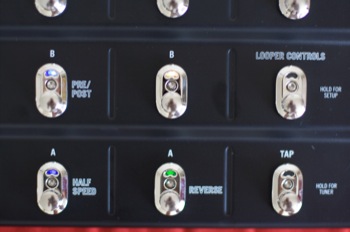 |
In the end, what’s to be remembered from all this? First, that the M13 is not your average effects pedal: it’s a hybrid between a traditional multi-effect pedalboard and a set of modeled pedals, with a looper as icing on the cake. In use, one appreciates its extreme flexibility which will satisfy both aficionados of the traditional system of pedals or multi-effects lovers. Of course, you can’t choose the effects on board, but the impressive collection and the effects loop for which you can add your favorite pedals can cope with the vast majority of needs… In fact, apart from the sound and the quality of the effects, which will perhaps not be to everyone’s taste, it’s hard to see what to criticize about the M13, except maybe the impossibility of switching amp channels at a distance. But ultimately, this is nothing compared to the enormous possibilities of the device. In fact, the real question is: who will use the M13 to its full potential? The answer is unimportant, because for less than the price of two of their 'stompbox modeller’ pedals, you get the complete collection and more, and new capabilities. Line6 has launched a new approach to 'multi-effects’ which will probably be emulated in the future!
[+] Vast Collection of Effects
[+] Flexible Usage
[+] Integrated Looper & Tuner
[+] Great Modulations and Delays
[+] A New Approach to Multi-effects
[-] Quality of Distortions Compared to the Rest
[-] MIDI Documentation Insufficient
[-] Not Possible to Remotely Switch Amp Channels
[-] Effects Editing: Knobs not sensitive enough
[-] LCDs should have been tilted towards the front a little more for better visibility
