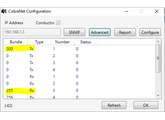« Tascam and Cobranet on a DM3200 / DM4800 »
Published on 12/26/17 at 15:29
Best value:
Correct
Audience:
Advanced Users
Cobranet is an old sound transportation network protocol that has lost ground with the arrival of new competing technologies (such as Dante…), but still interesting due to the way hardware prices tend to go down. The Cobranet protocol allows up to 64 tracks (32 in, 32 out) through a 100Mbps ethernet connection, it can be used to make long snakes for cheap using used gear. Cobranet was used during the Olympic Games in Australia for stadium PAs and so on.
An abridged explanation of how to set Cobranet on a Tascam DM3200/4800:
The cart is to be mounted in slot 1 on a DM 3200 or slot 1 or 3 on a DM 4800. It seems two Cobranet cards can be mounted on a single DM 4800 unit but I haven’t tried it.
In a minimalistic system (studio…), the card must be connected to at least a router or a 100Mbps switch (more details on network configurations on the Cobranet official website), as well as to the other devices and your computer.
The network must be independant, so no internet connection or printer network can share it, only Cobranet. Use high-grade CAT5 cable or shielded CAT6 cable in case great lengths are involved (100m at most with cable, more with optical fiber, laser transmission…).
In more professional-oriented setups, several switches will be needed to make the network more secure. There are Youtube videos about it.
Once everything is connected and supplied, launch the (free) Cobranet Discovery software and wait for the soft to display all the devices, 1 per line.
Press F5 to refresh in case nothing appears.
The DM3200/4800’s I.P address is est 0.0.0.0 at boot, the nit is automatically assigned by the software. No setting is available from the DM3200/4800, all must be set up from Cobranet Discovery or another piece of software. The good news is, the Tascam card saves the settings, which is not the case of all Cobranet devices, so they’ll have to be set up again at each reboot (the software doesn’t allow to save it !).
Then, you’ll set the devices’ in/out channels using the soft : these are called bundles. Bundles are channel containers, and each bundle can contain up to eight 16- or 20-bit channels and seven 24-bit channels.
Basic use : a bundle address is TX (transmission)-assigned to a sending device, mic or line ins and one or two Cobranet network outs (main and secondary). Only the devices connected to a same network (address, subnet mask…) and set with the same bundle address in RX (reception) can receive those line outs.
In the soft, you can choose the sending device by clicking on the associated line, open the 1st TX bundle and assign an address and submaps. For instance, bundle n°255, submaps 1 to 8. With 16 ins, you open a second TX bundle, number 256, submaps 9 to 16.
On the right of the submap box, you can choose from 16, 20 or 24-bit. Leave it to 20 bits at most if you want or need 8 channels.
At the bottom of the window is the subcount box : set to 8 if you have 8 channels, as if you set it to 4 onlt the first 4 channels will be sent.
You can choose the current bundle’s assignment to one or more receivers using the multicast options. Only bundles with addresses between 1 and 254 allow multicast (send to a limited number of receivers).
From 255 to over 65000, bundles are Unicast, they can be sent to 1 to 4 receivers using the multicast over 1 to 4 option.
For instance, this allows to send 1 to 32 inputs to one or several mixing consoles that will process the sound then resend it to various receivers in different places. Beware to avoid several sending devices assigned to the same bundle, unless you set the submaps.
Then, still using the software, set the DM3200/4800 to RX to receive the source :
Open the window, choose one of the four RX bundles and assign it number 255 – the same as the sending device.
Then, you have to set the submaps to 33 to 40 and the second RX bundle to 41 to 48 (this card allows up to 16 tracks). It seems submaps 1 to 32 are reserved for emission and 33 to 64 to reception. It took me a while to figure it out, Tascam provides no manual for that!
If you want 32 tracks, you need to add another care, which doesn’t seem possible on a DM 3200 which will have to do with 16 in + 16 out.
In the end, if everything’s OK, close the bundle’s window and re-open it, and the boxes on the right should be lit in green.
Then, assign the card’s inputs to the channels using the routing screen (press alt + 6) : in the source select pod 4 box, select slot 1 or 3 (depending on your setup), then use pod 3 to choose the assigned layer, e.g. M/L 17/32 and assign tracks 25 to 32 to slots 3-1, 3-2 and so on.
2) Setting the outputs of the DM 3200 / 4800 on the card :
Back to the software, open the DM’s line then a TX bundle and assign it a number, for instance 300, channels 1 to 8 with submaps 1 to 8, 20 bits for all, never multicast, MaxUnicast 1 to 4 depending on the umber of your receivers and – here you are!
Then, routing to the console, output slot window, choose the source from all, bus, aux or stereo, choose terminal select = card 1 or card 3 track 1-8, or card 1/3 track 9/16 and assign each of the card’s track to a channel out.
Finally, go back into the Discovery software and choose the receiving device, open an RX bundle and assign it number 300 and the adequate submaps, 1 to 16. It should work instantly.
Last thing, in the TX modules’ Advanced window, leave the modeRate setting to 48KHz, 5 1/3mS. I tried lowering the latency, and no sound came out at all!
Regarding sound quality : a small quality loss due to the 20-bit resolution. No noise induced, and a good dynamic.
Pros :
- the system’s adaptability and capacities,
- its price,
- the way the settings (bundle numbers) can be saved on the Tascam card.
Cons :
- you need a computer to set it up (a bit of a headache!).
- complex (router, network..)
- some compatible devices (Peavey among others) don’t save setups.
- 20-bit sound.
- the Dicovery software is not very practical and doesn’t allow to save setups. But once everything is set up, you can close it and quit.
- no support from Tascam
- the Cobranet system is losing ground
An abridged explanation of how to set Cobranet on a Tascam DM3200/4800:
The cart is to be mounted in slot 1 on a DM 3200 or slot 1 or 3 on a DM 4800. It seems two Cobranet cards can be mounted on a single DM 4800 unit but I haven’t tried it.
In a minimalistic system (studio…), the card must be connected to at least a router or a 100Mbps switch (more details on network configurations on the Cobranet official website), as well as to the other devices and your computer.
The network must be independant, so no internet connection or printer network can share it, only Cobranet. Use high-grade CAT5 cable or shielded CAT6 cable in case great lengths are involved (100m at most with cable, more with optical fiber, laser transmission…).
In more professional-oriented setups, several switches will be needed to make the network more secure. There are Youtube videos about it.
Once everything is connected and supplied, launch the (free) Cobranet Discovery software and wait for the soft to display all the devices, 1 per line.
Press F5 to refresh in case nothing appears.
The DM3200/4800’s I.P address is est 0.0.0.0 at boot, the nit is automatically assigned by the software. No setting is available from the DM3200/4800, all must be set up from Cobranet Discovery or another piece of software. The good news is, the Tascam card saves the settings, which is not the case of all Cobranet devices, so they’ll have to be set up again at each reboot (the software doesn’t allow to save it !).
Then, you’ll set the devices’ in/out channels using the soft : these are called bundles. Bundles are channel containers, and each bundle can contain up to eight 16- or 20-bit channels and seven 24-bit channels.
Basic use : a bundle address is TX (transmission)-assigned to a sending device, mic or line ins and one or two Cobranet network outs (main and secondary). Only the devices connected to a same network (address, subnet mask…) and set with the same bundle address in RX (reception) can receive those line outs.
In the soft, you can choose the sending device by clicking on the associated line, open the 1st TX bundle and assign an address and submaps. For instance, bundle n°255, submaps 1 to 8. With 16 ins, you open a second TX bundle, number 256, submaps 9 to 16.
On the right of the submap box, you can choose from 16, 20 or 24-bit. Leave it to 20 bits at most if you want or need 8 channels.
At the bottom of the window is the subcount box : set to 8 if you have 8 channels, as if you set it to 4 onlt the first 4 channels will be sent.
You can choose the current bundle’s assignment to one or more receivers using the multicast options. Only bundles with addresses between 1 and 254 allow multicast (send to a limited number of receivers).
From 255 to over 65000, bundles are Unicast, they can be sent to 1 to 4 receivers using the multicast over 1 to 4 option.
For instance, this allows to send 1 to 32 inputs to one or several mixing consoles that will process the sound then resend it to various receivers in different places. Beware to avoid several sending devices assigned to the same bundle, unless you set the submaps.
Then, still using the software, set the DM3200/4800 to RX to receive the source :
Open the window, choose one of the four RX bundles and assign it number 255 – the same as the sending device.
Then, you have to set the submaps to 33 to 40 and the second RX bundle to 41 to 48 (this card allows up to 16 tracks). It seems submaps 1 to 32 are reserved for emission and 33 to 64 to reception. It took me a while to figure it out, Tascam provides no manual for that!
If you want 32 tracks, you need to add another care, which doesn’t seem possible on a DM 3200 which will have to do with 16 in + 16 out.
In the end, if everything’s OK, close the bundle’s window and re-open it, and the boxes on the right should be lit in green.
Then, assign the card’s inputs to the channels using the routing screen (press alt + 6) : in the source select pod 4 box, select slot 1 or 3 (depending on your setup), then use pod 3 to choose the assigned layer, e.g. M/L 17/32 and assign tracks 25 to 32 to slots 3-1, 3-2 and so on.
2) Setting the outputs of the DM 3200 / 4800 on the card :
Back to the software, open the DM’s line then a TX bundle and assign it a number, for instance 300, channels 1 to 8 with submaps 1 to 8, 20 bits for all, never multicast, MaxUnicast 1 to 4 depending on the umber of your receivers and – here you are!
Then, routing to the console, output slot window, choose the source from all, bus, aux or stereo, choose terminal select = card 1 or card 3 track 1-8, or card 1/3 track 9/16 and assign each of the card’s track to a channel out.
Finally, go back into the Discovery software and choose the receiving device, open an RX bundle and assign it number 300 and the adequate submaps, 1 to 16. It should work instantly.
Last thing, in the TX modules’ Advanced window, leave the modeRate setting to 48KHz, 5 1/3mS. I tried lowering the latency, and no sound came out at all!
Regarding sound quality : a small quality loss due to the 20-bit resolution. No noise induced, and a good dynamic.
Pros :
- the system’s adaptability and capacities,
- its price,
- the way the settings (bundle numbers) can be saved on the Tascam card.
Cons :
- you need a computer to set it up (a bit of a headache!).
- complex (router, network..)
- some compatible devices (Peavey among others) don’t save setups.
- 20-bit sound.
- the Dicovery software is not very practical and doesn’t allow to save setups. But once everything is set up, you can close it and quit.
- no support from Tascam
- the Cobranet system is losing ground