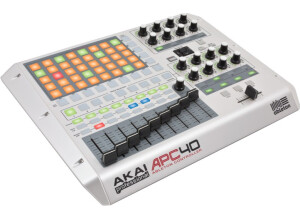Tech. sheet
- Manufacturer: Akai Professional
- Model: MPD18
- Series: MPD
- Category: PAD Controllers
- Other names:mpd18, mpd 18
We have no technical specifications for this product
but your help will be much welcomed
»
News
Videos
User reviews
4.0/5(7 reviews)
5
4
86 %
3
14 %
2
1
Great pads but not a MPC
Published on 10/15/12 at 21:01It seems like when it comes to AKAI you can always expect to get a great quality drum machine or pads. The AKAI MPD 18 will work with your Mac and Windows systems via USB. You computer does need to have at least 2GB for maximum performance. There are 16 velocity and pressure sensitive MPC style pads. It does not take any external power supply because all of the power is provided via USB. Note, if you are a MPC lover and user then you won’t feel the same satisfaction using the MPD (off course). To me the only similarities are that it looks like the MPC and the Pads are similar but besides that nothing is even close between the two. I have been using this model for a while and I have...…
Read more
It seems like when it comes to AKAI you can always expect to get a great quality drum machine or pads. The AKAI MPD 18 will work with your Mac and Windows systems via USB. You computer does need to have at least 2GB for maximum performance. There are 16 velocity and pressure sensitive MPC style pads. It does not take any external power supply because all of the power is provided via USB. Note, if you are a MPC lover and user then you won’t feel the same satisfaction using the MPD (off course). To me the only similarities are that it looks like the MPC and the Pads are similar but besides that nothing is even close between the two. I have been using this model for a while and I have always owned an MPC in the past. There is no sequencer, the only thing you are really getting is drum pads.
Setting the AKAI MPD 18 up is really easy. There are no hard instructions to follow it is pretty much plug and play as long as your system meets all of the requirements. The MPD 18 is very portable which is a plus, you can pack it up and put it in your bag to take with your laptop setup and have your drum pads anywhere you go.
The issue with AKAI MPD 18 to me is that you can go out and purchase a MIDI controller keyboard that has drum pads already on it. So you are really only purchasing 16 MPC “like” pads and that’s all you are really getting. You would be much better off if you can just save up some money for the MPC 1000 then you will have the pads and sequencing or if you just want pads just get a keyboard controller with drum pads on it. It makes a lot more sense, but if you are sold on the AKAI MPD 18 then buy it because it is a great quality product. But after a while it got kind of pointless for me to keep it around.
Setting the AKAI MPD 18 up is really easy. There are no hard instructions to follow it is pretty much plug and play as long as your system meets all of the requirements. The MPD 18 is very portable which is a plus, you can pack it up and put it in your bag to take with your laptop setup and have your drum pads anywhere you go.
The issue with AKAI MPD 18 to me is that you can go out and purchase a MIDI controller keyboard that has drum pads already on it. So you are really only purchasing 16 MPC “like” pads and that’s all you are really getting. You would be much better off if you can just save up some money for the MPC 1000 then you will have the pads and sequencing or if you just want pads just get a keyboard controller with drum pads on it. It makes a lot more sense, but if you are sold on the AKAI MPD 18 then buy it because it is a great quality product. But after a while it got kind of pointless for me to keep it around.
See less
00
»
Full sized pads in a small, super portable package
Published on 01/22/12 at 08:09What I love most about this unit is it is quite small and light compared to my MPD 24. I can put this in my laptop case with my MBP and still have room to spare. It also is much better when you are traveling (car/plane) to have this smaller unit as space becomes scarce. I also actually like the way you select presets. It is done by holding down the preset button and selecting the Pad that corresponds to the preset you need. It is a little tricky at first, but after you get the hang of it, you'll be swapping banks/presets with lightening speed. What I don't like about it is the same thing all Akai MPD's seem to have an issue with....sensitivity. It's almost a joke to use this...…
Read more
What I love most about this unit is it is quite small and light compared to my MPD 24. I can put this in my laptop case with my MBP and still have room to spare. It also is much better when you are traveling (car/plane) to have this smaller unit as space becomes scarce. I also actually like the way you select presets. It is done by holding down the preset button and selecting the Pad that corresponds to the preset you need. It is a little tricky at first, but after you get the hang of it, you'll be swapping banks/presets with lightening speed. What I don't like about it is the same thing all Akai MPD's seem to have an issue with....sensitivity. It's almost a joke to use this controller without the "Full Level" selection enabled. It just doesn't offer any softer hits. The best thing you can do is either buy a "sensitivity kit" from the various sites that offer them or do the deed yourself with some electrical tape. I can't believe that Akai, after all these years, has still not addressed this concern. But, you can pick up one of the sensitivity kits for less than $20. If you look at it as a necessary purchase, then you are only spending about $120 to get a sweet, solid midi controller. This unit makes no sound on it's own so that question doesn't apply, but in regards to presicion, the pads suffer from the sensitivity issue I mentioned before. I have used an Akai MPD 24 as my main drum controller for about a year and I love it. The MPD 18 is just as loved in my home but serves its purpose mainly as an on the go device.
See less
20
»
Good item for beginners.
Published on 12/22/10 at 15:56The MPD18 is an Akai made MIDI Control Surface compatible with all the softwares out there. It's composed of 16 sensitive pads to play the notes, a fader that changed the MIDI send sound, a "Full Level" button that allows you to play the pads at full volume no matter how hard to press them, and "NR Config." button to change the presets of the pads right there in the moment, a "Presets" button to change the presets in the MPD, a "MIDI CH" button to change the channel that your MIDI device, it has an "Bank" button that changed through A, B and C which changes the MPD's notes going up the scale and a "Note Repeat" button that repeats the note while holding the pad at a specific tempo. Each...…
Read more
The MPD18 is an Akai made MIDI Control Surface compatible with all the softwares out there. It's composed of 16 sensitive pads to play the notes, a fader that changed the MIDI send sound, a "Full Level" button that allows you to play the pads at full volume no matter how hard to press them, and "NR Config." button to change the presets of the pads right there in the moment, a "Presets" button to change the presets in the MPD, a "MIDI CH" button to change the channel that your MIDI device, it has an "Bank" button that changed through A, B and C which changes the MPD's notes going up the scale and a "Note Repeat" button that repeats the note while holding the pad at a specific tempo. Each pad also has a preset that while holding the "NR Config" changes the sound of the pads'. On Pad 16 you can tap the tempo that will play at the note repeat, then swing and bar count. The best part about the MPD18 is that it's kind of like a cheap piano. It does it's job, you can physically play any sound from any software and it's easier than 1st grade math. There is no such thing as Musical Typing in professional softwares like Pro Tools and the MPD18 is the most reasonable answer for a beginner with a low budget. It's the same as a piano, but in separate squares. You won't be able to play a Mozart piece or Beethoven piano solo, but you will be able to play anything that is in range or an easy solution is play the lead piece in one track and the back notes in a different track or in a different recording and you can come up with a complicated piece of music. The value is very cheap. It can do the same thing as a piano but at $100 or less. A normal MIDI piano, even though it is better for it's small details and characteristics, costs over $400 and it does the same job as the MPD18. The sound and precision of the MPD18 is excellent. It's the same as a normal piano. It never lags and it's very precise. What ever you do on the software, it does on the MPD, so it's very accurate. This was my first model I've used as a MIDI, but I no exactly how MIDI piano's work, and I know the MPD18 is an excellent choice. You should go out and buy the MPD if you're a beginner at producing and composing music. It's cheap and easy to use.
See less
00
»
Published on 12/16/09 at 03:31 (This content has been automatically translated from French)
<p class="MsoNormal" style="margin: 0cm 0cm 10pt;"> <span style="font-size: 6pt; color: black; line-height: 115%; font-family: "Verdana","sans-serif"; mso-bidi-font-family: 'Times New Roman'; mso-bidi-theme-font: minor-bidi;"><strong>Interest:</strong></span> <span style="font-size: 6pt; color: black; line-height: 115%; font-family: "Verdana","sans-serif";">
The hit of the pad is nice, not too expensive, good quality, and simple hyper. To change the rating of each pad must pass through the small program, we made it, it works fine. Listed use it thickens. My very personal opinion as a drummer is this lack of sensitivity. (Unless I missed...…
The hit of the pad is nice, not too expensive, good quality, and simple hyper. To change the rating of each pad must pass through the small program, we made it, it works fine. Listed use it thickens. My very personal opinion as a drummer is this lack of sensitivity. (Unless I missed...…
Read more
<p class="MsoNormal" style="margin: 0cm 0cm 10pt;"> <span style="font-size: 6pt; color: black; line-height: 115%; font-family: "Verdana","sans-serif"; mso-bidi-font-family: 'Times New Roman'; mso-bidi-theme-font: minor-bidi;"><strong>Interest:</strong></span> <span style="font-size: 6pt; color: black; line-height: 115%; font-family: "Verdana","sans-serif";">
The hit of the pad is nice, not too expensive, good quality, and simple hyper. To change the rating of each pad must pass through the small program, we made it, it works fine. Listed use it thickens. My very personal opinion as a drummer is this lack of sensitivity. (Unless I missed something QLQ, apart from the full level. I corrugerais if I find something) the ghost notes, and other mini roullements really do not pass all tappoter not enough ... too bad for me, that's what I expected (such tappotter burreau on the job with 10 fingers without effort). I tested it with EZdrummer and other classic sounds normal velocity from plusgins Cubase ... However to launch loops, do some live, or schedule quiet, it is more than enough, and that's better than a heavy touch keyboard (like I own).
otherwise:
-I Have 2 weeks.
-I like its simplicity, its 18 pads that allow a diverse game. Good design, the power supply via USB.
-I have not tried other, and I should have! As there was no prior notice, I started.
I had BAR roland tr, Yam ry, which not respond so bad. the akai done a little better.
-Report Very good value following the use made of it.
-I'll See to part with it because not sensitive enough for my taste. Would agree to many users hom-studio owner, but I was expecting a little more sensitive to pad strikes like me. (I'll have to put more expensive damage)
I put him anyway 8 because it is a good product for its price, and you have to buy if the sensitivity is not your main expectation.
Zic good to all, and a good choice!</span>
The hit of the pad is nice, not too expensive, good quality, and simple hyper. To change the rating of each pad must pass through the small program, we made it, it works fine. Listed use it thickens. My very personal opinion as a drummer is this lack of sensitivity. (Unless I missed something QLQ, apart from the full level. I corrugerais if I find something) the ghost notes, and other mini roullements really do not pass all tappoter not enough ... too bad for me, that's what I expected (such tappotter burreau on the job with 10 fingers without effort). I tested it with EZdrummer and other classic sounds normal velocity from plusgins Cubase ... However to launch loops, do some live, or schedule quiet, it is more than enough, and that's better than a heavy touch keyboard (like I own).
otherwise:
-I Have 2 weeks.
-I like its simplicity, its 18 pads that allow a diverse game. Good design, the power supply via USB.
-I have not tried other, and I should have! As there was no prior notice, I started.
I had BAR roland tr, Yam ry, which not respond so bad. the akai done a little better.
-Report Very good value following the use made of it.
-I'll See to part with it because not sensitive enough for my taste. Would agree to many users hom-studio owner, but I was expecting a little more sensitive to pad strikes like me. (I'll have to put more expensive damage)
I put him anyway 8 because it is a good product for its price, and you have to buy if the sensitivity is not your main expectation.
Zic good to all, and a good choice!</span>
See less
00
»