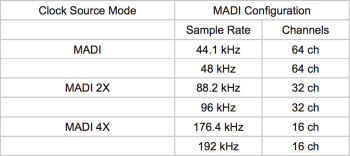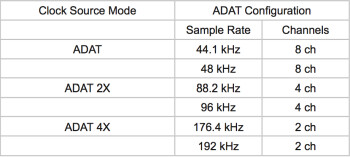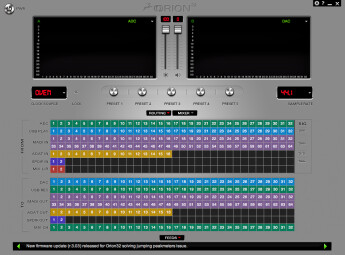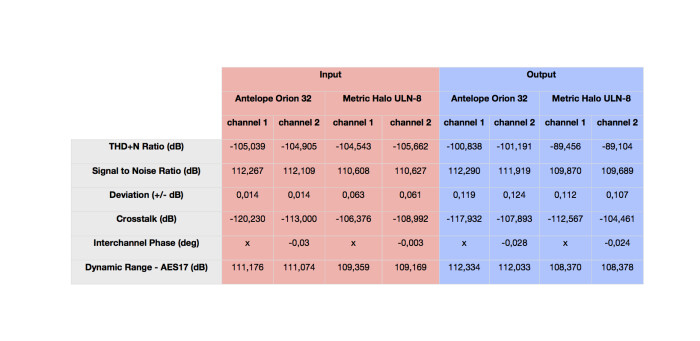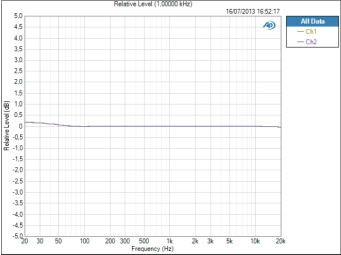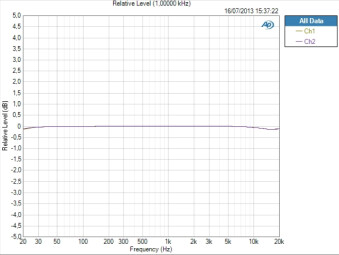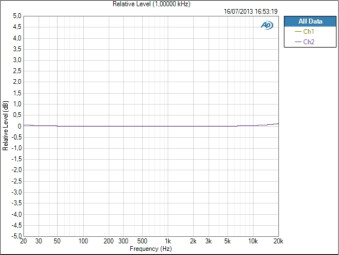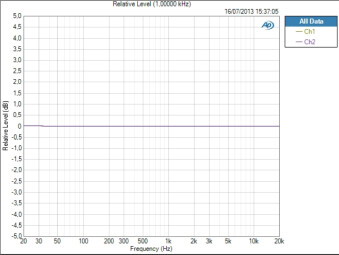At Antelope, they are passionate about clocks and converters, among which we can find their famous atomic clocks that are supposedly 100,000 times more stable than a normal clock. Audiophiles became very interested from the beginning, but now the pro audio market might start to turn its attention to the brand thanks to the Orion 32, a €2500 32-channel USB interface introduced during the AES 2012, which we'll test here today…
The announcement of the Orion 32 on Audiofazine was well received because its features and price are quite appealing. It remains to be seen if the brand can uphold its reputation and if this first foray into the world of digital multi-channel interfaces is successful or not… That’s what we’ll try to find out in this article, but let’s start by getting acquainted with the beast.
Look at that Antelope run
Racks don’t really excite us that much, but we most concede that the Orion looks very classy with its aluminum finish and round buttons. The assembly is impeccably done in Bulgaria and, according to the manufacturer, the components come from different countries (Switzerland, Germany, Denmark, China, USA…). The main screen features two elements: on the left side we have an old-school calculator-type display for the sampling frequency, while on the right there’s a smaller (but with good resolution) LCD for the input and output levels.
When it comes to buttons, it is quite Spartan: on/off, sampling frequency selection, “antelope” (which is a sort of shift/multifunction that gives access to certain functions, especially to the calibration mode), and five buttons to recall setup presets (routing, mixing, etc.). By holding down any of the five buttons we can save the current setting. Simple but effective!
The rear panel is much busier and for a good reason: the Orion is very comprehensive and it is only 1U in height. For the 32 analog inputs/outputs we have eight D-Sub 25 connectors (in Tascam format), so don’t forget to make yourself with the necessary cables i f you don’t have them already. On the digital side we have 64 optical MADI inputs/outputs, 16 ADAT inputs/outputs (also optical) and two S/PDIF inputs/outputs on coaxial RCA connectors. Lastly, we find the BNC connectors for the clocks, a point where Antelope has really spoiled us. There are two inputs, one of which is for the famous atomic “10M” clock, and four outputs, so that the rest of the home studio can profit from the integrated Orion clock (Oven Controlled Oscillator). And if you are thinking of going mobile, there’s one last good news: the PSU is integrated, so you won’t have it sitting around on the floor.
We do however regret the lack of monitor outputs, be it for speakers or headphones. This will force us to use a monitor controller or a mixer… Moreover, the interface doesn’t include any preamps, so you will have to get some if you want to use microphones!
Be soft on us
After installing the drivers (Mac and Windows, but it is also iOS compatible via the Camera Connexion Kit), we start the control panel, which it must be said, is very easy to get a grip of. There are two series of input/output VU-meters, whose source can be chosen (analog, MADI, ADAT, S/PDIF, USB…), one fader to control the brilliance of the rack screen and another one to adjust the volume of all analog outputs at once, which might be eventually useful. We can also choose the clock source (Oven, WC or any digital I/O), the sampling frequency and the preset, like on the front panel.
The main section is right underneath and allows us to assign the signal from any input (analog, USB for the sequencer returns, MADI, ADAT, S/PDIF or Mix for the virtual mixer’s stereo return, which we’ll come back to later) to any output (the same as the inputs, this time with the 32 inputs of the virtual mixer). Something very practical about the GUI is that every input type has its own color, and that assigning an input to an output is simply a matter of dragging and dropping. The output will adopt the color of the input ─ as easy (and visual) as that. You can certainly batch assign several inputs to several outputs (pressing and holding the Shift key), meaning you won’t have to deal with each of the 64 MADI channels one by one!
Click on “mixer” to access the virtual mixer, which couldn’t be simpler: for each of the 32 channels we have a pan control, a level fader and Mute and Solo buttons. And that’s it. We can send any input to the virtual mixer and take the stereo mix signal to send it anywhere else. The Orion doesn’t provide any internal processing, which is clearly one of its main drawbacks in comparison to competing products. Moreover, we can make only one mix for the musicians. If you want more you will again have to resort to supplementary gear. Hence, the interface is aimed at sound engineers and home studio owners that already have some preamps, a monitor controller, a mixer…
In the settings window, we can use two oscillators to calibrate our gear using a sine wave at 1k or 440 Hz at the given level (from –18 dBFS to 0 dBFS). We can also activate the S-Mux mode for the MADI I/Os, and we can also adjust the analog I/Os from 14 dBu to 20 dBu (in 1 dB increments).
The Orion provides quite a few inputs and outputs, doesn’t do too much, but has the merit of being easy to use. Mac users ought to bear in mind a limitation though: when using a sampling frequency above 96 kHz you will be limited to 24 channels. That’s not the case in Windows and apparently it’s Apple’s fault. Let’s move on now to see how it sounds…
How much can you bench?
To test the interface we did some measurements with our Audio Precision 515 and compared it to our Metric Halo ULN-8. So we started with our usual “Loop Back Test, ” which consists in connecting the outputs to the inputs, playing back an audio file and recording it after it has gone through the D/A and D/A converters. A software then compares the original and the recorded files to establish a correlation level between the two. The higher the level, the better because it means the recorded file is more similar to the original one.
We did this on a PC running Windows 8 and we also tested the interface on our MacBook Pro Retina. The interface shows a very low input (4.47 ms, 197 samples) and output (3.67 ms, 162 samples) latency. We didn’t notice any sudden audible cracks during the test.
In order for you to understand better these figures, we recently published an article on the subject in the “Getting Started” section.
Here is the table with all measured values:
|
ULN 8 output frequency response
|
Orion 32 output frequency response
|
|
ULN 8 input frequency response
|
Orion 32 input frequency response
|
The Orion 32 comes out pretty good and its overall performance is largely commensurate with our expectations. The way it should be!
The loop back test gave us a correlation value of 19.7 dB, which is not as good as the value obtained with the Metric Halo (37 dB). Here are the files:
Download the Loop back test .zip file
We also took a signal and recorded it on both interfaces at the same time, each interface connected to a computer playing back a Studio One 2 session. Here are the two files:
Conclusion
This first venture into the world of digital multichannel interfaces proved to be a real success for Antelope. The Orion provides a very large amount of channels for a USB interface that, on top, is compatible with Mac, iOS and Windows. It features quite comprehensive connections and a flexible routing, even if we regret the fact that we only have one virtual mixer and no processing at our disposal.
In terms of sound, the Orion is flawless: it achieved very good results in our benchmark tests. Some might probably regret that it doesn’t have a monitoring section nor preamps, which prevent it from being a truly standalone option when on the move. But if you have a well-outfitted studio, the Orion 32 might prove to be a wise choice, considering its quality/price ratio.