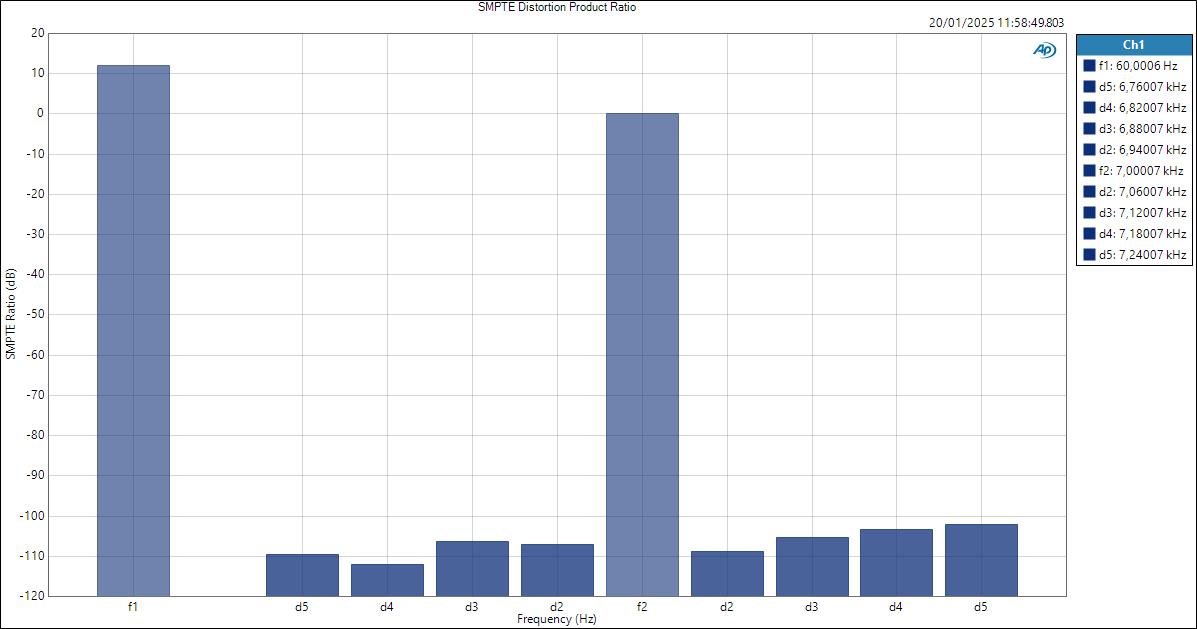We've tested every new generation of the Scarlett 18i20 since 2014. So there was no question of missing the launch of the "4th Gen" of Focusrite's flagship interface.

The Scarlett range, launched by Focusrite in 2011, is well known to our readers. We’ve often highlighted it, believing it to succeed in the challenge of offering products that are both high-performance and affordable. Over the years, it has become a must-have for small studios.

So, what can we still expect from a fourth generation? Is there still room to maneuver for Focusrite? That’s what we’re going to try and find out.
Design and ergonomics of the Scarlett 18i20 Gen 4
The Scarlett 18i20 4th Gen comes in a 19-inch rack-mountable format, easy to integrate since Focusrite includes a pair of removable ears. Its dimensions are 442mm x 46.4mm x 260mm deep (17.4" × 1.83" × 10.22"). Its light-yet-sturdy chassis weighs 3.3 kg (7.28 lbs).
The Scarlett 18i20 4th Gen comes in a rack-mountable format, easy to integrate as Focusrite supplies a pair of removable ears with the interface.

- Two headphone outputs in 6.35 mm (1/4") TRS jack format and their volume controls.
- The talkback switch.
- The main Output knob, with its four dedicated buttons: Dim, Mute, Alt (to switch the alternative speaker pair) and Output (which toggles the LED level indicators to display output levels).
- LED level indicators for input and output.
- Input adjustment buttons, more exactly: input selection buttons, then the Input level knob, accompanied by six dedicated buttons: Link (to pair inputs in stereo); 48V for power, Inst to toggle the selected input for DI guitar or bass; Air to color the sound (press once and you get more treble presence, twice and you add harmonic distortion in the midrange as well); Safe which acts like a limiter; and Auto which allows automatic gain adjustment. These last two functions are new (and welcomed) additions.
- Two front-panel inputs (1 and 2), on XLR/TRS 6.35 mm (1/4") combo jacks that replace the same two inputs on the rear of the unit when connecting a mic or instrument. It’s a novelty, and a good idea, so we’re highlighting it.
At the rear of the device:
- Mains socket and USB-C port for connecting the interface to the computer.
- MIDI IN and OUT connectors on 5-pin DIN connectors.
- Two S/PDIF ports (in RCA format) and four ADAT ports for extending the number of inputs and outputs to up to eight additional channels.
- One BNC socket for Word Clock output.
- Two main (line-level) outputs in 6.35 mm (1/4") TRS jack format, two alternative outputs, and six additional line outputs.
- Eight mic and line inputs on XLR/Jack TRS 6.35 mm (1/4") combo connector.

On the other hand, we wondered if there wasn’t a limit to the use of LED indicators, particularly around the rotary encoders, which allow gain or output levels to be set. To be more precise, they have no stop. Instead, they rotate infinitely. The level set by the user is displayed via a circular LED indicator, placed around the perimeter of the knob. So far, nothing very original, but the special feature is that its display is “fading.” In other words, it has no precise end, making it difficult to recall specific settings.
This isn’t prohibitive as an output setting, but as an input it can be a little more problematic, especially when working with a small fleet of microphones, for which you want to employ precise settings.

Focusrite Control: a software as efficient as ever?
Focusrite Control software is back, still appreciated for its simplicity and ergonomics, but a little revised for this new generation. It is divided into three separately accessible windows:
The first two are shown above. From the left, the inputs (Inputs), where you can control gain, view input levels, and switch the various options already specified in the device description above (48V phantom power, Air function, Autogain.). The next section features a simple mixing console, with a fader and a Solo and Mute button for each channel. These software faders are necessary for using the interface.
The third window, Routing, allows, as its name suggests, to assign inputs and outputs to the various USB digital channels. From this window, it should also be possible to set up the 18i20 for standalone use without a DAW (as was the case with previous generations). Still, while the user manual mentions the possibility, it also refers to a “Standalone” section for which it offers no further details. Let’s hope this is revised soon.
Finally, from the software, you can access four preference pages, which allow the user to control the settings of their device:
Furthermore, as far as the bundle is concerned, the Scarlett 18i20 4th Gen comes with a rather generous suite of plug-ins: first up are the Focusrite Red Plug-in Suites 2 and 3, two collections of preamp models inspired by the famous Focusrite Red preamps. The Focusrite bundle also includes their Brainworx bx_console Focusrite SC console and their own FAST Balancer, as well as AutoTune Access, Softube Marshall Silver Jubilee 2555, Massive from Native Instruments, and Sonnox VoxDoubler.
There’s also a full version of the Softube Time and Tone Bundle, which includes modulation, reverb and delay effects. XLN Audio Addictive Keys is also included, giving you a set of virtual instruments (pianos and keyboards) as well as XLN Audio Addictive Drums 2: Studio Rock, to take advantage of numerous drum samples. Finally, the Scarlett 18i20 4th Gen gives you access to a three-month subscription to Avid Pro Tools Artist, a three-month subscription to Splice Sounds and Ableton Live Lite, allowing you to try out these classic production software packages. In short, a rather generous bundle, about which we find little to complain!
The only thing still missing? Some DSP processing that’s usable directly at the plug without latency. We’ve been hoping for Focusrite to add this for several generations. It’s a shame because it’s becoming very widespread today…
Tests-and-audio-performance-what-is-this Scarlett 18i20 Gen 4 worth?
First of all, the Scarlett 18i20 works at a maximum resolution of 24 bits/192 kHz. A quick look at RTL Utility tells us that the actual latency is as follows:
In order to test the interface, we ran a benchmark with our trusty APx515 from Audio Precision. As usual, we publish the results obtained in THD, THD+N, channel deviation and IMD (except for the headphone output), then the amplitude response of each measured channel. For all configurations, we adjusted the gain to obtain the best possible result.
Dynamic range: 104.4 dB (AES-17, A-weighted)
1 – Let’s start with the line inputs:
Deflection: ±0.06 dB (reference frequency: 1 kHz)
THD+N: – 87 dB/THD: – 87 dB (@ 1 kHz)
Intermodulation distortion: – 76.4 dB (SMPTE type, @ 1 kHz)
Amplitude measurements:
2 – Let’s move on to the microphone inputs:
Deflection: ±0.1 dB (reference frequency: 1 kHz)
THD+N: – 95 dB/THD: – 95 dB (@ 1 kHz)
Intermodulation distortion: – 84 dB (SMPTE type, @ 1 kHz)
Amplitude:
Max gain: 68.82 dB (mic input, @ 1 kHz)
3 – What about the headphone output (tested with a mainly resistive load of 150 ohms)
Deflection: ±0.07 dB (reference frequency: 1 kHz)
THD+N: – 67 dB/THD: – 67 dB (@ 1 kHz)
We can see that at half headphone amp gain (12 o’clock setting) the THD (+N too) drops back below –90 dB.
Below we also notice a better THD (+N) behavior during amplitude tests when the headphone amp is not brought up to its maximum gain – which corresponds to a more realistic use, anyway.
Amplitude:
4 – And finally, the line output:
Deflection: ±0.02 dB (reference frequency: 1 kHz)
THD+N: – 90 dB/THD: – 100 dB (@ 1 kHz)
Intermodulation distortion: – 90 dB (SMPTE type, @ 1 kHz)
Amplitude: