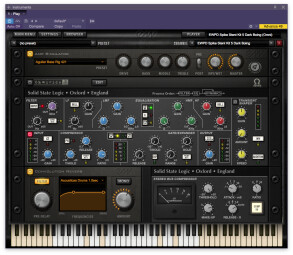The drum instrument market is a crowded one, and already full of excellent choices. East West, a company renowned for its high-quality instruments and sound libraries, has just thrown its hat in the ring with ProDrummer, a new MIDI drum instrument library that runs standalone or as a plug-in on the East West Play platform, and comes with 14,000 MIDI grooves.
You can purchase ProDrummer in three separate versions: Volume 1 ($199), produced by Mark ’Spike’ Stent and East West’s Doug Rogers; Volume 2 ($199), produced by Joe Chicarelli and Doug Rogers; or a package deal of Volumes 1 and 2 together ($349), which saves you 30%. You can also get ProDrummer through East West’s Composer Cloud subscription service.
Volume 1 comprises 60GB and Volume 2 40GB. You can purchase the download version or spend about an extra $100 and get the collection on a 1TB hard drive, available in either Mac or Windows versions.
Minimum system requirements for the Mac are an Intel Core 2 Duo Processor 2.1GHz or higher with 8GB RAM, Mac OSX 10.5 or later and a 7200 RPM or faster (non-energy-saving) hard drive. For Windows you need at least an Intel Core 2 Duo, or AMD Dual Core 2.1GHz, 8GB RAM, Windows XP SP2, Vista, Windows 7 or later, an ASIO sound card, and a hard drive that’s 7200 RPM or faster. East West says you’ll get the best performance if you use a solid state hard drive or flash storage.
Kits galore
ProDrummer opens up inside East West Play, either the plug-in or standalone version, and both Volumes 1 and 2 offer you kits in folders based on the kit used and the room at East West studios where it was recorded. Volume 1 has seven different kits and roughly 60 preset kits. Volume 2 has four kits and 54 presets. With each volume, you also get folders featuring the “Lite” and “Powerful System” versions of the same instruments. The former are slimmed down to use less CPU (they have fewer alternate articulations). The Powerful System kits have more samples and complexity than even the standard (called “Normal”) kits. It’s nice to have the flexibility of which kind of kit to load, especially because ProDrummer is very CPU intensive.
For Volume 1 Steven Sidelnyk (Madonna, Seal) played the drums for the sampling sessions, and for Volume 2 it was in-demand session drummer Matt Chamberlain. The drummers did not play on the included groove library. Too bad, because that would have been awesome.
The preset kits all have the same drum configuration: kick, snare, two rack toms, floor tom, hi-hat, two crashes and a ride. In addition to the sound of the rooms where the drums were recorded, the kits offer different combinations of drums (sometimes more than one stacked for a particular drum) within that basic configuration, and different mixer and effects settings. Both volumes also offer a folder of all the kits with an appropriate groove loaded up for auditioning, which is very convenient.
Once you’ve loaded a kit in the Browser window (which typically takes 10 seconds or more) switching over to the Player window brings up a nice-looking animated drum set, on which you can click a drum or cymbal to hear it. When playing back a MIDI sequence, you see all the drums playing in real time. Pressing the Drums button brings up a transparent overlay for each drum, which shows the drums selected for that particular kit. Drums with a check mark next to them are loaded, and, depending on the kit preset, others are available to be loaded if you want to change or stack drum sounds.
By option-clicking on the name of a particular drum, you bring up individual volume and tuning controls, which is a very handy feature. You can even turn on and off the snares on the snare drums.. In some kits, you’re given tom sounds that were recorded when the snare drum had its snare off, so that sound is consistent.
I was actually surprised to discover that the cymbals were generally too loud in the mix when using the included Grooves and the preset kits. I often had to go in and turn them down. Also, most of the time I used a preset kit with a Groove, the levels were too high, and I got occasional clipping with my DAW (Studio One 3) at unity gain, and I had to turn the master down. Go figure.
Sounds like…
Both Volume 1 and 2 have plenty of acoustic drum sounds, ranging from dry to very ambient, and including samples of drums from Ludwig, Gretsch, Volume 1, recorded in five different rooms, and featuring drums by Drum Workshop, Slingerland, Gretsch, Ludwig, Yamaha, and Orange County, along with Zildjian cymbals. Volume 2, recorded in three different rooms, offers samples of Ludwig, Tama, Slingerland, Craviotto, and Gretsch drums, with cymbals from both Istanbul and Zildjian.
As you might expect with producers like Chiccarelli and Stent working in East West’s vaunted studio facility, the sound quality in ProDrummer is impressive. The snares are snappy, the kicks punchy and deep, the toms full, and the cymbals crisp and realistic. Everything is exquisitely recorded and quite realistic.
Here’s an example from Volume 1, with a kit preset called “Spike Stent Kit 2 Arena 2 (Omni), ” and the MIDI file is called “African Pop 8ths Feel” from the World grooves collection.
This example is from Volume 2, with the kit called “Joe C Master, ” playing an excerpt from one of the rock Grooves.

Because the drums in each volume were recorded in different rooms at East West, you can’t access them all from any given preset. This was stuctured that way to preserve the accuracy of the bleed and room mic sounds. As a result, some have lots of choices, others very few. Each volume also has a “Hybrid Kit” in which some mixing and matching between rooms was done.The manual, which is quite thorough, offers a helpful chart that shows what drums are included in each kit. If you’re looking for a specific drum or cymbal, you’ll have to look through the charts to see which kit it’s located in.
In addition to having different producers, Volume 1 and 2 vary to some degree in the type of sounds they have. Both offer quite a lot of crisply recorded acoustic drum kits and cymbals, good for a variety of styles from rock to pop to Latin and more. I love the realism of the cymbal samples, which never sound truncated or filtered, like they do in many virtual drum instruments.
Here are some cymbals from the Joe C Kit 1 Master in Volume 2. The example starts with crashes alone, then a ride and high hats, followed by crashes with kicks hitting simultaneously (as a real drummer would do).
Volume 1 also features some electronic drum sounds, including an 808 snare and a small collection of other electronic snares and kicks. Strangely, no electronic toms. (An East West spokesperson told me that they figure users can use the multiband distortion effect “Ohmicide, ” which is included in the mixer to create electronic sounding toms from the acoustic ones.)Volume 2, supplements its standard kit sounds with brush hits, which are great to have, considering that some of the included grooves such as many of those in the jazz category, and the country train beats, sound great with brushes.
Here’s an oddity: although brush samples are offered in Volume 2, none of the kits have brushes assigned as the active kick, snare, tom, or cymbal sample. I had to open the drum overlay and select brush samples from the lists on the various drums. I was able to set brush samples for every drum and cymbal in the kit with the exception of the higher rack tom. As a result, I had to change the MIDI part so that the higher rack tom’s note were replaced by the lower tom, which did have a brush sample. Strange.
Here’s a train beat with brushes from that kit, the Hybrid Kit in Volume 2.

Both volumes feature the same MIDI groove collection, which is quite a bit more varied than you likely to find in your typical drum instrument, but I’ll get to that more in the “Grooving with ProDrummer” section.
ProDrummer features its own mapping scheme, because it offers a lot of alternate versions for the various drum hits, often including rolls and flams, which allows you to program more expressive and realistic-sounding parts.
If you want to adjust global parameters for a particular preset kit, such as Transpose, Tuning, Micro Tuning, and more, you can access the Advance Instrument Properties page from the Main Menu, which shows up in all the various windows of ProDrummer.
In addition to the Drums button, the Player window has a section for controlling what East West refers to as the Velocity Processor, a dynamics processor that works on the MIDI data rather than the audio. You can turn it on and off from the Player window, and adjust its three parameters: Threshold, Ratio and Makeup Gain. You can set it to affect all notes or only notes above a user-specified velocity. It can be set to either attenuate or increase notes above the threshold. It’s used in many of the preset kits.
The Velocity Processor is a cool idea. It doesn’t sound exactly like a compressor, because it’s completely transparent, but it definitely gives you additional dynamics control. You can also access an actual compressor in the Mixer’s effects section, which we’ll cover a little later on.
Heavy load
CPU usage was the biggest issue I had with ProDrummer. My Mac Pro meets the recommended system requirement of a 2.66 GHz processor and 16 GB of RAM. Nevertheless, when I loaded the EWPD Joe C Kit 1 DRY patch from Volume 1 in Studio One 3 (from the folder containing the “Normal” patches), and with the buffer set at 256, the CPU meter was bouncing between about 40% and 80%, and occasionally hitting 100%, and there were no other tracks in the session.
Obviously, a more powerful computer would handle it better, but this is not typical when I run drum instruments. I compared it with several others, including NI Kontakt 5 running Studio Drummer, Toontrack EZ Drummer, and FXpansion BFD Eco, and under similar circumstances, all showed much lower CPU usage. That being said, ProDrummer offers many more mic options in its mixer than those other products, 16 active channels overall, which is why it uses so much power.
I was able to lower the processor hit in ProDrummer by raising the buffer, but then I experienced latency when playing the kits from my controller. Clearly, ProDrummer will be easier to handle if you have a fast and powerful computer.
Grooving with ProDrummer
From the Player window a push of the Grooves button opens the Groove Browser, which replaces the animated drum kit. It sports five columns at the top: Genre, Subgenre, Style, Type, and Time Signature. You select a basic genre (these include Big Easy, Breakbeats, Country, Hard Rock, Jazz, RnB, Rock, and World), and then refine it with the filters from the other columns. The Search Results window below updates in real time as you make choices in the categories.
You can audition Grooves right from the Search Results window, which also shows their original tempo and how long they are. Many are 4 or 8 bars long, but some full songs are also included. There are a lot of variations and fills for each type of Groove. And every Genre has at least five Subgenres with their own Grooves. As a result, you not only get rock, funk, pop and metal, you get Cajun, Zydeco and New Orleans influenced funk, African and Latin Grooves, even Be-Bop, Bluegrass and Progressive, among others. This groove collection has a lot more variety than others I’ve seen, from a stylistic standpoint. I really liked the grooves in the Big Easy folder, and a lot of the World Grooves. Here’s an example of a Groove called Blues 12-Bar from the Big Easy folder.
However, a lot of the rock and pop grooves were not particularly inspired or realistic sounding.
Grooves can be dragged and dropped from the Search Results window into your DAW track, or you can put together grooves in ProDrummer’s own Song Builder, which sits at the bottom of the Player window. It lets you drag in grooves, shorten them, setup a loop and more. You could put together a complete song using it, which would be handy if you’re in the standalone version of ProDrummer.
Mixing and processing
A press of the Mixer tab at the top of the Player screen brings you to ProDrummer’s impressive Mixer section. Its architecture is similar to other East West Play instrument mixers, and it includes nice long-throw faders with accompanying meters.
Channel wise, you get Main L& R (master); Kick In and Out (inside and outside mics); Snare Bottom and Top; Rack Tom; Floor Tom. Depending on the kit, you get a selection of room mics with all or most of the following: a mono overhead; stereo overheads; Kit 1 and Kit 2 (which areare alternate room mics); Bleed; and PA, which is a feed from a PA-type mic (dynamic, I assume). Each channel has a pan control, mute and solo buttons, a reverb send and an on/off switch.
Pressing the FX button for any channel brings up the effects “drawer” for that channel, which gives you an impressive array of sound shaping options. The centerpiece of each channel’s effects section is an SSL channel strip, with EQ and Filters, Compressor and Expander, and a Transient Shaper. AN SSL Stereo Bus compressor is at the end of the signal chain. Both SSL modules are excellent sounding and very effective.On Volume 2, there’s an option called J37, which was sampled from mics run through a J37 tape machine, offering an additional sonic flavor.
The multiband distortion processor Ohmicide is very cool. Though a bit complicated to set, it adds some very nasty (in a good way) distortion. In addition, East West has included an Amp Simulator, which seems odd at first, but gives you more options for adding crunch and distortion and changing the overall sonic quality of the kit.
Here’s an excerpt from the Groove Progressive Swing Full Song, using Kit 5 tweaked to have both the Amp modeler and Ohmicide on.
As mentioned, each channel has a reverb send, which goes to a global convolution reverb whose parameters can be set only from the master channel. Pre-Delay, Amount and a graphically adjustable frequency control are available in the reverb, along with a Mono switch. The reverb sounds good, and adds to the already copious ambience options provided by the Room, Kit, and PA mics.
All in all, the effects section is super impressive.
The ending hit
There’s a lot to like about ProDrummer. Sonically, it’s quite impressive. Not only do you get a huge range of sounds via the presets, but with all the effects and mic mixing options, you have virtually unlimited ability to customize the sounds. The Groove library offers lots of variety and alternate beats and fills, but the feel is not always particularly authentic.
You need a pretty powerful computer to get the most out of ProDrummer, and to be able to use its most CPU intensive (“Powerful System”) presets without running into overload issues. Make sure you have at least the minimum requirements before purchasing.
That aside, if you’re looking for an reaslistic-sounding drum instrument with a wide variety of grooves, you’ll be happy with either volume of ProDrummer.