Iced Audio has updated AudioFinder to v4.8.2.
Changes:
- Added the ability to set custom icons and colors to Sidebar folder items and items inside Sidebar folders.
- Added “Create Slice at Cursor” in the Sample Tool Edit menu.
- Reduced CPU Usage during playback in the AudioViewer and Sample Tool.
- Improved the responsiveness of user feedback selection range in the AudioViewer.
- Refined the Autocrop DSP.
- Added a preference for date displays to be the international standard.
- Fixed a bug that required restarted AudioFinder when changing the hardware output device.
- Fixed a delay when hitting the space bar.
- Changed Autopilot Playlist and Loop transport controls to not require modifier keys.
- Power Rename changes, made return key default, serialize now starts at 0001 and no longer adds extra space.
- Added “Disable Double Clicking Action” to the Tools Setup to disable opening tools when double clicking on a sound file.
- Keyboard shortcut improvements in the List view. Command-Up Arrow goes back one folder level. Enter key on a folder navigates into it.
- Fixed arrow keyboard shortcut navigation between the Folder Column Browser and the Sound List View.
- BPM field now updates to reflect the Pitch Shift/Varispeed keyboard control.
- Added Normalize option to the Change Gain panel in the “Process” menu.
- Made room for one extra line in the list view by move the status line.
- Other bug fixes.
For more information, check out the Ice Audio website.

Previous news item
Image Line Announces Edison v2.1
Next news item
Nugen Releases SEQ Master Edition Beta
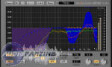
Comment on this news item
Viewers of this article also read...
-
 Rent-to-own Ozone 9 and Neutron 3 together on Splice
Splice has bundled iZotope’s latest software audio processors and offers them at a lower price through their rent-to-own program.
Rent-to-own Ozone 9 and Neutron 3 together on Splice
Splice has bundled iZotope’s latest software audio processors and offers them at a lower price through their rent-to-own program.
-
 Over 150 free software tools to make music
Making music with your computer when you don't have a penny is possible. And to prove our point here you have 150+ free software tools many of which don't have anything to envy their paid counterparts.
Over 150 free software tools to make music
Making music with your computer when you don't have a penny is possible. And to prove our point here you have 150+ free software tools many of which don't have anything to envy their paid counterparts.
-
 Over 150 free software tools to make music
Making music with your computer when you don't have a penny is possible. And to prove our point here you have 150+ free software tools many of which don't have anything to envy their paid counterparts.
Over 150 free software tools to make music
Making music with your computer when you don't have a penny is possible. And to prove our point here you have 150+ free software tools many of which don't have anything to envy their paid counterparts.
