Not a year goes by without a new version of Cubase, and it's only logical that v15 of Steinberg's flagship software should arrive. A beacon to light our night?

While some updates are distinguished by an interface overhaul or additions to the essential functionality, it seems that with this fifteenth release, no significant work has been undertaken on the software’s major foundations (console, piano roll, arrangement). Instead, Steinberg mostly added plug-ins and other secondary tools.
One UI area that did get a revamp, however, is the Hub, the screen that greets the user when the program starts. That space has been reorganized for greater clarity, and an interesting new feature has been added: the ability to preview a project without opening it. This is an excellent idea that will save you a lot of time in your day-to-day work, especially if you’re the kind of person who accumulates bits of music and labels them with esoteric names, or doesn’t name them at all. Knowing what’s behind Project127, or behind NewIdeaCool12, no longer requires you to open the project to find out. However, while it is possible to automate the generation of pre-listens at project exit, Steinberg hasn’t considered providing us with a tool to do the same retroactively for all our old projects, without us having to open them one by one. Let’s hear it!
We’ll skip this detail, however, and turn our attention to the other new features Steinberg has put forward, many of which are compositional aids.
Melody maker…

In short, this new feature will delight many, even if it won’t be of use to everyone, whether it doesn’t lend itself to their preferred musical genre, they don’t feel the need for it, or they already have a more complete tool like the excellent Scaler, for example.
A throw of the dice…

The latter, beyond being useful for making random sounds, will prove invaluable for giving a slightly more unpredictable, and therefore more human or analog, feel to certain instruments or MIDI parts. Imagine finely varying the position of the pick on the string block of a Modobass, or subtly varying the pitch or filter of a synth to simulate the instability of old analog cuckoo clocks.
Hear what it sounds like in this example, where I slightly modulate the cutoff frequency of a filter and its resonance on a Writing Room Synths patch:
- sansmodulateurs00:16
- avecmodulateurs00:16
These are all extremely interesting tools which, because they can be combined, significantly expand the playground of both Cubase and the plug-ins you’re likely to use.
The effect, nothing but the effect


.
Of déjà-vu…

The instrument is intended to be extremely simple, and is reminiscent of what Native Instruments has been releasing for some time now, namely a sample player flanked by an arpeggiator and a small effects section with a few settings to tweak things a bit.
We’d be wrong to grumble at the arrival of a newcomer, but we’ll still regret its very conventional side doubling as an otherwise more powerful Retrologue, and the instrument’s overly rustic nature: we’d have loved to have a dual-player architecture like Native or UVI, for example, and, let’s be crazy, a few granular functions perhaps to make the thing a little more interesting. Again, although the addition is welcome, it’s not certain that those who are fond of this kind of sound or tool aren’t already (better) provided for in their plug-in collections.
…to the unedited…
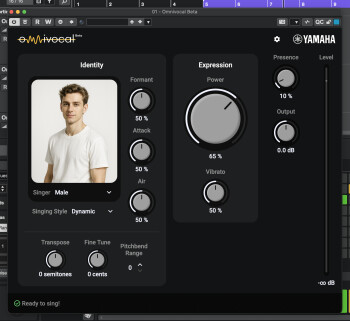
While initial tests detected a number of artificial aspects in the synthesis, it’s clear that, when used in a mix with the right amount of reverb, Omnivocal will be an invaluable tool for creating provisional voice models or even definitive backing vocals. It’s a far cry from Vocaloid’s early quirks.
And compared to a V-Synth? Let’s say that, without being quite as convincing, Omnivocal enjoys perfect Cubase integration. From the piano roll, you trace the notes and enter the lyrics, and it sings! Even if we’d like to see more voice timbres and even more realism, let’s admit it’s a very interesting and fun tool that will delight those who sing too badly to risk themselves in front of a microphone. That’s original, in any case!
And for a few more functions
Also new is an AI-powered Stem Separation feature. We won’t dwell long on its unmixing capability, not that it isn’t interesting or well-realized. However, it’s in every way similar to what we see from the competition, because it’s most likely based on the same open-source algorithms. Far from the prowess of a Spectralayers Pro, we’ll have to make do here with a four-stem demix: drums, bass, vocals, and the rest, which is nonetheless very interesting, whether for sampling or remixing.
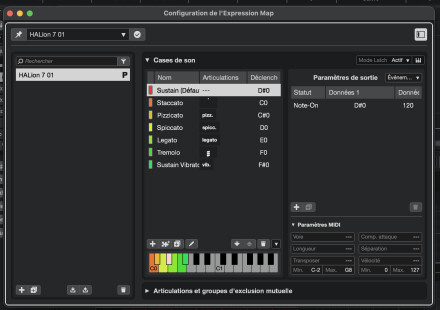
Practical too is the new automation system, which memorizes the parameters you touch on an instrument or effect and then displays them to you. In this way, it becomes extremely quick to create several automation tracks without having to juggle menus and go back and forth between the arrangement window and the plug-in interface.
Finally, among a host of little things, we’ll mention a few notable new features such as fast mixdown or, brace yourself, the ability to switch to full screen under Mac: it’s not for lack of having asked for it in every review for the last ten years or so!


