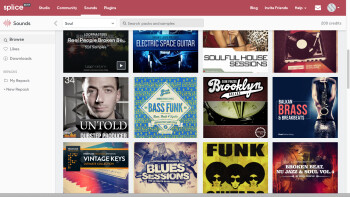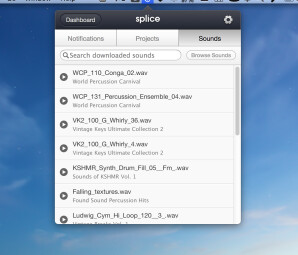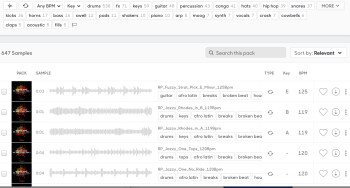Do you use a lot of samples in your music production? Do you pay for individual samples or sample packs on a regular basis? If so, you might want to check out Splice Sounds, a recently launched service from Splice, the online collaboration and cloud-backup site for recording musicians and producers.
How it works
The service makes available a huge number of commercial sample packs that you can freely browse via Splice’s web site, once you sign up. According to Splice, there are more than 500,000 samples available, which come from about 1500 sample packs.
One of the big differences in buying samples via Splice Sounds is that you can pick and choose individual samples (both loops and one-shots) from the various sample packs, rather than having to buy by the whole pack.
Content includes both one-shots and loops. The collection is heavily weighted towards electronic dance music styles including House (12 different varieties), Drum & Bass, Dubstep Breakbeat, and Techno, to name a few. There’s also a good selection of urban content, including hip-hop, trap and a little bit of R&B.
A Live Sounds section offers categories for Afro Latin, Blues, Jazz, Reggae, Rock and more, but it’s clear the overall focus of Splice Sounds is not on these styles. And when you search through those “Live Sounds” sections, many of the sample packs are geared more to electronic styles, with only a slight relation to the genre they show up under. For instance, the Blues category has seven packs, only three of which are devoted specifically to blues samples. One of the other entrants in the Blues category is “Pablo Decorder Presents: Peak Time Berlin, ” which is described as “a collection of sounds that represent the collective sound of the Berlin underground party scene.” Blues?
A great deal of the content comes from Loopmasters, but you can also find sample packs from developers like Black Octopus, Singomakers, Freaky Loops, and Monster Sounds, among many others. According to a Splice spokesperson, they’ll be adding another major content partner sometime in September, and the number of available sounds on the service will continue to grow. If you’re a sample aficionado, you’ll feel like a kid in a candy store while browsing the Splice Sounds site.
On the level
Splice Sounds is available at two price levels: The “Sounds 100” plan is $7.99 for 100 credits per month. The “Sounds 300” plan” is $13.99 for 300 credits. Each credit gets you one sample download. If you don’t use all your credits in a given month, they roll over — to a point. For the Sounds 100 plan you can accumulate a maximum of 300 rollover credits in your account, and for the Sounds 300 the max is 1000. I question why Splice imposes these “use it or lose it” type of limits. If you pay for the sounds, you should be able to keep their value, as long as you’re a subscriber.
Splice Sounds allows you to upgrade or downgrade your account if you ever need or want to. So if you find that you aren’t using enough samples to justify the $13.99 plan, or need more than the $7.99 plan, you can changeover. However, your rollover cap will adjust accordingly, so if you’re downgrading, you could lose rolled-over samples.
All the samples have perpetual licenses, and can be used in any kind of production, royalty free. The only restriction on their use is that they’re not transferrable to another person. What’s nice is that you don’t have to commit to more than a month at a time. You pay month to month, and you can cancel at any time (effective at the end of your monthly billing cycle, presumably). Your subscription auto-renews after each billing cycle, so it’s up to you to cancel if you don’t want to continue to be charged.
What’s nice about a content subscription such as this is that you can keep the samples after you’re no longer a subscriber. This makes it a better value than a DAW or plug-in subscription, because with those, you lose the use of the software if your subscription lapses, or the company goes out of business. With Splice Sounds, once you download content, it’s yours forever.
After you sign up, the next step is to join Splice (which is free) download the free Splice Desktop App (Mac/PC), which acts as a bridge between the Splice website and your computer. The app, which is accessed from the menu bar, is used not only for Splice Sounds, but for other Splice functions such as the backup of projects. For project backup, Splice only supports Apple Logic and GarageBand, Ableton Live, and FL Studio. Those restrictions don’t apply to Splice Sounds, however, which is platform agnostic. Any DAW can handle WAV files, which is what you get when you download a sample from Splice Sounds.
In search of
With half a million samples to choose from in the Splice Sounds collection, a robust search feature is a necessity. Luckily, Splice offers multiple ways to narrow down the massive amounts of sample packs and individual samples to find what you want.
One way to go is to start by choosing a genre from the list on the Splice Sounds home page. You can then scroll through all the sample packs in that genre. Click on a pack to open it, and you get a list of keywords that correspond to the types of samples in a given pack, which shows how many of that type of sample the pack contains. In the pack in the screenshot below to the right, you can see that there are 538 drum samples, 71 FX samples, 43 percussion samples and so forth. Click on a keyword, and the results list will be narrowed down to only the corresponding samples. You can further refine it by BPM and key.
Alternately, you can use the Search field to begin your search, and then refine after that. Considering how much content is available, Splice Sounds makes it pretty easy to find what you’re looking for.
I did occasionally get some odd results when searching. In addition to the aforementioned Berlin underground music in the blues section, one of the sample packs that came up when I searched the Afro Latin category was Balkan Brass and Breakbeats. Overall, though, the searching works well.
Samples from a pack (whether refined by search or not) show up in the middle of the page in a list, which displays the sample name and duration, along with a waveform, keywords that it’s categorized under, an indication if it’s a loop or a one-shot, as well as its tempo and key.
You can click on the play arrow to audition the sample. Most of the time playback starts immediately, although sometimes there’s a bit of delay while it’s loading that doesn’t always seem to correspond to the length of the sample. I’m only talking about waiting a second or two for playback to start. It’s not a big deal, but it seems a tad unpredictable.
In any case, if you like the sample, you can download it to the Splice Desktop app or click a checkbox to make it ready to download with one click along with other samples you choose from the page. Or, you can click on the the heart icon to save it to your Likes list, which shows up on the left hand side. That way you can mark samples you like for possible download, but don’t have to commit to downloading them right away. You can also save collections of samples in web-based folders called Repacks, which can be downloaded later and even shared. This allows you to setup project-specific sample packs, which is cool.
Your computer must be running the Splice Desktop app in order to actually download samples. However, you can search, audition, and save samples to your Likes folder from any device connected to the Web, which means you can use your phone or tablet to search for samples when you’re on the go. Splice Sounds mobile site is nicely done. I was able to easily to search for samples from my iPhone.
A Splice in time
Overall, Splice Sounds is a good value for anyone who regularly purchases and uses samples, and who creates electronic dance music or hip-hop and other urban styles. For those genres, the Splice Sounds collection is large and impressive. If you create music outside of those genres, you won’t find a lot to choose from.
The site is well designed, the app integration is smooth, and everything works well. Yes, you get the occasional odd search result, and the delay before playback when auditioning a sample can be a bit unpredictable, but overall the functionality is quite satisfactory.
I like that you don’t have to commit beyond a month at a time, and that anything you download is yours to use, royalty free, in perpetuity. I do hope Splice changes the rollover policy to let you save all your unused credits for later use, but I doubt that the rollover limits will be a deal breaker for most people.
The Splice Sounds concept offers a different way to shop for samples, giving you more variety, and often better value than buying individual sample packs. However, it will change your workflow, so it won’t appeal to everyone. Since you don’t have to commit for more than one month, you’re not risking too much to try the service out and see if it’s right for you.