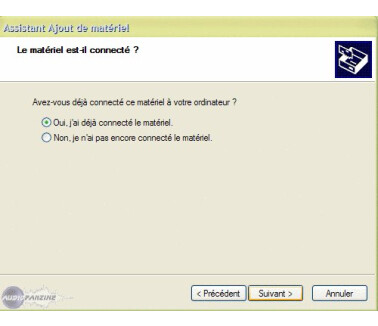Where to buy MIDI YOKE?
Less
There are no classified ads for this product.
Tech. sheet
- Manufacturer: Midi-Ox
- Model: MIDI YOKE
- Category: Others MIDI utility software
- Other names:midi yoke, midiyoke
We have no technical specifications for this product
but your help will be much welcomed
»
User reviews
3.7/5(3 reviews)
5
67 %
4
3
2
1
33 %
Published on 06/16/04 at 06:40 (This content has been automatically translated from French)
Installation is simple and perfectly framed by the illustrated tutorial (in English, anyway). This tool, a priori, three advantages: 1) it is free. 2) in its latest version (1.71) planned for Windows NT, it also runs on XP Home Edition. 3) it has 8 virtual ports noon (or loopbacks).
SUITABILITY/PERFORMANCE
Woe! I never see it work: download for this function noon between two virtual utilities and Gigastudio, Midi Yoke was particularly harmful. He quickly paralyzed Gigastudio and created a complete crash. I confirmed with the assistance of the Gigastudio sampler Quer could not work with Midi Yoke. I had to empty and re-install GigaStudio. While I think, Gigastudio does not control...…
SUITABILITY/PERFORMANCE
Woe! I never see it work: download for this function noon between two virtual utilities and Gigastudio, Midi Yoke was particularly harmful. He quickly paralyzed Gigastudio and created a complete crash. I confirmed with the assistance of the Gigastudio sampler Quer could not work with Midi Yoke. I had to empty and re-install GigaStudio. While I think, Gigastudio does not control...…
Read more
Installation is simple and perfectly framed by the illustrated tutorial (in English, anyway). This tool, a priori, three advantages: 1) it is free. 2) in its latest version (1.71) planned for Windows NT, it also runs on XP Home Edition. 3) it has 8 virtual ports noon (or loopbacks).
SUITABILITY/PERFORMANCE
Woe! I never see it work: download for this function noon between two virtual utilities and Gigastudio, Midi Yoke was particularly harmful. He quickly paralyzed Gigastudio and created a complete crash. I confirmed with the assistance of the Gigastudio sampler Quer could not work with Midi Yoke. I had to empty and re-install GigaStudio. While I think, Gigastudio does not control whether Hyper Threading is enabled in the BIOS. As twelve o'clock loopback, I recommend rather than Marblesound (Marblesound.com).
OVERALL OPINION
If, as there are many chances as it is, you plan to use it with Gigastudio, give up on it right away, it's too dangerous for your records already registered.
SUITABILITY/PERFORMANCE
Woe! I never see it work: download for this function noon between two virtual utilities and Gigastudio, Midi Yoke was particularly harmful. He quickly paralyzed Gigastudio and created a complete crash. I confirmed with the assistance of the Gigastudio sampler Quer could not work with Midi Yoke. I had to empty and re-install GigaStudio. While I think, Gigastudio does not control whether Hyper Threading is enabled in the BIOS. As twelve o'clock loopback, I recommend rather than Marblesound (Marblesound.com).
OVERALL OPINION
If, as there are many chances as it is, you plan to use it with Gigastudio, give up on it right away, it's too dangerous for your records already registered.
See less
20
»
Published on 12/11/04 at 00:58 (This content has been automatically translated from French)
MIDI Yoke is a virtual MIDI cable, to connect MIDI software, which is naturally not possible (on Windows anyway).
The installation goes smoothly and in a few minutes. The instructions are on the publisher's website, but are in English.
Once installed, MIDI Yoke is set up and ready to use.
SUITABILITY/PERFORMANCE
I use MIDI Yoke on Windows XP with SP2 and I used it before on Windows 98 SE, I have never encountered any problems. Since MIDI Yoke is a driver, once everything is set, we don 'paid more attention. And it works very well.
OVERALL OPINION
Because it is free (donations are still welcome ), we can not really blame him anything. If you like, you take it, and if you do...…
), we can not really blame him anything. If you like, you take it, and if you do...…
The installation goes smoothly and in a few minutes. The instructions are on the publisher's website, but are in English.
Once installed, MIDI Yoke is set up and ready to use.
SUITABILITY/PERFORMANCE
I use MIDI Yoke on Windows XP with SP2 and I used it before on Windows 98 SE, I have never encountered any problems. Since MIDI Yoke is a driver, once everything is set, we don 'paid more attention. And it works very well.
OVERALL OPINION
Because it is free (donations are still welcome
Read more
MIDI Yoke is a virtual MIDI cable, to connect MIDI software, which is naturally not possible (on Windows anyway).
The installation goes smoothly and in a few minutes. The instructions are on the publisher's website, but are in English.
Once installed, MIDI Yoke is set up and ready to use.
SUITABILITY/PERFORMANCE
I use MIDI Yoke on Windows XP with SP2 and I used it before on Windows 98 SE, I have never encountered any problems. Since MIDI Yoke is a driver, once everything is set, we don 'paid more attention. And it works very well.
OVERALL OPINION
Because it is free (donations are still welcome ), we can not really blame him anything. If you like, you take it, and if you do not, well, it does not take it. For over a year since I use it, and yet I had no surprises.
), we can not really blame him anything. If you like, you take it, and if you do not, well, it does not take it. For over a year since I use it, and yet I had no surprises.
And it makes me service every time I make music!
The installation goes smoothly and in a few minutes. The instructions are on the publisher's website, but are in English.
Once installed, MIDI Yoke is set up and ready to use.
SUITABILITY/PERFORMANCE
I use MIDI Yoke on Windows XP with SP2 and I used it before on Windows 98 SE, I have never encountered any problems. Since MIDI Yoke is a driver, once everything is set, we don 'paid more attention. And it works very well.
OVERALL OPINION
Because it is free (donations are still welcome
And it makes me service every time I make music!
See less
11
»
Published on 12/24/04 at 03:54 (This content has been automatically translated from French)
Installation is no problem.
There is no man really need to install and use this driver: just follow the letter the recommendations of its designer, on the site.
SUITABILITY/PERFORMANCE
Yoke is super-stable. No conflict at this time (two to three weeks of use). In no Manir it slows my System.
OVERALL OPINION
10/10 for the driver who Whereas simplified things. Let me explain:
I matre a keyboard plugged into the port south of my sound card and a UC33e connect to the USB port. Without Casing noon j'tais forced to choose one or the other (never both at the same time) for CONTRL FL studio or Reason (ie: waste of time: we had to change each time preferences, imagine ...).
Using...…
There is no man really need to install and use this driver: just follow the letter the recommendations of its designer, on the site.
SUITABILITY/PERFORMANCE
Yoke is super-stable. No conflict at this time (two to three weeks of use). In no Manir it slows my System.
OVERALL OPINION
10/10 for the driver who Whereas simplified things. Let me explain:
I matre a keyboard plugged into the port south of my sound card and a UC33e connect to the USB port. Without Casing noon j'tais forced to choose one or the other (never both at the same time) for CONTRL FL studio or Reason (ie: waste of time: we had to change each time preferences, imagine ...).
Using...…
Read more
Installation is no problem.
There is no man really need to install and use this driver: just follow the letter the recommendations of its designer, on the site.
SUITABILITY/PERFORMANCE
Yoke is super-stable. No conflict at this time (two to three weeks of use). In no Manir it slows my System.
OVERALL OPINION
10/10 for the driver who Whereas simplified things. Let me explain:
I matre a keyboard plugged into the port south of my sound card and a UC33e connect to the USB port. Without Casing noon j'tais forced to choose one or the other (never both at the same time) for CONTRL FL studio or Reason (ie: waste of time: we had to change each time preferences, imagine ...).
Using Yoke, coupled with Midi Connection Center (for MusicLab), my keyboard and my UC33 is recognized as one and the same Controller.
Moreover, this trick pany me SAVE the price of a MIDI and Casing purchase supplmentaires cables.
There is no man really need to install and use this driver: just follow the letter the recommendations of its designer, on the site.
SUITABILITY/PERFORMANCE
Yoke is super-stable. No conflict at this time (two to three weeks of use). In no Manir it slows my System.
OVERALL OPINION
10/10 for the driver who Whereas simplified things. Let me explain:
I matre a keyboard plugged into the port south of my sound card and a UC33e connect to the USB port. Without Casing noon j'tais forced to choose one or the other (never both at the same time) for CONTRL FL studio or Reason (ie: waste of time: we had to change each time preferences, imagine ...).
Using Yoke, coupled with Midi Connection Center (for MusicLab), my keyboard and my UC33 is recognized as one and the same Controller.
Moreover, this trick pany me SAVE the price of a MIDI and Casing purchase supplmentaires cables.
See less
31
»
Other categories in MIDI utility software
Where to buy MIDI YOKE?
Less
There are no classified ads for this product.