Though the concept may not be original, Zoom has come out with an interesting interface that provides guitarists and bassists with an intuitive software/hardware setup, but with a twist: an integrated vacuum tube. In recent years there have been quite a few interface choices for guitarists and bassists, especially from line 6, but Zoom’s take on this combines amp modeling software with a USB audio interface featuring a Hi-Z input with a vacuum tube. Let’s take a closer look...
 |
The S2t interface comes in the form of a vintage looking mini amp-head (222mm x145mm x82.5mm). The whole thing seems well made and robust (1.1kg). The knobs neither feel nor look cheap, and have just the right tightness for precision tweaking, though they are a little crowded, making it difficult to not touch an adjacent knob while turning one of them. All the input and output jacks also look and feel solid. Basically it’s a device that seems built to last, especially when compared to its competitors.
Installation
The ZFX package includes the S2t interface and the ZFX plugin. Installation on Windows XP proved to be fairly easy and hassle free. This interface apparently also installs easily on Mac OS X and Linux systems without any drivers needing to be installed*. Be aware, though, that the included ZFX software will not work on those systems, only Windows. This is why Zoom included Guitar Rig 3 LE in the package, and not because they thought their software wasn’t good enough, as some might assume. Zoom also kindly included Steinberg’s Cubase LE4 for those in need of a DAW.
 |
I wanted to see if the interface and software would work on a less powerful PC so I installed it on my old laptop (Windows XP SP2, 512 MB Ram). Apart from a few graphic issues (my card is no doubt a little too old) the interface and software worked perfectly once I correctly configured my audio settings in my DAW (Sonar). I was able to get very low latency (1ms) which surprised me from this USB interface.
There are two pdfs (startup & manual) as well as two very “light” printed startup guides included. The problem with these guides is that they focus mainly on installation and using the ZFX software (150 pages!). There’s next to nothing on the physical interface (the S2t) itself, nor on advanced settings. I had an issue with direct monitoring latency which was too long (around 15–20ms), for which I couldn’t find any information. I ended up testing all basic and advanced settings, finally finding the solution when I changed the buffers in the advanced section. It seemed pretty obvious after the fact, but there was no mention of buffers and their effect in any of the guides I read.
*thanks to gillou666 for the info
Features & Specs
 |
The S2t is designed to sit on your desktop (it stays in place thanks to the its weight and the 4 pads) where you can connect guitars, basses, vocal mics or keyboards and get up to 24-bit/48 kHz recording resolution. It’s USB bus powered so an external power supply is not necessary (a very nice point of interest).
Front Panel
On the front panel you’ll find connections for the Hi-Z, Footswitch, and control-in inputs, plus phone outs (all TRS ¼ jack). The 6 knobs are, from left to right : Tube level, Solid State CH1, Solid State CH2, direct monitoring, phones, and output. To complete the front panel tour, there are three switches: a Hi-Z/Mic/Line selector switch, a mono/stereo selector switch, and a phantom 48v on/off switch.
The Hi-Z input section of the interface, which is the unique feature on this interface, incorporates a 12AX7 tube. It blends the solid-state sound with the compression and saturation of a vacuum tube. The analog Hi-Z input features an accelerator that lets you mix the signals amplified by the vacuum tube circuit and solid-state circuit.
Back Panel
 |
The back panel has: Stereo outputs (L/R in ¼ jack), stereo aux in (mini phone jack), 2 line inputs( L/R ¼ jack), and 2 XLR/standard phone combo jack mic inputs. There’s also the USB slot (1.1, but also compatible with 2.0). The two balanced XLR inputs can be used with the onboard 48V phantom power for use with condenser microphones that need this power.
The ZFX Stack Package (as opposed to the ZFX Control Package) doesn’t come with a foot controller, but does have dedicated inputs for such controls (Zoom FS-01 & FP-01/02). I didn’t have these devices at my disposal but according to Zoom, they can be used to get real time control of tone and volume. They can also be assigned to functions such as switching amps channels, setting delay time, switching patches etc.
ZFX Plugin
 |
One main feature of the ZFX stack package is Zoom’s own ZFX plugin (and standalone) that simulates, much like Guitar Rig and Amplitube, amps, stomp boxes, mics etc. Don’t be fooled by the fact that Zoom has included Guitar Rig 3 LE in this package. This does not mean that Zoom thinks that their product is inferior (nor should you). It just means that their ZFX plugin only works for Windows, so they threw in Guitar Rig LE for good measure. Here are some of it’s main features:
12 guitar amps modeled after famous amps.
5 bass amps
16 cabinets
4 types of recording mics
41 stomp boxes
For a complete list of the amps, stomp boxes, and mics take a look here.
 |
Some of the more interesting features that this plugin provides are: drag and drop capabilities (for just about anything and everything in the GUI), pretty flexible mic positioning (close miking for a grittier sound, or off-cabinet miking for more room ambience), and a fairly intuitive user interface.
The plugin (and standalone) window is divided into five areas: Tool Catalog area, Signal control area, Amplifying area, effect area, and bypassing area.
Tool Catalog- There’s an easy-to-read virtual catalog view of all the models (amps, stomp boxes, mics etc.) available. Double-clicking an item brings up detailed descriptions. Adding or changing amps is made easy via drag and drop. There’s also a Guitar tuner in the Tool section. It’s a built-in chromatic tuner that also features special tunings and drop tunings. Patch management has the preset patches, with more than 300 tone presets included (you can save as much as your HD can handle). It also has 50 specific artist sounds pre-programmed from rock, jazz, blues and heavy metal. Last but not least, for the tools section, there’s the Pedal/switch manager for expression pedals.
The Signal Control area manages the total signal flow of the ZFX plugin. You can select input sources and type of guitar pickup, plus adjust the master or patch levels and other general parameters.
 |
The Amplifier area lets you tweak amp controls as well as control the mic position within the recording booth. You can put it at the center of the speaker cone or the edge of the cone or get more room ambience by pulling the mic away from the cabinet.
The Effects area lets you click and drag to tweak the switches and knobs on each stomp box. You can zoom in on an effect by double-clicking on it. By inserting tools such as a splitter or mixer (interesting features), you can place multiple amps for some fairly versatile routing. The number of amps and effects that can be used simultaneously depends on your computer’s power.
And finally, the Bypassing area lets you set the bypass/mute condition of the ZFX plugin. It also contains the current/original button that lets you compare the current patch settings with the original (saved) settings.
 |
The nice thing about the ZFX is that it’s has a more or less freely editable effect chain: the connections and effectors and amplifiers can be rewired and freely positioned. This makes the software very versatile and interesting to use. You can test out many different configurations, even multiple amps. Like similar software, not all sounds will be to the liking of everyone (especially those who particularly don’t like software based effects and simulations), but most people will find at least some settings and sounds that they’ll enjoy. The possibility for re-amping (changing the amp or effects after a recording) is also interesting. All in all I think this software has some very interesting things to it. The GUI is a resource hog but it shouldn’t be a problem on newer PCs. Even so, once you reduce or close the GUI, it takes up less resources. Basically, there’s a lot of options in this software, and it’s pretty fun to use as well. I think it doesn’t sound quite as good as Guitar Rig 3 though it comes close, but of course that’s a personal opinion. In any event, it’s too bad it only works for Windows based PCs. Maybe they’ll address this issue in the future.
Here are some examples of the types of sounds and patches it contains:
Marshall JCM800-like (slightly crunchy), Mesa Boogie Dual Rectifier-like (distortion), Roland JC-120-like, Peavey 5150-like, and a Diezel Herbert-like.
In Use
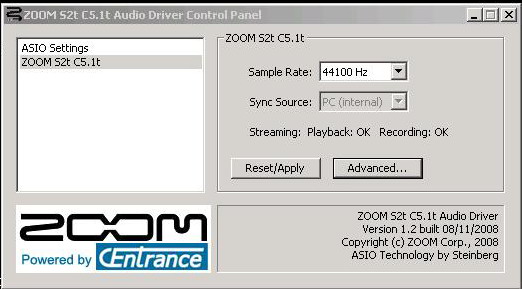 |
The integrated tube is an interesting idea and does indeed change the sound, but is there really a big difference? Well, I myself don’t think the difference is that flagrant. It’s possible to change the tube in the device and maybe by doing that a bigger difference could be heard. But as it stands, the different tone possibilities that you can get with this feature are not that diverse to my ears. But as with all things, you should judge for yourself. Here are a few examples with different combinations of tube and solid state (played with an American Strat using bridge & middle pickups):
Tube Only, Solidstate Only, and both Tube & Solidstate.
Though the interface works fine and does what it supposed to quite well, you should be aware that you can only use one input type at a time. So you can’t record your guitar on the high-Z input and record vocals at the same time from the XLR combo inputs nor, any other input for that matter. You could however, record on the left and right channels of the XLR combo inputs and conceivably have two different sources at the same time (guitar and vocal for example) but you would then lose the Hi-Z feature for the guitar. This isn’t an issue if you’re only planning to record one instrument at a time, but you should be aware of it nevertheless.
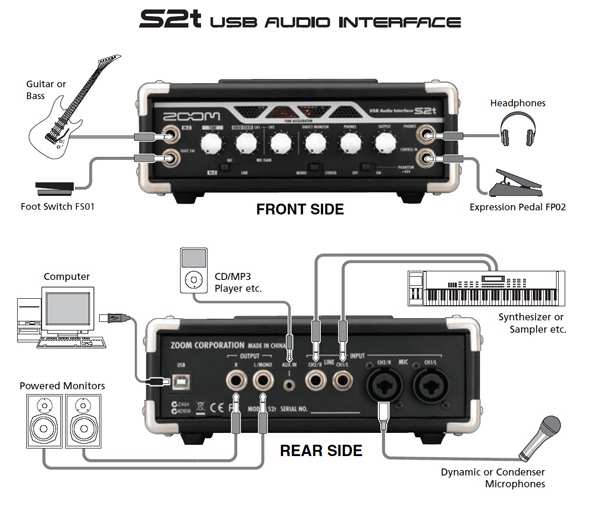 |
The direct monitoring works well once the proper settings are adjusted. As mentioned earlier, I had a bit of latency until I figured out which settings I needed to adjust (no help from the pdfs and quick start guides). After that, I got extremely low latency on the direct monitoring (low enough that I couldn’t feel it). As for general latency, I was able to go to the minimum setting without any problems (1ms).
No problems with the phantom power either, and the interface worked perfectly with all my condenser mics.
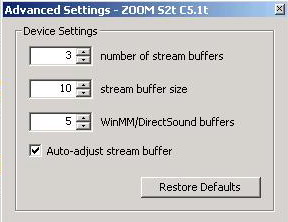 |
Here are two examples using mics going directly into the S2t:
Solo Guitar with a touch of reverb (using a Rode NT1), Guitar & Flute with some reverb on the flute (using an Oktava mk-12 on the guitar & a Rode NT1 for the flute)
Conclusion
Again, what’s interesting in this device is its versatility or modular aspect. You can, if you want, experiment with other tubes inside the S2t, and the ZFX software also offers a lot of flexibility in terms of combinations and editing. And though the ZFX plugin/standalone couldn’t be considered sonically superior to competitors like Guitar Rig or Amplitude, it isn’t quite inferior to them either, and offers some unique features. Of course the best thing would be for you to try it out yourself, especially if you want to test it against Guitar Rig. You might just find that you like it better. But even if you find the ZFX software not to your liking, the S2t interface still has much to offer. At around $190 (about the same price as the Line 6 UX2) you get a robust and relatively stable guitar/bass oriented interface with low latency and pretty good sound quality. The Hi-Z feature is an interesting plus, though nothing revolutionary. The integrated tube will not convince everyone, but the fact that it’s USB powered should make it more appealing to Home Studio enthusiasts on the go.
[+] Solidity: the interface, its knobs, and connecters
[+] Sound
[+] Nice look
[+] Hi-Z Concept – integrated vacuum tube
[+] Flexibilty and modular aspect of both interface and ZFX software
[+] USB powered
[-] ZFX GUI is a resource Hog
[-] Manuals hardly deal with the S2t
[-] ZFX plugin only works for Windows-based PCs
