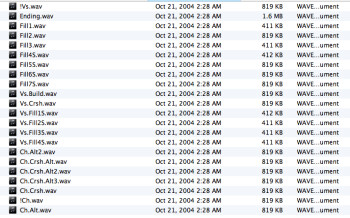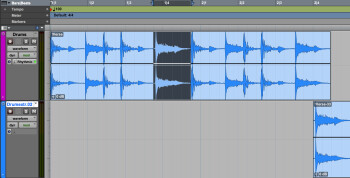I’m not a drummer, but I often produce tracks in my studio that include drum parts. Sometimes I’m fortunate enough to be able to use a real drummer, but in most cases it’s just not practical. Instead, I frequently use drum loops. Because they are professionally mixed recordings of real drummers playing, they give you an instantly realistic sound. The challenge is to put together a song-length drum track that keeps the illusion of a real drummer playing.
In this article, I’ll show you some techniques that work for me in putting together drum tracks with stereo drum loops. Some drum loop sets are also available in multitrack format, but I’m focusing here on the more common, stereo loops.
Don’t lose your tempo
With the time correction facilities in most DAWs, not to mention automatically adjusting loop formats like REX and Apple Loops, it’s easy to make loops fit the tempo of your song. But be careful, radically changing tempo will not only sound weird sonically, but also is likely to ruin the groove of the drumming on the loops. You could solve the tempo-matching issue from the opposite direction by creating a song in your DAW with the same BPM setting as the loops you’ve chosen.
Variety is the spice of drum parts
One of the bugaboos that plagues loop-assembled drum parts is too much repetition. If you take a one-bar drum loop and repeat it eight times for the verse, it’s not going to sound particularly realistic. If you listen to a real drummer on a recording, you’ll hear a lot of subtle variation in the way a part is played within a verse, chorus or other song section. I’m talking about small changes to the pattern, say, an open hi-hat on beat three that doesn’t repeat every measure, or a snare that sometimes hits an off-beat eighth note instead of hitting two and four every time.
|
This list of loops from Drums on Demand Volume 4's “Crackin’ Snare Boogie” shows the variety of song parts and fills that good loop sets offer.
|
Listen to songs with drum parts you like, really focus on what the drummer is doing, and you’ll hear what I’m talking about. Sure, there are some songs where the drummer is more of an automaton, but for the most part, drum parts sound very human, due to variations put in by the drummer.
Adding that kind of variety provides you with a challenge if you’re using audio loops. Hopefully, the loop set you have gives you several variations, within each song, of the verse, chorus, bridge etc. Your job is to weave them together in a believable way. Huge shifts within a song section, such as switching from a hi-hat to ride-based beat within a single verse don’t usually work. However, if there are two different hi-hat patterns available for the verse, it might make sense to either alternate them every other bar, or change over in the middle of the verse.
Slicing and dicing
If you don’t have good variations available, you can edit your loops in your DAW to add variety. For example, you can take a snare or high hat or kick and move it by cutting and pasting it. You also might need to customize a loop to move, say, a bass drum hit from the downbeat of a measure to the last eighth or sixteenth note of the previous measure, to match an anticipation by the bass and rhythm guitars.
|
A snare hit copied and pasted to a second audio track, so that it doesn’t cut off the ring-out of the hit it follows.
|
Sometimes, it works to simply edit within the loop. However, if there’s another drum or cymbal ringing out at the point where you’re planning to paste the snare (or whatever kit piece you’re moving), it can cause that ringing note to cut off unnaturally. The solution is to create a second stereo audio track, with all inserts and controls set the same, and paste the snare there, so that it’s sounding along with the original track.
If by taking a hit out of a point in the measure, and create an audible hole that isn’t covered up by the other instruments, you can try pasting in a hi-hat beat or even a bit of empty space — “room tone” — if you can find a silent section in another loop from the same set. For all of these type of edits, liberal use of crossfading will help smooth out the transitions.
Most loop sets also give you individual hits for each drum and cymbal, so if you’re adding rather than moving a hit, you can use one of those, rather than having to copy it from within the loop.
In part 2, I’ll talk about the tricky issue of fills, and offer an alternative to loops with crashes in them, among other topics.
Watch the video below to see some examples of drum-loop editing