Arturia has been showing more and more interest in software/hardware solutions, as can be seen with some of their top of the line projects, such as Origin. The editor also offers a more affordable solution with Analog Factory Experience (AFE), combining v2.0 of its Analog Factory and a keyboard controller made by CME. Let’s see what this tempting bundle has to offer...
What’s in the box?
 |
The first surprise when you lift the cardboard box is its weight: 3.7kg. Does this mean there’s a good keyboard inside? In any event, its metal case and solid wood-style sides make a nice impression in this all-plastic era. On one hand there’s the keyboard controller, on the other there’s v.2.0 of the Analog Factory, a Windows and Mac software program that compiles all the audio engines of Arturia’s former soft synths. The v.2.0 now offers 3500 presets grouped by style, synth model and other tags, while v.1.0 “only” has 2000 presets and doesn’t include the Jupiter-8.
Installation is a no-hassle process, but you do need to authorize through Syncrosoft’s Licence Control Center. The application creates a software dongle on the host computer, a practical solution for all users who don’t want another USB key. However, a recent beta lets you install the authorization on a Syncrosoft key, a solution that’s recommended for keeping the nomadic aspect of AFE; in fact, remember that you have one and only one available authorization with the given key. So you install the software, you authorize it, you connect the keyboard via USB, for both MIDI and data transmission. You can also use a power adapter (sold separately) and connect the keyboard to a MIDI interface, thanks to its MIDI Out port.
A printed (not a pdf…) manual is provided, and lets you start working quickly. First you have to set the audio and MIDI parameters via the File menu. A pop-up window indicates when keyboard and software are synchronized (or not…). If the keyboard isn’t detected, you simply have to unplug/plug the USB cord on the keyboard’s rear side.
They’re all there
 |
AFE gathers all seven synth emulations previously released by Arturia: Moog Modular and Minimoog, ARP2600, Yamaha CS80, SCI Prophet-5 and VS and finally Roland Jupiter-8. This is a rather impressive sonic palette. According to Arturia, each audio engine of each synth is fully implemented. You can indeed find .plugin files in the Mac library: they’re all there, except those for the Prophet, which are, according to the developers, directly included in the Analog Factory code… There are also the instruments’ preset libraries in their relevant folders, always classed according to Arturia’s own “esoteric” protocol. However, their protocol isn’t that important since AFE uses a tag-based system.
3500 presets come with this version, and you can access them using a multiple-entry filtering system. First by selecting the name of one of the synths, when you’re looking for a specific grain. Then by typing, i.e. bass, brass, efx, FM, guitar, etc. Then by characteristics; it’s a system that you find with a lot of editors. These entries/selections aren’t mutually exclusive, i.e. you can add up several choices, from the instruments to the characteristics: for example, if you need all basses, hard, funky, short, from the ARP and minimoog. In this case you’ll have a choice among 52 presets (there’s an “Entries Found” line giving the amount of matching presets). This is a very fast and practical way to find a sound. You can also mark your favorite presets, then find them again in a dedicated section, as well as directly selecting User Presets. You can imagine the time you’d need to check out the 3500 presets if this system wasn’t used. In these times of gigantic sound/preset libraries, most editors are perfectly aware of the necessity of this kind of tool; tools that are found in lots of software (Apple, Arturia, Native, Sony, etc.).
 |
Loading time is pretty long (35 seconds), due to the fact that each audio engine must be loaded in order to insure the fastest change from one preset to another. You can choose to display only the keyboard, the preset section or both. The Toolbar offers the usual Save As, Save, Delete (these last two for user presets only), Import and Export. There’s also a MIDI activity LED, MIDI channel selection and a global tune setting (more or less a half-step).
The central screen displays preset selection filters, the corresponding entry list (each column can be used as a higher level category for preset classification), a picture of the used synth, the preset creator’s name and its factory defined polyphony. An Edit button lets you set and refine copies of the factory presets with pre-programmed parameters (either via the interface or keyboard controllers).
Controllers & co.
 |
The sound design team has set these 3500 presets according to pre-programmed parameters, ie CutOff, Resonance, LFO Rate and Amount, Dry/Wet balance for Chorus and Delay, and a four-segment amplitude envelope (ADSR, of course). You’ll also find a Volume setting, two Octave buttons, eight Snapshots (fast parameter save and recall) and four Key Parameters. Because there’s a MIDI Learn, you can also map your own MIDI settings, however you’ll lose the correspondence with the supplied keyboard’s controllers, due to the fact that they’re fixed.
Key Parameters are variable modifiers, mapped according to presets: they can alter the oscillator tuning, time of envelope segments, transpose, oscillator volume, Cutoff of secondary filters, etc. As a general rule, the Key Parameters are mapped to the most characteristic parameters of a preset, in order to offer musically relevant variations (or not…).
One can easily understand that the keyboard doesn’t display the name of the Key Parameters, as they’re different for each preset, and because a LCD or OLED screen would have jacked up the final price. But it is doesn’t make sense why the software doesn’t show them or at least make them appear in a pop-up window each time they’re changed on the keyboard. Indeed you have to point your mouse over the parameter to see its destination. This complicates the use of AFE on stage and makes it less practical than it should be.
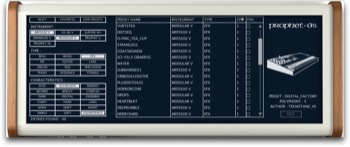 |
As for the presets, I can’t detail the entire bank or each synth, as some have already been reviewed and their weaknesses and strong points have been discussed here on AudioFanzine. However, when A/Bing the embedded versions and the standalone synths, you notice that there are some slight differences between the two versions of the same preset, made by the same sound designer.
Before continuing, it must be said that, sometimes, AFE behaves strangely when opened in standalone mode with other Arturia synths. I say “sometimes”, because I haven’t been able to track a precise crash routine. Therefore, sometimes, the standalone synth takes over the AFE, which becomes silent, then crashes and needs to be overridden. Note that this issue never occurred with other editor’s synths.
From one synth to another
 |
The plug-in versions of Arturia synths and AFE were compared, having them synced to the host tempo, which is important. In fact, all time-related preset parameters have been set in sync mode by default, because this feature can’t be changed in AFE. This includes LFOs (which are responsible for numerous sound variations when applied to filters, PWM, VCO, etc.), arpeggiators and the Delay. This may explain the many differences that were heard. And some parameters could as well have “moved” during the sound design re-programming…
Each synth is clearly identifiable, and AFE can even be instructional, when browsing from one synth to another inside a preset family, and listening to their differences. It’s instructional to the ear, but it doesn’t teach you about synthesis, unless you listen to the presets with each synth’s technical & data sheets in hand, in order to understand how each element effects the sound… In that case, you’d be better off using the original synth, which can either be the hardware or software version. In a nutshell, AFE is basically Moog+Roland+Yamaha+SCI+ARP, sounding like the separate versions, the latter being reserved for deep synthesis and programming lovers.
Interaction between keyboard and software is very good, and the keyboard can even be used with other virtual synths, in order to quickly enter MIDI information, etc. The chosen parameters for Key knobs are versatile enough to insure creative sound modification, however there’s nothing like a full synth…
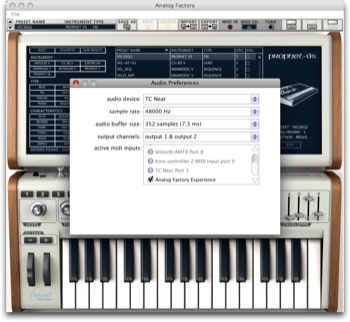 |
There are some bugs and shortcomings here and there. Notably level-wise: some presets are way too loud and clip the interface outs. This seems to undermine Arturia’s decision to give the Level knob several functions. On the keyboard, a Shift button allows you to switch from level setting to preset filter selection, which you validate by pushing the knob. And yet, when you change presets (second mode of the + and – keys), sometimes you need to immediately change the volume. But you can’t, because you have to disengage Shift to go back to Level. Could have definitely been made easier… Another wish: the pitch bend being adjustable for each preset, because its fixed values aren’t always appropriate for all presets. For example, in some presets, the Bend opens the filter, meaning there’s no pitch bend per se.
There are also some clicks when you change presets from the keyboard. And I was disappointed by the lack of aftertouch; of course it’s a choice of cost, since a good aftertouch would have increased the price significantly. Some presets have an inverse envelope, which can surprise you if you’ve forgotten that some of the original synths offered this feature. About the envelope: the Attack and Decay sliders had faulty connections. I had to really lay into them to make them work as they should.
Conclusion
 |
Despite minor shortcomings, which can be easily fixed via an update (preset clicks, level, displaying of key parameters), the Analog Factory Experience is a solution that can meet many needs: first, you have the emulated sound of seven prestigious vintage synths. Second, the preset library is pertinent and varied, and the classification system allows you to quickly find what you need. The sonic variations offered by the controllers let you adjust a preset to your needs, without having to deal with lots of menus, knobs, buttons and sliders. The complexity of Modular, CS80 or ARP have put off some newbies. With AFE, you can immediately play it, and it sounds good. The keyboard has a nice feeling, similar to many quality semi-weighted synths, even if the keystroke range is a bit too long; it can compete with some mid-range keyboards.
AFE is geared for newbies, musicians (who don ’t want to “waste” time with synthesis and programming), live musicians and DJs (thanks to the keyboard), sound designers and composers who want to quickly find or try a sound without having to browse in complex interfaces or preset lists, even if it means redesigning the sound later.
In short: for a list price of $349, you have the sound of Arturia’s seven synths, a nice metal and wood keyboard controller with 32 full-sized keys (velocity sensitive), offering about twenty controllers and three pedal inputs (hold, sustain, expression), 3500 classified presets… That’s a very attractive offer. And who knows what the future holds?
[+] The Arturia sound
[+] Audio engine of each of the seven synths
[+] 3500 presets
[+] Classification and fast access
[+] Standalone and plug-in
[+] Keyboard seems to be solidly built
[+] Full-size keys with a nice touch
[+] Controllers
[+] Pedal inputs
[+] USB or Midi
[+] Low price
[-] Some presets are too loud
[-] Some clicks when changing presets
[-] No direct monitoring of Key Parameter assigning
[-] Pitch bend values are fixed in presets
[-] Polyphony is fixed in presets
[-] Some faulty connections (ADSR sliders)
[-] No aftertouch
[-] Lifespan of keys?
[-] Some issues with other Arturia synths in standalone mode
[-] Optional DC adapter
[-] Multifunction Level knob
