Where to buy VS-1680 V-Xpanded?
Less
There are no classified ads for this product.
Tech. sheet
- Manufacturer: Roland
- Model: VS-1680 V-Xpanded
- Series: VS
- Category: Digital Multrack-studios
- Other names:vs 1680 v xpanded, vs1680vxpanded, vs1680 vxpanded, vs1680 v xpanded, vs 1680v xpanded, VS-1680
We have no technical specifications for this product
but your help will be much welcomed
»
User reviews
5.0/5(2 reviews)
5
100 %
4
3
2
1
Published on 04/14/08 at 15:13
- What connection types are there(analog, digital, MIDI)?
Inputs: 2 XLR, 6 TRS jacks (that's symetric...), digital SPDIF coax & optical (Toslink, not ADAT), RBUS (Roland proprietary interface that allows for the addition of various expensive boxes...such as extra analogue inputs or ADAT), MIDI in and out if i remember correctly.
- what is the sampling rate (bits/kHz)?
Good question. The machine is 24 bits, they say, but the converters are only 20. BUT this gives you extra headroom at mixdown, i think. No higher than 48 khz, but you can go down to about 32 khz, which can be useful to create different pitches without the use of a pitch-shifter: record at 32 and playback at the regular...…
Inputs: 2 XLR, 6 TRS jacks (that's symetric...), digital SPDIF coax & optical (Toslink, not ADAT), RBUS (Roland proprietary interface that allows for the addition of various expensive boxes...such as extra analogue inputs or ADAT), MIDI in and out if i remember correctly.
- what is the sampling rate (bits/kHz)?
Good question. The machine is 24 bits, they say, but the converters are only 20. BUT this gives you extra headroom at mixdown, i think. No higher than 48 khz, but you can go down to about 32 khz, which can be useful to create different pitches without the use of a pitch-shifter: record at 32 and playback at the regular...…
Read more
- What connection types are there(analog, digital, MIDI)?
Inputs: 2 XLR, 6 TRS jacks (that's symetric...), digital SPDIF coax & optical (Toslink, not ADAT), RBUS (Roland proprietary interface that allows for the addition of various expensive boxes...such as extra analogue inputs or ADAT), MIDI in and out if i remember correctly.
- what is the sampling rate (bits/kHz)?
Good question. The machine is 24 bits, they say, but the converters are only 20. BUT this gives you extra headroom at mixdown, i think. No higher than 48 khz, but you can go down to about 32 khz, which can be useful to create different pitches without the use of a pitch-shifter: record at 32 and playback at the regular 44.1 or 48 and you get that funny high-pitched voice you used to get when playing an LP at 45 RPM.
- What storage format is used (ZIP, MiniDisc, hard disc...)?
2 GB internal IDE hard drive. Now you think that's small, it isn't. You can record a whole album with virtual tracks and still have space left. If you want, you can replace this drive with a 40 GB i believe.
- What types of synchronization are supported?
You cannot set the SPDIF to use external or internal clock: so if you can't set the device you're connecting to digitally you can end up having problems. For example, if you use a TC Electronic G-Force as an effects loop, you can't do that digitally unless you add a third device in the loop, or the VS will try to lock onto the G-Force while the G-Force is trying to lock on to the VS. I added in a Minidisc player with optical and coax inputs and it worked fine.
As far as pure synchro goes, you have MIDI and i think various modes exist in the menus but i never needed them so i can't remember.
- How many tracks can be recorded/read simulaneously?...
8 in compressed modes, 4 in linear mode. However, the Roland compression is a 3 to 1 lossless compression-decompression so i'm not sure there is much point in using the linear mode. Use 'MTP' mode.
You can playback 16 and 2 mastering tracks exist, so you can bounce these 16 to a virtual couple of extra tracks.
========================
You have 8 outputs on RCA connectors that can be used as direct outs. You can freely assign signals to these, and you can send what you want to pretty much any track or output too. Same for the monitor outs and headphones. It's a powerful mixer.
I put 8/10 cos the analogue outs are not symetric (which they are on the 2480), and that's a shame. Also, would have been good to have 2 digital ins that can be used at the same time, here you must choose between optical and digital.
UTILIZATION
- Is the general configuration/setup simple? - Is the manual clear and sufficient?...
Takes some getting used to, hardest thing to understand is the routing (as for the 2480...which works differently again, eeek!).
But the manual has a very clear, step by step approach, so you can't go wrong.
Overall, it's an easy machine to use, i find.
- Are the typical functions easily accessible?
Yup. One button gives you access to input or channel settings. Other features also have dedicated buttons.
SOUNDS
- Are the A/D and D/A convertors transparent?
Sound ok to me! I usually bypassed the pres and A/D's though, and came in digital. That does definitely improve the sound if you're using some high-end piece of gear to do it with...
I'd recommend a high-end pre and compressor with a digital out.
- are the effects and filtres good?
The EQ is not so efficient or nice, but the onboard effects (optional with the VS8F-2 and VS8F-3 cards -- the latter takes third party VS plug-ins) are very useable.
- Are the dynamics respected?...
You've got to be careful not to reach that 0dB mark, of course, but if you avoid that then all is well, and you can make some very decent recordings indeed.
OVERALL OPINION
I used it for about 7 years and just moved up to the 2480.
Best thing? Portable, reliable, NO LATENCY!!! Go find that with a PC...call me in a 100 years when you've found something... ;-p
Can be used as a control surface for a PC too...although the faders are not motorized...
It's a complete box that will do everything. Probably the best 16 track portastudio ever.
Worst thing? The software is obsolete compared to PC's...you can't use a proper screen like on the 2480...or a keyboard or mouse...
The options are too expensive...
The price when new was about £2000 / 3000€. That was with the external CD burner (which you desperately need) and a couple of effects cards, ie complete. That was not cheap, but was the best value at the time. Now second hand the machine is an amazing deal, and definitely worth having as a first. It's cheaper second hand than my 8 track cassette machine was when i got one, about 10 years ago!!
Inputs: 2 XLR, 6 TRS jacks (that's symetric...), digital SPDIF coax & optical (Toslink, not ADAT), RBUS (Roland proprietary interface that allows for the addition of various expensive boxes...such as extra analogue inputs or ADAT), MIDI in and out if i remember correctly.
- what is the sampling rate (bits/kHz)?
Good question. The machine is 24 bits, they say, but the converters are only 20. BUT this gives you extra headroom at mixdown, i think. No higher than 48 khz, but you can go down to about 32 khz, which can be useful to create different pitches without the use of a pitch-shifter: record at 32 and playback at the regular 44.1 or 48 and you get that funny high-pitched voice you used to get when playing an LP at 45 RPM.
- What storage format is used (ZIP, MiniDisc, hard disc...)?
2 GB internal IDE hard drive. Now you think that's small, it isn't. You can record a whole album with virtual tracks and still have space left. If you want, you can replace this drive with a 40 GB i believe.
- What types of synchronization are supported?
You cannot set the SPDIF to use external or internal clock: so if you can't set the device you're connecting to digitally you can end up having problems. For example, if you use a TC Electronic G-Force as an effects loop, you can't do that digitally unless you add a third device in the loop, or the VS will try to lock onto the G-Force while the G-Force is trying to lock on to the VS. I added in a Minidisc player with optical and coax inputs and it worked fine.
As far as pure synchro goes, you have MIDI and i think various modes exist in the menus but i never needed them so i can't remember.
- How many tracks can be recorded/read simulaneously?...
8 in compressed modes, 4 in linear mode. However, the Roland compression is a 3 to 1 lossless compression-decompression so i'm not sure there is much point in using the linear mode. Use 'MTP' mode.
You can playback 16 and 2 mastering tracks exist, so you can bounce these 16 to a virtual couple of extra tracks.
========================
You have 8 outputs on RCA connectors that can be used as direct outs. You can freely assign signals to these, and you can send what you want to pretty much any track or output too. Same for the monitor outs and headphones. It's a powerful mixer.
I put 8/10 cos the analogue outs are not symetric (which they are on the 2480), and that's a shame. Also, would have been good to have 2 digital ins that can be used at the same time, here you must choose between optical and digital.
UTILIZATION
- Is the general configuration/setup simple? - Is the manual clear and sufficient?...
Takes some getting used to, hardest thing to understand is the routing (as for the 2480...which works differently again, eeek!).
But the manual has a very clear, step by step approach, so you can't go wrong.
Overall, it's an easy machine to use, i find.
- Are the typical functions easily accessible?
Yup. One button gives you access to input or channel settings. Other features also have dedicated buttons.
SOUNDS
- Are the A/D and D/A convertors transparent?
Sound ok to me! I usually bypassed the pres and A/D's though, and came in digital. That does definitely improve the sound if you're using some high-end piece of gear to do it with...
I'd recommend a high-end pre and compressor with a digital out.
- are the effects and filtres good?
The EQ is not so efficient or nice, but the onboard effects (optional with the VS8F-2 and VS8F-3 cards -- the latter takes third party VS plug-ins) are very useable.
- Are the dynamics respected?...
You've got to be careful not to reach that 0dB mark, of course, but if you avoid that then all is well, and you can make some very decent recordings indeed.
OVERALL OPINION
I used it for about 7 years and just moved up to the 2480.
Best thing? Portable, reliable, NO LATENCY!!! Go find that with a PC...call me in a 100 years when you've found something... ;-p
Can be used as a control surface for a PC too...although the faders are not motorized...
It's a complete box that will do everything. Probably the best 16 track portastudio ever.
Worst thing? The software is obsolete compared to PC's...you can't use a proper screen like on the 2480...or a keyboard or mouse...
The options are too expensive...
The price when new was about £2000 / 3000€. That was with the external CD burner (which you desperately need) and a couple of effects cards, ie complete. That was not cheap, but was the best value at the time. Now second hand the machine is an amazing deal, and definitely worth having as a first. It's cheaper second hand than my 8 track cassette machine was when i got one, about 10 years ago!!
See less
11
»
Published on 08/13/08 at 07:56 (This content has been automatically translated from French)
These are the new features offered by the OS of the Roland VS-1680 from version 2.0 and suprieur. From that version number, the OS is called Roland VS-1680 V-Xpanded.
Main new features:
<ul>
Possibility of mixing (or bounce) the 16 tracks on two tracks selected from the virtual tracks: it is no longer necessary to keep warm two of the 16 tracks in progress for that. It's as if the VS-1680 has two tracks specially Reserved supplmentaires to receive your exact your final mix or your bouncing (mix the tracks in order to free later). Then, when you burn your audio CD with the VS, you do that spcifier virtual tracks that reu your mix and you're jou ^ ^
Adding a new algorithm for...…
Main new features:
<ul>
Possibility of mixing (or bounce) the 16 tracks on two tracks selected from the virtual tracks: it is no longer necessary to keep warm two of the 16 tracks in progress for that. It's as if the VS-1680 has two tracks specially Reserved supplmentaires to receive your exact your final mix or your bouncing (mix the tracks in order to free later). Then, when you burn your audio CD with the VS, you do that spcifier virtual tracks that reu your mix and you're jou ^ ^
Adding a new algorithm for...…
Read more
These are the new features offered by the OS of the Roland VS-1680 from version 2.0 and suprieur. From that version number, the OS is called Roland VS-1680 V-Xpanded.
Main new features:
<ul>
Possibility of mixing (or bounce) the 16 tracks on two tracks selected from the virtual tracks: it is no longer necessary to keep warm two of the 16 tracks in progress for that. It's as if the VS-1680 has two tracks specially Reserved supplmentaires to receive your exact your final mix or your bouncing (mix the tracks in order to free later). Then, when you burn your audio CD with the VS, you do that spcifier virtual tracks that reu your mix and you're jou ^ ^
Adding a new algorithm for the card effects effects optional Roland VS8F-2: 3-band compressor. This algorithm does adding in all factory presets Masterting Kit (MTK).
Adding 11 new factory preset spcialiss in modlisation of diffrent pregnant with them it is possible to estimate how could give your exact mixing of DIFFERENT types of speakers .
From version 2.5 of the OS, support for the famous card effects Roland VS8F-3. This is a DSP card for 2 plug-in software. Roland book with this card plug-ins Tempo Mapping Effect Roland, Roland Vocal Channel Strip Preamp & Modelling Stereo Reverb & Roland and Mastering Tool Kit, but are also available today (late July 2008) the Universal Audio plug-VS-LA2A , VS-1176LN Universal Audio, McDSP Chrome Tone Amp, Antares Auto-Tune VS (! ^ ^), Massenburg Hi-Res EQ, IK Multimedia T-RackS VS Equalizer, IK Multimedia T-RackS VS Dynamics, and Soundtoys SoundBlender TC Electronic TCR 3000 Reverb (! ^ ^).
Possibility to edit the automation of the mix (The automix function) ^ ^
Potentiomtre the "Monitor" can be used directly rgler Pan / Balance Specifies channel simply by pressing the Select key concern of the channel at the same time ^ ^
A number of groups of channels can be fawn to modify all their volume faders at the same time.
SETTING THE The levels of legalization can be COPIS a channel to another: no need to repeat the same rglages ^ ^
</ul>
UTILIZATION
The new functionality is most useful Obviously you can use two tracks among the virtual tracks to mix 16 tracks of the recorder. When these two tracks are supplmentaires weapons in reading or recording, only these two tracks are audible during playback: it allows the mixer to thoroughly check APRS and have done before deleting tracks sources in a bouncing, it also allows to switch between Stereo Recorder matre to the master tape. For the bouncing, this new feature is useful but particulirement As a user for the final mix, I find your exact d would be registered Manir indpendant project to disk drive, which would simplify the procedure for burning audio CDs then. Bein so, because a project is gnral affect one piece. So burn from these two tracks - or from any other pair of tracks for that matter - requires that we should burn one song on both CD and finalize it in an op ration spare the end. Handed if your exact mix of the song is recorded in audio files outside the project in an area specially Reserved HDD VS for example, it is then possible to burn these files audio CD and complete it in one go ^ ^ - APRS opration of the "trimming" (remove the silences of commencement and end), standardization, Obviously. But we can not think of any ^ ^
For the possibility of the pan with the rgler potentiomtre Monitor, you have to gaff ears and speakers when adjusting APRS once the output level of the monitor section: it is not terrible they would have to affect the TIME / VALUE dial to that, it makes more sense ... ^ ^
For me that is just taking his collection's outdoor studio and the transfer into the computer then all the mixing and mastering, the other new features may m'tre unnecessary.
Plugins card effect Roland VS8F-3 could not be testing but they must be gloves ^ ^
But against, ergonomics does not display amliore - a few cases, dommaaaaaaaage!
SOUNDS
The sounds do not change: they are always incredibly nice ^ ^
OVERALL OPINION
The positives of these new features:
<ul>
The two tracks for supplmentaires bouncer or to the final mix ^ ^
The support of the famous card Roland VS8F-3 (from the OS v2.5): it allows the use of professional effects that would finally live up to the high quality of the sound of the VS-1680, c 'is too strong ^ ^
</ul>
Ngatifs points of these new features:
<ul>
Hard drive partitions still 2 GB max, argl!!
It is still not possible to use both inputs numriques on two pairs of distinct channels, AAAARGL!!
Still not possible to export audio in WAV give (or import them from elsewhere), AAAAAAAAAAAARGL!!
Ergonomics not display amlior
</ul>
Main new features:
<ul>
Possibility of mixing (or bounce) the 16 tracks on two tracks selected from the virtual tracks: it is no longer necessary to keep warm two of the 16 tracks in progress for that. It's as if the VS-1680 has two tracks specially Reserved supplmentaires to receive your exact your final mix or your bouncing (mix the tracks in order to free later). Then, when you burn your audio CD with the VS, you do that spcifier virtual tracks that reu your mix and you're jou ^ ^
Adding a new algorithm for the card effects effects optional Roland VS8F-2: 3-band compressor. This algorithm does adding in all factory presets Masterting Kit (MTK).
Adding 11 new factory preset spcialiss in modlisation of diffrent pregnant with them it is possible to estimate how could give your exact mixing of DIFFERENT types of speakers .
From version 2.5 of the OS, support for the famous card effects Roland VS8F-3. This is a DSP card for 2 plug-in software. Roland book with this card plug-ins Tempo Mapping Effect Roland, Roland Vocal Channel Strip Preamp & Modelling Stereo Reverb & Roland and Mastering Tool Kit, but are also available today (late July 2008) the Universal Audio plug-VS-LA2A , VS-1176LN Universal Audio, McDSP Chrome Tone Amp, Antares Auto-Tune VS (! ^ ^), Massenburg Hi-Res EQ, IK Multimedia T-RackS VS Equalizer, IK Multimedia T-RackS VS Dynamics, and Soundtoys SoundBlender TC Electronic TCR 3000 Reverb (! ^ ^).
Possibility to edit the automation of the mix (The automix function) ^ ^
Potentiomtre the "Monitor" can be used directly rgler Pan / Balance Specifies channel simply by pressing the Select key concern of the channel at the same time ^ ^
A number of groups of channels can be fawn to modify all their volume faders at the same time.
SETTING THE The levels of legalization can be COPIS a channel to another: no need to repeat the same rglages ^ ^
</ul>
UTILIZATION
The new functionality is most useful Obviously you can use two tracks among the virtual tracks to mix 16 tracks of the recorder. When these two tracks are supplmentaires weapons in reading or recording, only these two tracks are audible during playback: it allows the mixer to thoroughly check APRS and have done before deleting tracks sources in a bouncing, it also allows to switch between Stereo Recorder matre to the master tape. For the bouncing, this new feature is useful but particulirement As a user for the final mix, I find your exact d would be registered Manir indpendant project to disk drive, which would simplify the procedure for burning audio CDs then. Bein so, because a project is gnral affect one piece. So burn from these two tracks - or from any other pair of tracks for that matter - requires that we should burn one song on both CD and finalize it in an op ration spare the end. Handed if your exact mix of the song is recorded in audio files outside the project in an area specially Reserved HDD VS for example, it is then possible to burn these files audio CD and complete it in one go ^ ^ - APRS opration of the "trimming" (remove the silences of commencement and end), standardization, Obviously. But we can not think of any ^ ^
For the possibility of the pan with the rgler potentiomtre Monitor, you have to gaff ears and speakers when adjusting APRS once the output level of the monitor section: it is not terrible they would have to affect the TIME / VALUE dial to that, it makes more sense ... ^ ^
For me that is just taking his collection's outdoor studio and the transfer into the computer then all the mixing and mastering, the other new features may m'tre unnecessary.
Plugins card effect Roland VS8F-3 could not be testing but they must be gloves ^ ^
But against, ergonomics does not display amliore - a few cases, dommaaaaaaaage!
SOUNDS
The sounds do not change: they are always incredibly nice ^ ^
OVERALL OPINION
The positives of these new features:
<ul>
The two tracks for supplmentaires bouncer or to the final mix ^ ^
The support of the famous card Roland VS8F-3 (from the OS v2.5): it allows the use of professional effects that would finally live up to the high quality of the sound of the VS-1680, c 'is too strong ^ ^
</ul>
Ngatifs points of these new features:
<ul>
Hard drive partitions still 2 GB max, argl!!
It is still not possible to use both inputs numriques on two pairs of distinct channels, AAAARGL!!
Still not possible to export audio in WAV give (or import them from elsewhere), AAAAAAAAAAAARGL!!
Ergonomics not display amlior
</ul>
See less
20
»
Other Roland digital Multrack-studios
-
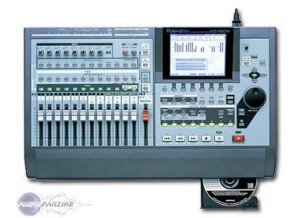
VS-1824 CD
Digital Multrack-studio
-

VS-890 HD
Digital Multrack-studio
-

VS-2480 DVD
Digital Multrack-studio
-
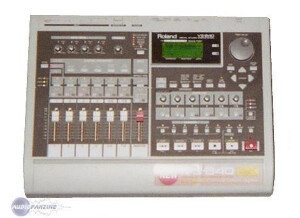
VS-840
Digital Multrack-studio
-

VS-2000 CD
Digital Multrack-studio
-

VS-1880
Digital Multrack-studio
-
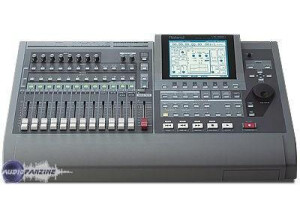
VS-1680
Digital Multrack-studio
-
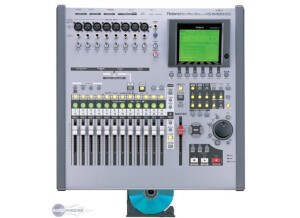
VS-2400 CD
Digital Multrack-studio
-

VS-2480
Digital Multrack-studio
-

VS-880
Digital Multrack-studio
Other categories in Digital recorders
Where to buy VS-1680 V-Xpanded?
Less
There are no classified ads for this product.









