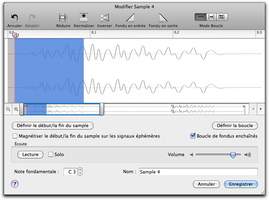What features does the fifth version of the historical Propellerhead software have to offer? Overview.
We won’t retell the full Reason story, but we must acknowledge that Propellerhead shows an impressive consistency in the sense that they never derailed from their original philosophy: provide a standalone application that doesn’t allow the integration of third-party software (however open to the outside world via ReWire) and provides almost anything you need to produce electronic music.
The launch of Record (review to come) reinforces Reason’s position: instead of importing audio recordings into Reason, they can be embedded into Record, which is meant to remedy Reason’s “deficiencies.”
The fifth version of the virtual studio includes virtual synths, samplers, effects, etc., as well as some improvements and new features. Let’s have a look.
Introducing Reason 5
Reason 5 comes in a box including a DVD, a quick start guide (no printed user’s manual but an HTML help instead…) and a sheet of paper with the license and registration numbers required to activate the software and have access to updates. Note: it’s a good thing that the manufacturer tries to save paper not providing too many printed documents. But if that’s case, why do they deliver the product in such a big cardboard box? Considering the number of products sold, isn’t it a big waste of paper? I don’t really get it…
There’s no need to comment on the installation: everything is clear enough so anyone can open their first project after just fifteen clicks or so.
Powerful Sampler
Each new version brings with itself some graphic and useful improvements. On the top of the rack, you’ll find four buttons to open/close advanced audio and Midi parameters, as well as a Big Meter that can be set as a VU, PPM, Peak, VU+Peak, or PPM+Peak meter with in/out channel selection. Yes, indeed: Reason 5 finally supports audio, not for track recording like a sequencer but for making its samplers “real” samplers. Actually, many manufacturers misuse language when they state that their sample players/editors are real samplers — regardless of the incredible possibilities they provide.
It’s different at Propellerhead: with this new version, the NN-XT, NN19, Redrum and Kong (new module, see below) can record audio from any input or directly from one of the rack modules, with independent monitoring of the incoming signal. You can even route audio data directly within the computer, using Soundflower, for example (you can also create a loop with the audio card but it’s not that practical). The ability to sample the modules could inspire many manufacturers to use Reason’s possibilities to create sample banks from its very versatile instruments. Not that this wasn’t possible before, but you needed ReWire, external editors, etc.
Now it all happens inside. Select the input or the module by routing it to the sampling input on the rear side of the rack, click the waveform button (or use the tools window) and it will start recording immediately. By the way, a control to start recording manually would be much appreciated. We can imagine some extreme setups, considering that Sampling supports any stereo signal: you can rig modules and get the signal out of the main out (or the sends) of a mixer connected to several mixers, etc. So the internal possibilities are actually… endless. Once the signal has been recorded, click the Edit button to open the integrated sample editor.
Waveform display, selection, loop options, crop, normalize, invert, fade in/out and three play modes (normal, loop, forward/backward loop): only basic features (you feel like using a good old hardware sampler) but it’s enough to prepare a sample. Afterwards, you can make all resynthesis editing in any module, in which case the samples become available for all compatible instruments — including the outside world (AU, VST, etc.). Although the samples are saved by default with the actual song, you can export them to any WAV compatible tool.
Is Rex Always More?
|
Each new Reason version comes with new modules. Version 5 is no exception. Apart from the improvements and new functions already mentioned (plus Multicore management, new CV inputs in Combinator, new editing tools, multitrack Midi recording, some improvements on handling, etc.), this new version introduces Dr OctoRex and Kong. Very few manufacturers can boast about a very specialized and (initially) closed software tool like Reason, with an own file format like Rex, that has now become compatible with almost all competitor products. Within Reason, this format is mostly used in Dr:rex (the dedicated editor). This tool takes the best out of the Rex format and allows you to manipulate pitch and time with almost no artifacts (unless you’re a hardcore editor…).
Dr OctoRex multiplies the possibilities by eight and replaces Dr:rex, which ceases to exist. Propellerhead conceived this module around an interface with basic controls and a Programmer to access all parameters. In the interface you’ll find classic controls and quantification parameters to trigger the next loop: bar, beat or 1/16 note (always depending on the beat selected). A couple more possibilities would have been nice. You’ll also find eight buttons with one mini-display each allowing you to load eight different loops into eight different slots. Besides the classic preset management functions (note that there is a file format where all settings of the eight slots are saved: .drex), you’ll find a global transpose setting, a play button (Run), a volume control, a Mute LED, and an Enable Loop Playback button.
|
Now click Run and… surprise: you can only play one loop at a time! Even after trying all tricks in the book, Midi control and other methods, you can only play one loop at a time! We dreamed about a way to integrate the principle of Stylus RMX (for instance) in Reason — but the truth is we only have a simple “monophonic” player. The disappointment is proportional to our expectations… The Programmer provides you with all features of the original Dr:rex for each independent loop (plus some new features like slice editing, reverse, filter offset, sub-groups for random playing back, etc.) and allows you to save them (in a song as well as in a .drex patch).
Well… Let’s hope it’s only a strategy from the manufacturer so they can launch a 5.0.1 update with “polyphonic” playback.
Kong
After the disappointment of Dr OctoRex (even if the module can certainly satisfy some users), what can we expect from Kong (what a name…), the drum designer added to Reason? First of all, Propellerhead reaches a very high level with this tool. They learned from modern competitor products (BFD2, Superior or RMV) while making references to old drum machines (synthetic drum legends by Roland, Linn or Simmons) in its look. Don’t misunderstand me: Kong doesn’t deal with multisamples with 127 velocity levels (if you’re looking for that, the NN-XT module will easily do the job). When I mentioned competitor products I meant the philosophy of use, the routing, synthesis and processing possibilities…
The GUI looks very familiar: 16 pads (velocity sensitive from 0 to 127), big display with shortcuts for some editing functions, and buttons for pad and sound setting (just below the master level control). The module can use 16 different drum sound channels (each channel roughly corresponds to an instrument) whose number is shown on the display in the DRUM field. By default, pad 1 triggers sound 1 and so on. You can change the assignment, group pads, set which group or groups mute the other, etc.
A typical example would be assigning several pads to an instrument, like the hi-hat (instrument 3), with the drum assignment numeric keypad. Afterwards, you can assign one of the four available nuances (closed, half-closed, half-open, open) to each pad via the four Hit Type buttons.
Note that Propellerhead created a very practical quick-edit interface which superimposes a grid on the pads allowing you to quickly see and set the assignment (with the small magnifying glass button).
On the other side of the rack, you’ll find 16 freely assignable outputs and a gate in/out per pad, two aux sends, a side-chain audio input for effect control, an insert for an additional effect (or effects chain), etc.
Kong Synthesis
The heart of Kong hosts three synthesis engines you can select in the drum module: a sample-based engine, a physical modeling engine and an analog modeling engine. You also get a small Rex player called NurseRex with slice editing functions that allow you to process an element of the loop or trigger full loops using the pads, with the ability to determine how the velocity affects the attack, decay and release (two envelope types: ADSR or Gate), the pitch, and the level. Not bad at all…
|
Let’s go on with the physical modeling engine. Actually, you get three engines (let’s call them PM) for the bass drum, snare drum and toms. Each engine provides many settings from beater to head tuning and damping, sound character of the sticks, head resonance, pitch, shell size, strainer tension, etc. It’s nice to have so many settings, unfortunately the basic sound of the bass drum PM and snare drum PM is not what we’d call mind-blowing. You can create good drums sounds with a real volume and wood “feel, ” but, for example, the behavior of the snare drum strainer is less authentic.
However, you can use some tricks: Propellerhead added some effects (see text box) you can use with the engine in order to better sound design. You also get an effects bus plus a master effect. Sound acquires a new dimension with them, even if the snare and bass drum PM do not become any more convincing…
In the following sound sample you’ll first hear a snare with effects (parametric EQ in the insert slot and room reverb in the bus), then the snare without effects, and finally without damping. We’ve also added some sound samples without strainer but with different tunings:
From all available effects, two of them (Support Generator) are very useful for sound design. The first one is Tone, an oscillator with AD envelope, velocity-sensitive bend function (with decay) and overtones generator. The second one is Noise, a noise generator with AD envelope plus resonance, sweep and click settings. Both modules can be freely assigned to one of the four hi-hat types (and to any hi-hat type combination).
In the following example, you can hear a bell created with a snare drum PM, a Tone module (and the two together), a ring modulator, and the room reverb:

Below, you can hear some nice kettledrums created with a tom tom PM, the Noise module, the filter, and the reverb.

Analog?
We all know the quality of Reason’s sampler. It’s the heart of the NN-Nano mini-sampler. You can record audio data indeed. But you also get four layers corresponding to the four hit types with independent options per layer to trigger them either via velocity, level or pitch. We miss the ability to have a real multisample in the same pad. The rest of the settings are common to all samples loaded (envelope, velocity, pitch, etc.).
The analog modeling engine is available in four versions: bass drum, hi-hat, snare and toms. They all have the same level, pitch and envelope settings. Depending on the instrument, you’ll also find noise, click, resonance and bend generators (the bend generator provides amount and time parameters to allow you to create Simmons-like instruments). Their sound are fairly standard but the different effect modules allow you —once again— to increase the sound possibilities. For instance, the Vibraslap is made out of an AM snare drum engine, a ring modulator and the Resonator (combined with the AM snare drum engine it enhances the impression of deepness):

Kong is a major addition that allows you to quickly create a wide range of drum sounds, both realistic (without the sophistication of dedicated instruments) and electronic (its main asset). Once you get used to the different engines and effects, you’ll work very quickly and get good results. The following sound sample combines several presets played randomly in order to give you an overview of the module’s sound character:
The following sound sample shows the possibilities of the Transient Shaper:
Conclusion
The main advantage this version has to offer is the introduction of real sampling within the program and in all modules that deal with audio data. Hats off Propellerhead! This will hopefully have some impact among competitors. However, we also hope for an update (or a future version?) with a more sophisticated sample editor providing more features.
When it comes to new modules, Dr Octorex is very disappointing, considering that it cannot play several loops simultaneously; but, on the other hand, Kong does a very good job if you keep in mind that Reason is a software tool dedicated primarily to electronic music production. We still miss the possibility to have real pads of four layers each.
Regarding all other new features, the development team has been proving its mastery for years, and Reason 5 takes full advantage of this fact — just like all its predecessors. In short, if you want to record samples directly into a module to use them immediately, or if you want a powerful instrument dedicated to drum sound design, Reason 5 is the tool for you. If you are still hesitant, the manufacturer offers a free demo version so you can try it out.