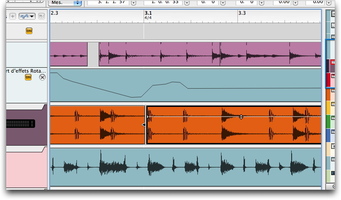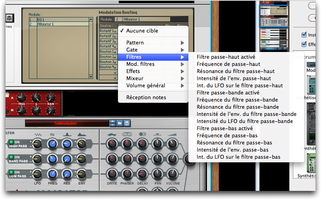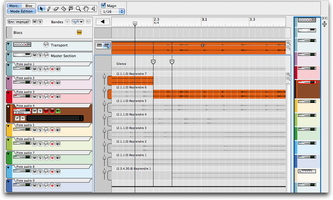Each new Reason version brings a bunch of surprises with itself, meeting some of the demands of its users. Here you have the new features Propellerhead added to Reason 6.
Like every other serious piece of software, Reason has been updated many times since its launch back in 2000. Each update has brought improvements, bug fixes (plenty compared to other DAWs) and new features, especially in terms of modular elements. Version 2.0 (2002) introduced the Malmström and NN-XT, version 2.5 (2003) included three new effects (Scream 4, RV7000, BV512) and two routers (Spider Audio and CV). Version 3.0 (2005) added the MClass Mastering Suite and the Combinator. More recently, version 4 (2007) impressed the audio world with Thor (an excellent polyphonic synth that combines different sound synthesis technologies), as well as ReGroove and RGP-8. Finally, version 5 (2010) included instruments like Kong and Dr. Octorex (full review here).
As you can see, each new version provided real new features (and we only mentioned Reason’s virtual instruments, effects and routers), making the sequencer and its standalone virtual rack more powerful every time. However it never quite fulfilled the demands of some users (the others are really satisfied with the current features) in terms of audio recording and external plug-in support. The real audio sampling feature of Reason 5 was seen as a sign for the upcoming addition of audio data management features, especially considering that Propellerhead had already proved to have the skills for multitrack audio recording with the introduction of Record in 2009.
Finally the time has come! In version 6, Propellerhead combined the two software programs and added some other functions and elements. Detailed overview.
Introducing Propellerhead Reason 6
Reason 6 is sold in a box including a DVD, the Ignition Key (containing the authorization key for the program) and some other documents. Unfortunately, I can’t give you more details because I received Reason as a download (3.68 GB) for the review. The installer still includes a Reason folder to be copy-pasted into the Applications folder (on a Mac). This folder includes the documentation (the printed version disappeared with Reason 5), the application itself and two Refills required to use Reason (Factory Sound Bank and Orkester).
|
The online authorization process uses the Ignition key and the Authorizer server. Since version 4, it is not possible to use all Reason features without this key anymore, which isn’t good. Instead of a proprietary key (which means one USB port less), the manufacturer could use a Syncrosoft/Steinberg-like key, an iLok or nothing at all, which would be better…
However, Propellerhead allows you to use all features in Reason without the key if you have an Internet connection and have previously registered the product on their website. Or you can use the Demo mode, which allows you to record and save your songs but not to open them.
Besides combining the features of the two software packages —which means adding to Reason the multitrack recording capabilities and some modular elements (Neptune, ID-8, Line-6 models) from Record—, the manufacturer also added three new effects (Pulveriser Demolition, The Echo Delay and Alligator Filtered Gate), enlarged the content of the factory bank, implemented Record’s mixing console (presented as an SSL 9000K emulation), and introduced 64-bit support (also for ReWire) as well as other improvements.
Getting Started
The learning curve for the new interface is very short. The manufacturer didn’t relinquish the simple philosophy behind its virtual rack — Reason’s trademark since the beginning. Keyboard shortcuts to display certain sections (F3, F4, etc.), toggling between rack and sequencer while keeping the mixer on top of the interface, undocking windows to increase visibility (if you have a wide screen or even two monitors), a large recording level meter also usable as a tuner (very convenient if you play away from your computer, especially considering that one of Reason’s most valuable features has always been control surface implementation and management).
Thanks to the floating Tools window, the creation of audio or instrument tracks is very fast, while a channel is automatically created in the mixer accordingly. When you click on Create Audio Track, a Combinator-like module is added to the rack. In compact view, it shows the name of the track, Mute and Solo knobs, a time-stretching selection box — a new feature resulting from the new audio capabilities — with three algorithms (Allround, Melody and Vocal), and a level meter without scale. The Audio Track extended view adds a scale to the meter (but unlike the Big Meter, it offers neither PPM nor Peak metering), an audio input selection box (the sound card was recognized without any problems and you can choose between mono or stereo inputs and link them within Reason. Cool!), and three buttons allowing you to display the program (typical Combinator feature) to display the insert effects and bypass them (very practical).
Here is an example of the different time-stretching algorithms. You’ll hear the original audio file first and then the processed versions. Notice that it is not possible to drag and drop an audio file to import it, which is a pity… The audio file is imported into the selected track at the current play cursor position.
You’ll only hear how we slow down the samples, but speeding up is well achieved. Since we found no mention to any of the standard time-stretching algorithm providers, we assume that it was developed in-house…
The audio results are quite good even if it can’t keep up with dedicated programs or plug-ins. Nevertheless, the quality is on the same level as many other DAWs. Slowing down the tempo of vocal recordings too much is useless in a production context but it can be interesting for sound design applications.
|
Rich Module Collection
Let’s start with the Pulveriser Demolition — a name that says it all. This module combines compression, saturation and filter effects, and is equipped with an envelope follower and an LFO. The Squash and Release settings control the compression; Squash actually serves to adjust three parameters (ratio, threshold and gain) at the same time. Dirt and Tone control the saturation effect. As for routing, you can insert the filter before or after both compression and saturation. The multimode resonant filter (LP24, LP12+Notch, BP, HP and Comb) can be modulated by Tremor, the included LFO. The latter offers a speed setting, a waveform attenuation (Lag) control, nine selectable waveforms, sync facilities (in which case Rate allows you to select a note/bar value from 16/4 to 1/32), and a Spread knob that adds a stereo modulation to the signal. A pair of bipolar knobs allow you to modulate the filter frequency as well as the frequency of the processed signal (the original audio material is not affected).
The envelope follower section is ideal for all wah and sweep effects. It offers a Trig button for manual control, a Threshold setting for the trigger, and Attack and Release controls. There are also two other knobs available for filter and/or LFO speed modulations (to create dynamic vibrato effects for instance). The output section features a master volume setting and a Dry/Wet control thats allows for internal parallel compression. Sweet! Finally, the rear panel of the module provides you with the usual CV ins/outs, which is one of Reasons main assets.
In the next samples we process the guitar loop you already heard above.
Then you have the drum loop including parallel compression on some parts (using the Blend control).
Several keyboards included:
The Pulveriser offers many possibilities and is equally suited for subtle processing or monstrous sound destruction. I missed more saturation diversity, even if you can also play with Scream 4, in which case you lose the internal modulation facility (but the CV ins/outs will help you solve this limitation). However, do notice that the module colors the sound, even when the settings are in neutral position.
Alligator, gate x 3
Let’s go on with the second new creative element called Alligator. With this multigate, the signal feeds three channels simultaneously. Each channel is equipped with a gate and a resonant filter that can be modulated by the LFO and Envelope (three channels, three filters, HP, BP and LP), plus a bunch of effects (Driver, Phaser, Delay), Pan and Volume controls. The result is sent to a Main Out where the signal can be mixed with the original sound source.
Besides its audio quality and character, this triple gate is a very creative tool thanks to the clever automation system. The manufacturer included a pattern player (64 different patterns described in the product manual) with a shuffle function (related to the one in ReGroove), a Resolution setting (1/8 to 1/32 note and everything in between), and a Shift control (bipolar offset in 1/16 note steps). You also have the possibility of triggering the gates using three buttons (assignable to a hardware controller), using three MIDI Notes (F#1, G#1, A#1), or using the CV inputs. All this should give you an idea of the possibilities of the module.
When the gate is open, the signal is processed by an ADR volume envelope first. You can decide if you want to enable the resonant filters. You have two bipolar modulation settings. The first one adjusts the LFO rate — notice that the LFO offers nine different waveforms and a frequency control that can be synced to the tempo of the host application. The second one adjusts the independent ADR filter envelope.
The FX section offers three rate controls: Drive, Phaser (with two additional parameters, Speed and Feedback), and Dealy (with Time, Sync, Feedback and Pan parameters). Then, you’ll find the Pan and Volume controls and the Master volume. If you wish to add the dry signal you have the Ducking option, which applies the Amp envelope parameters with reversed values, as well as Pan and Volume controls.
And how does it sound?
The plug-in is very easy to use, sounds good and does exactly what you expect. Like all other instruments, don’t forget that all these features can be modulated very easily in real time with external controllers, track automation, etc.
Hidden Delayed Beauty
The last new module is called The Echo. Although its GUI is inspired by old Roland, this modulated delay provides you with features that recall Lexicon products. Let’s see what we can do with the numerous controls on the front panel. First of all, the Mode section allows you to control the behavior of the delay effect: Normal (as insert or bus effect), Triggered (which can be assigned to an external controller), and Roll (dependent of the Roll cursor that allows you to abruptly boost the feedback while cutting the direct signal for a freeze-like effect).
Listen to an example:
The delay section obviously includes time (in ms or note value when Sync is on), right-channel shift and ping-pong controls (alternating echoes moving to the left and to the right in the stereo field with a width parameter). Finally, you’ll find a Keep Pitch button allowing you to disable the simulation of “value-drop” artifacts that used to occur on vintage echo devices when editing the time parameters.
In the feedback section you’ll find a… feedback control and a bipolar offset control for the feedback to move from one channel to the other. Diffusion recalls a reverb with a Spread control to set the effect width and an Amount knob to control the amount of effect. Color allows you to add filter and/or saturation effects to the signal. You get a resonant band-pass filter and four different compressions from analog limiter to tube distortion. This means you can bend the delayed signal completely to create special effects or play with the Dry/Wet setting to get a fatter sound.
In the end the signal is sent to the Modulation section, which has a bipolar envelope to vary the pitch and the repetitions, a Wobble control that is supposed to reproduce the fluctuations of analog tape, and an LFO with adjustable Rate and Amount parameters. Last but not least, you’ll also find a Dry/Wet control and a Ducking control to trigger the delay depending on the level of the original signal. Excellent idea!
Conclusion
Like every new release, this Reason version brings a lot of new features with itself — and we must point out that Propellerhead really pampers its users with this 6th version. To have a multitrack recorder within a reliable, familiar, powerful and stable environment is a huge advantage. All the more considering that it compromises nothing in terms of philosophy and ease-of-use. The new modules (Alligator, Pulveriser and The Echo) are without a doubt on the same level as their predecessors.
To wrap it up, Propellerhead has struck a decisive blow once again. We could even expect them to exchange technologies with other manufacturers —like UA does with other famous brands—, not to add plug-in formats that would make Reason less reliable (don’t forget that this piece of software is a paradigm of stability), but to bring together different skills to improve this closed environment that keeps on getting better and better every time.