Ableton has just delivered a surprise: a groovebox in a portable format with a screen, an 8 x 4 pad grid, and lots of buttons and encoders. It reminds us as much of Push as of Novation Circuits. We tell you all: the what, how, why and where!

While Ableton just delivered version 12.1 of its iconic Live DAW (see our review), we were surprised to learn that the Berlin-based company has been working for the last several months on a new hardware unit, which is now available. And this, only a few months after the release of the third iteration of Push, their stand-alone controller and groovebox.
Releasing a new groovebox can be seen as a daring gamble, which obviously raises the question of product positioning. Is it a “light” version of the Push 3 groovebox or a completely different product? What innovation will it bring to the groovebox market, which seems to be on steroids at the moment? So without further ado, let’s take a look at Ableton’s new hardware groovebox, the Ableton Move. Which is also a controller!
She told me to move from there
Ableton Move is a toy for adults measuring 31.35 × 14.63 × 3.4 cm (12.3 × 5.8 × 1.3 inches) and weighing just over a kilo (2.2 lbs.), a little wider but also more rectangular than a Novation Circuit Tracks, which we haven’t finished talking about in this test. Offered by Ableton at a price of around 440 euros (449 USD), Move comes in a very attractive box with a USB-C cable, a USB-C power cable also in two parts, English documentation, the Lite version of Ableton Live 12 as well as free Melodics lessons as a bundle, and an online manual and video.

Below each of the first eight encoders, eight round LEDs can take on several colors, ditto below the 16 small round buttons included for the step sequencer. But this time with different shapes displaying icons, in reference to menus accessible by pressing the button in question with the equivalent of a shift button. Beneath the large notched encoder, used for navigation, you’ll find two medium-sized round buttons with white icons that may or may not be illuminated to navigate through the menus. Again, they’re below two round buttons for “play” and “record” transport, another 2 × 4 row of buttons of the same kind to the right of the pads, four smaller buttons in the shape of a directional cross below, and finally four rectangular buttons that can display different colors immediately to the left of the pads to select tracks. It’s a configuration with fewer controls than on other grooveboxes, in addition to the pads, but with plenty of potential feedback provided to the user.
In terms of connections, on the other hand, it’s quite minimalist, since on the back of the machine we have an orange button for turning the machine on and off, a minijack stereo audio input, a minijack stereo audio output for connecting headphones or speakers (note that Move has a built-in speaker and microphone), a USB-C port dedicated to power and connection to a computer, and a USB-A Host port for connecting MIDI controllers. And that’s all there is to it! Indeed, there are no MIDI ports, no inputs/outputs dedicated to synchronization, no SD card port or the like. This is a choice that is not insignificant, even if it is counterbalanced in part by Wi-Fi connectivity.
On power-up, the first thing the machine tells us is that it wants to be connected to your local network via Wi-Fi, which on compatible machines can be a trying experience for those with lengthy passwords! But then, in a matter of seconds and almost automatically, the machine checks that you have the latest firmware update and downloads and installs it if you don’t. In our case, it was a matter of downloading and installing the latest firmware. We were testing version 1.1.2.
.
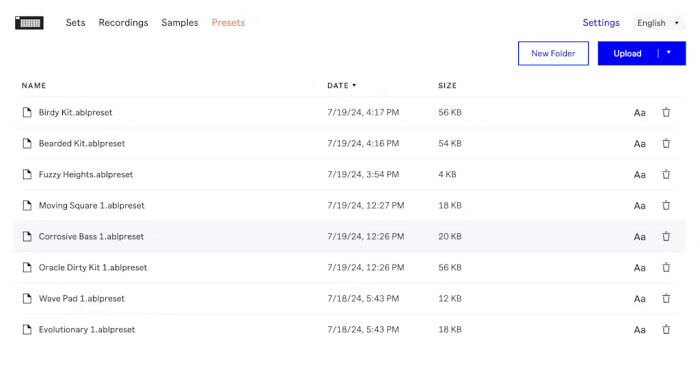
- BNYX Demo 101:24
- BNYX Demo 201:00
- BNYX Demo 301:26
- BNYX Demo 401:08
The removable groovebox
Also, thanks to Wi-Fi, it’s possible to import and export sets via Ableton Cloud, as with the Ableton Note app, which then allows them to be opened directly in Live 12.1 via the content browser (of which you’ll need the very latest version to benefit from all the features). That brings us straight to the features you’ve all been waiting for: yes, it’s a groovebox that shares quite a few similarities with Novation Circuit Tracks and Rhythm, more than with Push for that matter, and above all with the iOS Note app, whose concept it partly shares, namely:
- Four tracks (but versus eight in Note) that can contain eight patterns,
- Each track uses a sound engine of your choice, such as sampling drums —16 sounds based on Live 12.1's Drum Sampler — melodic sampling, Drift synthesizer or Wavetable synthesizer, with polyphony that is not specified but obviously can go quite far given the machine’s power (quad-core ARM Cortex-A72 clocked at 1.5 GHz with 2 GB RAM),
- Each sound comes from a library of presets, classified by category, associated each time with eight macros accessible with the encoders and two effects whose parameters can also be modified, of which there are eight (Reverb, Delay, Saturator, Chorus-Ensemble, Phaser-Flanger, Redux, Channel EQ, Dynamics), including specific settings per sound sample for sampler modes,
- The master bus, which can have two effects and which has an always-on, non-customizable limiter,
- The “Session” view with a list of patterns and a “Note” view for playing one of the instruments and sequencing notes over 16 steps per bar with up to 16 bars, with the pad grid following a scale and organization of your choice, or giving access to the 16 sounds of drums mode,
- A metronome with global tempo and “groove” adjustment,
- Sampling capabilities via microphone or line input
As with Note, Cloud compatibility in Live implies limited editing possibilities for tracks that use Wavetable if you don’t own the Suite version, with only access to preset macros allowed. Perhaps it would be a good move to make Wavetable available to Intro or Lite 12 users on this occasion? Furthermore, the ergonomics of the Cloud functionality, when you want to move a set from Note to Move or vice versa, are problematic, as the number of synchronizable sets is limited to five. It’s not possible to move a set locally from one place to another without automatically deleting it on the other machine unless you make duplicates. Indeed, it is possible to play projects made in Note directly in Move and not just in Live. However, the groovebox will, if necessary, display a message if there are more than four tracks with content to indicate that tracks beyond four are ignored.
Above the number of tracks, we’ve got the ergonomics as well as the extra content provided in presets for Move, and the hardware in general. There’s the notable ability to pass signal into the audio input and listen to it at the same time with the appropriate monitoring mode (to mix sound coming from outside into the machine like Circuit Tracks, but without being able to add effects to it). Unfortunately, unlike Note, Move doesn’t (yet?) support Scenes, a handy feature for easily launching several patterns at the same time. But you can do a workaround on Move by making a vertical slide on all four pads at the same time. I wouldn’t say no to a more classic song mode instead, but that might be a bit at odds with the way Ableton Live works.
Move to be alive
After a few manipulations, I found myself with several projects available on the startup screen. I could see that you could move from one to another during playback, just as you would in Live by selecting several clips. There’s no trigger latency, which is very interesting for live performance. On the other hand, the tempo switches from one value to the other instantaneously, too. Hence, it remains to be seen whether it might be possible to gradually switch from one to the other in a future update (I’ll repeat this often in this review).
Once a set has been selected, you can switch to Session view by pressing a specific button and go to Note view with another press or by selecting a track via the four colored buttons on the left side of the grid. In Session view, you can see all available patterns on four lines corresponding to each track. You can also manipulate the two master bus effects with the notched encoder, pressing them to change effect type and preset, play with the eight macro encoders to change classic effect parameters and turn the notched encoder to modify the FX slot you’re editing.
In Note mode, the pads are used to play the instrument, the eight macro encoders to change the sound of the generation engine, and the notched encoder to switch between effects. It’s great fun, whatever the stage, just to read the parameter name and value by touching the encoders, with the LEDs flashing as you look to signify the presence of sound volume or an idea of the associated effect parameter.
.

The buttons on the right-hand side allow you to perform a number of simple manipulations: Copy, Mute, Delete notes or clips, and Undo/Redo. The shift key lets you access secondary functions on the buttons or by pressing the little buttons on the step sequencer. By the way, if you hold down Shift, small LEDs with icons appear below the buttons, making it easier to see what you’re doing (Tempo, Groove, Metronome, Velocity, Pattern Logger, Repeat and Arpeggiator modes, Scales, Quantize, etc.). There’s also a function called Capture, which lets you turn something you’ve just played into a clip without having engaged recording or even playback, making estimates about the tempo used and note placement, which is rather interesting for workflow.
By the way, for each track, sound selection is one of the few things done via a menu and screen in this machine! But for good reason here, since Ableton Move classifies all presets into categories (Drums, Bass, Brass, Evolving, Templates, Synth Lead etc.), and its navigation lets you browse them with their names displayed and then play live with the sound before selecting it or going back. Note the little icon that appears next to the name during navigation that’s helpful for finding out which sound engine is being used. In fact, each type of sound engine and also effect has an associated icon that you’ll be able to spot when using Ableton Move.
For the Drum engine, there’s a mode called “16-pitches, ” which allows each sound to have access to 16 additional pads on the right to play the sound melodically, making it easy to make drum patterns more dynamic or to mix melodic and percussive sounds in the same instrument.
Ha, move it
Now, let’s talk about another big topic, namely sampling! In Ableton Move, by selecting a drum-type instrument or melodic sample, you can record sounds coming from the outside — either through the built-in microphone, stereo audio input, or via resampling — by pressing the Sampling button. You can then select one of the 16 drum pads or a melodic reference note, hold down the button, release, and you’re ready to go! Before recording, you can adjust gain and monitoring settings.
Once the sound has been recorded and assigned to a pad, it’s stored in the machine’s record store. It can be reused at will or reorganized via connectivity to the Move Manager, with another specific category for samples imported directly from outside. So, for example, you could load a 909 drum kit, select a pad, and replace the ride sound with any of the stored sounds, such as a vocal take, an audio loop, or an instrument note. Ableton Move offers additional sample content on top of the presets, with sounds from every conceivable drum machine, chords on synths or electric pianos, acoustic percussion, risers and sirens, vocals, and even loops that will have to be used at the right tempo in the absence of automatic time stretch.
Furthermore, the sounds have two sets of specific settings for transposing, adjusting sound startup, filtering with an additional LFO, playing with envelopes, and even using the different transformation modes we enjoyed in Live 12.1's Drum Sampler, which are fully parameterizable here! Note also that the resampling of the master bus promises plenty of possibilities for extending the number of events occurring at the same time in the machine and that you can also record a sound and cut it on the fly on several pads during recording, which will always use the same sample but with a different starting position.
Finally, we can record a given config as a user preset, and we have few limitations compared to competing products. In fact, according to the specifications I’ve been able to obtain for the moment (we’ll confirm after the product’s release), it would appear that samples can be up to 100 MB in size, with a 120-second limit for recordings. The machine features a non-removable 64 GB SD card, which is very generous on this kind of machine, especially because it allows you to load it with presets and sounds, accessible instantly!
Finally, you can record a given configuration in the form of a user preset, and there are few limitations on this compared to competing products.
The Ableton Move controller
Ableton Move also offers a controller operating mode for Ableton Live 12.1, which we can imagine will soon be compatible with Bitwig Studio too, and which takes over from the groovebox/standalone mode with the USB-C connection. We end up with a USB controller quite similar to Launchpads, APCs, or even Pushs, with Session mode, a Note mode that follows the range indicated in Live 12 (so it’s immediately more interesting as a feature), rotary encoders that find themselves automatically associated with macros or default parameters on instruments, the eighth column in Session that allows Scenes to be launched.
The various buttons can be used in a variety of ways. They can be associated with parameters such as volumes per track or pad, tempo adjustment, access to the transport bar, clip manipulation, and mutes. You can also walk from one Live 12 device to another with the notched encoder and have access to a set of parameters on each, which for the moment seems to me limited to the first eight unless you use macros. I’d love to easily access more things without touching the DAW. And of course, the slightest manipulation gives rise to indications on the screen, whose size or resolution has never seemed problematic to us so far, even when we see small waveforms displayed on it, which is rather a very good point here for Ableton.
But this control surface mode still has two surprises in store for us. The first is that the Move sequencer writes clip content directly into Live 12.1, without needing to go through a “Print To Clip” function we’re used to on this kind of product. We think that’s a good workflow enhancement. Above all, Move is recognized as an audio interface, which means we can listen to what’s coming into the computer, use the built-in microphone and speaker, and plug our final audio output headphones into it, which can have a number of advantages in configurations with a laptop, especially on a Mac (for want of an equivalent to Overbridge for Windows, which still forces us to use it as our main interface or to use ASIO4ALL). The functionality is available in groovebox mode, even outside Live, so you can record the groovebox output but not yet sample anything from the outside. We’d also have liked to see multitracking or smartphone compatibility, so we’ll keep you posted on that, too.
Move it to the limit
Now that you’ve read a little of what the Ableton Move is all about, it remains to answer a fundamental question: what do we do with it? To begin with, let’s take a look at the sound generation part. The sample-playback engine, while possessing rudimentary time-stretching capabilities, can be used to do quite a lot with a wide variety of sound material, including multiplying the number of sounds used at the same time by resampling tracks. It’s a technique I’ve used a lot on the Circuit Rhythm and one that experts with other samplers are familiar with. It’s not as good as extra tracks, obviously, but storage memory isn’t a concern here.
Concerning synthesis engines, we know a little about them since they were in Note and especially in Live. Unfortunately, it’s not currently possible to create your own presets and import them into the machine. However, there is already a somewhat documented experimental feature that allows you to do this for Drum Racks and Drift. Move isn’t too badly equipped on my test machine in terms of sound styles, with a welcome “template” category that allows sound design from a neutral base. On Circuit Tracks, this kind of preset was a little lacking, in my opinion, in most of the packs, with lots of modulations all over the place.

However, this is counterbalanced by the relative freedom you enjoy when it comes to effects, especially saturation, which is nothing less than Live 12's fully parametric Saturator. The eight effects cover quite a few registers, with the first effect slot on a track that can be used as a “send” on drum sounds, with the possibility of setting a different volume for each pad. Reverb, delay and saturation are a must, but a master compressor and a little modulation here and there are also appreciated. The sidechain compressor is currently absent, which will also be on my list of feature requests. These effects that we know from Live are pretty well done, but we’re still limited to certain registers outside of what we can do with samples, and, given the ecosystem in terms of instruments and presets in Live, we’d like to see a lot more content in synthesis presets, and especially engines such as Operator or the slightly crazier instruments based on resonators and physical models.
At any rate, this product is a must-have for all Live users. It’s a pleasant surprise, which may suit different types of users and for different purposes. The controller mode is also a nice surprise, especially on a “day one” product with still partial documentation, to the point where we could very well have imagined a cheaper Ableton Move “light” showing its nose without the groovebox part. This product could have interested people looking for a mini Push or an alternative to Launchpads and APC units with some nice features. I found myself playing Live 12 quite a lot on this controller, with a real possibility of not taking my eyes off the controller too much to do my manipulations and spending less time than expected on the groovebox. I’ve already come up with requests for upgrades — probabilities again, access to more parameters of each instrument without macros, being able to lock an encoder on a given parameter not depending on where you are etc.— but we’re already on to something very conclusive that can compete with top products of the genre in addition to grooveboxes in this price range.
I’m very happy to be able to use the Live 12 on this controller. As a groovebox, it’s clearly very close to Novation Circuits. Move is an instrument that will inspire everyone from beginners in electronic music production to musicians who want to be accompanied by a machine to artists more advanced in their technique who want a machine they can insert into a “DAW-less” or hybrid hardware/software setup. From that point of view, Ableton has done quite well, picking up on a lot of the little things I liked about Circuits, in particular, the fine-tuned ergonomics and a certain immediacy, and overcoming certain problems such as the absence of feedback for navigating through presets (thanks to the screen), sound design with effects, communication with Live, and the absence of stupid limits on the number of presets and sounds accessible at any given time.
Ableton could have offered a real Circuits-killer if one major mistake hadn’t been made: the absence of MIDI input/output. That’s the big black spot of this product, in my opinion, that can make inserting the machine into a hardware setup unnecessarily complicated. Fortunately, this oversight can be remedied by using a USB-to-MIDI cable or by randomly plugging a Circuit Tracks into the USB-A port (don’t laugh), which provides access to tempo information and synchronizes the whole lot. But the product was primarily designed to interact with Ableton Live or as a notepad for starting an idea in it and finishing it later. However, it has a little more flexibility if you can use Ableton Link, which performs the function of synchronizing everything, whether with Live directly or with compatible smartphones and tablets.
What’s more, without using Link, it’s not currently possible to control Move’s tempo externally, and the machine doesn’t seem to be able, according to the available settings, to be both MIDI-controlled and to send MIDI externally, for the time being, at least. This means it has to be connected to the rest in some way. Also, Ableton Move needs a beefy power supply to recharge, and we wouldn’t recommend plugging it into your machine’s USB port on a hub.
Circuit Tracks is interesting comparison. It can sequence instruments in MIDI (it has two tracks dedicated to this) and retrieve their audio output to treat them like the rest of the tracks with effects, and thus have a “hub” or general mixer role. With Move, it’s possible to send the stereo line input to the master bus. Still, it would have been nice to be able to add effects as well or even to have access to additional tracks that could be MIDI-only, failing the possibility of adding instruments as on the first four tracks. As for the rest, we have to admit that Ableton Move hits the nail on the head most of the time and has potential to appeal to a variety of markets, thanks in particular to its smaller size than a Push or certain large grooveboxes. And apparently, Move gets along quite well with my phone for sampling, with Circuit Tracks or with an NTS-3 for added performance effect!
- Drums FX01:33
- French Kitchen01:22
- Rumble Dumble01:34
- Ableton Move It00:36
About this test
Before I send the conclusion, I’d like to say a word about the conditions under which this test was carried out. When Red Led suggested I test the Ableton Move, when I knew what it was, and when I saw that Ableton was trying to evolve the Circuits concept in its own way, I agreed because it spoke directly to me. But I also made it clear that I don’t at all like the fashion in the industry at the moment of releasing 15 videos and reviews simultaneously on a new product on the day of its release, with a product being put on the market unfinished, important new features being added a few days later, and incomplete speeches about a product being published because everyone has barely had time to get to grips with it. Honestly, if it hadn’t been both Ableton and a Circuits-like, I’d probably have refused to do it, at least not with this deadline.
So, what had to happen happened, and there are some features that I barely had time to test (adding presets from Live, for example), especially when updates arrived while I was writing my review. The stock content is a bit light in some preset categories, it took me a long time to discover some features because they weren’t properly documented yet, there were some upcoming features that weren’t available yet, and that ended up leading to negative points of my test. I’m embarrassed because it’s complicated to advise you to buy the product right now, despite the good things I think of it and its potential, considering that Move will surely have important new features in the coming weeks or even days, some of which will address the negative points I’ve highlighted, and you’ll want to know more before you decide.
In any case, I feel that I would have appreciated taking a little more time to discover this machine, which is a rather good sign for Ableton and the people interested, and what’s certain is that Move already constitutes a very solid alternative to Circuits and also to all the specialized controllers for Live.



