Just a year and a half after the release of the MPC Key 61, Akai is releasing a smaller version of its MPC groovebox concept with a keyboard, the MPC Key 37. Is it a simple variation or a refinement of the concept? Read on to find out.

A year and a half ago, we tested, the Akai Professional MPC Key 61, a rather interesting product in line with the company’s new “groovebox / beatmaking” releases. For some years now, the brand has been very active in this segment as well as in that of controllers, as you may have seen at AudioFanzine, notably with tests of the MPC Studio mk2, the latest APC 64, mini or Key 25. In terms of grooveboxes, the range at the moment consists of the One+ released last year, the Live 2 released in 2020, and the MPC X SE also in 2023, which are respectively more powerful versions with minor design differences compared to the MPC One, the MPC Live, and the MPC X.
Each of these grooveboxes is broadly the same. They run on the same MPC OS whose updates benefit all products, are compatible with the desktop version of that same MPC OS, and differ in the number of controls, connectivity, battery life, presence of WiFi or Ethernet, and on-board power, mainly. There’s always a well-appointed touchscreen to make these genuine hardware DAWs a pleasure to use, as well as different shades of the 4 × 4 pads emblematic of MPC-branded products.
The MPC Key 61 has been designed to meet the needs of the most demanding users. It’s more or less the same concept as the other MPC products, except with the addition of a 61-key keyboard, of course. It’s also got the Touch Strip of the MPC Studio mk2 controller that’s not seen on the other products. Its colors and the organization of its controls fall between the MPC X SE and the MPC Live 2. It’s a product that can speak as much to beatmakers as to keyboardists tired of traditional workstations who appreciate the MPC workflow. It’s a workflow we’ve regularly complained about because of a number of quirks imposed that go against the grain of what’s typical in traditional DAWs (cuckoo programs) or grooveboxes designed for live use. But thanks to Akai’s efforts in regularly updating the OS and by getting a little used to it, the MPC workflow doesn’t diminish our enthusiasm about the power available on these machines. They allow you to sample, record external audio, sequence, loop, and interact with external instruments, and even use a proprietary but growing range of virtual instrument plug-ins and effects for inserts and sends. It’s now possible to do pretty much the same thing as on a computer with a relatively similar workflow.
And then, in the middle of it all, there’s the MPC Force. It made headlines on its release because of a total change of workflow and OS, a 64-step grid reminiscent of Akai products other than MPCs, and above all, the release of the half-finished product. However, it has since benefited from a substantial number of updates, despite the OS not being the same as the grooveboxes mentioned above, including a recent one that makes it compatible with the latest proprietary plug-ins available to all MPC users.
If you’ve managed to follow me this far, well done! I’m telling you all this to provide context for this test of the MPC Key 37. It’s a hardware groovebox/DAW with keyboard — which can already be defined as an alternative with fewer keys and fewer controls than the MPC Key 61 — that’s the result of several years of thinking, feedback, design and releases of grooveboxes and controllers by Akai. And some of the product’s evolutions since its initial release at the end of last year mean that this test will say some new things to what we’ve already published previously, so let’s take a look at this new toy without further ado!
Akai Piranha
The Akai MPC Key 37 is, therefore, a groovebox, in the tradition of the brand’s latest MPCs, currently priced at around €850 EUR (approximately $940 USD) and resembling a smaller red version of the MPC Key 61, currently priced at €1300 (approximately $1435 USD). We’re looking at a One+ to which we’ve added a very well-built 37-key semi-ballasted keyboard, with its 15 × 9.5 cm (6 × 3.5 inch) color touchscreen, two pitch and modulation wheels, master volume, emblematic 4 × 4 One+ pads a little smaller than on more conventional MPCs, four Q-Link encoders, a large push encoder with its two plus and minus buttons, two buttons for octave selection, LEDs here and there, and 34 navigation buttons including five for transport (Rec / Overdub / Play / Play Start / Stop). From the outset, we note the absence of the Key 61's Touch Strip, the deletion of one of the transport control lines, and yet another change in the location and nature of the buttons on a new Akai product (please, don’t do that again, a little consistency wouldn’t hurt). Nevertheless, it’s easy to find what you’re looking for if you’re familiar with the workflow of these machines, especially as you’ll find the famous MPC OS operating system in version 2.15 at the time of testing (more on this later).


.

The Key Features
On starting up the machine, after a short loading time, after seeing all the pads and buttons light up with a thousand lights and colors, you’ll be able to open one of the demo projects, create a new project, load the last project you worked on (if you configure that option), open a template, etc. Then you’ll find yourself in the main OS view. By the way, the demo projects are quite well done, as is the factory content.
- Démo Dance Hall01:34
- Démo Deep House00:52
- Démo Drum and Bass00:54
- Démo Future Bass00:41
- Démo Hip Hop00:46
- Démo Tech House01:09
- Démo Techno01:00
The groovebox thus functions like a portable DAW, with tracks of various types: plug-ins, clips à la Ableton Live, MIDI, CV, audio, and a bank of drums sounds assigned to pads or keygroup. The available drum sound content is quite interesting, drawing on content that has been available for years in the ecosystem and the CV output enables interaction with the modular world. In addition, you can load effects plug-ins on each track, on the master bus and in the returns. A number of Akai plug-ins are available as a bundle with the machine, including the following: Bassline (dedicated to monophonic bass sounds), Drumsynth, Electric (electric piano/FM sounds and physical modeling), Hype (polyphonic synthesizers with several engines, including VA or Wavetable), Mellotron, Odyssey, Solina and Tubesynth (another interesting polyphonic synthesizer). Not only do they sound pretty good, but all their parameters are accessible via the touchscreen in the Edit tab, and you can assign certain controls to the Q-Link potentiometers. They even have the luxury of a rather pretty graphical interface, which is quite a change from grooveboxes with parameters buried in submenus and presented exclusively with text… For me, this is really one of the big strengths of the MPC solution, as the sound engines present on other machines at the same prices are more often than not very rudimentary!




MPC OS 3
Since the release of MPC Key 61, it’s interesting to note that the OS has had several updates, affecting both the desktop version and all machines running MPC OS, with bug fixes, workflow improvements, new features that have their button assigned on MPC Key 37 but are accessible on other machines too, and new plug-ins. For example, since 2.13, we’ve been treated to AIR Chorus, AIR Multitap Delay, AIR Expander, AIR Vintage Filter, the Vocal Tuner, the famous AIR Soft Clipper, etc., the ability to load a specific project at startup, the function available on the MPC Key 37 Latch + Chord interface (which lets you play a chord, then trigger it with a key across the entire keyboard register).
And best of all, we got some excellent modeling of the Minimoog and Juno-60 (heard below with the Stage EP Piano), which sound really good and are great to handle on the machine.
We could also talk about the Sub Factory, which was released on 08/08 while the test was being written and which looks like one hell of a bass-sound machine. But of course the big new feature already present on the machines is Stems, which enables track separation from a stereo file containing the mix of several tracks. The function is very simple to use, via the appropriate menu, and enables the contents of a single clip (bass, drums, vocals, others) to be exported in 4 clips. As is often the case with this type of algorithm, the efficiency and cleanliness of the rendering of each track will be highly dependent on the source material, and not always easy to use in isolation. But having this kind of tool is more than enough to extend the possibilities of classic sampling, give the feel of source material to original material, and even give relatively clean results by choosing sources and timelines that aren’t too busy.
.
It should be noted, however, that the rendering of Stems is noticeably different between the version embedded on the hardware, and that accessible in the DAW MPC 2. On the loop used for testing, you can hear a clear difference with the desktop version, which seems to succeed a little better in separating the tracks, with fewer “bizarro phase”-type artifacts, and with the bass part seeming a little more aggressive, perhaps. We don’t know if it’s just a matter of available power in one case or the other. Still, it would be desirable to be able to obtain the same results in both cases, or even to have access to some parameters of the algorithm to be able to customize the rendering according to the sound material to be processed.
- MPC Stems Standalone Demo01:03
- MPC Stems Desktop Demo01:04
Finally, it’s impossible not to tell you about the latest addition to the ecosystem, namely version 3 of the MPC OS, available to a lucky few in beta! We haven’t had a chance to test it yet, but a number of features caught our eye enough to tell you a few words about it.




