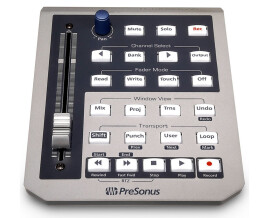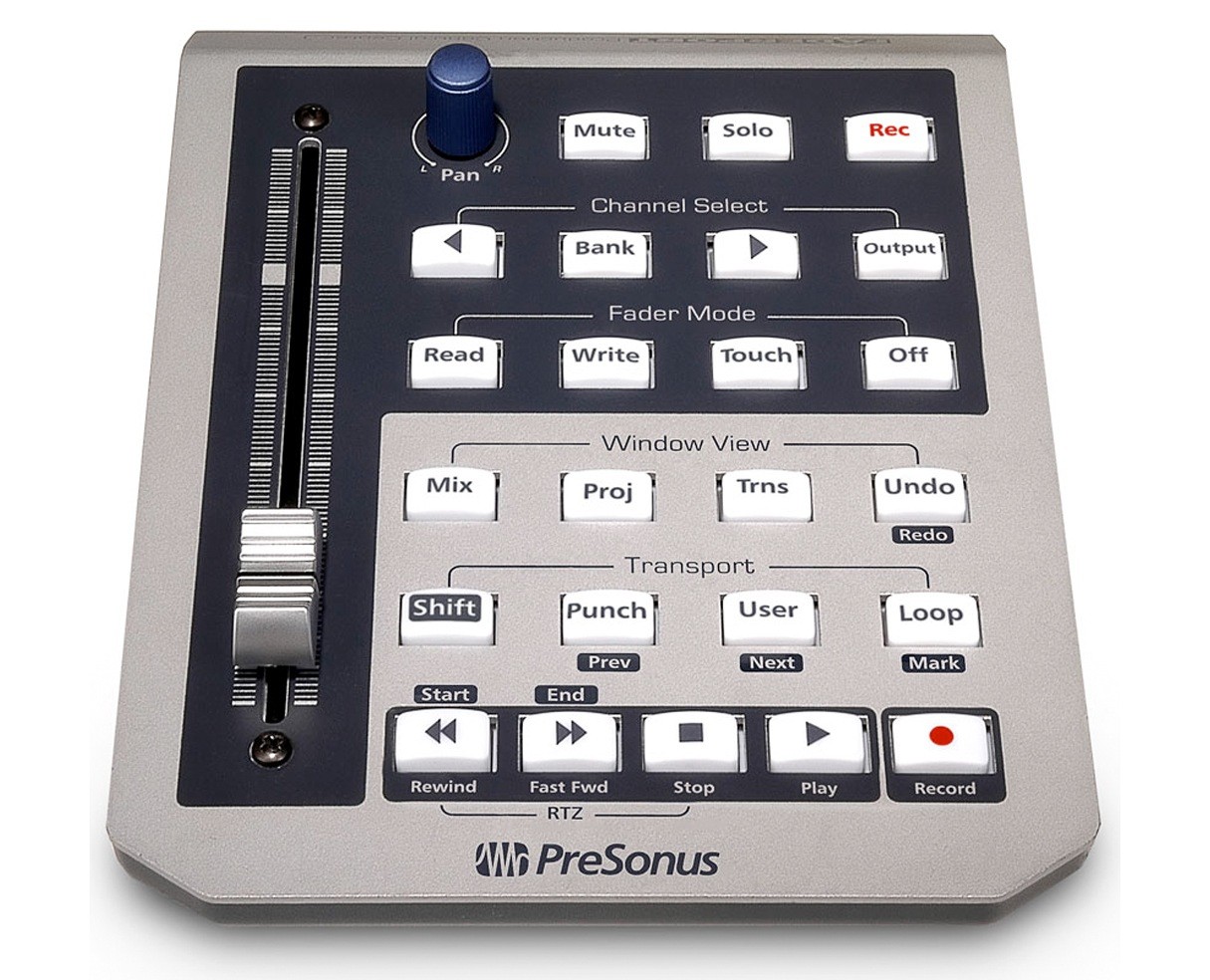Filter
Our members also liked:
This review is not available anymore
Probable causes:
- This review has been delete by its author
- This review has beed deleted by a moderator because it did not respect our quality standards.
- The link you clicked on might have been incomplete. Please check if your email program has truncated it.
4.0/5(23 reviews)
39 %
48 %
9 %
4 %
Write a user review
Users reviews
 lafronde4Published on 07/25/08 at 03:07 (This content has been automatically translated from French)It'll be a few months that I have.
lafronde4Published on 07/25/08 at 03:07 (This content has been automatically translated from French)It'll be a few months that I have.
I hesitate to take larger, but in the end mouse in the right hand and on the left and FaderPort not need 36faders is doing very well like that
The fader is rather quiet, super adjustable by cubase4, drivers work fine (once you've transferred all of its Logitech USB PC, there were many people bored with it, the FaderPort not recognized as "USB Audio Device" in windobe in the presence of Logitech USB audio driver on some machine, then useless, and just know everything is in order)
Some negatives though:
The buttons, I expected to have a flexible rubber buttons and silent, and no, they are plastoc and rather noisy, we have the right to a "fake" Each …Read moreIt'll be a few months that I have.
I hesitate to take larger, but in the end mouse in the right hand and on the left and FaderPort not need 36faders is doing very well like that
The fader is rather quiet, super adjustable by cubase4, drivers work fine (once you've transferred all of its Logitech USB PC, there were many people bored with it, the FaderPort not recognized as "USB Audio Device" in windobe in the presence of Logitech USB audio driver on some machine, then useless, and just know everything is in order)
Some negatives though:
The buttons, I expected to have a flexible rubber buttons and silent, and no, they are plastoc and rather noisy, we have the right to a "fake" Each time, I find rather unpleasant, so that with rubber buttons, all was silent.
And pan is notched! How horrible! at least it does not stop (but do not really trust issue strength), but the notches and buttons is two points lower without these two features a little disturbing to me was the perfect product for the budget wishing to mix with their ears, not eyes on the screen to nab the good faders with the mouse.See less20 xibebPublished on 08/09/08 at 08:11 (This content has been automatically translated from French)I will buy one for my presonus FaderPort logic pro 8 on mac of course and reading the notice I thought for a moment that this product was not suitable for logic pro: it is not, I return from my Mac dealer who gave me a demo in front of my and everything works! So it looks to me to be a good product as much as the equivalent (M-Audio iControl) that I liked seemed to be the end of life and should be replaced by can. Furthermore, it is doomed to garageband (and I do not know if he would accept LOGIC)??04
xibebPublished on 08/09/08 at 08:11 (This content has been automatically translated from French)I will buy one for my presonus FaderPort logic pro 8 on mac of course and reading the notice I thought for a moment that this product was not suitable for logic pro: it is not, I return from my Mac dealer who gave me a demo in front of my and everything works! So it looks to me to be a good product as much as the equivalent (M-Audio iControl) that I liked seemed to be the end of life and should be replaced by can. Furthermore, it is doomed to garageband (and I do not know if he would accept LOGIC)??04 VévéPublished on 08/30/08 at 09:30 (This content has been automatically translated from French)The surface of CONTRL is really good. I hsit with other products but what convinced me that the transport functions that are not Submitted on certain other products of the same range of course. The installation was without problem and the update as well. I turn in Nuendo 3 and I have no problem.
VévéPublished on 08/30/08 at 09:30 (This content has been automatically translated from French)The surface of CONTRL is really good. I hsit with other products but what convinced me that the transport functions that are not Submitted on certain other products of the same range of course. The installation was without problem and the update as well. I turn in Nuendo 3 and I have no problem.
It's better than to bet the mouse and keyboard.
Trs good buy and cheap too.
Come on, a default: the keys are hard plastic and are just a tac Gnant. I prfr rubber but hey, it's really something to say ngatif hihihi.Read moreThe surface of CONTRL is really good. I hsit with other products but what convinced me that the transport functions that are not Submitted on certain other products of the same range of course. The installation was without problem and the update as well. I turn in Nuendo 3 and I have no problem.
It's better than to bet the mouse and keyboard.
Trs good buy and cheap too.
Come on, a default: the keys are hard plastic and are just a tac Gnant. I prfr rubber but hey, it's really something to say ngatif hihihi.See less00 solo84
solo84Very good!
Published on 11/15/08 at 07:33 (This content has been automatically translated from French)I use it for 3 years
The construction is good, very compact, it's metal ..
I hesitated with the Frontier Design AlphaTrack, and I chose it for two reasons:
1 / First, a comparison video on YouTube clearly shows that it is much more reactive than the AlphaTrack. Look for the video and watch it, you'll see!
2 / One of the advantages of AlphaTrack is the number of user-assignable buttons, while the latter is supposed to have only one: Well, that at all! In fact 3 / 4 of the buttons are fully assignable in Cubase!
For example, on mine, I only had to make some orders I have assigned at will to enable monitoring, and others to go to the "inserts" on view "EQ" or "send" on the console…Read moreI use it for 3 years
The construction is good, very compact, it's metal ..
I hesitated with the Frontier Design AlphaTrack, and I chose it for two reasons:
1 / First, a comparison video on YouTube clearly shows that it is much more reactive than the AlphaTrack. Look for the video and watch it, you'll see!
2 / One of the advantages of AlphaTrack is the number of user-assignable buttons, while the latter is supposed to have only one: Well, that at all! In fact 3 / 4 of the buttons are fully assignable in Cubase!
For example, on mine, I only had to make some orders I have assigned at will to enable monitoring, and others to go to the "inserts" on view "EQ" or "send" on the console! The dream!
Use:
Foot! Cubase SX3 it works perfect! fader responds quickly, the buttons light reflect the settings for each track when it is selected.
Another significant thing: being able to use the transport controls (play, stop ....) and solo / mute Although the active window is not that of the DAW. Example: Cubase ever, Kontakt is displayed if the keyboard shortcuts for the DAW are no longer active. It's boring! FaderPort with no pb!
Q / P: 9 (I nabbed at 130 euros)See less10 matthsPublished on 09/21/09 at 06:27 (This content has been automatically translated from French)Used for 15 days.
matthsPublished on 09/21/09 at 06:27 (This content has been automatically translated from French)Used for 15 days.
I hsit with the Behringer BCF 2000. But I did not need a lot of faders.
The installation seemed so simple on the PC BCF. Fed to the computer! And indeed, zero-bp, the first installation of the driver and then update the firmware supplied with the file presonus site. Use in cubase 4 with perfect intgration the flow of soft.
Trs good design. Robust.
Relatively quiet engine of the fader.
J'hsite buy 2 notches so the buttons are convenient and intuitive shortcuts. Table mix, transport etc ... accessible by a button!
Damage to the rotary knob pan ... but ...
Excellent quality price.
I take back a case if a! <img class="smiley" src="/images/audiofanzine/interface…Read moreUsed for 15 days.
I hsit with the Behringer BCF 2000. But I did not need a lot of faders.
The installation seemed so simple on the PC BCF. Fed to the computer! And indeed, zero-bp, the first installation of the driver and then update the firmware supplied with the file presonus site. Use in cubase 4 with perfect intgration the flow of soft.
Trs good design. Robust.
Relatively quiet engine of the fader.
J'hsite buy 2 notches so the buttons are convenient and intuitive shortcuts. Table mix, transport etc ... accessible by a button!
Damage to the rotary knob pan ... but ...
Excellent quality price.
I take back a case if a! <img class="smiley" src="/images/audiofanzine/interface/smileys/icon_wink.gif" alt="" />See less10 Des notes et du bruit
Des notes et du bruitThe basic needs
Published on 12/24/10 at 01:47I've had it for three weeks.
I just looked at the bcf 2000, but I did not need as many faders.
I like: the motorized fader, the fact that it takes little room, the whole "all in one" concept, its simplicity, robustness, its look.
I dislike: having some troubles to make it work with Live (you have to carrelully follow all the steps), the pan knob infinite that is not precise enough.
I would buy it again without hesitation, very good value for money.
00 songboyPublished on 01/21/10 at 23:51What I like most about the Fader Port is that it has made my mixing so much more organic and easy by getting me away from the mouse and giving me all the control I need over every channel strip in my DAW. The big selling point on this guy is the motorized fader. I own a few different Midi keyboards that have assignable faders on them. While it is convenient to have a bunch of faders on my keyboard, none of them are motorized, which means that in order to get the DAW to respond to the fader, I need to move the fader on the keyboard to the position of the fader in the DAW. This can be very very very tedious and more often than not, cause you to lose the position the fader in the DAW was i…Read moreWhat I like most about the Fader Port is that it has made my mixing so much more organic and easy by getting me away from the mouse and giving me all the control I need over every channel strip in my DAW. The big selling point on this guy is the motorized fader. I own a few different Midi keyboards that have assignable faders on them. While it is convenient to have a bunch of faders on my keyboard, none of them are motorized, which means that in order to get the DAW to respond to the fader, I need to move the fader on the keyboard to the position of the fader in the DAW. This can be very very very tedious and more often than not, cause you to lose the position the fader in the DAW was in, which means you to figure that out again. ANNOYING. Well, that problem is solved with this unit. The only thing I have found to be annoying on this product is for some reason, I can't access the last three channel strips in my DAW. It matters not if I have 10 channel strips or 20, its always the last three. Its probably something I am missing as I haven't referenced a manual yet (bought it used and it didn't come with one). I got this for only $60 which is about half price so I am very pleased about that. Times are tight so I probably wouldn't have paid full price for it, not that its not worth it, I just couldn't afford that much right now. If I had the money, I wouldn't bat an eye when buying this new. Presonus makes some pretty nice gear despite the fact that it is usually affordable. This is no exception, the fader is long throw style and very smooth. The buttons all respond very well but they can be a little "clicky," as opposed to a nice soft rubber button, these click very loud and are plastic. This unit has no effect on sound quality so that question is irrelevant. Besides M-audio keyboard controllers, this is my first midi mixing controller. Yes, I would definitely buy this again. I hope they release the same exact product but with 12 or more faders, that would be awesome.See less00
songboyPublished on 01/21/10 at 23:51What I like most about the Fader Port is that it has made my mixing so much more organic and easy by getting me away from the mouse and giving me all the control I need over every channel strip in my DAW. The big selling point on this guy is the motorized fader. I own a few different Midi keyboards that have assignable faders on them. While it is convenient to have a bunch of faders on my keyboard, none of them are motorized, which means that in order to get the DAW to respond to the fader, I need to move the fader on the keyboard to the position of the fader in the DAW. This can be very very very tedious and more often than not, cause you to lose the position the fader in the DAW was i…Read moreWhat I like most about the Fader Port is that it has made my mixing so much more organic and easy by getting me away from the mouse and giving me all the control I need over every channel strip in my DAW. The big selling point on this guy is the motorized fader. I own a few different Midi keyboards that have assignable faders on them. While it is convenient to have a bunch of faders on my keyboard, none of them are motorized, which means that in order to get the DAW to respond to the fader, I need to move the fader on the keyboard to the position of the fader in the DAW. This can be very very very tedious and more often than not, cause you to lose the position the fader in the DAW was in, which means you to figure that out again. ANNOYING. Well, that problem is solved with this unit. The only thing I have found to be annoying on this product is for some reason, I can't access the last three channel strips in my DAW. It matters not if I have 10 channel strips or 20, its always the last three. Its probably something I am missing as I haven't referenced a manual yet (bought it used and it didn't come with one). I got this for only $60 which is about half price so I am very pleased about that. Times are tight so I probably wouldn't have paid full price for it, not that its not worth it, I just couldn't afford that much right now. If I had the money, I wouldn't bat an eye when buying this new. Presonus makes some pretty nice gear despite the fact that it is usually affordable. This is no exception, the fader is long throw style and very smooth. The buttons all respond very well but they can be a little "clicky," as opposed to a nice soft rubber button, these click very loud and are plastic. This unit has no effect on sound quality so that question is irrelevant. Besides M-audio keyboard controllers, this is my first midi mixing controller. Yes, I would definitely buy this again. I hope they release the same exact product but with 12 or more faders, that would be awesome.See less00 moosersPublished on 04/07/09 at 21:07The PreSonus Fader Port is a motorized MIDI based mini control surface, designed for use with your digital audio workstation. It is nice and small and is perfect for controlling your basic functions without having to control everything inside the box. This controller has a single fader, transport buttons like rewind, fast forward, stop, play, and record, as well as options for automation, channel selection, mute, solo, record ready, and pan. It also has buttons for window viewing options and other transport functions. This model is very easy to use and is quite helpful if you are looking to go outside the box and use some actual buttons. It is perfect for those on a budget who don't want to…Read moreThe PreSonus Fader Port is a motorized MIDI based mini control surface, designed for use with your digital audio workstation. It is nice and small and is perfect for controlling your basic functions without having to control everything inside the box. This controller has a single fader, transport buttons like rewind, fast forward, stop, play, and record, as well as options for automation, channel selection, mute, solo, record ready, and pan. It also has buttons for window viewing options and other transport functions. This model is very easy to use and is quite helpful if you are looking to go outside the box and use some actual buttons. It is perfect for those on a budget who don't want to get a full fledged control surface either for price reasons or size. The PreSonus Fader Port is easy to move around and is also great for the portable studio. The price of the PreSonus Fader Port is probably the best part, as it is aimed at home studio owners more than the professional studio owner. PreSonus makes some good products at a cheap prices, and this is another great innovation from the company. While this isn't the most sturdily built piece of equipment, if you treat it right it should last a while. The look of the PreSonus Fader Port is pretty nice, with all types of colors and flashing lights that will be sure to impress the clients. Everything is laid out smartly and is easy to find, making it easy to use overall. While I don't always use all of the functions possible on this unit, I find that it is worth it to use for the basic transport and fader options alone. All in all, the PreSonus Fader Port is a nice little control surface perfect for home and small recording studio owners.See less00
moosersPublished on 04/07/09 at 21:07The PreSonus Fader Port is a motorized MIDI based mini control surface, designed for use with your digital audio workstation. It is nice and small and is perfect for controlling your basic functions without having to control everything inside the box. This controller has a single fader, transport buttons like rewind, fast forward, stop, play, and record, as well as options for automation, channel selection, mute, solo, record ready, and pan. It also has buttons for window viewing options and other transport functions. This model is very easy to use and is quite helpful if you are looking to go outside the box and use some actual buttons. It is perfect for those on a budget who don't want to…Read moreThe PreSonus Fader Port is a motorized MIDI based mini control surface, designed for use with your digital audio workstation. It is nice and small and is perfect for controlling your basic functions without having to control everything inside the box. This controller has a single fader, transport buttons like rewind, fast forward, stop, play, and record, as well as options for automation, channel selection, mute, solo, record ready, and pan. It also has buttons for window viewing options and other transport functions. This model is very easy to use and is quite helpful if you are looking to go outside the box and use some actual buttons. It is perfect for those on a budget who don't want to get a full fledged control surface either for price reasons or size. The PreSonus Fader Port is easy to move around and is also great for the portable studio. The price of the PreSonus Fader Port is probably the best part, as it is aimed at home studio owners more than the professional studio owner. PreSonus makes some good products at a cheap prices, and this is another great innovation from the company. While this isn't the most sturdily built piece of equipment, if you treat it right it should last a while. The look of the PreSonus Fader Port is pretty nice, with all types of colors and flashing lights that will be sure to impress the clients. Everything is laid out smartly and is easy to find, making it easy to use overall. While I don't always use all of the functions possible on this unit, I find that it is worth it to use for the basic transport and fader options alone. All in all, the PreSonus Fader Port is a nice little control surface perfect for home and small recording studio owners.See less00
- 1
- 2