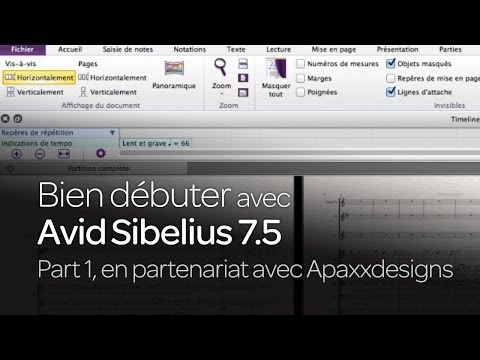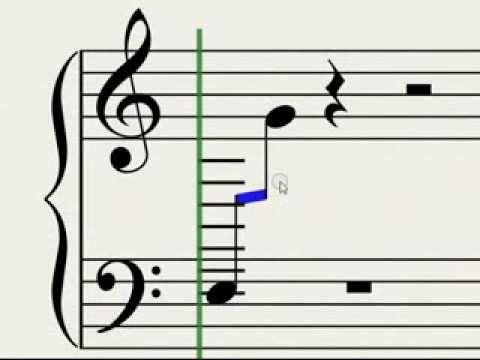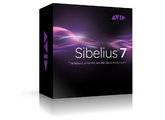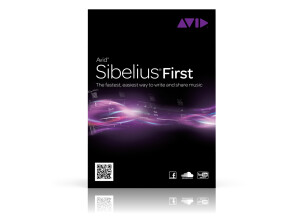Where to buy Sibelius 7?
Less
Best new price
See more offers
Tech. sheet
- Manufacturer: Avid
- Model: Sibelius 7
- Series: Sibelius
- Category: Score writing software
- Package weight:156 g
- Other names:sibelius7, sibelius 7
We have no technical specifications for this product
but your help will be much welcomed
»
News
Videos
User reviews
3.7/5(7 reviews)
5
14 %
4
71 %
3
2
1
14 %
Not Perfect, but still better than Finale
Published on 01/03/15 at 18:27I finally bailed on Finale after several years of working with it. (It was the standard program at my university so it's what I started with) Thank goodness I did. I now use Sibelius for any score or lead sheet I need to produce.
I'm not saying that Sibelius is a godsend, but it is much more intuitive and user friendly than Finale. I found myself so often pulling my hair out over the most simple of tasks when using Finale and with Sibelius, I've retained many more of my beautiful, brown locks.
First thing I would say is not to install the, frankly, ridiculously over-sized sound library. It is not nearly impressive enough to justify taking up 40GB of your hard-earned hard drive. Unless...…
I'm not saying that Sibelius is a godsend, but it is much more intuitive and user friendly than Finale. I found myself so often pulling my hair out over the most simple of tasks when using Finale and with Sibelius, I've retained many more of my beautiful, brown locks.
First thing I would say is not to install the, frankly, ridiculously over-sized sound library. It is not nearly impressive enough to justify taking up 40GB of your hard-earned hard drive. Unless...…
Read more
I finally bailed on Finale after several years of working with it. (It was the standard program at my university so it's what I started with) Thank goodness I did. I now use Sibelius for any score or lead sheet I need to produce.
I'm not saying that Sibelius is a godsend, but it is much more intuitive and user friendly than Finale. I found myself so often pulling my hair out over the most simple of tasks when using Finale and with Sibelius, I've retained many more of my beautiful, brown locks.
First thing I would say is not to install the, frankly, ridiculously over-sized sound library. It is not nearly impressive enough to justify taking up 40GB of your hard-earned hard drive. Unless you really get a kick out of wasting space on your computer this is one thing I would uncheck in the installation phase.
The first pleasant thing I noticed about Sibelius is it doesn't crash so often. I became addicted to saving after every note in Finale because of it's instability. I have had occasional issues opening older Sibelius files in the newer version but otherwise it is pretty steady. For someone who has never worked with notation software you will still need some time to get up and running, but with the helpful manual and fairly straight-forward interface, you will be plugging in your music at a decent pace in no time. Speaking of the manual, that is another huge issue with Finale. I would have to scour the internet searching for hours to figure out how to do the such basic tasks... It blew my mind to see how complicated it could be to enter music into a computer program. I'm sorry to continually compare Sibelius to Finale but they are basically the only two programs in the game and one is much worse than the other.
One great thing about Sibelius is how intuitive it is in terms of layout. When making parts out of a score, for example, it really sets things up nicely for you. I rarely have to go in and correct. Finale will do screwy stuff like have 20 bars on one line and 2 on the next... oh god. Hours of my life were dedicated just to making my parts legible after completing the full score. Have I made myself clear?
In summary, I do know of some long-time Finale users who don't have the kind of issues I did because they simply know the program in and out, but for the rest of us there is Sibelius, and it is wonderful.
Please do yourself a favor and buy this program. Don't just trust me, look at the rest of the reviews you will find everywhere on the internet. There is simply no comparing these two programs.
Cheers!
I'm not saying that Sibelius is a godsend, but it is much more intuitive and user friendly than Finale. I found myself so often pulling my hair out over the most simple of tasks when using Finale and with Sibelius, I've retained many more of my beautiful, brown locks.
First thing I would say is not to install the, frankly, ridiculously over-sized sound library. It is not nearly impressive enough to justify taking up 40GB of your hard-earned hard drive. Unless you really get a kick out of wasting space on your computer this is one thing I would uncheck in the installation phase.
The first pleasant thing I noticed about Sibelius is it doesn't crash so often. I became addicted to saving after every note in Finale because of it's instability. I have had occasional issues opening older Sibelius files in the newer version but otherwise it is pretty steady. For someone who has never worked with notation software you will still need some time to get up and running, but with the helpful manual and fairly straight-forward interface, you will be plugging in your music at a decent pace in no time. Speaking of the manual, that is another huge issue with Finale. I would have to scour the internet searching for hours to figure out how to do the such basic tasks... It blew my mind to see how complicated it could be to enter music into a computer program. I'm sorry to continually compare Sibelius to Finale but they are basically the only two programs in the game and one is much worse than the other.
One great thing about Sibelius is how intuitive it is in terms of layout. When making parts out of a score, for example, it really sets things up nicely for you. I rarely have to go in and correct. Finale will do screwy stuff like have 20 bars on one line and 2 on the next... oh god. Hours of my life were dedicated just to making my parts legible after completing the full score. Have I made myself clear?
In summary, I do know of some long-time Finale users who don't have the kind of issues I did because they simply know the program in and out, but for the rest of us there is Sibelius, and it is wonderful.
Please do yourself a favor and buy this program. Don't just trust me, look at the rest of the reviews you will find everywhere on the internet. There is simply no comparing these two programs.
Cheers!
See less
00
»
Published on 07/30/14 at 15:31
As an arranger and composer I've been faced multiple times with the task of choosing a writing software, and time after time I've chosen Sibelius. The seventh version was a little hard to get used to, though, as major changes were introduced in the interface.
To begin with, it is fairly easy to install, though it requires more than 40 GB of space (that could be easily avoided if one could choose not to install the sample libraries). I found no compatibility issues with Win 7 (either version) or with my M-Audio Fast Track.
If you come from previous versions you'll find yourself a little lost for a while. But the new interface (employing 'ribbons' of tools instead of menus) is actually...…
To begin with, it is fairly easy to install, though it requires more than 40 GB of space (that could be easily avoided if one could choose not to install the sample libraries). I found no compatibility issues with Win 7 (either version) or with my M-Audio Fast Track.
If you come from previous versions you'll find yourself a little lost for a while. But the new interface (employing 'ribbons' of tools instead of menus) is actually...…
Read more
As an arranger and composer I've been faced multiple times with the task of choosing a writing software, and time after time I've chosen Sibelius. The seventh version was a little hard to get used to, though, as major changes were introduced in the interface.
To begin with, it is fairly easy to install, though it requires more than 40 GB of space (that could be easily avoided if one could choose not to install the sample libraries). I found no compatibility issues with Win 7 (either version) or with my M-Audio Fast Track.
If you come from previous versions you'll find yourself a little lost for a while. But the new interface (employing 'ribbons' of tools instead of menus) is actually more practical once you get the hang of it. The new placement of the utilities makes it easier to perform complex functions (like voice swappings, etc.) because now it takes two clicks at the most and everything is sorted out by category.
Learning the ropes is really easy: I never had to resort to tutorials, as most functions are very intuitive. Also, the search bar (that allows you to find any function or tool) is an invaluable time saver. The Magnetic Layouts and Dynamic Parts are also awesome features (especially the last one, that automatically generates the parts for the general score you've written).
SUITABILITY/PERFORMANCE
I've been working with Sibelius for years, and though in general I'd say Sibelius 7 has been a great improvement, there are a few points regarding performance that Avid should look into for their next release:
The minimum requirements do not seem to be honest, as more than once I've seen Sib 7 lagging and freezing in computers that are supposedly more than able to run it.
The 40GB of samples seem uncalled for at the least. Being a notation software used frequently for orchestral work, I'd say its necessary to have some level of realism in the sound (mainly for orchestral color, timbre changes, etc), but that should come second to performance. When working with a film orchestra layout, racing against a deadline at late hours in the night, it gets really annoying to wait the long time it takes to readjust after playback. The performance is not smooth.
The splash screen is probably the longest I've ever seen, but not as long as the excerpt of music that accompanies it (that will most definitely continue after you've entered the main program, forcing you to wait a couple of very irritating seconds before you can concentrate). The start up screen has some interest choices of instrumental groups that save you time.
OVERALL OPINION
The vast amount of memory consumed by the samples is not justified at all. They still sound inexpressive at the very least.
Even after all these considerations I think that Sibelius 7 is an excellent piece of software, not exempt of flaws, but very stable (invaluable for a notation software). It is practical (once you get the hang of it you'll find yourself writing at full speed by just using the NumPad and a few keys), and, overall, it is designed to minimize the amount of time you'll spend looking for very particular tools and functions and making them work as you wish.
To begin with, it is fairly easy to install, though it requires more than 40 GB of space (that could be easily avoided if one could choose not to install the sample libraries). I found no compatibility issues with Win 7 (either version) or with my M-Audio Fast Track.
If you come from previous versions you'll find yourself a little lost for a while. But the new interface (employing 'ribbons' of tools instead of menus) is actually more practical once you get the hang of it. The new placement of the utilities makes it easier to perform complex functions (like voice swappings, etc.) because now it takes two clicks at the most and everything is sorted out by category.
Learning the ropes is really easy: I never had to resort to tutorials, as most functions are very intuitive. Also, the search bar (that allows you to find any function or tool) is an invaluable time saver. The Magnetic Layouts and Dynamic Parts are also awesome features (especially the last one, that automatically generates the parts for the general score you've written).
SUITABILITY/PERFORMANCE
I've been working with Sibelius for years, and though in general I'd say Sibelius 7 has been a great improvement, there are a few points regarding performance that Avid should look into for their next release:
The minimum requirements do not seem to be honest, as more than once I've seen Sib 7 lagging and freezing in computers that are supposedly more than able to run it.
The 40GB of samples seem uncalled for at the least. Being a notation software used frequently for orchestral work, I'd say its necessary to have some level of realism in the sound (mainly for orchestral color, timbre changes, etc), but that should come second to performance. When working with a film orchestra layout, racing against a deadline at late hours in the night, it gets really annoying to wait the long time it takes to readjust after playback. The performance is not smooth.
The splash screen is probably the longest I've ever seen, but not as long as the excerpt of music that accompanies it (that will most definitely continue after you've entered the main program, forcing you to wait a couple of very irritating seconds before you can concentrate). The start up screen has some interest choices of instrumental groups that save you time.
OVERALL OPINION
The vast amount of memory consumed by the samples is not justified at all. They still sound inexpressive at the very least.
Even after all these considerations I think that Sibelius 7 is an excellent piece of software, not exempt of flaws, but very stable (invaluable for a notation software). It is practical (once you get the hang of it you'll find yourself writing at full speed by just using the NumPad and a few keys), and, overall, it is designed to minimize the amount of time you'll spend looking for very particular tools and functions and making them work as you wish.
See less
00
»
Just a notation software.
Published on 07/24/14 at 21:20One of the first things to notice, it's that the program will take some time to install it (it requires a minimum of 40 gigabytes free space) and make sure that you have a better hardware than the one specified on the minimum requirements section, otherwise it will either crash or freeze quite often.
I've only used it under Windows 7 and no compatibility mode was required. The audio configuration could be a little tricky, since the manual it's a little hard to understand if you're new with this type of software, so as the MIDI configuration.
Tutorials a little hard to follow, so basically you have to learn on the go.
SUITABILITY/PERFORMANCE
As regards the performance, it's pretty...…
I've only used it under Windows 7 and no compatibility mode was required. The audio configuration could be a little tricky, since the manual it's a little hard to understand if you're new with this type of software, so as the MIDI configuration.
Tutorials a little hard to follow, so basically you have to learn on the go.
SUITABILITY/PERFORMANCE
As regards the performance, it's pretty...…
Read more
One of the first things to notice, it's that the program will take some time to install it (it requires a minimum of 40 gigabytes free space) and make sure that you have a better hardware than the one specified on the minimum requirements section, otherwise it will either crash or freeze quite often.
I've only used it under Windows 7 and no compatibility mode was required. The audio configuration could be a little tricky, since the manual it's a little hard to understand if you're new with this type of software, so as the MIDI configuration.
Tutorials a little hard to follow, so basically you have to learn on the go.
SUITABILITY/PERFORMANCE
As regards the performance, it's pretty good, but it needs some improvement. I've been using it for a couple of years and showed a few crashes and freezing, but mainly because I've been trying other MIDI programs at the same time. As long as you use it alone with no other programs running, you shouldn't have any problems of stability.
At the beginning caused me trouble when I was trying to setup my external audio card, since it didn't want to recognize it, so that needs to be improved as well. As regards the MIDI controller, it works like a charm.
Unlike other MIDI notation software, NEVER use it for live playing/performance, not due to stability problems, but it may stop recognizing the external audio card on the go (like happened to me a few times) and you'll spend some time in order to get it working again.
OVERALL OPINION
First of all, if you're looking for a program that will replace a real orchestra, you're looking at the wrong place.If you are new to this type of software, I'll suggest you trying a simpler one first. Sibelius 7 is a really good notation software, specially designed for orchetral composition, but one of the major turn-down's is the quality of the samples, specially due to the price of the software. Of course, there are certain turn-arounds that will let you play the composition with a better quality and more realistic sound, but don't expect any miracles, since the human-like instrument play it's still really hard to achieve by any computer software. Maybe it's a little expensive for what it really offers, but certainly it's a great option for the serious composer who looks for a preview-like of the sound of his/her composition.
I've only used it under Windows 7 and no compatibility mode was required. The audio configuration could be a little tricky, since the manual it's a little hard to understand if you're new with this type of software, so as the MIDI configuration.
Tutorials a little hard to follow, so basically you have to learn on the go.
SUITABILITY/PERFORMANCE
As regards the performance, it's pretty good, but it needs some improvement. I've been using it for a couple of years and showed a few crashes and freezing, but mainly because I've been trying other MIDI programs at the same time. As long as you use it alone with no other programs running, you shouldn't have any problems of stability.
At the beginning caused me trouble when I was trying to setup my external audio card, since it didn't want to recognize it, so that needs to be improved as well. As regards the MIDI controller, it works like a charm.
Unlike other MIDI notation software, NEVER use it for live playing/performance, not due to stability problems, but it may stop recognizing the external audio card on the go (like happened to me a few times) and you'll spend some time in order to get it working again.
OVERALL OPINION
First of all, if you're looking for a program that will replace a real orchestra, you're looking at the wrong place.If you are new to this type of software, I'll suggest you trying a simpler one first. Sibelius 7 is a really good notation software, specially designed for orchetral composition, but one of the major turn-down's is the quality of the samples, specially due to the price of the software. Of course, there are certain turn-arounds that will let you play the composition with a better quality and more realistic sound, but don't expect any miracles, since the human-like instrument play it's still really hard to achieve by any computer software. Maybe it's a little expensive for what it really offers, but certainly it's a great option for the serious composer who looks for a preview-like of the sound of his/her composition.
See less
00
»
So-called "professional" notation is a BIG JOKE!
Published on 05/01/14 at 02:01Sibelius 7 is a TRAIN WRECK!
SUITABILITY/PERFORMANCE
"Stable"??? LOL!!!!!
OVERALL OPINION
It's amazing how musicians will pretty much put up with any crap thrown at them... What passes as "professional" notation software is a joke. Obviously no software will be perfect but compared to other industries, music notation software is by far on the bottom of the heap when it comes to reliability and ease of use. And Sibelius 7 is about as bad as it gets. And as if Avid wanted to mock the always dumb subservient musician, it added a hideously ugly purple interface with Playskool icons and crappy amateurish sound samples to match. But what's more disgusting is the poor layout, constant...…
SUITABILITY/PERFORMANCE
"Stable"??? LOL!!!!!
OVERALL OPINION
It's amazing how musicians will pretty much put up with any crap thrown at them... What passes as "professional" notation software is a joke. Obviously no software will be perfect but compared to other industries, music notation software is by far on the bottom of the heap when it comes to reliability and ease of use. And Sibelius 7 is about as bad as it gets. And as if Avid wanted to mock the always dumb subservient musician, it added a hideously ugly purple interface with Playskool icons and crappy amateurish sound samples to match. But what's more disgusting is the poor layout, constant...…
Read more
Sibelius 7 is a TRAIN WRECK!
SUITABILITY/PERFORMANCE
"Stable"??? LOL!!!!!
OVERALL OPINION
It's amazing how musicians will pretty much put up with any crap thrown at them... What passes as "professional" notation software is a joke. Obviously no software will be perfect but compared to other industries, music notation software is by far on the bottom of the heap when it comes to reliability and ease of use. And Sibelius 7 is about as bad as it gets. And as if Avid wanted to mock the always dumb subservient musician, it added a hideously ugly purple interface with Playskool icons and crappy amateurish sound samples to match. But what's more disgusting is the poor layout, constant glitches and intermittent crashes. It seems like nothing actually gets fixed unless someone writes a plug-in for it, and many of those plug-in functions should have already been incorporated into the core program from the start. The only other fix is to find a workaround that's usually convoluted and time-consuming, which brings me to my latest gripe and final straw... I was unable to find a way to split a chord between the treble and bass clefs in a piano part so I checked the manual and online for a solution and found this on Sibelius's website:
66: Chords - entering notes from the same chord on different staves
It is a reasonably common notation in piano music that the notes of a chord will be split between the right- and left-hand staves. To achieve this in Sibelius, you should enter the notes directly onto the staves on which they should appear, because you cannot currently cross individual notes of a chord onto another staff. If you enter, for example, the upper two notes of a chord onto the right-hand stave in voice 2 (with stems pointing downwards), you should then enter the remaining notes in the left-hand stave using voice 1, flip the stems (by typing X), and then drag the end of the stems of the right-hand notes down to meet the stem of the left-hand note.
In the case of chords using notes shorter than a quarter-note (crotchet) in value, in Sibelius 5 you can hide the flag or beam of these short notes; just select the flag or beam and go to Edit, Hide or Show, Hide, then proceed as above.
It is not possible to hide flags or beams in versions of Sibelius prior to Sibelius 2. If you need to use this notation regularly, we recommend you get an upgrade.
"Professional" software?? Really??? Avid, by its own admission, says, "It is a reasonably COMMON notation in piano music." So where's the fix??? Plug-in??? This workaround was posted 2007! Either it takes Avid 7 YEARS to fix a glitch or Avid just doesn't give a damn. The fault eventually lands on the always dumb subservient musician that keeps upgrading a broken program even when Avid hasn't fixed what's broken in the earlier versions. You want better software? Stop buying the product! Stop making excuses for the company! Better yet, use and support open-source notation software! Only an IDIOT would support a company that obviously has ZERO respect for its customers.
SUITABILITY/PERFORMANCE
"Stable"??? LOL!!!!!
OVERALL OPINION
It's amazing how musicians will pretty much put up with any crap thrown at them... What passes as "professional" notation software is a joke. Obviously no software will be perfect but compared to other industries, music notation software is by far on the bottom of the heap when it comes to reliability and ease of use. And Sibelius 7 is about as bad as it gets. And as if Avid wanted to mock the always dumb subservient musician, it added a hideously ugly purple interface with Playskool icons and crappy amateurish sound samples to match. But what's more disgusting is the poor layout, constant glitches and intermittent crashes. It seems like nothing actually gets fixed unless someone writes a plug-in for it, and many of those plug-in functions should have already been incorporated into the core program from the start. The only other fix is to find a workaround that's usually convoluted and time-consuming, which brings me to my latest gripe and final straw... I was unable to find a way to split a chord between the treble and bass clefs in a piano part so I checked the manual and online for a solution and found this on Sibelius's website:
66: Chords - entering notes from the same chord on different staves
It is a reasonably common notation in piano music that the notes of a chord will be split between the right- and left-hand staves. To achieve this in Sibelius, you should enter the notes directly onto the staves on which they should appear, because you cannot currently cross individual notes of a chord onto another staff. If you enter, for example, the upper two notes of a chord onto the right-hand stave in voice 2 (with stems pointing downwards), you should then enter the remaining notes in the left-hand stave using voice 1, flip the stems (by typing X), and then drag the end of the stems of the right-hand notes down to meet the stem of the left-hand note.
In the case of chords using notes shorter than a quarter-note (crotchet) in value, in Sibelius 5 you can hide the flag or beam of these short notes; just select the flag or beam and go to Edit, Hide or Show, Hide, then proceed as above.
It is not possible to hide flags or beams in versions of Sibelius prior to Sibelius 2. If you need to use this notation regularly, we recommend you get an upgrade.
"Professional" software?? Really??? Avid, by its own admission, says, "It is a reasonably COMMON notation in piano music." So where's the fix??? Plug-in??? This workaround was posted 2007! Either it takes Avid 7 YEARS to fix a glitch or Avid just doesn't give a damn. The fault eventually lands on the always dumb subservient musician that keeps upgrading a broken program even when Avid hasn't fixed what's broken in the earlier versions. You want better software? Stop buying the product! Stop making excuses for the company! Better yet, use and support open-source notation software! Only an IDIOT would support a company that obviously has ZERO respect for its customers.
See less
01
»
Audio excerpts
-
00:0001:14
-
00:0001:54
-
00:0001:35
Manuals and other files
Other Avid score writing software
Other categories in Music notation software
Where to buy Sibelius 7?
Less
Best new price
See more offers










![[IRCAM Live] Wallander makes Sibelius smart](https://img.audiofanzine.com/img/product/normal/1/2/123314.jpg?fm=pjpg&w=80&s=422d6a54a843fd7df3832424be433aa9)