Is Novation SL61 MK3 the right controller
- 5 replies
- 2 participants
- 292 views
- 2 followers
kurtvs
5
New AFfiliate
Member 1 year ago
Topic Posted on 10/08/2024 at 23:31:40Is Novation SL61 MK3 the right controller
Hello,
I am looking for a centerpiece midi controller in my setup and I wonder if the SL61 MK3 can meet my requirements.
I use albeton as daw with multiple vst instruments.
I would like to have a template project where everything is ready and set to go, the moment I open it without having to search or load any instrument.
I use tens of tracks but all in their own predefined track.
for example
track 1: drumrack from ableton (with some effect plugins)
track 2: ample base lite
track 3: mini V from the arturia v collection
1. I need a row of knobs and buttons on the midi controller, but I would like to have visual representation of the mapped parameter and it's current value (either constant or by touch).
2. What's important is that when I switch from track 1 to 2, there will be different mappings for each instrument.
3. The controller needs to be able to recognize and remember this for the whole project.
4. It also needs to be able to map with the params inside the 3rd party instruments. (Can it be done without use of ableton macros?)
5. If this needs some one time config or even scripting, I don't have a problem with that.
6. Light assist on the keys to be able to visualize the switch keys of for example the ample bass in C0-region. And also to visualize the notes in the active key.
7. I don't care for an external sequence, because I will rely on ableton for that.
8. I don't need a full weight keyboard, but a quality half weighted synth kbd that doesn't click every time you hit a note.
Can the SL61 MK3 do all this?
Or are there issues and should I look for something else?
Regards
I am looking for a centerpiece midi controller in my setup and I wonder if the SL61 MK3 can meet my requirements.
I use albeton as daw with multiple vst instruments.
I would like to have a template project where everything is ready and set to go, the moment I open it without having to search or load any instrument.
I use tens of tracks but all in their own predefined track.
for example
track 1: drumrack from ableton (with some effect plugins)
track 2: ample base lite
track 3: mini V from the arturia v collection
1. I need a row of knobs and buttons on the midi controller, but I would like to have visual representation of the mapped parameter and it's current value (either constant or by touch).
2. What's important is that when I switch from track 1 to 2, there will be different mappings for each instrument.
3. The controller needs to be able to recognize and remember this for the whole project.
4. It also needs to be able to map with the params inside the 3rd party instruments. (Can it be done without use of ableton macros?)
5. If this needs some one time config or even scripting, I don't have a problem with that.
6. Light assist on the keys to be able to visualize the switch keys of for example the ample bass in C0-region. And also to visualize the notes in the active key.
7. I don't care for an external sequence, because I will rely on ableton for that.
8. I don't need a full weight keyboard, but a quality half weighted synth kbd that doesn't click every time you hit a note.
Can the SL61 MK3 do all this?
Or are there issues and should I look for something else?
Regards
[ Post last edited on 10/08/2024 at 23:33:12 ]
nero
13
Site Admin
Member 22 years ago
2 Posted on 10/09/2024 at 00:16:53
Hey there!
The SL61 MK3 should work great for your setup. Based on what you need:
1. Visual feedback for mapped parameters:
Yes, the SL61 MK3 has touch-sensitive knobs with a screen that shows the parameter and its value. You’ll see what’s mapped without having to tweak anything. It’s one of the better controllers for this feature compared to others like the Arturia KeyLab, which also has visual feedback but isn’t as smooth in track switching.
2. Switching between tracks with different mappings:
It handles this seamlessly. When you switch from, say, track 1 (DrumRack) to track 2 (Ample Bass), the controller will automatically adjust to control the right instrument. This is a big plus over some other controllers where you have to manually reassign controls.
3. Remembering mappings for the whole project:
The SL61 will definitely recall everything as long as your project is saved. It’s designed to be a centerpiece, so once you set it up, it’ll handle large templates with ease.
4. Mapping 3rd-party plugins without macros:
Yes, you can directly map VST parameters. You might need to do some one-time setup in Novation’s Components software, but once that’s done, you won’t need to rely on Ableton macros like some other controllers (e.g., Akai’s options).
5. Key lighting for C0-region / active key visualization:
It has RGB pads and a scale mode that will light up notes in a key. You may need to do some customization in Components to get specific key ranges like the C0 region for Ample Bass to light up, but it’s definitely possible. Few other controllers in this range offer this level of control.
6. Semi-weighted keys without loud clicks:
The SL61 MK3 has a solid semi-weighted synth keybed. It’s smooth and not clicky. I’d rate it better than the cheaper options like M-Audio’s Code series but not as premium-feeling as Native Instruments’ Komplete Kontrol S series.
Overall, for seamless control in Ableton and handling lots of tracks with different mappings, the SL61 MK3 is a top contender. You’ll need a bit of initial setup, but once it’s done, it’ll handle everything you described.
Hope that helps!
The SL61 MK3 should work great for your setup. Based on what you need:
1. Visual feedback for mapped parameters:
Yes, the SL61 MK3 has touch-sensitive knobs with a screen that shows the parameter and its value. You’ll see what’s mapped without having to tweak anything. It’s one of the better controllers for this feature compared to others like the Arturia KeyLab, which also has visual feedback but isn’t as smooth in track switching.
2. Switching between tracks with different mappings:
It handles this seamlessly. When you switch from, say, track 1 (DrumRack) to track 2 (Ample Bass), the controller will automatically adjust to control the right instrument. This is a big plus over some other controllers where you have to manually reassign controls.
3. Remembering mappings for the whole project:
The SL61 will definitely recall everything as long as your project is saved. It’s designed to be a centerpiece, so once you set it up, it’ll handle large templates with ease.
4. Mapping 3rd-party plugins without macros:
Yes, you can directly map VST parameters. You might need to do some one-time setup in Novation’s Components software, but once that’s done, you won’t need to rely on Ableton macros like some other controllers (e.g., Akai’s options).
5. Key lighting for C0-region / active key visualization:
It has RGB pads and a scale mode that will light up notes in a key. You may need to do some customization in Components to get specific key ranges like the C0 region for Ample Bass to light up, but it’s definitely possible. Few other controllers in this range offer this level of control.
6. Semi-weighted keys without loud clicks:
The SL61 MK3 has a solid semi-weighted synth keybed. It’s smooth and not clicky. I’d rate it better than the cheaper options like M-Audio’s Code series but not as premium-feeling as Native Instruments’ Komplete Kontrol S series.
Overall, for seamless control in Ableton and handling lots of tracks with different mappings, the SL61 MK3 is a top contender. You’ll need a bit of initial setup, but once it’s done, it’ll handle everything you described.
Hope that helps!
1
kurtvs
5
New AFfiliate
Member 1 year ago
3 Posted on 10/09/2024 at 02:26:24
Thank you @nero,
One thing is still holding me back. I had an honest dealer letting me know that they get a lot of repair cases for the SL.
Do you have knowledge of that too by any coincidence?
Regards,
Kurt
One thing is still holding me back. I had an honest dealer letting me know that they get a lot of repair cases for the SL.
Do you have knowledge of that too by any coincidence?
Regards,
Kurt
0
nero
13
Site Admin
Member 22 years ago
4 Posted on 10/09/2024 at 03:20:26
No, sorry, I have no information about this.
0
kurtvs
5
New AFfiliate
Member 1 year ago
5 Posted on 10/09/2024 at 03:48:38
@Nero, no problem.
Nevertheless thank you for the swift and important info
Nevertheless thank you for the swift and important info
1
kurtvs
5
New AFfiliate
Member 1 year ago
6 Posted on 11/07/2024 at 13:56:24
Hello Nero,
thanks for the info above, you already answerd a few questions, but still after fiddling and reading, I don't get where I need to.
So I wrote out what I try to achieve. I hope that whoever reads this can finally answer my questions:
I own Ableton Live Suite, running on an iMac with 24GB RAM, quad i5 3.3Ghz.
I do not own hardware instruments, only software ones like form Ableton and 3r party brands.
I want to work with a regular setup, starting with the same instruments and amount of tracks. In total up to 78 tracks already.
I created groups like Drums, Percussion, Kbd Perc, Shakers, Bass, Guitars, Keys, Synths, Winds, Brass, etc…
(See screenshot below)
I will also probably never use the internal function of the sequencer or patterns of the SL61, as I will use Ableton’s functionalities for that.
I will also always record one instrument at a time and if necessary, I will route midi internal in the DAW.
You can also be sure, I correctly configured the Control Surface in and outputs already in the MIDI settings of Ableton, midi usb cable is in place etc…
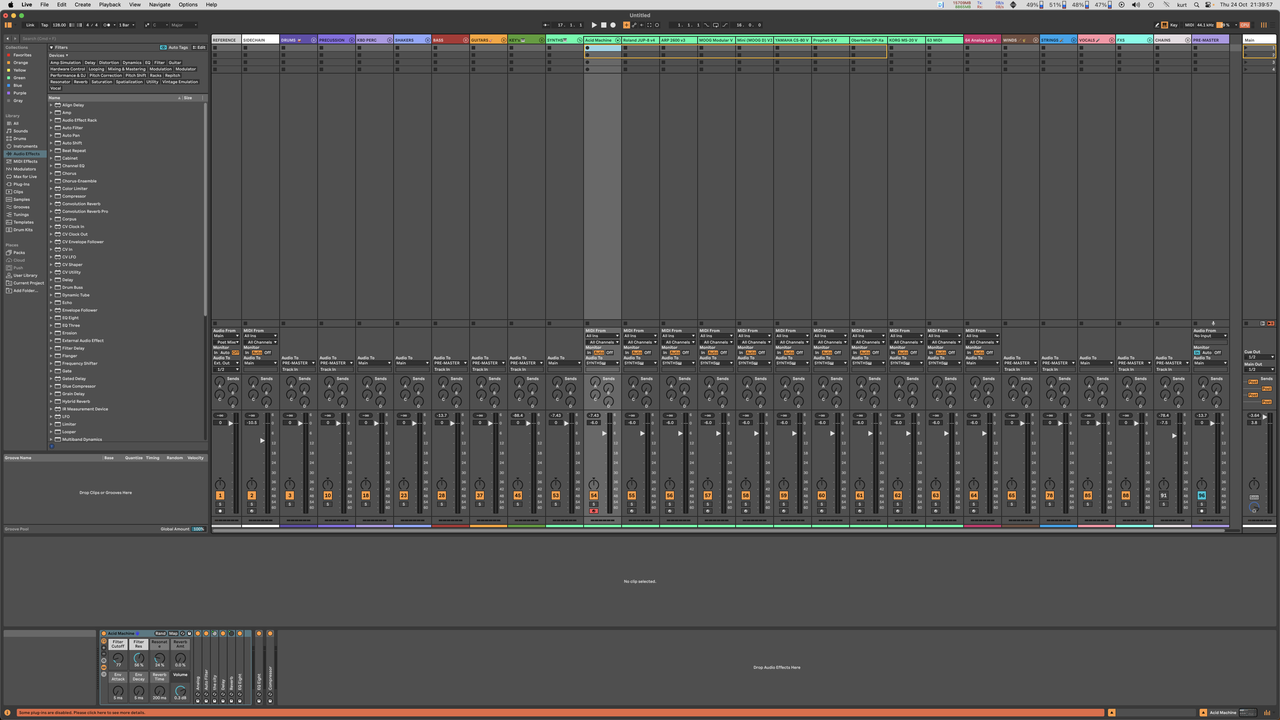
All these tracks contain a mix of Ableton devices, Spitfire and other 3rd party vst’s like from Arturia.
Some of them are in a Rack with some eq and effects effects.
Goal 1: Mapping
The goals is to use the SL61 to switch between channels so that I can play and control one individual channel each time.
For channels with multiple devices, such as a rack with instrument and effects, the latter should also be controllable with the keyboard.
Apparently this is possible in InControl mode by using buttons on the SL61.
But there must mappings and these must be recalled when I open my Ableton project.
I know that by default the SL61 can detect some Ableton devices but that’s usually limited to a few rotating knobs showing labels and levels on the lcd’s.
• I want to be able to choose which param of the instrument is mapped and potentially override the default mapped control.
• I want to extend this mapping also to buttons like for selecting the next/previous preset in a vst instrument.
• I want to be able to map 3rd party vst params to the SL61 controls.
• In case of drums or percussion, I want to be able to map the 16 pads.
• When switching from one track to another in the DAW, the SL61 needs to also switch and recognize which mapping to use on that selected track!
Things that are mostly mapped by default: Ableton, spitfire orchestra instruments
Things that are not at all: Arturia synths and almost any other 3rd party instruments.
I want to be able to decide for myself when I’m using the SL61, whether I’m overriding basic functionalities or not,
like the faders that normally control mixer levels.
In case of an ARP2300 synth for example, I might need to map a lot more fader controls.
I do not mind losing control over volume faders while playing the instrument itself, because this will usually remain the same.
if it requires me to ‘switch’ once I recorded something, that would be acceptable.

On Ableton side, there are two ways of mapping instruments:
• By using macro’s in a rack and mapping them to a controller
• By using the configure option of an instrument/device and mapping those to a controller.
I prefer the latter since this is not limited to 16 like the macro’s is.
Goal 2: Zones
Some instruments have separate zones on itself.
Like in the example of the AMPL Bass guitar. Octave C0 contains only switch keys.
I want to visually mark these zones with the light assistance in the SL61 by giving them separate colors.
In the case of the AMPL Bass, this means a total of 3 zones as seen marked in the screenshot. (yellow, red, green)

Of course, these zones must only apply to the instrument that I want, as it’s obviously the example does not fit other instruments.
When I shift the SL61 keyboard an octave, I would like to have the leds follow.
Goal 3: Scales
I had a classic music training, but lack practicing, so light assistance with scales was one of the key points to buy this controller.
I need to be able to set the scale and select what to light, but even better would be that it syncs of follows the chosen scale from the DAW’s project.
Doubts and questions:
Even though I read a lot and viewed a lot of videos, the actual meaning and relationship of Sessions, Templates, Patterns, Zones and how they all fit together is not well explained in the official docs! Online Novation video’s mainly focus on hardware setups.
Components itself wasn’t also very intuitive.
Some gave the advice to setup a session(s), but I noticed that enabling this immediately disables transport and other basic functions, which of course for me is a no-go.
Is it true that when InControl is activated, all other mentioned functionalities like sessions and templates are actually mutually exclusive with InControl?
So can somebody, please give me a step by step guidance as to how I need to configure this?
Or at least be clear on what’s possible or not.
Lots of thanks in advance.
thanks for the info above, you already answerd a few questions, but still after fiddling and reading, I don't get where I need to.
So I wrote out what I try to achieve. I hope that whoever reads this can finally answer my questions:
I own Ableton Live Suite, running on an iMac with 24GB RAM, quad i5 3.3Ghz.
I do not own hardware instruments, only software ones like form Ableton and 3r party brands.
I want to work with a regular setup, starting with the same instruments and amount of tracks. In total up to 78 tracks already.
I created groups like Drums, Percussion, Kbd Perc, Shakers, Bass, Guitars, Keys, Synths, Winds, Brass, etc…
(See screenshot below)
I will also probably never use the internal function of the sequencer or patterns of the SL61, as I will use Ableton’s functionalities for that.
I will also always record one instrument at a time and if necessary, I will route midi internal in the DAW.
You can also be sure, I correctly configured the Control Surface in and outputs already in the MIDI settings of Ableton, midi usb cable is in place etc…
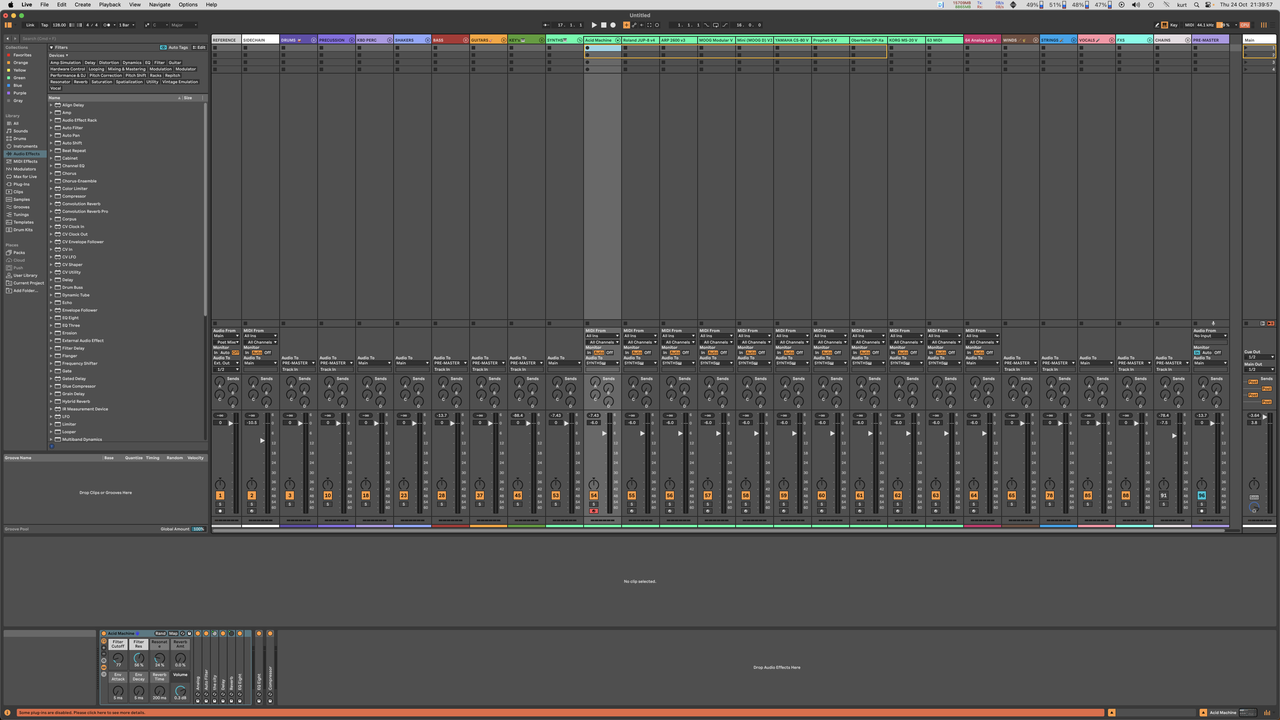
All these tracks contain a mix of Ableton devices, Spitfire and other 3rd party vst’s like from Arturia.
Some of them are in a Rack with some eq and effects effects.
Goal 1: Mapping
The goals is to use the SL61 to switch between channels so that I can play and control one individual channel each time.
For channels with multiple devices, such as a rack with instrument and effects, the latter should also be controllable with the keyboard.
Apparently this is possible in InControl mode by using buttons on the SL61.
But there must mappings and these must be recalled when I open my Ableton project.
I know that by default the SL61 can detect some Ableton devices but that’s usually limited to a few rotating knobs showing labels and levels on the lcd’s.
• I want to be able to choose which param of the instrument is mapped and potentially override the default mapped control.
• I want to extend this mapping also to buttons like for selecting the next/previous preset in a vst instrument.
• I want to be able to map 3rd party vst params to the SL61 controls.
• In case of drums or percussion, I want to be able to map the 16 pads.
• When switching from one track to another in the DAW, the SL61 needs to also switch and recognize which mapping to use on that selected track!
Things that are mostly mapped by default: Ableton, spitfire orchestra instruments
Things that are not at all: Arturia synths and almost any other 3rd party instruments.
I want to be able to decide for myself when I’m using the SL61, whether I’m overriding basic functionalities or not,
like the faders that normally control mixer levels.
In case of an ARP2300 synth for example, I might need to map a lot more fader controls.
I do not mind losing control over volume faders while playing the instrument itself, because this will usually remain the same.
if it requires me to ‘switch’ once I recorded something, that would be acceptable.

On Ableton side, there are two ways of mapping instruments:
• By using macro’s in a rack and mapping them to a controller
• By using the configure option of an instrument/device and mapping those to a controller.
I prefer the latter since this is not limited to 16 like the macro’s is.
Goal 2: Zones
Some instruments have separate zones on itself.
Like in the example of the AMPL Bass guitar. Octave C0 contains only switch keys.
I want to visually mark these zones with the light assistance in the SL61 by giving them separate colors.
In the case of the AMPL Bass, this means a total of 3 zones as seen marked in the screenshot. (yellow, red, green)

Of course, these zones must only apply to the instrument that I want, as it’s obviously the example does not fit other instruments.
When I shift the SL61 keyboard an octave, I would like to have the leds follow.
Goal 3: Scales
I had a classic music training, but lack practicing, so light assistance with scales was one of the key points to buy this controller.
I need to be able to set the scale and select what to light, but even better would be that it syncs of follows the chosen scale from the DAW’s project.
Doubts and questions:
Even though I read a lot and viewed a lot of videos, the actual meaning and relationship of Sessions, Templates, Patterns, Zones and how they all fit together is not well explained in the official docs! Online Novation video’s mainly focus on hardware setups.
Components itself wasn’t also very intuitive.
Some gave the advice to setup a session(s), but I noticed that enabling this immediately disables transport and other basic functions, which of course for me is a no-go.
Is it true that when InControl is activated, all other mentioned functionalities like sessions and templates are actually mutually exclusive with InControl?
So can somebody, please give me a step by step guidance as to how I need to configure this?
Or at least be clear on what’s possible or not.
Lots of thanks in advance.
0
- < Thread list
- Rules

