Filter
Our members also liked:
4.2/5(18 reviews)
56 %
6 %
11 %
6 %
11 %
Write a user review
Users reviews
 stompboxjon
stompboxjonAkai headed to the future
Published on 12/06/12 at 21:44Unlike any other MPC, the Renaissance is more geared to work with your computer set up better than the other models that have come out. You will get the real MPC pads on the Renaissance which are what all MPC enthusiast love and have to have. You will also get all of your basic MPC functions like MPC Swing. But the main place where the Renaissance sticks out is that it can synch with your computer in ways that the other MPC’s just cannot do.
The Renaissance supports all of your standard audio file formats like WAV, MPC3 and it can even host VST plug-ins. It comes loaded with a ton of sounds, over 6 gigs of sounds. You will be able to use the Renaissance on a Mac or a PC and whichever one…Read moreUnlike any other MPC, the Renaissance is more geared to work with your computer set up better than the other models that have come out. You will get the real MPC pads on the Renaissance which are what all MPC enthusiast love and have to have. You will also get all of your basic MPC functions like MPC Swing. But the main place where the Renaissance sticks out is that it can synch with your computer in ways that the other MPC’s just cannot do.
The Renaissance supports all of your standard audio file formats like WAV, MPC3 and it can even host VST plug-ins. It comes loaded with a ton of sounds, over 6 gigs of sounds. You will be able to use the Renaissance on a Mac or a PC and whichever one you use it on. You do not have to worry about problems syncing them up. It is pretty much automatic and can be done in seconds.
You will also get a vintage mode that will give you the sound of the MPC3000. It would have been nice to get the sound of the original MPC 2000 but we will settle for the 3000. The Renaissance gives you a 64 bit sequencer and sampler but the area where I feel that it lacks is with how easy it was to find what you were looking for in the original MPC’s. For some reason they have changed some things up, to some people they might be minor things. But for people that have used MPC’s for a decade, then they come out with this one and some of the Menu options are different and sub menus are a little different (mainly just switched around) it can become very frustrating and felt like I had to learn the whole system over again.
But overall, you will love the new things you can do with this MPC over how the older ones used to be. I you are still using a previous model MPC; I do not think it is worth the upgrade to the Renaissance. Just stick with what you have and what you know. But if you are new to the MPC and getting your first one, then this will be a great start toward the new direction that Akai is going.See less30 lexblends
lexblendsVery good machine but soft perfectible
Published on 11/23/12 at 04:47 (This content has been automatically translated from French)I invite you to see the listing on the website builder!
Since this is a common question, the encounter does not work without the software and must be necessarily connected to a computer.
Note that I use a MacBook Pro 2.3 Ghz, 4GB of ram with mac os 10.6.8.
The installation and configuration is very simple.
To optimize the use of the renaissance in a DAW (sync, export separate tracks ...) he will spend a few minutes but video tutorials already exist.
I did not read the manual because I already knew the MPC but he seemed pretty light. The videos are also many, including those of AKAI university.
Functions are easily accessible, like an MPC "classic", but with more soft for v…Read moreI invite you to see the listing on the website builder!
Since this is a common question, the encounter does not work without the software and must be necessarily connected to a computer.
Note that I use a MacBook Pro 2.3 Ghz, 4GB of ram with mac os 10.6.8.
The installation and configuration is very simple.
To optimize the use of the renaissance in a DAW (sync, export separate tracks ...) he will spend a few minutes but video tutorials already exist.
I did not read the manual because I already knew the MPC but he seemed pretty light. The videos are also many, including those of AKAI university.
Functions are easily accessible, like an MPC "classic", but with more soft for visual comfort on the computer.
The sound is transparent, similar to recent MPC. Do not expect a "grain", the sound is simply true.
The vintage fashion is more of a gimmick for now, and it is not configurable. Modes MPC 3000 and SP1200 does not really change much. MPC60 mode is the one that stands out the most because it adds a little "potato" and roundness in the bass, but nothing extraordinary.
The hardware is excellent and good quality pads. It is far from MPD, there is solid. After it will see if it is the length.
Effects are average, but I use my DAW especially so they have little interest for me.
For 1 month.
I tested maschine and I owned two MPC before (1000 and 2000XL). I also tested each model MPC.
What I like most is the quality of the hardware and integration with DAW (I'm using logic 9) which clearly facilitates the work and can go much faster. Found the pleasure of the sound hardware, while having the comfort of the computer screen in addition to certain functions (cutting sample etc.).
What I like least is the app that is not yet fully optimized (version 1.1). To put it simply it is not yet ready for "all standalone", mainly because management VST. Following in my DAW it is his job perfectly and I never had a crash.
The value for money is good and I think in my opinion even better after a few updates of the software.
With hindsight I remake this choice without problem.See less51 JimboSpins
JimboSpinsBest MPC out
Published on 10/25/12 at 13:02The MPC Renaissance is a production hardware system that can also act as a audio interface. It comes loaded with over 6GB of sounds and it does support VST plug-ins. The Renaissance is better than just the original MPC line. I have been using MPC’s for over 10 years for many different applications and they have finally come out with one that has everything that I have been looking for. The Renaissance is geared more to work with your software set up then the previous MPC’s are.
The Renaissance has 16 MPC pads (we all know how good they are) and all of them are back lit, it also has 16 Q-Link controls. All of the basic MPC functions from previous models have are still here like, Swing, a…Read moreThe MPC Renaissance is a production hardware system that can also act as a audio interface. It comes loaded with over 6GB of sounds and it does support VST plug-ins. The Renaissance is better than just the original MPC line. I have been using MPC’s for over 10 years for many different applications and they have finally come out with one that has everything that I have been looking for. The Renaissance is geared more to work with your software set up then the previous MPC’s are.
The Renaissance has 16 MPC pads (we all know how good they are) and all of them are back lit, it also has 16 Q-Link controls. All of the basic MPC functions from previous models have are still here like, Swing, and all of the transport controls. The Renaissance gives you 8 banks, and each bank has 16 pads.
This MPC has an audio interface that connects to your computer Mac or PC through USB. It even has an option for “vintage mode”, which will allow you to simulate the older MPC’s. The size of the Renaissance reminds me more of the size of the MPC 2500 but it is a lot better than the 2500 and has more options and features.
The Renaissance is like taking all of the previous MPC products and putting them into one unit and adding better computer and VST support that he other MPC’s just didn’t have in the past. It has a 64 track sequencer and a few thousand stock presets. The MIDI is 2 in and 4 out, with 2 XLR in and 1 RCS stereo. The MPC Renaissance is not easy to understand especially if you are not use to the workflow of the older MPC’s. It will take some time for you to get the hang of it, but once you do you will be amazed with the things you can do. It does come with a manual which can be difficult to learn from. I suggest learning from the MPC forums. You will learn a lot more there and it is easy to understand when someone is explaining how to do it rather than fishing through a manual to figure something out.See less04
- 1
- 2