The Studio Effects Series by Native Instruments just got expanded with the Transient Master plug-in, which ought to be faithful to its inspiration made by SPL — the perfect occasion to try it out (in its software version).
Although the principles of controlling dynamics are easy to understand, dynamics processing is a field where the experience of the user is as important as the processor itself. Choosing compressors and similar tools for a setup or a mix can be a real pain because of the number of questions or problems that may arise.
When German manufacturer SPL launched the Transient Designer rack processor, many sound engineers in the music and movie industries (as well as many musicians) immediately saw it as the perfect solution to two very frequent problems: the attack (due to too soft or harsh transients) and the (too long or too short) sustain of a signal, especially for field recordings where you can’t control natural reverberations.
To achieve that, SPL and its senior engineer M. Tilgner (who would later leave the company to start elysia and develop other famous compression tools) envisioned a new analog technology based on VCAs and envelope generators, called Differential Envelope Technology, by cleverly and efficiently playing with addition or subtraction of both generators in order to boost or cut the attack and sustain. But we won’t dive deeper into details (you can find very clear explanations on the manufacturer’s website) because the most important thing is the result and the incredible simplicity of the user interface: two controls, Attack and Sustain.
Before launching its own plug-in range, SPL collaborated with Universal Audio to create a UAD-1 and UAD-2 version with an additional volume control. Many software manufacturers also presented their version of SPL’s classic tool, for instance Voxengo’s Transmodder, Waves’ Transmod, Sonnox’ Transmoder, DigitalFishPhones’ Dominion (free plug-in for PC and Mac OS9), and SSL’s Drumstrip (non-exhaustive list).
It’s now the turn for Native Instruments to present its own version, the Transient Master.
Introducing Transient Master
|
As usual with Native Instruments, just download the Mac or PC version after buying it (see NI’s website), install and authorize via the Service Center with your serial number. After the installation, it was impossible to find the folder (usually added to Native Instruments’ directory) to read the (rather short) user’s manual. But you can download it from the product page on the manufacturer’s website.
You can use the plug-in within Guitar Rig Pro 5 or the free Guitar Rig 5 Player (the free version includes an amp and several effects), and you will find it in the Dynamics category. Drag and drop into the empty rack and it is immediately ready to use. However, before using it, check if the Noise Gate is active and if the stereo mode in the guitar amp / effect host is active (click the R button next to the input level indicator).
The user interface is extremely simple, like the original, but with an additional Gain control inherited from the UA version and two additional Smooth and Limit buttons. Limit avoids clipping caused by level boosts of one of the two processed signal components. Smooth is more original: the processing has a smoother curve specially designed for distortion guitar.
In Action
We started with a drum groove from a complete song (already mixed). The single tracks were sent to several buses where we inserted the plug-ins so that we could switch quickly from one to the other.
We first tried to accentuate the attack of the drums. On the Transient Master, we set it to 50% (we dearly miss a dB reference) and checked the output level, which tends to rise very quickly (just compensate with the gain setting). The integrated limiter was disabled and we inserted no processing in Logic’s Master channel strip. Note that the CPU load is extremely low.
Quick advise: like every compression set to boost the attack of the signal (slow attack time on a compressor), no volume boost is possible if the original file already reaches the maximum (below or equal to 0 dB). As a consequence, it is normal that the subjective level after processing seems lower, in which case you should increase the monitoring volume in order to compare at the same subjective level. This is all the more important considering that the human ear is more sensitive to average level changes than to peaks. Luckily for us…
Let’s make the same with UA’s Transient Designer.
The settings and the behavior are slightly different on both processors. Let’s go on with the attack set to minimum. First with NI’s plug-in.
Then, with UA’s plug-in.
With the same settings (each plug-in to the limits), the difference is obvious, both regarding frequency and time responses. With UA’s plug-in, it seems that residual transients appear from time to time with a “sound-doubling” effect, which also means major phase changes. On the contrary, the response stays very consistent with NI’s plug-in. More neutral and consistent.
With less drastic settings, UA’s plug-in has a better behavior while NI’s plug-in seems to push the sound away. UA first.
Then NI.
Let’s check the sustain setting. First, without sustain! Max value means no more sustain at all in the following sound samples. NI first.
Then UA.
Once again, you certainly noticed a big difference between both processors. NI’s plug-in cuts almost like a noise gate. If you pay attention to the short cymbal sustain it becomes clear that a noise gate could give similar results. However, the processing is very heavy. With UA’s plug-in, the result is smoother and the sound doesn’t disappear so abruptly. You’ll even have to increase a bit the gain setting for the master to reach 0 dB (the sound files in this review have not been normalized).
Let’s listen to the results with less extreme settings (don’t forget to regularly listen to the original file again). Let’s start with UA’s plug-in.
Then NI.
The “noise-gate” effect is still present with the NI plug-in even though our goal was different. We want to attenuate the sustain but we don’t want this very evident abrupt slope. UA’s plug-in gives better results and doesn’t produce this unwanted effect, whatever the sustain setting. You’ll certainly find applications for both behaviors but the most musical one is the Transient Designer.
Remember that this function is very valuable, for instance to reduce the amount of ambiance in the signal.
Let’s Guitar Now!
We now take a rhythm guitar consisting of two different parts recorded for two different song sections, thus with slightly different feelings. Let’s boost the attack and reduce the sustain so that both signals match each other. First, the original rhythm guitar.
Then, the Transient Master…
… and the Transient Designer.
You surely noticed a huge difference in the settings (and in the sound…). You can’t work the same way to get similar results. We also begin to understand the personality of each plug-in: very hard slopes for NI, smoother slopes for UA.
Now, let’s give a distortion guitar a try to hear the Smooth button in action. Original guitar first.

Then, UA’s plug-in.

And NI’s plug-in, first without Smooth, then with Smooth engaged.
Finally, let’s try to give a (dirty) bass line a bit more clarity by emphasizing the attack and reducing a bit the overall sustain. First, the original file.
Then the Transient Master (first without Smooth, then with Smooth)…
… and the Transient Designer.

The bass line recovered some punch even if the results clearly show differences in the behavior (also notice the differences in the settings). Pickup and finger noises that become audible can be attenuated later with a parametric filter. I didn’t remove them to show the whole behavior of both plug-ins.
Conclusion
Maybe you think that using a compressor, an expander and a noise gate properly could replace the Transient Designer and its software emulations. This is not entirely wrong but this would be very difficult to do and the resulting quality wouldn’t be always worth the time invested doing it, especially regarding the complexity of following the envelope of the input signal. The plug-ins, as well as the original hardware processor, require that you turn only two controls…
Both plug-in versions —UA’s original version approved by SPL and NI’s Transient master— do a good job at what they are supposed to. And both have their drawbacks: UA’s plug-in with extreme sustain settings on some stereo files, and NI’s plug-in because of this noise-gate effect that is sometimes too present.
Perhaps your choice will depend on whether you already own an UAD-2 (or 1)… Guitar Rig 5 Player and its free components are certainly a plus, even if sometimes it would be more convenient to use the plug-in without Guitar Rig, just by inserting the plug-in into a channel strip, for example (because Guitar Rig’s GUI takes a lot of place on the screen). However, we appreciate the consistency of NI’s Studio Effects series, and we look forward to try out the Solid Mix series inspired by a famous British brand.





