Electric Pianos never seem to go out of style; and because they’ve now gone virtual, Digidesign has decided to come out with their own version of these timeless instruments.
Since its acquisition/creation by Digidesign, the A.I.R team has been very busy, giving the virtual world nothing less than Xpand!, Hybrid, Strike, Structure and Velvet, the latter being the subject of this review. In recent years, Rhodes and Wurlitzer instruments have made their return to the stage and in numerous productions, from pop to hip-hop. By emulating these famous pianos, Velvet aims to be, for Pro Tools users, the direct rival of Scarbee, AAS and Native Instruments.
A Familiar interface
|
A DVD player, at least 700 MB of free disk space and an iLok (sold separately): these are common specs for a RTAS plug-in. A small application helps the plug-in to find its samples, allowing you to install them wherever you want, thus avoiding the creation of aliases, symbolic links, etc.
According to A.I.R., Velvet uses a blend of samples and modeling, here called dynamic modeling. Instead of simply using sample libraries that were made when they were called Wizoo (the Magnetica library), the editor has built Velvet from scratch, with brand new samples, offering three Rhodes and a Wurlitzer. As the editor says: “Whatever you hear is a sample, but the “behavior” (i.e. reaction to playing styles, key off, interaction of notes, artifacts) is modeled.”
 |
 |
These four electric pianos have been sampled throughout their ranges; so, since the whole library is only 605,9 MB, we can assume that Velvet uses some kind of data compression, like the one used by Hypersonic, created by… Wizoo, and then a complicated crossfade system to smooth the transition between velocity layers. It could also be a sampling “trick” like the one used by Kurzweil: when sampling a note whose highest frequency is 4000 Hz, for example, you don’t have to use 96 kHz, according to the Shannon-Nyquist principle. Sampling the note at 11 kHz is sufficient. However, it wasn’t possible to get more information: trade secret!
In the lower section, there’s a virtual keyboard and several parameters: Volume, Tremolo with Rate, Depth, Stereo or Mono use. The GUI changes according to the selected piano, Rhodes (MkI, MkII or SC73) or Wurlitzer (A200), in the Model menu. On the keyboard’s left side a switch lets you to extend the instrument’s range, for when the factory presets are faithful to the originals range.
Above there are two setting strips, the top one is dedicated to the “physical” parameters (Setup Section), the lower one to the effects (Preamp/EQ/FX Section). PickUp Level adjusts the level equivalent to the line level of the original, Mechanics (a first, and a success) emulates the sounds of pedals and other mechanical keyboard noises. This function helps you to reinforce the real sensation. The result is quite amazing, you get the impression that the keyboard response has changed, thanks to psycho-acoustics…
 |
But don’t use them in a mix; these kinds of sounds are never included in a recording of a real instrument, unless you use an ambient mic for whatever reason. A right-click opens a menu which lets you bypass the FX section.
Various settings
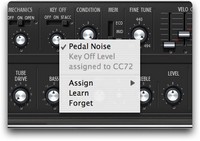 |
The editor has included the essential Key Off parameter, i.e. hammers, dampers and tine noises (three options, Off, On and Stacc for Staccato). You can even add the noise made by the sustain pedal (right-click on Key Off). If you’ve ever had a real Rhodes, you know exactly what kind of noise we‘re talking about: dampers lifted, then fall of the pedal (two or three different samples in round-robin). The only missing noises are those made by the pedal when it unscrews, falls or creaks despite all our precautions…
Then there’s a Condition knob, which is supposed to “age” the piano sound. Its action was so faint that I have doubts about its utility (v. 1.0.0.2944). A switch allows you to choose the amount of samples loaded into the RAM, between Eco, Mid and XXL (there’s no streaming, but the library is not that big). There’s a tuning parameter, Fine Tune, from 392 to 494 Hz.
Note that a small LED placed under or at the side of a knob or a slider lets you return to the by-default value (Alt+click). A right-click opens a menu allowing you to assign a MIDI controller (besides the ones already mentioned) to a parameter (by a menu or by MIDI Learn/Forget). And a pop-up displays the parameter’s current value when you pass your mouse over it.
There’s not a click nor noise on any of the knobs or switches, and knob rotations don’t have any jumping value issues.
|
FX galore
According to the editor, the FX section “was almost half of the analysis/coding effort”. This was in order to offer the most accurate emulation of effects and amps usually used with these pianos. For trademark reasons, they aren’t named, but some are easily identifiable, as A.I.R has done a great job in modeling the real hardware. |
From left to right, you’ll find a Compressor, with attack and sustain, a Tube Drive with soft saturation and moderate sustain, then a 3-band EQ with parametric medium, a bypass and a handy volume to compensate for extreme settings.
Then there’s the FX section per se, divided into 5 sub-sections that can be used simultaneously, and a global Bypass. You’ll first find Dist, which offers Fuzz, a typical transistor sound with long sustain (Drive, Tone, Mix parameters), Crush, a bitcrusher (Freq, Depth, Mix) and a Ring Modulator with envelope-controlled frequency, perfect for feeling like you’re Corea with Miles (“Willie Nelson”) or Jan Hammer with Mahavishnu (“Vital Transformation”). It sounds quite good, if you avoid playing chords with extreme settings.
 |
Then there’s the Wah effect, featuring three different types, Autowah (LFO), envelope-modulated wah and envelope-modulated lowpass filter (pre- or post-fuzz), with two filter types: British or US (I guess you’ve figured out which pedals are emulated…). The three knobs are Pedal (pedal position), Rate and Depth. Since Pedal uses MIDI CC11 (expression pedal), you can quickly play as you would with a real one, using the pedal in static position to enhance mid-range content in the style of Zawinul (“Freezing Fire” in Live & Unreleased), or in a rhythmic way, in the style of Patrick Muller with Erik Truffaz (“King B.”, “Bending New Corners” in Face à Face).
In terms of modulation, there’s a Chorus (the one from a well-known amp and pedal), a Flanger and two Phasers (two reference models). These effects are indispensable for ballads and mid-tempos, from “You Are The Sunshine” (Stevie Wonder) to “Glamour Profession” (Steely Dan), from Tori Amos to Radiohead (“Subterranean Homesick Alien”), and they even have bonus parameters, like mono/stereo switch, Rate, Depth or Feedback. The emulations sound good (even including some specific effects like the zero Chorus setting) and if they can’t rival some high-end dedicated plug-ins, they do their job perfectly.
More tweaking…
Another important element in the final sound of these pianos is the amplification system (amp + HP). Cab lets you choose between Small (A200 speakers), Large (Suitcase speakers) and Amp (an open back un-named amplifier, maybe a Twin?). Four settings are shared by each model: Bass, Middle, Treble and Amb, the latter simulating a small room. There’s nothing specific to mention, the emulations add nice resonance, offering both a boost in the low medium and a low cut, especially obvious with the A200. Amp cuts a lot of bass (the natural phase canceling effect of open back amplifiers) and high frequencies, while boosting the medium.
The last effect, Del, offers a mono delay, a stereo delay (ping-pong) and Tape, a tape-delay simulation. The parameters are Time, Feedback, Tone and Mix. A click on Time’s LED changes the parameter in Grid mode, which lets you lock the delay repeats to sub-divisions of the current tempo. In Tape mode, if you turn the knob (manually or via automation), it produces the characteristic pitch effect, while maintaining the original pitch: this was one of the emulated tape-machine’s abilities, as it offered two Outs, a Dry and a Wet. When you set Feedback to the max, it enters into auto-oscillation. If you add to this rapid movements of the Time parameter you can easily recreate sci-fi FX. Forbidden Planet, here we come!
 |
As far as Tremolo goes, let’s not forget that the one on the Wurlitzer is mono, plus that it has a period almost equivalent to 5.5 Hz (with a triangle wave) and that its depth is adjustable, but not its rate. However, you can adjust the rate to the project tempo, it will be musical if not faithful to the original. As for the Rhodes, you’ll use the Pan Tremolo in Stereo mode, in perfect emulation of the Suitcase effect (with a square wave). Unlike Wurlitzer, Rate and Depth were adjustable on the original, so it also is in Velvet. A.I.R. has added a triangle wave for mono tremolo and square wave for stereo tremolo. One quibble: a squared mono tremolo would have been useful to reproduce the first Rhodes tremolo…
Note that Fender and Wurlitzer have persisted in naming vibrato (pitch variation) what was in fact a tremolo effect (amplitude variation). Just one regret: there’s no global volume setting for the FX section, when it could come in handy with extreme settings.
|
In conclusion
 |
Even if it’s hard to understand how four pianos can be included in only 605 MB, Velvet sounds really good: it has good dynamics, includes 200 well-designed presets, and you can “feel” the sensations of a real piano, thanks to the various noises. The effects do their job perfectly, there’s full MIDI automation (with free assigning of controllers) and you can adjust Velvet’s response to your master keyboard’s characteristics.
There are however, some flaws and shortcomings: the MKI’s distortion at high velocities is a bit too pronounced, and the Wurlitzer lacks a bit of “acidity”, or “hollowness”. However let’s not forget that, in the real world, each piano had its own sound… More annoying is the difficulty in adjusting velocity settings in order to have both pianissimo sounds and “barking” attacks.
Now, let’s talk about the purchase pertinence: Velvet has a MSRP of $249. If you don’t already have a solution in Pro Tools, you should buy it because it’s better than Native’s Elektrik Piano. There’s also the AAS Lounge Lizard 3, which, if not the most faithful emulation, is undoubtedly the most creative, being way past its rivals in terms of sound design.
If you already own Kontakt, the alternative can be Scarbee’s VKC or KGB, which, if a bit more expensive, offer Rhodes, Wurlitzer, Pianet, Clavinet and the VKFX, an excellent keyboard multiFX plug-in, much better than Velvet’s FX. While Velvet has a lot of character and a kind of “in-your-face” sound, KGB and VKC sound softer. But when you use one of the Scarbee pianos with the VKFX, there is simply no comparison…
So here is the dilemma: Velvet offers seamless integration into Pro Tools (very stable, no bugs or crashes while reviewing). But no way to use it outside Digidesign’s DAW. Regarding Scarbee, some users have issues with Kontakt and Pro Tools on Windows, only a few on Mac, but on the other hand Kontakt can be used in almost all DAWs and in standalone mode…
Having said that, Velvet is a really nice instrument, which is worthy of its famous models. The sounds won’t become dated and are definitely inspiring… You’ll need a very good master keyboard to get the best out of your virtual electric piano. That’s where reality is still superior to software: I still haven’t found a keyboard that gives me the extraordinary feeling of the Rhodes key action, and its interaction with the sound. However, soundwise and simply soundwise, Velvet does the job and holds its own among existing solutions.
[+] Seamless integration within Pro Tools
[+] Global quality
[+] Stability
[+] Nice FX section
[+] Versatility and creative power
[+] Total automation
[+] Quality of presets
[+] Unusual features
[-] Well, Pro Tools only…
[-] Velocity setting
[-] MkI quite agressive
[-] Wurlitzer’s lack of “wurlitzerity”
[-] No global volume for FX section

