Cubase, one of the titans of the sequencer pantheon, has come out with an attractive looking 5th version, at a time when the sequencer wars are raging more than ever. Let's take a look...
 One of the oldest sequencers, along with Logic (old-timers may remember the golden era of Pro 24 and Notator), Cubase has over the years, imposed numerous ergonomic, technological, and conceptual standards on the competition. Releasing a new version of Steinberg’s flagship software is still an event in itself, although it must be admitted that today, the pretenders to the throne of the king of sequencers are quite numerous. As a result, innovation and excellence are no longer unique to Cubase and, without even mentioning other sequencer heavy-weights (Logic, Sonar, Pro Tools, Samplitude, Digital Performer and Ableton Live), the last decade has seen many new challengers, with varying price tags and popularity, but packed with great features: Fruity Loops, Melodyne, Tracktion, Energy XT, Reaper … In a market as competitive as this, it’s obviously increasingly difficult to stand out. Cubase 4 had its critics even though it launched the VST3 standard, brought its effects and virtual instruments up to date, inaugurated a new media management system and you could finally move effects from one track to another by drag & drop. But it seemed more like they were trying to catch up to the competition rather than really innovating … Even the more original innovations, like management of external hardware (particularly Yamaha’s, since the Japanese manufacturer had recently bought Steinberg) and the emergence of control room targeted features were interesting, but did not effect all users and therefore didn’t necessarily justify the increased software price: around $879! Fortunately, when the impressive Logic 8 came out for around $500 it forced Steinberg to rethink its rates and marketing strategy: you can now find Cubase 5 for around $500! With relatively interesting updates: 4.1 and 4.5 (side chain management for their effects, better routing management, additional sound banks for HALionOne, etc..), and this 5th version, Steinberg is doing its best to seduce us. Let’s get into details…
One of the oldest sequencers, along with Logic (old-timers may remember the golden era of Pro 24 and Notator), Cubase has over the years, imposed numerous ergonomic, technological, and conceptual standards on the competition. Releasing a new version of Steinberg’s flagship software is still an event in itself, although it must be admitted that today, the pretenders to the throne of the king of sequencers are quite numerous. As a result, innovation and excellence are no longer unique to Cubase and, without even mentioning other sequencer heavy-weights (Logic, Sonar, Pro Tools, Samplitude, Digital Performer and Ableton Live), the last decade has seen many new challengers, with varying price tags and popularity, but packed with great features: Fruity Loops, Melodyne, Tracktion, Energy XT, Reaper … In a market as competitive as this, it’s obviously increasingly difficult to stand out. Cubase 4 had its critics even though it launched the VST3 standard, brought its effects and virtual instruments up to date, inaugurated a new media management system and you could finally move effects from one track to another by drag & drop. But it seemed more like they were trying to catch up to the competition rather than really innovating … Even the more original innovations, like management of external hardware (particularly Yamaha’s, since the Japanese manufacturer had recently bought Steinberg) and the emergence of control room targeted features were interesting, but did not effect all users and therefore didn’t necessarily justify the increased software price: around $879! Fortunately, when the impressive Logic 8 came out for around $500 it forced Steinberg to rethink its rates and marketing strategy: you can now find Cubase 5 for around $500! With relatively interesting updates: 4.1 and 4.5 (side chain management for their effects, better routing management, additional sound banks for HALionOne, etc..), and this 5th version, Steinberg is doing its best to seduce us. Let’s get into details…
When I’m 64…
The box is heavy and that’s a good sign. In addition to the USB dongle and serial number that let you register, it actually contains 2 manuals: a quick start guide, and a rather large comprehensive manual that does not, however, cover the effects nor virtual instruments included with the software, but which are covered in PDF files. There are 4 DVDs: the DVD to install the program, a DVD with sounds and samples, and two DVDs with a 90-day demo version of HALion Symphonic Orchestra . Note that in addition to the manuals, the installation DVD includes a large number of tutorial videos that are very well done and address all the key aspects of the sequencer. When you consider that there was a time that Steinberg was putting out manuals only in PDF format, we can only thank the German company for having changed its ways.
The installation went smoothly, and after double clicking on the red icon, I was in familiar territory: the project window. The first novelty of this version doesn’t jump out at you, because it’s invisible: Cubase now fully supports 64 bit technology. Wasn’t this already the case? Yes and no, because even though Cubase 4 was compatible with 64-bit operating systems, the code hadn’t really been rewritten for this. It therefore remained essentially a 32-bit application, but capable of running on a 64-bit system, whereas Cubase 5 is now available in full 64 bits.
What’s the big deal about 64 bits? It’s simple: it increases the addressable memory space. 32-bit operating systems manage at best 3.2 GB of memory, while a 64-bit OS can theoretically go up to 128 GB (I say theoretically, because there presently exists no machine, available to the general public, that has that much RAM). A very important detail at a time when virtual ROMplers come with banks of tens of Gigas for rendering a single instrument (BFD, superiorDRUMMER 2, Vienna, EastWest Symphonic Orchestra, Ivory Piano, etc.) and simplifying the lives of those who do audio/video and need to manage huge videos within their sequencer.
Low tech Propellerhead!
But not everything is rosy in the land of 64 bits. Even though Steinberg is committed to supporting Mac OS X, Vista 64, and the upcoming Windows 7, no support for Windows XP 64 is officially expected (it doesn’t necessarily mean that it won’t work). Don’t forget to check your plug-ins: some developers already feature 64-bit compatibility and Steinberg proposes, via VST Bridge technology, a way to use 32 bit plugins in the 64-bit version of the sequencer, but it’s still highly likely that one or two of your old effects that you’ve had for ages in your VSTplugins directory will crash or refuse to start. Using the VST Bridge also consumes resources in proportion to the use of a true 64-bit plug-in … In addition to these small inconveniences, the major drawback of 64-bit is the incompatibility with Propellerheads technologies: if you use Cubase 5 64-bit in a 64-bit OS, you won’t be able to use REX file formats, nor the ReWire platform: so farewell using Cubase with Reason, Ableton Live and Melodyne, amongst others… Of course, the Swedish developer will probably not leave the situation as it stands, but currently, no announcement has been made on this issue … What do we do in that case? Install the 32-bit version of Cubase 5, which runs smoothly on a 64-bit OS, until Propellerhead makes a move. This is annoying of course, but it can’t be blamed on Steinberg. Let’s take a look now at features that will change the way you use Cubase.
Cogito, Ergonomic Sum
 There’s no revolution in terms of interface, the German developer seems to have opted for, with this release, making the interface simpler and increasing work flow. Take for example the new Automation panel that brings together in a single window the main automation commands. One click now suffices to arm all the tracks in Read or Write modes, while you can choose to display or hide automation data, and engage/disengage playback or recording features by Type: Volume, Pan, EQ, Sends, Inserts. The time saved is considerable!
There’s no revolution in terms of interface, the German developer seems to have opted for, with this release, making the interface simpler and increasing work flow. Take for example the new Automation panel that brings together in a single window the main automation commands. One click now suffices to arm all the tracks in Read or Write modes, while you can choose to display or hide automation data, and engage/disengage playback or recording features by Type: Volume, Pan, EQ, Sends, Inserts. The time saved is considerable!
As for controls, a host of small improvements have been made, such as the presence of a virtual keyboard that allows you to play music from a QWERTY keyboard (useful when you’re on a laptop on the road, and you don’t have a keyboard), or a free application for iPod/iPhone which will let your remotely control the transport bar via WiFi … nice, you might say, but not enough to justify an upgrade. Except that Steinberg has also taken this occasion to fulfill the wishes expressed by many users, by integrating, firstly, an export of multiple audio files.
Total Export, Hallelujah!
 Requested ages ago, the Total Export feature now makes it possible to export multiple tracks in one shot. Until now in Cubase, when you wanted, for example, to make a CD of 16 audio tracks to give to a friend or a studio working under another sequencer without the OMF format, you had to do track by track, using the Solo and Mute buttons: a waste of time! Now, in the Mixdown window, just check the little boxes for your outputs, audio tracks or instruments and effects tracks. The only thing missing in this window is the ability to enable/disable the effects inserted in tracks, so you can easily deliver a dry track, although it can still be done in the mixer or project view. It would have been nice if Cubase managed lossless audio formats (Monkey Audio amongst others). Anyway, even if Steinberg is catching up with the competition more than innovating on this point, this simple feature alone is worth the upgrade from any version of Cubase to this new version…
Requested ages ago, the Total Export feature now makes it possible to export multiple tracks in one shot. Until now in Cubase, when you wanted, for example, to make a CD of 16 audio tracks to give to a friend or a studio working under another sequencer without the OMF format, you had to do track by track, using the Solo and Mute buttons: a waste of time! Now, in the Mixdown window, just check the little boxes for your outputs, audio tracks or instruments and effects tracks. The only thing missing in this window is the ability to enable/disable the effects inserted in tracks, so you can easily deliver a dry track, although it can still be done in the mixer or project view. It would have been nice if Cubase managed lossless audio formats (Monkey Audio amongst others). Anyway, even if Steinberg is catching up with the competition more than innovating on this point, this simple feature alone is worth the upgrade from any version of Cubase to this new version…
Up to Tempo
 Not so important for some, but essential for others, it must be mentioned that there are two new types of tracks: Tempo track and Signature track which let you program changes in tempo and time signature in your projects. Admittedly, Cubase already had a Tempo editor in the past, but it was just an editor, which was not very ergonomic. Now, without even leaving the project window, you can vary time signatures and tempo with a click of the mouse. Unfortunately, however, you can only have a single tempo and signature track per project: you can’t get a 3/4 track and a 4/4 track playing simultaneously, or a track whose tempo would increase while the others remained at a fixed tempo, even if such examples are rather rare … The addition of these two tracks should, in any event, greatly simplify work for composers, who will also be delighted to discover the new range of MIDI software.
Not so important for some, but essential for others, it must be mentioned that there are two new types of tracks: Tempo track and Signature track which let you program changes in tempo and time signature in your projects. Admittedly, Cubase already had a Tempo editor in the past, but it was just an editor, which was not very ergonomic. Now, without even leaving the project window, you can vary time signatures and tempo with a click of the mouse. Unfortunately, however, you can only have a single tempo and signature track per project: you can’t get a 3/4 track and a 4/4 track playing simultaneously, or a track whose tempo would increase while the others remained at a fixed tempo, even if such examples are rather rare … The addition of these two tracks should, in any event, greatly simplify work for composers, who will also be delighted to discover the new range of MIDI software.
MIDI Plug-ins
 Let’s start with MIDI plug-ins: they’ve been completely overhauled, and two new ones have been added: MIDI Monitor, and Beat Designer (which will be talked about later)
Let’s start with MIDI plug-ins: they’ve been completely overhauled, and two new ones have been added: MIDI Monitor, and Beat Designer (which will be talked about later)
The MIDI Monitor plug-in lets you, as its name suggests, keep an eye on all messages passing through the MIDI sequencer, making it an extremely valuable tool when it comes to diagnosing a failure or connection problem, since it allows you to export the logs into a TXT file. Very useful for automating complex programming.
Less esoteric but equally powerful, the other MIDI plugins have had significant improvements made to them, either on the graphical or functional level: like Chorder, which now has a MIDI Learn mode. Only regret: not having tools designed to simplify the MIDI programming for acoustic instruments (like MusicLab’s Rythm’n’Chord) to create realistic strumming or other techniques. Nevertheless, in the field of realistic MIDI programming, Steinberg has not been idle, as shown by VST Expression, another major innovation of version 5…
VST Expression: Express Yourself!
 So what is it? It’s an interface that lets you intuitively manage and control (from the Piano Roll, the Drum Edit or score edit) the many articulations that are found in large symphonic sound banks (Vienna, Garritan, East West Symphonic Orchestra, etc.).. Similar to the way a Drum Map simplifies editing drums, you can now create Expression Maps that will manage continuous controllers (especially key switches) dedicated to a particular playing technique (staccato, glissando, tremolo, etc.).. Once an Expression Map is created, all you need to do is program in the changes in articulation at the bottom of the Piano Roll (in the same space used for continuous controllers), or use the appropriate symbols in the score editor.
So what is it? It’s an interface that lets you intuitively manage and control (from the Piano Roll, the Drum Edit or score edit) the many articulations that are found in large symphonic sound banks (Vienna, Garritan, East West Symphonic Orchestra, etc.).. Similar to the way a Drum Map simplifies editing drums, you can now create Expression Maps that will manage continuous controllers (especially key switches) dedicated to a particular playing technique (staccato, glissando, tremolo, etc.).. Once an Expression Map is created, all you need to do is program in the changes in articulation at the bottom of the Piano Roll (in the same space used for continuous controllers), or use the appropriate symbols in the score editor.
 That’s all it is, but it really simplifies things, as you’ll soon realize with the HALion Symphonic Orchestra demo version (limited to 90 days), or with the brass, guitars, and bass samples of HALion ONE Expression Set 01. Like all good ideas, you wonder why nobody thought of it before. In addition to simplifying programming, VST Expression also lets you transfer your sequences from one bank to another, as long as you have the corresponding expression maps. It’s on this very issue that one might have cause to complain, because even though Cubase provides Expression Maps for HALion One and HALion Symphonic Orchestra, it offers none for the heavy hitters of Symphonic samples. So you’ll have to to roll up your sleeves and do it yourself, through a simple editor, or wait until the brands themselves or enthusiasts do the job for you, which will probably happen sooner or later. But whether VST Expression becomes a standard adopted by other sequencers is yet to be seen…
That’s all it is, but it really simplifies things, as you’ll soon realize with the HALion Symphonic Orchestra demo version (limited to 90 days), or with the brass, guitars, and bass samples of HALion ONE Expression Set 01. Like all good ideas, you wonder why nobody thought of it before. In addition to simplifying programming, VST Expression also lets you transfer your sequences from one bank to another, as long as you have the corresponding expression maps. It’s on this very issue that one might have cause to complain, because even though Cubase provides Expression Maps for HALion One and HALion Symphonic Orchestra, it offers none for the heavy hitters of Symphonic samples. So you’ll have to to roll up your sleeves and do it yourself, through a simple editor, or wait until the brands themselves or enthusiasts do the job for you, which will probably happen sooner or later. But whether VST Expression becomes a standard adopted by other sequencers is yet to be seen…
Vari Nice!
 The Total Export and VST Expression features may be important additions to Cubase, but the feature that has received the most attention in Cubase 5 is definately VariAudio, which is basically a Melodyne-like application integrated directly into Cubase. In the audio editor (accessible by double-clicking any file or audio segment) there’s a new tab named VariAudio. When you activate it, the software starts a process of recognition for all the notes in the audio clip that you can then edit like a simple MIDI sequence. You can change the pitch as well as the placement and duration of segments, while a curve shows formants. Ergonomically speaking, the integration is perfect: rolling the mouse over a note indicates its pitch and the difference in pitch compared to the nearest half-step, while a piano roll is superimposed to simplify transposition. In comparison to the Melodyne Plug-in, its integration is seamless: it works in full screen and not in a minimized window, there are no more worries about conflicting shortcuts between Melodyne and Cubase, and above all, no more headaches with bouncing the audio just to be able to hear the result. There’s only one thing that it’s missing compared to Melodyne: VariAudio doesn’t handle the amplitude of different segments, which means you can’t change the volume of each note it detects. Steinberg makes up for this, however, by incorporating a nice Audio to MIDI conversion feature. You can turn any mono audio clip into a sequence that can then be played by any virtual instrument. Of course, depending on the quality of the audio clip and detection limitations (with or without taking into account pitch bend), the result will be more or less faithful to the original, but by editing a little to clean up the sequence you get results that are usable…
The Total Export and VST Expression features may be important additions to Cubase, but the feature that has received the most attention in Cubase 5 is definately VariAudio, which is basically a Melodyne-like application integrated directly into Cubase. In the audio editor (accessible by double-clicking any file or audio segment) there’s a new tab named VariAudio. When you activate it, the software starts a process of recognition for all the notes in the audio clip that you can then edit like a simple MIDI sequence. You can change the pitch as well as the placement and duration of segments, while a curve shows formants. Ergonomically speaking, the integration is perfect: rolling the mouse over a note indicates its pitch and the difference in pitch compared to the nearest half-step, while a piano roll is superimposed to simplify transposition. In comparison to the Melodyne Plug-in, its integration is seamless: it works in full screen and not in a minimized window, there are no more worries about conflicting shortcuts between Melodyne and Cubase, and above all, no more headaches with bouncing the audio just to be able to hear the result. There’s only one thing that it’s missing compared to Melodyne: VariAudio doesn’t handle the amplitude of different segments, which means you can’t change the volume of each note it detects. Steinberg makes up for this, however, by incorporating a nice Audio to MIDI conversion feature. You can turn any mono audio clip into a sequence that can then be played by any virtual instrument. Of course, depending on the quality of the audio clip and detection limitations (with or without taking into account pitch bend), the result will be more or less faithful to the original, but by editing a little to clean up the sequence you get results that are usable…  How does it sound? Even if the quality of the algorithms used by VariAudio hold their own when compared to the competition, they’re not up to par with Melodyne when dealing with extreme transpositions (plus or minus one octave, for example). It all depends of course on what you’re trying to transpose, some timbres work better than others, like electric bass, while others that are more complex, like vocals, produce artifacts (glitches, flange, etc..) when you transpose more than 3 half-steps. It all depends on what you use it for: hidden in the mix, some transpositions are undetectable, while if it’s out in front of a mix or all alone it will more than likely not be usable. Nevertheless, it’s great to have a tool like this since it come in handy in many situations and it works quite well.
How does it sound? Even if the quality of the algorithms used by VariAudio hold their own when compared to the competition, they’re not up to par with Melodyne when dealing with extreme transpositions (plus or minus one octave, for example). It all depends of course on what you’re trying to transpose, some timbres work better than others, like electric bass, while others that are more complex, like vocals, produce artifacts (glitches, flange, etc..) when you transpose more than 3 half-steps. It all depends on what you use it for: hidden in the mix, some transpositions are undetectable, while if it’s out in front of a mix or all alone it will more than likely not be usable. Nevertheless, it’s great to have a tool like this since it come in handy in many situations and it works quite well.
Here are some audio examples:
Bass: original, variaudio1, variaudio2
Guitar: original, variaudio1
Saxophone: original, variaudio1
Voice: original, pitch change1, two voices, pitch change2  In the wake of VariAudio, which is an editing tool, Steinberg has also supplied pitch correction plug-in which, as its name suggests, automatically corrects the pitch of the track you put it on (like Auto Tune), with the possibility of restricting the audio to a certain scale or changing its tolerance, alter formants, etc.. The big difference with VariAudio is that this plug-in works in real time and does its job well as long as you use the appropriate settings (shape, speed, tolerance, etc..). Pitch correction can also create some special effects: Mickey Mouse (+ 2 octaves), Barry White (-2 octaves), or by piloting the plug-in via MIDI like a virtual instrument, or getting that 'Cher effect’.
In the wake of VariAudio, which is an editing tool, Steinberg has also supplied pitch correction plug-in which, as its name suggests, automatically corrects the pitch of the track you put it on (like Auto Tune), with the possibility of restricting the audio to a certain scale or changing its tolerance, alter formants, etc.. The big difference with VariAudio is that this plug-in works in real time and does its job well as long as you use the appropriate settings (shape, speed, tolerance, etc..). Pitch correction can also create some special effects: Mickey Mouse (+ 2 octaves), Barry White (-2 octaves), or by piloting the plug-in via MIDI like a virtual instrument, or getting that 'Cher effect’.
In short, between Pitch Correct, VariAudio and AudioWarp, you can really sculpt your tracks as if they were made of sonic clay. This is a very good point for Cubase 5, which now holds its own in terms of audio editing. Let’s take a look at the effects and virtual instruments that come with Cubase 5…
FX Machine
In Cubase 4, Steinberg updated the included effects, and now there’s no less than 58 audio plug-ins that come with Cubase 5. The selection of effects is comprehensive and covers just about all needs: spectral processing (EQ, filters, wah, enhancer), dynamic (compressors, gates, expander, de-esser, transient designer), spatial (autopan, stereo Widener), pitch ( octaver), modulation effects (chorus, phaser, flanger, ring modulator), distortions, amp simulator, guitar tuner, signal generator, etc.. etc.. It should be noted that there’s a slight redundancy: the same effects are sometimes available in both a mono version and a stereo version like the extremely annoying Wave Effects bundles. Rather than having 4 different delays, it would have been nice to get a single plugin that was a little more sophisticated…
The magical effect of Impulse  However, Steinberg should be applauded for having finally included a real high-quality reverb: Reverence convolution processor, which takes over for the very mediocre RoomWorks (which is still available). There’s not much to say about Reverence, whose features are similar to other convolution processors (setting different reverb parameters, 3 band parametric equalizer, reverse mode, preview …). It should be mentioned that the plugin works in stereo or surround and it comes with a collection of impulse responses: reverbs only, no speaker simulators for guitarists, but since you can find many impulses on the net and import files in WAV or AIFF format, this is not a problem.
However, Steinberg should be applauded for having finally included a real high-quality reverb: Reverence convolution processor, which takes over for the very mediocre RoomWorks (which is still available). There’s not much to say about Reverence, whose features are similar to other convolution processors (setting different reverb parameters, 3 band parametric equalizer, reverse mode, preview …). It should be mentioned that the plugin works in stereo or surround and it comes with a collection of impulse responses: reverbs only, no speaker simulators for guitarists, but since you can find many impulses on the net and import files in WAV or AIFF format, this is not a problem.
So, the only criticism that can be made about this new reverb is the same one for all convolution processors: Reverence is a real hog in terms of CPU consumption. To work in stereo, it’s not too bad, but to use it in surround mode, it would be better to have an extremely powerful machine … Nevertheless, Steinberg really needed its own convolution reverb. If you already have one, then you won’t care, but if you don’t, you’ll be saving yourself some money…
Same for all the provided effect plug-ins which – and this is their main strength – let you carry out a project from A to Z: nothing is missing and you can easily just work with cubase 5 as is. As for the quality of the effects and processing, let’s just say that there’s nothing amiss but they aren’t up to par with other third party plug-ins, especially in the EQ and dynamic processor department (you’ll find better plugins by In Flux, Sonnox, Wave, URS, PSP … but for a price that often exceeds that of the sequencer!), or the effects found in a Samplitude for example…
Groove Baby Groove!
In Cubase 5, Steinberg features two new virtual instruments and a MIDI plug-in dedicated to electronic rhythms: Groove Agent One, LoopMash, and Beat Designer.  Contrary to popular belief, Groove Agent One isn’t similar to the old Groove Agent, but is rather like the LM4 … with a look that evokes an Akai MPC. It’s a Drum Sampler including 16 virtual pads which can be assigned to an AIFF, WAV, MPC, or different slices of a loop. Note that GA1 manages up to 8 layers per pad, and you can have 8 banks of 16 pads. Pad assignment is done by simple drag & drop from MediaBay, the audio editor, or project window but unfortunately not from the desktop of Windows or Mac OS. But when you put more than one file on the same pad, the software automatically creates the corresponding layers dynamically distributing velocity ranges. As for editing, GA1 offers a lot of controls: tuning/transpose sample, amplitude curve, multimode filter (but not resonant, alas), reverse mode … In short, there’s enough to keep you busy even if it would have been nice if the edit section had been a little more developed (I wasn’t able to change the playback start and stop points of a sample) and there are no effects (distortion, delay, etc.). Although, you can apply these effects in the mixer using different audio outputs, it’s less intuitive. Indeed, despite their resemblance, do not expect to do, with Groove Agent One, a quarter of the things you can do with FXpansion’s Guru, but this is normal after all for a program supplied with a sequencer…
Contrary to popular belief, Groove Agent One isn’t similar to the old Groove Agent, but is rather like the LM4 … with a look that evokes an Akai MPC. It’s a Drum Sampler including 16 virtual pads which can be assigned to an AIFF, WAV, MPC, or different slices of a loop. Note that GA1 manages up to 8 layers per pad, and you can have 8 banks of 16 pads. Pad assignment is done by simple drag & drop from MediaBay, the audio editor, or project window but unfortunately not from the desktop of Windows or Mac OS. But when you put more than one file on the same pad, the software automatically creates the corresponding layers dynamically distributing velocity ranges. As for editing, GA1 offers a lot of controls: tuning/transpose sample, amplitude curve, multimode filter (but not resonant, alas), reverse mode … In short, there’s enough to keep you busy even if it would have been nice if the edit section had been a little more developed (I wasn’t able to change the playback start and stop points of a sample) and there are no effects (distortion, delay, etc.). Although, you can apply these effects in the mixer using different audio outputs, it’s less intuitive. Indeed, despite their resemblance, do not expect to do, with Groove Agent One, a quarter of the things you can do with FXpansion’s Guru, but this is normal after all for a program supplied with a sequencer…  As for sequencing, you’ll have fun with the new MIDI plug-in named Beat Designer. Incorporating the ergonomics and logic of a classic step sequencer (up to 64 steps per pattern with different time signatures possible), Beat Designer will allow you to quickly pilot Groove Agent One or any other synth or drum sampler. Its use is very simple: one click to add an event, one click to delete, and click and drag to change velocity, while the sliders effect the “swing” feel. It’s a nice little sequencer although, again, its combination with Groove Agent One is very far from offering the power and the ergonomics of a Guru …
As for sequencing, you’ll have fun with the new MIDI plug-in named Beat Designer. Incorporating the ergonomics and logic of a classic step sequencer (up to 64 steps per pattern with different time signatures possible), Beat Designer will allow you to quickly pilot Groove Agent One or any other synth or drum sampler. Its use is very simple: one click to add an event, one click to delete, and click and drag to change velocity, while the sliders effect the “swing” feel. It’s a nice little sequencer although, again, its combination with Groove Agent One is very far from offering the power and the ergonomics of a Guru …
And lastly, the most original of the lot: LoopMash. No sequences nor one shot samples, this time we’re dealing with loops, with a concept that’s not far from PowerFX’s Miracle or Guru (again). The idea is to combine the groove of a master loop with the sound of 7 other loops, and matches similar elements across loops and beats, generating new “mash-ups” from any rhythmic audio material. The software is based on a sound recognition algorithm, so you can dose the level of each loop and you can record up to 8 scenes with one click. There aren’t many settings, but that’s OK because this fact allows LoopMash to remain a simple and effective tool for finding original ideas, especially if you try mixing melodic loops and drum loops. If electro is your cup of tea, you’ll really like the idea. If however, you tend towards Jazz or Rock, you probably won’t see much interest in this device, nor Groove Agent One or Beat Designer.  I want to point out what is now one of the only real weak points that Cubase has compared to some of its competitors: the number of virtual instruments. Though Embracer, Monologue, Spector, or Halion One might be very nice in and of themselves, they’re a very far cry from the power and versatility of the Z3TA +, Dimension Pro, and Rapture LE trio in Sonar, or the instruments offered in Logic Pro 8 (no rhodes, no organ, etc.).. It would probably be less embarrassing if Cubase shipped with a real software sampler (why isn’t HALion included by default). All we get by default is the Halion One ROMpler with sound banks ranging from fair to very average.
I want to point out what is now one of the only real weak points that Cubase has compared to some of its competitors: the number of virtual instruments. Though Embracer, Monologue, Spector, or Halion One might be very nice in and of themselves, they’re a very far cry from the power and versatility of the Z3TA +, Dimension Pro, and Rapture LE trio in Sonar, or the instruments offered in Logic Pro 8 (no rhodes, no organ, etc.).. It would probably be less embarrassing if Cubase shipped with a real software sampler (why isn’t HALion included by default). All we get by default is the Halion One ROMpler with sound banks ranging from fair to very average.
In this regard, it would be nice if Steinberg had a more attractive offer, either through marketing or by licensing (including versions of third party plug-ins) or why not buying, technology or products of small specialized developers.
Conclusion
Cubase 5 is undoubtedly a success and shows progress in several areas. More user-friendly, more powerful and better equipped, Steinberg’s baby is alive and well! Sure, we’d always like to have more (especially virtual instruments), but features like VariAudio, VST Expression, Tempo/Signature tracks, or the multitrack export feature make this an essential update. To the question “Should you upgrade from version 4 or lower”, the answer is a 1000 times yes, but keep in mind that the Studio version of the software doesn’t include (and it’s an important point) VariAudio, amongst other things.
If however, you don’t have a sequencer or you intend to change, the problem is more difficult because after a quick web surf, it was pretty surprising to find out that no brands except Magix, Cakewalk and Ableton, have demo versions of their sequencers! And it’s a shame that you can’t try before you buy at a time when the differences between sequencers is often summed up by a few features and different work-flows. But, speaking as an unconditional Cubase user these past fifteen years, I can’t recommend Cubase 5 enough…
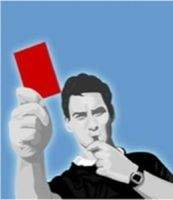 A penalty goes to Propellerhead for still not addressing the 64-bit ReWire and Rex format issue |
- Full 64-bit!
- VariAudio, efficient and fully integrated.
- VST Expression.
- Finally there’s a multitrack export!
- Finally a hi-quality reverb!
- Tempo and signature tracks, so much easier…
- A complete all-in-one solution.
- Printed manuals and video tutorials.
- Groove Agent One, simple and effective.
- Loopmash
- The automation panel
- The concept of an iPhone application to control the sequencer
- No sampler, no organ, no piano outside of the presets in HALion One
- Synthesizers that aren’t up to par with the competition
