In part 1, we talked about how in-ear monitors can benefit performing musicians, this time around, we'll look at some of the issues you'll face using an in-ear system.
As discussed in part 1, an in-ear system makes it possible to eliminate or largely reduce sound spilling into the front of house from wedges, thus improving the sound quality the audience hears, and reducing damaging sound levels for the musicians. But transitioning to, and using an in-ear system is not without its challenges, and in this installment, we’ll look at some of them and talk about solutions.
All mixed up
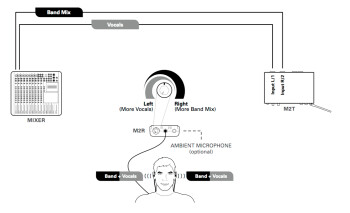
On a high-end in-ear monitor system, like the kind used by major touring acts, there are enough transmitters to give each band member a custom monitor mix. This is important, because as you’ve probably experienced at a soundcheck, it’s not easy to get everyone to agree on levels when there’s only one mix for the wedges — everyone seems to want something different (usually more of themselves). So in a budget in-ear system, where there’s only one transmitter, everyone gets the same mix, which can be problematic.
Luckily, many systems have features that allow you to do a certain amount of customization. Rather than simply sending a single stereo mix to the transmitter from the mixing console, many systems let you send a separate mono mix from the console to the left and right transmitter inputs. That way you can have a vocals-only mix on one channel and an instruments-only mix on the other. The receivers on most systems give the musician or singer the choice of listening to those two channels summed to mono, rather than split left and right. When configured that way, turning the receiver’s balance control to one side or the other changes the proportion of vocal mix to instrument mix. Two examples of manufacturers including such a feature are Audio-Technica’s “Personal Mix” (see diagram above) in its M-Series systems and in Shure’s "MixMode" in its PSM300 systems.
With such a configuration available, a guitarist who doesn’t sing might adjust his mix to be mostly instruments, with only enough vocals to use as a guide, whereas a singer would be more likely want the vocals louder compared to the instruments. In addition to the multiple mono setting, you could also chose to have the reciever set to stereo. In that case, the user would hear the instrument mix on one side and the vocal mix on the other. The clarity might be better, but listening that way might be disconcerting.
On some in-ear systems, the receiver has an 1/8-inch aux-in jack, which allows the user to add a lavalier mic that can be used for a number of purposes, one of which is adding a “more me” feature. Musicians can use the lavalier to bring in a little bit of stage sound, and if they’re standing in front of their amp — or in the case of the drummer, sitting behind the kit — the signal from the mic will allow them to hear themselves louder in the mix.
Isolation can be unnerving
Another challenge faced by musicians is getting accustomed to the feeling of isolation that you get with in-ear monitors, especially those that completely fill the ear canal. It feels that way because all you’re hearing is what’s coming through the monitor mix, and no actual stage sound, it can be disorienting at first because when you move around the stage, the orientation of the sound doesn’t change like it would normally. What’s more, you’re isolated from audience sound.
There are a couple of ways to deal with this. If your receiver has a microphone input, you could use an attached lavalier to pick up room sound. This could be turned on only between songs if you wanted, or left on while you play, depending on the situation. That would also help reduce the isolation.
If you have enough open channels you could setup a room mic and blend it’s feed into the monitor mix. It’s not going to give the musicians the sense of place like a lav going directly into their receiver would, but it will “open up” the mix a little, and allow you to hear the audience.
Some musicians feel better oriented if they take out one of their monitors, at least partially, so that they’re hearing live stage sound. The problem with doing that is that it makes the ear that’s exposed particularly susceptible to hearing damage. It’s better to try another way to get comfortable with the in-ear experience.
Most in-ear systems come with very basic earbud-style monitors. Most people don’t end up using those for long, but instead opt for better quality monitors, which provide better frequency response (especially bass response, which is important). The basic earbuds don’t block the stage sound as well, either. And while most people would view that as a problem, you could conceivably turn that to your advantage if you wanted a less isolating experience, although the sacrifice in fidelity might not be worth it. What’s more, the more the stage sound bleeds into your ears, the louder you’re going to have to turn up your volume, and the greater the chance for long-term hearing damage.
When people upgrade from the earbuds, they generally go for “universal fit” monitors, which are less expensive than custom fit models. Rather than being shaped for your ear canal like the custom ones are, universal fit monitors typically have earpieces made of foam-like material that seals by conforming to the shape of your ear canal. The fit won’t be quite as good, but the price difference is quite big.
In the next, and final installment, we’ll cover a few more issues related to in-ear monitors, including finding open wireless frequencies.
[Thanks to Gary Boss of Audio-Technica and David Campbell of Galaxy Audio for technical consultation]
