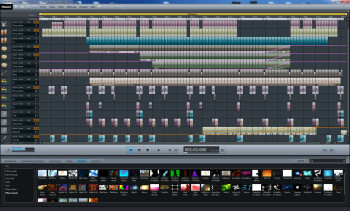Once a pioneer in computer music for the masses, Music Maker presents its 2014 edition that intends to close the loop. Let's check it out.
To Jürgen, Dieter and Erhard what is Jürgen, Dieter and Erhard’s: Music Maker was the first loop sequencer in the history of computer music, well before eJay, Acid, and Ableton Live, and certainly well before GarageBand and Sequel. The concept was brilliant: compose a song by juxtaposing audio loops, like an audio Lego, all within a sequencer reduced to its most basic expression. And we must admit that, 20 years after is invention, the idea is still as relevant as ever, to the point that it has become a software genre in its own right. The ideal genre to start with computer music without getting lost in the complexity of it.
Aware of that, Magix never stopped offering the general public new versions of its best-selling software, always adding features and recovering or popularizing concepts and features of its professional programs (Samplitude and Sequoia). Not surprisingly, this end of year will see the arrival of the 2014(!) version of the software, which will be available in three versions: normal ($60), Premium ($100) and Premium with a 49-key MIDI keyboard ($160). We are interested in the Premium version which, as usual with the German developer, includes even more from everything, always more and more.
“More sounds. More possibilities” is written on the box. We’ll have to see if that’s true…
On familiar ground
We start off with the wrong foot: like a sponsored shareware, the installer offers to install Simplitec Simplicheck, a PC utility tool like Norton Utilities. Since such software usually likes to fiddle with Windows’ registry (and not always with good results), we will prudently untick the previously marked box and move on to what really interests us.
The rest of the procedure goes on without any problems and, as soon as we register the software, we are faced with a Splash Screen that invites us to either use the software or watch an introductory video. In this regard, Magix does a really good job (much better than many of its professional competitors for that matter). The video is very clear and detailed enough to allow a beginner to get ready to use the software.
The GUI keeps up with the standards of the genre: a large arrangement window occupies the three upper quarters of the screen, while the lower quarter is reserved to displaying different interfaces that can be accessed via tabs: sound banks, file and presets managers, virtual instruments, virtual keyboard, and “controller, ” a zone that gives us access to object effects. Because just like the pro version of Samplitude, Music Maker manages the effects as channel or object inserts. Let’s see how it all plays out in praxis.
Music making
Within an interface that is as clear as aesthetically pleasing, we can assemble our first song by double-clicking the loops of the Soundpool that interest us, most of which are in several easily accessible keys. When the transposition is unsuitable or it clashes on part of the loop, you can simply split the latter as needed and make use of a couple of keyboard shortcuts to make semitone transpositions upwards or downwards. The same thing applies to tempo: thanks to the time stretching tool we can play with the tempo of a loop without altering its pitch and adjusting better the timing of the different elements. While pretty far from the naturalness and great variations Melodyne offers, the software’s Pitch Shifting and Time Stretching algorithms are alright and they allow us to achieve our goal without problems.

Once finished with the arrangement and structure, let’s see what the software has to offer in terms of effects and mixing possibilities. In order to do that, we press the “M” button to access the virtual console that offers us, for each track, two insert slots and two sends, besides a relatively comprehensive channel strip (10-band graphic EQ, reverb, delay, compressor, filter, distortion and stereo width expander). Obviously, this same configuration applies to the aux bus to which the sends are routed. The Master channel also has two inserts and two tracks: one that is identical to that of the other channels (except for the fact that the stereo width enhancer got swapped for a Pitch Shifting and Time Stretching processor), and a second one that is more Mastering-oriented with a 6-band parametric EQ, a stereo width expander, a multiband maximizer, a limiter, a visualizer, and a tool to clone the spectral signature of a mix, like with Har-Bal. Is that all? No, the software offers the possibility to activate a surround mode at the top of the processing chain that will allow us to manage the position of our tracks in a 5.1 configuration. And that’s really all? No, as I mentioned above, every audio object has its own effects section and its two inserts.
Inserts that can be used with your VST or Direct-X plug-ins, besides those offered by Magix: the AM-Track_SE compressor, Lo-Fi BitMachine processor, two chorus, two delays, two flangers, one distortion, one phaser, one channel strip specifically for vocals (compressor, de-esser, gate), one filter, and the Vandal_SE guitar amp… plus your eventual Direct-X and VST plug-ins.
It can’t be denied, in terms of quantity it really comes through. Unfortunately, that is no guarantee of quality.. While some effects are OK (the Vocal Strip, simple and effective, Vandal_SE or BitMachine…), we can’t make much of the reverb, which is really awful, while the light version of AM-Track is truly light and certain effects are redundant. Among the new features of this version, we also have a pitch editor with formant preservation: while its interface is an example of clarity, the tests I made hardly convinced me of the usefulness of the tool, which has a tendency to introduce glitches and artifacts, even when we haven’t made a single correction with it… and with relatively tidy files. It might be useful as a T-Pain/Cher Effect.
And then there’s all those things made without any regard to common sense: why, for instance, only the Master features a parametric EQ, when we would’ve liked to have one as an insert on every track, instead of a graphic EQ? We will move past this inconvenience resorting to our own VST plug-ins and get ready see what surprises we find regarding virtual instruments, a point where Magix seems pretty proud if we care to believe the software’s ads.
Bella Vita
Bizarrely organized in two sections (VST Instruments and object synth), 14 instruments are included in this Premium version, and even a bit more if we consider that the Vita 2 ROMpler comprises lots of sounds. While the lot doesn’t really include anything transcendental, it does include several good efforts: Power Guitar, quite usable together with Vandal_SE for rhythm guitars, the Revolta and DN-e1 synths, Jazz Drums, and Electric Piano and Vintage Organ, which even if not really authentic emulations they do have several presets that are useful. Plus there are a few decent drum machines (BeatBox 2) and the Loop Designer groovebox.
On the other hand, the virtual brasses from the new Pop Brass didn’t seem too convincing to me (they are “cheap trumpets, ” as Red Led would say), while Vita exhibits decent and mediocre things, Livid Drums isn’t interesting at all and Robota and Drum Engine are made redundant by BeatBox 2. But, once again, since Music Maker supports VST and we can find heaps of freeware to complete or replace (for the better) the plug-ins included by Magix, it isn’t all that annoying. In any case less annoying than the overall performance of the software and its multiple bugs.
Bug’s Life
First annoying problem: when working on a project while it is playing back (as is usually the way to work with this type of software), the audio will start stammering in a very unpleasant way almost every time we access a virtual instrument or the file browser. But most amusing of all is that on my Core i7 with 6 GB RAM, Music Maker struggles to even read certain demo projects included by the developer: although we must admit that they are really huge projects with… 16 tracks! It’s hard not to think about the marketing strategy pointing out the software’s unlimited number of tracks… and all of a sudden it becomes clear why during installation we get pitched a PC optimization software.
Generally speaking, the software doesn’t respond too well: you usually have to wait a second before playback starts after pressing Play and, sometimes, without any explanation, the software refuses to play back anything at all, or you have to click two times in order for playback to start… and some other times, the contextual menu on top of a track doesn’t show up anymore when we right click on it… and then it reappears when we right click an audio object. Another bug we observed: when we select an effect preset for an Instrument track (Livid in this case), you won’t hear any difference/effect until you click Stop and Start again. The bug appears sometimes… and sometimes not, it’s all a matter of luck!
And without reaching the bug status, we must also point out that using ordinary audio loops not included by the developer (Zero-G in this case) can result in tempo issues. It’s not as bad because we can always edit the tempo with the Time Stretching tool, but it burdens the workflow unnecessarily, which is one of the most crucial factors of this type of software.
Surprisingly enough, given the facts, I had relatively few crashes apart from the time when I tried to activate audio effects on a video track, something that isn’t particularly interesting but can be done (although I can’t help asking me what for). In the end, we have a relatively stable software in spite of its erratic behavior. Considering its price tag and that it stems from a developer capable of producing really professional products (Samplitude and Sequoia are models of stability), it really deserves a red card.
Self-destruct mode
Apart from these serious defects, there are many other annoying things, like the fact that the files are very succinctly described (take drums, for example, it’s impossible to know if a file corresponds to a Pattern or a Fill before pre-listening to it) or the feeling that, rather than doing what we expected from them (delivering a stable and powerful software), Magix put together bungled and unimportant features here and there, like that automatic composition module that generates ready-to-use songs algorithmically. The idea would be interesting if the results weren’t so ludicrous in many cases:

One final note to the intern responsible for the marketing hogwash about the software: the role of a parametric EQ is not to improve transparency.
Conclusion
We could’ve been very indulgent with this Music Maker 2014 if it didn’t have a $60 price tag for the standard version and $100 for the Premium one. If the price difference is due to additional features, loops, instruments and effects, Music Maker will have a hard time asserting its advantages against Acid Music Studio, which is sold for $50 and is better in all respects.
Behind its fancy GUI, the software hides an asthmatic audio engine that struggles to recognize tempos and stammers when loading a virtual instrument. As a consequence, leaving aside the amount of pseudo-amusing features and despite giving an impression of abundance and completeness (EQ cloner on the mastering section, live remixing tool, free Music Studio software included, which seems to be an old Music Studio patched together, etc.), the software seems more like a Rube Goldberg device that aims to do many things but succeeds at almost none of them and isn’t even convincing in its most fundamental aspects.
2014 hasn’t started yet and we are already waiting for the 2015 version, hoping that Magix — which is capable of very nice things like Samplitude and Sequoia — offers a Music Maker worthy of its name and doesn’t just shine due to its outdated marketing. Beginners and the general public alike deserve much better than this.
Highly unrecommended.