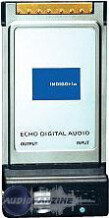Filter
Our members also liked:
4.4/5(18 reviews)
61 %
22 %
11 %
6 %
Write a user review
Users reviews
 luchogiePublished on 03/29/08 at 09:21 (This content has been automatically translated from French)I wanted a high quality sound card to put on my laptop.
luchogiePublished on 03/29/08 at 09:21 (This content has been automatically translated from French)I wanted a high quality sound card to put on my laptop.
Primarily for recording guitar / voice and use of virtual synths.
UTILIZATION
Install no soucy. The manual I have not read. It is pointless.
GETTING STARTED
The card is perfect sand.
OVERALL OPINION
What I like most is the quality of sound, both in reading and recording.
Can be forgotten that the record a little low ... But nothing annoying. A small
EQ behind and kick things back to normal.
In short if you find a OCCAZ 80-100, go for it. This is the ball.00 Marech21Published on 07/01/08 at 14:17 (This content has been automatically translated from French)I bought parcqu it is compact, and method of connection appears t pcmcia is it more reliable for the audio. I use it with Sonar 6 asio mode, for the composition, recordings from time to time. My laptop is a Dell Precision M4300 with a 2.4GHz Pentium T7700, 3GB of RAM, a 160GB disk 7200trs, and an external drive connected by SATA for audio.
Marech21Published on 07/01/08 at 14:17 (This content has been automatically translated from French)I bought parcqu it is compact, and method of connection appears t pcmcia is it more reliable for the audio. I use it with Sonar 6 asio mode, for the composition, recordings from time to time. My laptop is a Dell Precision M4300 with a 2.4GHz Pentium T7700, 3GB of RAM, a 160GB disk 7200trs, and an external drive connected by SATA for audio.
UTILIZATION
No worries for the installation, no incompatibilities, and no problems for the configuration, at least I do not see what I can do better at this level
GETTING STARTED
The drivers of the sound card but not stable performance. M I said, with the config cited above, and complete optimization of my system to the audio, I get …Read moreI bought parcqu it is compact, and method of connection appears t pcmcia is it more reliable for the audio. I use it with Sonar 6 asio mode, for the composition, recordings from time to time. My laptop is a Dell Precision M4300 with a 2.4GHz Pentium T7700, 3GB of RAM, a 160GB disk 7200trs, and an external drive connected by SATA for audio.
UTILIZATION
No worries for the installation, no incompatibilities, and no problems for the configuration, at least I do not see what I can do better at this level
GETTING STARTED
The drivers of the sound card but not stable performance. M I said, with the config cited above, and complete optimization of my system to the audio, I get it even when 11.6 ms latency asio mode, which is huge! Below, c is all 2sec stalls, while the process shows no not even 20% load. With my old computer, I can 'run has the same projects with half the latency, while the latter, has just had an athlon 2800 + 1.8GHz and 1GB of RAM! Against big difference, my sound card, esi waweterminal in pci. I can not say that it becomes impossible to work, but I m waiting when even at best, given the characteristic of my brand new computer! C The problem is that this provides low latency, I think, a lot of concerns, among others, stalls, not reading some notes noon, and sometimes not reading the automation!
OVERALL OPINION
it will make the 3 months that I used, and I confess that I am quite disappointed with this card. I do not think that makes it much better than the internal card to a laptop, anyway to make the composition, the n is not powerful enough. I can be planted in the configs, but I think I just try to reduce the latency without success. I think that it is better to turn to a PCMCIA sound card connected, but with a plug, I will not take long to do in addition ...See less01 jeanpaulkikiPublished on 06/01/09 at 12:22 (This content has been automatically translated from French)Motivation of choice: need a PCMCIA interface in-out to put on my laptop. Desired compactness and ability to catch its simple audio (voice speaking). Especially, need low latency to work with VSTi in FL Studio 7 = ASIO driver.
jeanpaulkikiPublished on 06/01/09 at 12:22 (This content has been automatically translated from French)Motivation of choice: need a PCMCIA interface in-out to put on my laptop. Desired compactness and ability to catch its simple audio (voice speaking). Especially, need low latency to work with VSTi in FL Studio 7 = ASIO driver.
Config: HP Pavilion DV1000 Laptop, 2 GB RAM, 100 GB HDD. Win XP SP3.
UTILIZATION
Easy installation, driver nickel.
General configuration without pb: ASIO panel access to the interface of FL Studio. Impeccable works with a buffer of 512 samples, or low latency for gaming in midi keyboard, voice catches or restitution.
Little access to the manual, the card is basic: volume knob, jack 1 / 8 "input and output.
GETTING STARTED
Stability of drive…Read moreMotivation of choice: need a PCMCIA interface in-out to put on my laptop. Desired compactness and ability to catch its simple audio (voice speaking). Especially, need low latency to work with VSTi in FL Studio 7 = ASIO driver.
Config: HP Pavilion DV1000 Laptop, 2 GB RAM, 100 GB HDD. Win XP SP3.
UTILIZATION
Easy installation, driver nickel.
General configuration without pb: ASIO panel access to the interface of FL Studio. Impeccable works with a buffer of 512 samples, or low latency for gaming in midi keyboard, voice catches or restitution.
Little access to the manual, the card is basic: volume knob, jack 1 / 8 "input and output.
GETTING STARTED
Stability of drivers, good performance of the signal with a lot of VSTi (synth and effects), not stall or crash. Very good value for money.
OVERALL OPINION
I use this sound card since the summer of 2007 and I am very satisfied. I am now forced to change because I bought a new laptop and the PCMCIA port is no longer :-(.
+ Point: compact, good signal holding in ASIO, simplicity.
Point -: fragile connections, although being careful, no pb.
Not test other products before buying it. However, I tried several now and galley is to find an interface with good drivers (need to fall back on Asio4All with poorer perf). I therefore regret my ECHO Indigo.
Good value for money. If the PCMCIA port had not been replaced by the ExpressCard, I would not change that choice now and do it again without hesitationSee less00
- 1
- 2