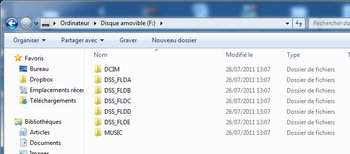Somewhere between the pocket cam and pocket recorder market segments, Olympus has introduced a hybrid called LS-20M. The concept is simple: offer a full-HD pocket cam capable of recording good-quality audio, making the LS-20M the first real competitor of the Zoom Q3 HD, which is currently the only product in this market segment...
The battle between the two, promises a lot: while Zoom is the leading manufacturer of pocket recorders with the H2, Olympus is the leader of dictation systems. Moreover, Olympus is also one of the leading manufacturers in the cameras/lenses market, so it might become a serious challenger for Zoom, and even for the top dogs in the pocket cam market like Kodak, Cisco, Sanyo and Sony.
In The Box
Olympus included almost everything you can expect inside the box. Besides the device, you’ll find a battery, a 2GB SD card and a dual-function USB cable. The cable will be useful to transfer all data recorded on the LS-20M to your computer, and also to load the battery either via the USB port of your computer or an external PSU. The package also includes the user’s manual in six different languages. And that’s it! No transport bag for the device, no wrist-strap, no HDMI cable — and, since we are complaining, the 8" USB cable is really short…
The design is quite nice: the device is a bit thicker and longer than a smartphone but less bulky than a Zoom Q3HD (it has a finer design). It has many controls and connections on its small housing made out of different mat and glossy plastic materials in metal finish. The main colors are black and anthracite. On the top of the device, the two mics are placed on both sides of the camera under chrome-like baskets. Everything looks very serious, even if it would be more reassuring to get a silicone or padded leather case to prevent any damages in case of a fall.
Front and Side Views
Now it’s time to have a closer look at the device. Starting with the left side that provides a power on/off+hold switch, a connector for an optional remote control, a mic in and a headphones out on stereo minijacks. The mic input can be switched to line input and fed with phantom power, which is a decisive advantage over the Q3HD that only has a line input (making the connection of external mics impossible). With the LS-20M, you can use a shotgun mic, a lavalier mic or a good old SM58. This feature will attract users who want to use external mics — just notice that using the mic input mutes the internal mics, so don’t expect to be able to mix both signals…
On the right side, a switch allows you to toggle between audio/video modes while a small slot allows you to access the SD card. The bottom side of the device includes a miniUSB and a HDMI connector hidden behind a blind plate. Everything looks pretty good, and this also applies to the rear side, which provides an access to the battery, a tiny 2/3" speaker (it’s not a ghetto blaster but it’s convenient for raw monitoring in quiet environments), and a thread insert allowing you to mount the LS-20M on a camera stand… instead of a microphone stand, which would be more convenient in most cases.
Between the two mics on the top side of the device, you’ll find a LED indicating signal overloads and (surprise!) the lens of the camera. The surprising position of the camera changes the handling of the device quite radically. To shoot what is happening in front of you, you have to hold the LS-20M horizontally —not in parallel to your body like with most pocket cams— and aim at the scene you want to capture like you would do with a remote control. At first glance this seems more intuitive.
Buttons War
Before coming back to the advantages and disadvantages of the design, let’s have a look at the front side featuring eight buttons, a directional pad and two displays. A backlit color LCD displays the movie you’re shooting while a backlit LED with orange background displays the time, level meter and general infos regarding operation. This second display is an excellent idea because it allows you to turn off the main display in the preferences of the device. If you want to capture only audio or if your movie is a long shot without camera movement, you can turn off the video display to save battery life. And being aware that battery life is one of the main limitations of most pocket cams, this feature is a real plus. The battery allows for up to 3–4 hours of operation — and it’s not forbidden to buy an additional battery (in this matter, Zoom offers a simpler solution by using standard AA batteries).
Ignoring the current trend of reducing the number of controls on the user interface, Olympus decided to equip its recorder with eight buttons below the two displays. A directional pad to browse the menus, zoom in/out, adjust the level, scroll audio; plus a select/playback button in the center of the directional pad. On the front side you’ll also find Rec and Stop buttons, as well as five small black buttons: Erase, Fn (can be freely assigned to a menu you want to access frequently), A-B Repeat (to read a loop based on an audio file), Menu and List (similar to the directional pad, if I understood correctly). The Fn switch is an excellent idea because it allows the user to customize the device depending on his needs (quite convenient to have a shortcut to the microphone gain setting for instance), however I’m still dubious regarding the number of buttons in this area. As a consequence, the buttons are small and close to each other. They are not easily readable because the silkscreen is a bit too subtle (gray on black background) and are not backlit, which makes them even harder to read in dark environments. In my humble opinion, some of these buttons are not necessary. Play and Stop functions could be assigned to a single button, while List is almost useless and some features could be sorted in the menus (Erase, A-B Repeat). This model is certainly very far from the simplicity of similar products that generally offer only three or four buttons and a directional pad without decreasing ease of use.
Soft Inside the Shell
The software is pretty standard. It features five menus for audio and six for video, all of which include sub-menus and options. The software allows you to customize the device: you can enable/disable many functions, from the LCD displays to the low-cut filter (@100 or 300 Hz) and the resolution of the video/audio capture. Besides some gimmicks (kitschy players and real-time video effects), Olympus offers features that are rare on such products, especially regarding video. You get a five or twelve second timer with sound signal, a brightness correction function, a manual or preset-based white-balance setting, two different ISO sensitivity modes, and the possibility to select between different brightness measurement systems based either on the center of the screen or the whole picture. When it comes to audio, you get two different microphone sensitivities (high/low to match the loudness of the environment) and an auto or manual level setting. Unfortunately, the manual mode doesn’t allow you to modify the gain of the preamp stage but only to enable/disable the integrated limiter whose operation is not described very precisely.
The available audio resolutions and formats range from 256kbps MP3 to 24bit/96kHz WAV, but it doesn’t have a mono mode. And what about video? You get three different modes: 1920×1080, 1280×720, and 640×480, all three at a rate of 30 frame/sec. The last mode can be very interesting if you want to save memory or use the product as a webcam with a PC…
Even if it’s a small detail, it shows that one of Olympus’ goals was to create an extremely versatile product. Half pocket cam, half audio recorder, the LS-20M can be used as a webcam or as a multimedia jukebox. Its playback options allow you to loop a file or file directory and to activate an EQ, which can be a good solution, connected to a TV or/and speakers, when you want to play background music or a demo at a booth during a trade show or event… Apart from these unusual applications, you’ll be a bit surprised to learn that, unlike most pocket cams, the Olympus has no photo mode and offers no 60 frame/sec video mode. This is a pity because because shooting a movie while doubling the frequency allows you to play back the movie in slow motion, which is very convenient for instance for musicians who want to study fast licks of famous musicians. On the other hand, you get a whole bunch a really nice additional functions like the possibility to start the recording with your voice, which is very convenient when you want to record yourself — or you can always use the optional wireless remote control.
Let’s close this software overview with the audio and video files management system. All files are saved in specific folders, so you don’t have the possibility to rename files or folders… This system is certainly not very flexible but also no surprise, considering that the LS-10 shows the same limitations, as Red Led pointed out in his review.
Shoot Your Own Movie
The most original feature of the LS-20M is the position of the video camera, placed on top of the device so that you must hold it horizontally, pointing it towards what you want to record, as if you were using a remote control. If the idea of distinguishing itself from its competitors is a good thing, the position of the camera brings at least as many disadvantages as advantages, because in most cases you’ll have to choose between either centering the scene or monitoring the video.
Example: imagine you want to interview somebody who is standing up, and you want to center his face. You have no other possibility than shooting the interviewee from below (low-angle shot), which can cause backlighting problems (because light usually comes from above) while forcing you to look at the device instead of the interviewee. If you decide to shoot the interviewee straight on, you’ll have to put the cam at the same height as your eyes, otherwise you won’t be able to see what you’re recording. Without a cam stand, it can be quite annoying… Another example: if you want to record the feet of a guitar player using his pedalboard, you’ll tilt the LS-20M towards his feet and thus won’t be able to see the LCD anymore to monitor your video.
All things considered, only one situation came to mind where the camera position is advantageous: when you want to shoot an event from above the crowd, carrying it with your outstretched arms. In such situations, where most devices are very practical, the LS-20M really makes a difference: you can hold it from the sides like a slice of bread so that you can monitor what you’re shooting from below the LCD.
Picture and Sound
To test the picture quality, I shot a small outdoor video. The weather was cloudy and I used the LS-20M and a Kodak Zi8, which is a reference in the pocket cam market, even though it doesn’t belong to the latest generation. Comparing the results, we can say that the LS-20M can easily compete with the Kodak. The picture quality is good in spite of a too sharp contrast, for my taste, and a slight red dominance, which you can remedy by setting the balance of whites. I especially like the shooting angle, a bit wider than the Zi8, allowing you to have a wider sight of the scene at the same distance. I also like the ability of the device to manage close-ups: it doesn’t force you to activate the macro mode like with the Zi8 (even if the zoom on both of them isn’t something to brag about, since it’s only digital). However, you’ll find more similarities than differences between the two devices. They both share the same disadvantages as all other pocket cams: the digital image stabilizer is pretty ineffective (so avoid shooting while walking or add a stabilizing system, like a weighted monopod…) and the device gives hardly usable results in dark environments (in the best case, the picture includes a lot of noise; while in the worst case, you’ll see nothing). In short, the picture quality of the LS-20M won’t make you cry nor will it take your breath away.
Anyway, the new Olympus pocket cam’s best performance is in the the audio department, rather than video one. And when it comes to audio performance, the new LS-20M is way beyond all other pocket cams on the market, except for the Zoom Q3 HD based on the same concept. The small XY microphone pair does a very good job and, together with the numerous settings offered by the software, it allows you to manage almost every situation: you can record a rehearsal or a live gig with a satisfying sound quality and use it as a reference or a souvenir (but certainly not for piracy purposes). The main asset of the LS-20M is that it offers you the possibility to adjust the microphone gain, the limiter and the low-cut filter quite quickly so that you can record almost anything in no time.
And how is the sound compared with the Q3HD? We cannot tell because we had no Zoom for the review. However, to make yourself an idea, look at the following video by SonicSense.com where you can listen to an A-B test with both products (starting at 2:16). So, what did you notice? There is an obvious difference between the two recordings. The Zoom Q3HD gives better results in the low-frequency range but has difficulties capturing the high-end. The consequence is a duller overall sound than the LS-20M, which has less lows but very (too?) present highs. The Olympus sounds harsher and captures the ambiance of the room and the sound sources in the background. Since we have only this comparison, we guess that the Olympus will give better results when recording acoustic music (its high-end will reveal many details without adding high-frequency noise), while the Q3HD will work better with fat sounding sources… But once again: these are only assumptions because we couldn’t test both at the same time.
Nevertheless, something is for sure, both devices give much better audio results than every other smartphone or pocket cam…
Conclusion
The LS-20M provides good quality video and high quality audio recording. With numerous useful options, especially in the video department, the LS-20M is a dangerous competitor for the Zoom Q3HD. The awkward position of the camera is certainly its main disadvantage in many situations: except in some rare occasions (shooting above a crowd or recording people who are seated while you’re standing), the camera position is not very practical and makes things more difficult for the user. Now you have all the information you need to choose between these two rivals or you might even consider a third solution: an Apple iStuff plus a microphone kit. It’s up to you…