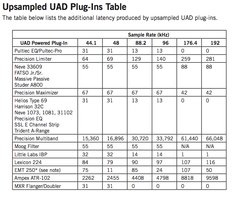Universal Audio is a brand like no other in the pro audio world. The company has been competing in the hardware market for over 50 years with preamps, compressors and channel strips. But it has also been present in the plug-in market for about a decade with the famous UAD DSP platform. We have always wondered what would happen if Universal Audio were to combine their analog and digital technologies. Introduced at the NAMM 2012, the Apollo is the first answer. Focus on the Universal Audio interface!
… one giant leap for DSP technology!
We have often asked ourselves why a manufacturer offering high-quality preamps, hardware compressors and plug-ins never conceived a product including all this know-how. They have finally done it with the Apollo, a digital audio interface with four preamps and the famous UAD-2 DSP. We dreamed about an audio interface with a Twin-Finity preamp or even a 1176LN (hardware), but Universal Audio decided to focus on digital audio and to allow the user to work with UAD plug-ins like with classic analog gear. To achieve that, the engineer team developed a system that allows to decrease the latency to less than 2 ms — a bit like Pro Tools HD does —, giving the musician and sound engineer the possibility to process the signal directly during recording sessions. Since the latency time is imperceptible, the musician can play freely and record without any hassles.
Look after your musician
Some of you might have doubts about processing the signal during a recording session when using a fully digital system. A couple of decades ago, when recording studios were analog, it was usual to process the signal during recording, for example by inserting a compressor or an EQ in the signal path. Back then plug-ins didn’t exist and the number of compressors and EQs available in the studio was limited. So it was usual to insert processors during takes, even if it meant taking risks and artistic decisions on the spot: there was no other choice! This way of working is still used in modern production environments where some engineers like to take risks and insert hardware compressors and/or EQs during the recording. However, we could ask ourselves whether this workflow makes any sense within a fully digital system. In fact, plug-ins always process the signal after the AD converter. As a consequence, a compressor plug-in won’t be able to reduce the risk of clipping at the converter stage. The same applies to EQs: why should we use destructive processing during the recording, while digital audio technology gives us the possibility to record the settings and edit them later? Modern sequencers give us this chance — it would be a pity not take advantage of it!
But inserting plug-ins during the takes can have other advantages. To record a singer you can use a dedicated bus for his monitor headphone mix with the sequencer return and the voice of the singer captured by the microphone in front of him. We all know that musicians need to feel comfortable to perform at their best. When a musician plays well, 50% of your work is already done! That’s the reason why you have to look after the musician: offer him a cup of tee at the right temperature, a bowl of M&Ms without the brown ones, or a flattering sound in his headphones. The Universal Audio interface allows you to insert up to four plug-ins into the channel of the musician/singer with less than 2 ms latency time (1.1ms @ 96kHz, from the analog input to the analog output) and to assign the recorded signal to the monitor headphones adding a bit of compression, a flattering EQ setting and a whiff of reverb so that the musician feels like he’s playing in his favorite cathedral. This can seem superfluous, but it isn’t. The performance of the musician has a direct impact on the final quality of the recording.
But let’s have a look at our all-gray Apollo.
Imminent takeoff!
Just by unpacking this rather deep 1U (12.125") 19" rack unit that weights 9.1 lbs. you can tell that the Apollo is a success — at least from the design point of view. It looks as beautiful as a rack unit can (although Los Teignos will argument that audio gear can’t be beautiful, unlike a work of art), which is not necessarily the case for similar products. Just think about RME’s interfaces whose audio quality is inversely proportional to the skills of their designers (do they even have designers?). A nice-looking audio interface won’t make you play or mix better, but we must admit that it matches the aluminum look of our iMac perfectly, even if Universal Audio can still learn a lot from Apple in terms of “Woman Acceptance factor.”
It has a pair of big rotary encoders to digitally control the gain of the preamps and the level of the monitor out. Although they match the look of the unit, the fact that they are made out of plastic is a bit disappointing. When you’re used to top quality, you can’t be satisfied with less. Both knobs are also pushbuttons that allow you to switch between the four preamps and to mute the monitor output. This is quite convenient, and we have heard rumors that a “push and hold” function could be added in the future in order to assign additional features to the encoders. The two small (plastic) knobs for the independent headphone outs are on the right, while on the left you’ll find two instrument inputs with 2.2 Mohm impedance. The Apollo automatically detects when a jack is connected to the input and activates the high-impedance mode (Hi-Z). Nice! Next to the display you’ll find six buttons to control different settings of the first four channels of the Apollo (the four preamps with +10dB to +65dB gain, according to the manufacturer). So, you can switch between microphone and line level, enable the low-cut filter (12dB/octave @ 75Hz), enable the 48V phantom power, enable the PAD (20dB input signal attenuation), invert the polarity, and link two mono inputs to get a stereo input. Note that you can only link input 2 to input 1, input 4 to input 3, etc.
The display shows the status of these parameters to the left of the level meters of all eight analog inputs, which is a very nice detail. Each meter has 10 LEDs to allow for a precise level setting of each input without having to look at your screen constantly. On the right side, you’ll find the level meters for the monitor output. The front power switch feels quite sturdy and it looks as beautiful as a power switch can.
The rear side of the rocket
The rear panel is fully packed! All analog line ins and outs, as well as the L/R monitor output for the speakers, are on 1/4" TRS jacks, while all four mic inputs are on XLR connectors. We like having eight analog outs additionally to the monitor out, but we will later learn that the software doesn’t take full advantage of the possibilities yet. On the digital side of things you get a pair of ADAT Toslink ins and outs (eight channels @ 96kHz, four channels @ 192kHz), S/PDIF in/out on RCA connectors, wordclock in/out on BNC connectors plus a switch to enable a 75 ohm terminator, and two FireWire 800 connectors allowing you to link the interface to a hard drive or a UAD-2 Satellite. To connect the external PSU you have a four-pin XLR connector, which is a better solution than the standard IEC plug because the connector is clipped and thus it can’t be accidentally disconnected. Last but not least, the rear panel includes a connection bay for the upcoming Thunderbolt expansion, which is not available yet (UA promised it for this summer). This will allow the Apollo to take full advantage of the incredible speed of this protocol to connect many external hard drives without bandwidth problems.
You know the hardware, now let’s connect it to a computer!
Control mixer
We had to install the Apollo on our Mac since the interface doesn’t support Windows yet. PC users will have to wait a bit (until summer, if everything goes well)!
We installed the driver, downloaded the small authorization file for the UAD plug-ins, and launched the mixer. For plug-in management and mixing, Universal Audio bets on simplicity and stays faithful to its roots giving a vintage hardware feel to the virtual mixer. The manufacturer takes the opposite position to RME’s powerful Totalmix solution, which can look frightening for unexperienced users. The first surprise is the lack of software returns in the mixer. In fact, you’ll find only the analog and digital inputs, a pair of stereo aux and the monitor section. Besides the monitor bus you also have two buses for the independent headphone outs. This means, you can makes two different monitor mixes for the headphones.
All the settings available on the front panel of the rack for each mic input channel are also to be found here: gain, mic/line, low cut, +48V, PAD, phase invert, and link. Underneath that you’ll find the insert slots to use any plug-in available in your library with less than 2ms latency. Only a few plug-ins conceived for mastering (especially the Ampex ATR-102 and the Precision Multiband) will have higher latency values that make them impossible to use during recording. Some plug-ins that use higher internal sampling rates (see “upsampled plug-ins”) also generate latency, but the “Input delay compensation” option will allow you to align the phase of all analog and digital inputs. The mixer offers some nice special features: you can copy an inserted plug-in and paste it into all other channels or only into the visible channels (you can filter inputs by type: Analog, ADAT or S/PDIF). You can also delete a plug-in from all channels at once and, last but not least, you have the possibility to bypass or delete all plug-ins in a channel. We miss the possibility to sort plug-ins by type (compressor, EQ, etc.), which is useful when your library increases in size. However, only rich people have this sort of problems!
Aux help
Like on a real mixer, virtual controls allow you to adjust the Aux level and pan for each channel. That way you can set the position of the signal in the stereo field of the Aux bus. If you haven’t got enough independent headphones mixes, you can use the stereo aux bus like two mono buses, if it’s not a problem for the musicians to have a mono mix in their headphones (if you don’t mention it, most probably they won’t notice nor remark on it). But it’s true, this solution is not the most convenient. The main disadvantage of the mixer is that you have only two stereo aux buses. It’s even more of a pity considering that the interface includes eight stereo hardware outs! With the current software version, you can make “only” four different stereo mixes for headphones: two via HP outs and 2 via the AUXs. Also notice that the two headphones sends are assigned to the two front panel headphone outputs.
You also get a level fader, solo and mute buttons and a pan control. The classics! The line inputs have a nominal level setting (+4dBu or –10dBV), while the S/PDIF digital inputs are equipped with an “SR convert” switch for real-time sampling-rate conversion.
The two Aux buses feature four inserts. You can route them to any analog or digital hardware output, switch them to mono, mute them and adjust the send level to the headphones outs.
Monitor me
The monitor section features two big VU-meters with pre/post-fader modes, four meters (DSP, PGM, MEM and FWB) that ought to be very familiar to UAD-2 owners and allow you to monitor the DSP resources, and a big “Insert effects” switch that allows the user to record the inserted effects or not. Unfortunately, this feature applies to all inserted effects; we would like to have this option for each plug-in. As for the two headphones, you can switch them to mono and select the source: monitor (same signal as the speaker signal) or HP1/2 bus. You can also select the source of the monitor out. This way you can easily listen to the signals in HP1 and HP2 to check out the mixes you made for the musicians. Notice that it’s also possible to save and recall the full mixer setup and, even better, to use a dedicated plug-in for the host sequencer to restore the entire mixer setup when the session is loading! This is a very good idea, hats off! Another nice detail is that you can press the space bar of your keyboard while the mixer is in the foreground to start the sequencer playback.
In use, this mixer is quite pleasant: it’s simple and fulfills the needs of both musicians and home-studio owners who want no hassles. The counterpart is that you get less possibilities in terms of routing compared with RME’s Totalmix, which is much more comprehensive. We would prefer an additional aux bus, an “insert effect” switch for each plug-in and a sequencer return channel for musician monitor mixes.
It won’t go unnoticed that a virtual mixer with extremely low-latency plug-ins would certainly make sense in a live environment. So what about using it without a computer? To be honest, Universal Audio hasn’t worked much on this: if you were to suddenly disconnect it from your Mac the Apollo would continue to work while keeping the setup in the memory. But you wouldn’t be able to edit anything, which limits its application. Moreover, if you power it off and on again, your settings will remain intact, but not your plug-ins… We dream of an iOS or Android app that displays the virtual mixer and allows you to edit the settings without a computer. But the Apollo has neither a “master” USB port nor WiFi, so we can hardly imagine managing it without a Mac. Maybe via the free rear slot, who knows…? This also brought us to imagine a direct-to-disk mode (like on RME’s UFX) that allows you to connect a USB hard drive and make multitrack recordings with plug-ins but without a computer. It would be great, wouldn’t it?
Apollo In use
The Apollo proved to be very pleasant to use. The sound quality of the UAD’s plug-ins needs no further commenting, even if we are still waiting impatiently for the 64-bit versions (the manufacturer promised them by the end of the year). Our test device worked reliably during the entire review: no crashes nor drop outs. Plus, the available user feedback makes you feel confident. Time will tell! On the other hand, we missed some MIDI connections, which can come in very handy from time to time: it seems there was no room left on the rear panel! The lack of a USB port will also be a drawback for some users. Especially considering that other companies (like RME and MOTU) have been offering FireWire/USB hybrid audio interfaces for a long time now.
Moreover the four mic preamp interface concept doesn’t really convince us. It would be ideal if UAD offered a less expensive Apollo with only two mic preamps or an interface with eight mic preamps. Maybe next year…
When it comes to sound, the converters seem very good. Our comparison tests and listening sessions show that they sound better than the converters of our AVID MBox Pro and RME Babyface (both of which are less expensive). If you were to subtract the price of the UAD-2 Quad Satellite (about $1,500) from the price of our Apollo Quad (about $2,500) — considering that the plug-in bundle is the same — you “only” have to pay about $1,000. Thus, we find that the interface offers a lot of value for its price. It’s designed for “advanced” home studio owners: they won’t feel limited by the amply satisfying audio quality. We took a sound file from Gearslutz and sent it through the input and output converters of both interfaces:
As for the preamps, they are pretty linear and have enough headroom. We compared them with the MBox Pro by placing an M-Audio Sputnik microphone in front of a Yahama A3R guitar and connected the mic to both audio interfaces using a Y cable. Both gain settings were set slightly beyond the center position (37dB for the Apollo). Here are the results:
Given the choice of transparent-sounding preamps, it would be no surprise to find vintage preamp emulations in the future. Just wait and see… We would also like to have a guitar amp simulation. It would be a very good idea considering the extremely short latency of the unit.
Conclusion
The Apollo was eagerly awaited by many Universal Audio fans and home studio owners — and we must admit that it’s a great achievement! The manufacturer offers you the possibility to insert its famous plug-ins with a latency of less than 2ms, which is more than enough for recording applications. The look and the manufacturing quality are perfect. The mixer is very practical and easy to use. When it comes to audio, the interface offers good quality converters and pretty linear preamps considering the price. We only regret that the mixer is still limited (in the number of Aux buses, for example), and that the interface offers no MIDI or USB connections. But as soon as the plug-ins are available in 64 bits, the interface supports Windows and the mixer offers a couple more features, the Apollo package will be nearly perfect. The user will still have to decide if he “marries” the UAD platform, which forces him to stay faithful to the brand’s plug-ins, otherwise the advantages of the Apollo are limited. But considering the overall quality of the UAD plug-ins, this forced marriage might quickly become a perfect match!