Routing Pre Set ...Daw Tracking
- 5 replies
- 2 participants
- 1,720 views
- 2 followers
Bluebottle
3
New AFfiliate
Member 7 years ago
Topic Posted on 11/01/2018 at 10:40:06Routing Pre Set ...Daw Tracking
I'm new to using Scarlet 18i20 .
I'm doing home recording of multi track synth with no other instruments.
Connection to PC is USB . Monitor amp runs from rear output 1-2
The Scarlet Mixer is quite complex ...I have it set on ......' Routing - Daw Tracking'...
for the router section . Is this the accepted method ?
Blue monitor buttons 1-2 activated and Mon 1 selected at top right hand corner.
I've checked You Tube posts for beginner start ups but am still quite confused.
Any help/tips very welcome.
I'm doing home recording of multi track synth with no other instruments.
Connection to PC is USB . Monitor amp runs from rear output 1-2
The Scarlet Mixer is quite complex ...I have it set on ......' Routing - Daw Tracking'...
for the router section . Is this the accepted method ?
Blue monitor buttons 1-2 activated and Mon 1 selected at top right hand corner.
I've checked You Tube posts for beginner start ups but am still quite confused.
Any help/tips very welcome.
angelie
350
AFfluent Poster
Member 11 years ago
2 Posted on 11/04/2018 at 00:57:49
Hi,
If you record your instrument and you like to hear what is recorded into the daw you have choosen the right routing settings.
Well the 18i20 is not that hard....
By setting the routing as daw the monitor output is set to daw one and two.
Daw one and two are basically the main outputs of the master fader.
So if you record multiple tracks and mix them through the stereo master fader the output is often set to daw one and 2.
Selecting the blue number blocks 1 and 2 selects / enables the outputs one and two.
You have done correctly...
So quick guidelines....
Blue number blocks :
Enabling all blue number blocks will enable all outputs on the back of the interface. It does not matter if you have them all activated... So you can select them all as standard.
Routing presets:
Zero latency tracking:
This uses the internal mixersoftwareof the 18i20. Above the fader you can choose your inputs. Say you use your keyboard out 1 2 3 and a mic to sing... If you setup 4 tracks it will be mixed to the right fader { 18i20 master}
You can make this mix audible by choosing that mix as monitor output...
You will hear yourself Play the keyboard and sing... Without the delay caused by the 18i20 and computer daw...
Mixing :
Basicly the same... But just leave it by the first two for now.
I will add some pictures later... To make it more clear to you and you can use the 18i20 at it full capacity....
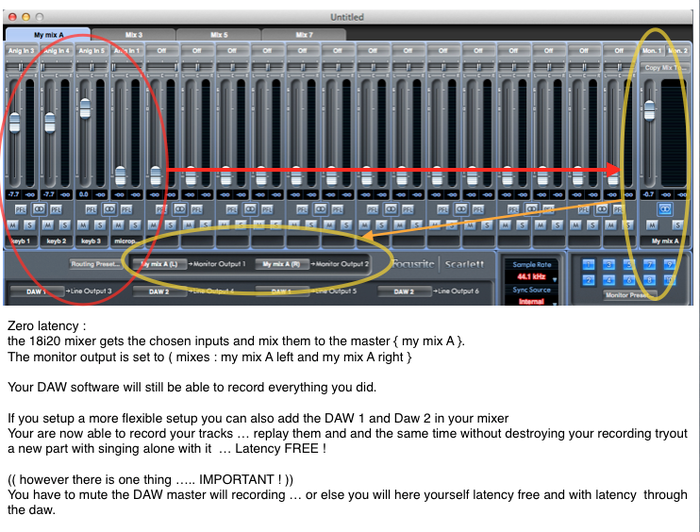
If you have questions about setups or your ideas about setting up things... Just keep asking...
-Angelie
If you record your instrument and you like to hear what is recorded into the daw you have choosen the right routing settings.
Well the 18i20 is not that hard....
By setting the routing as daw the monitor output is set to daw one and two.
Daw one and two are basically the main outputs of the master fader.
So if you record multiple tracks and mix them through the stereo master fader the output is often set to daw one and 2.
Selecting the blue number blocks 1 and 2 selects / enables the outputs one and two.
You have done correctly...
So quick guidelines....
Blue number blocks :
Enabling all blue number blocks will enable all outputs on the back of the interface. It does not matter if you have them all activated... So you can select them all as standard.
Routing presets:
Zero latency tracking:
This uses the internal mixersoftwareof the 18i20. Above the fader you can choose your inputs. Say you use your keyboard out 1 2 3 and a mic to sing... If you setup 4 tracks it will be mixed to the right fader { 18i20 master}
You can make this mix audible by choosing that mix as monitor output...
You will hear yourself Play the keyboard and sing... Without the delay caused by the 18i20 and computer daw...
Mixing :
Basicly the same... But just leave it by the first two for now.
I will add some pictures later... To make it more clear to you and you can use the 18i20 at it full capacity....
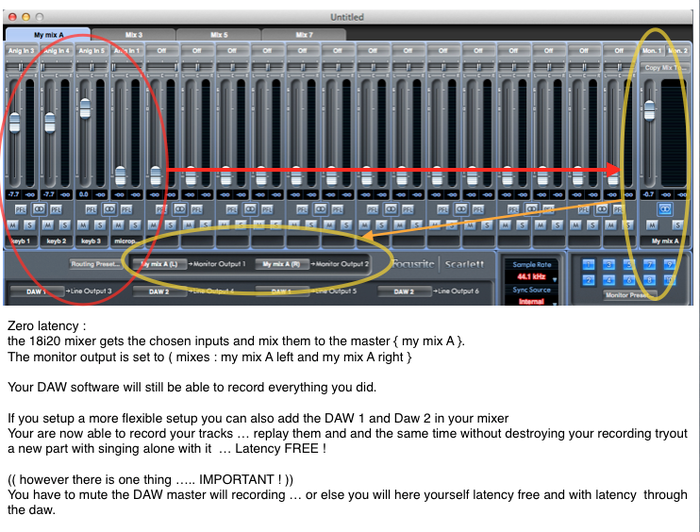
If you have questions about setups or your ideas about setting up things... Just keep asking...
-Angelie
0
It's not about what you got to use .... but how you use what you got...
[ Post last edited on 11/04/2018 at 01:28:15 ]
angelie
350
AFfluent Poster
Member 11 years ago
3 Posted on 11/04/2018 at 01:35:46
OK perhaps I made it more complex right now.... I'm sorry if I did.... Just ask and I will walk you through the wonders of the Scarlett mixer..
- Angelie
- Angelie
0
It's not about what you got to use .... but how you use what you got...
[ Post last edited on 11/04/2018 at 01:36:12 ]
Bluebottle
3
New AFfiliate
Member 7 years ago
4 Posted on 11/04/2018 at 15:32:02
Thanx so much for your reply. I really appreciate the time you took to explain how things work and the detail you put in.
I'm so relieved I'm doing things more or less correct and can focus more on the actual music as the Scarlet has so many options it was a lucky guess.
I did get a pan problem which I thought was the Scarlet but turned out to be an FX mono issue in my DAW Reaper. Now all is working well
I've only one slight query ...I click on 'Mon 1 ' (top right corner ) to play Moog synth and monitor it and record ...then un click it to mix the whole sequence ? I'm getting feedback
if I don't .
Thanx again.
I'm so relieved I'm doing things more or less correct and can focus more on the actual music as the Scarlet has so many options it was a lucky guess.
I did get a pan problem which I thought was the Scarlet but turned out to be an FX mono issue in my DAW Reaper. Now all is working well
I've only one slight query ...I click on 'Mon 1 ' (top right corner ) to play Moog synth and monitor it and record ...then un click it to mix the whole sequence ? I'm getting feedback
if I don't .
Thanx again.
0
angelie
350
AFfluent Poster
Member 11 years ago
5 Posted on 11/05/2018 at 09:16:43
Hey
Don't worry about feedback if you have your interface in daw mode....
You can only get feedback if you are recording vocals while the sound is presented over your speakers also...
You are doing great....
Don't worry about feedback if you have your interface in daw mode....
You can only get feedback if you are recording vocals while the sound is presented over your speakers also...
You are doing great....
0
It's not about what you got to use .... but how you use what you got...
Bluebottle
3
New AFfiliate
Member 7 years ago
6 Posted on 11/06/2018 at 03:44:46
Once again..many thanx ..all seems to be working well now
0
- < Thread list
- Rules
