Crackling Noises Scarlett Solo / Windows 7 64bit
- 37 replies
- 22 participants
- 77,398 views
- 22 followers
LuckyDevl
1
New AFfiliate
Member 10 years ago
Topic Posted on 02/14/2015 at 04:04:38Crackling Noises Scarlett Solo / Windows 7 64bit
Hey Folks,first cheers from Germany.
yesterday i received my Scarlatt Solo.
Well,Driver from official Page,install,input, Windows says everythings fine,Solo accepted.
But i got crackling Noises all the Time. With a normal audio Player,YT Vids, Cubase,etc.
Even if i Change the Buffer/Samplerate etc in Cubase. Same...
And i cant change the USB Performance Mode. Its allways on Mixing.
Its getting me Mad...Even tried another Asio (Asio4All) Noting...
Anyone with same problems?
Let me know if u got a Solution.
Cheers,Sebastian
yesterday i received my Scarlatt Solo.
Well,Driver from official Page,install,input, Windows says everythings fine,Solo accepted.
But i got crackling Noises all the Time. With a normal audio Player,YT Vids, Cubase,etc.
Even if i Change the Buffer/Samplerate etc in Cubase. Same...
And i cant change the USB Performance Mode. Its allways on Mixing.
Its getting me Mad...Even tried another Asio (Asio4All) Noting...
Anyone with same problems?
Let me know if u got a Solution.
Cheers,Sebastian
- 1
- 2
Anna Pod
1
New AFfiliate
Member 10 years ago
26 Posted on 02/07/2016 at 00:55:13
hi,which previous drivers i need to uninstall?? 2.5.2 or 3.1.10??? i also have crackling sound and windows 10
0
[ Post last edited on 02/07/2016 at 00:57:57 ]
And01
1
New AFfiliate
Member 9 years ago
27 Posted on 05/21/2016 at 14:27:24
Crackling Noises Scarlett Solo / Windows 7 64bit
Scarlett got my solo day 18.05.2016, the purchase was made 05.13.2016, and I have tried all possible drivers, reading information on various pages help and support, I did reinstall Windows 7 full, updated the USB drivers, Bios, Audio and continues crackling, I can not use, is followed crackles.
I tried every driver who is Mentioned in this page.
My PC setup: Intel Icore i3-2310M CPU @ 2.10GHz 4.00GB RAM
Win 7 64Bits
Please help me, if I can not I will make the return and exchange it
Thanks.
Scarlett got my solo day 18.05.2016, the purchase was made 05.13.2016, and I have tried all possible drivers, reading information on various pages help and support, I did reinstall Windows 7 full, updated the USB drivers, Bios, Audio and continues crackling, I can not use, is followed crackles.
I tried every driver who is Mentioned in this page.
My PC setup: Intel Icore i3-2310M CPU @ 2.10GHz 4.00GB RAM
Win 7 64Bits
Please help me, if I can not I will make the return and exchange it
Thanks.
0
Anonymous
28 Posted on 01/25/2017 at 05:27:28
Quote from Simon:
Hi guys,
With regards to this issue, it is small known problem specific to AMD chipsets, which I suspect you are both running.
We are working currently to resolve the issue, and this should be available very soon.
Simon // Focusrite Technical Support
It is 2017 now and where is this resolve that working on? Because, running an Intel i7, constantly having this issue.
I contacted Focusrite support via their website, and I must say, service has been TERRIBLE, which is very disappointing considering how highly recommended this device came. Days will go by before they copy and paste me a solution off their website. You know.. just in case I didn't know how to use Google to find it myself. I'm days away from returning this and going with another brand.
The link above with previous driver is not valid anymore. Can someone post a new link to the old drive so I can test it out? Also, not using an AMD. Will that matter? Thanks!
0
Anonymous
29 Posted on 01/25/2017 at 05:29:56
Quote from Simon:
Good morning,
For the Scarlett Solo to work on Windows 10, please uninstall the previous drivers you have installed.
Once finished, please install the following beta drivers as outlined in our Windows 10 compatibility article:
http://beta.focusrite.com/file.php?id=1196
To ensure that Windows as assigned the correct driver, please navigate to Control Panel -> Device Manager -> right-click on interface in Sound, Video & Game Controllers -> Properties -> Driver -> Driver version should list as 3.2.2
If the issues continue, please can you let me know if the noise is across all playback, so from iTunes/Youtube etc or just your DAW?
Please follow these steps (Windows 8 steps should be fine for Windows 10, although we are reviewing this currently):
https://global.focusrite.com/answerbase/optimising-your-pc-for-audio-on-windows-8
Have you tried another USB port? Some are internally hubbed and can cause issues. Please try each one and monitor the performance of the interface.
Please ensure you have disabled power saving mode for USB devices:
In the device manager (Start > Control Panel > System and Security > System > Device Manager), in the Universal Serial Bus controllers section, right click each USB Root Hub, choose Properties > Power Management and untick the Allow the computer to turn off this device to save power option.
USB Power
If using a Laptop, it could also be worth checking the general power management of your computer:
Go to Start > Control Panel > System and Security > Power Options.
Set the Power Scheme to High Performance (if this setting is not available, click on Show additional plans first). Then click on Change plan settings. On the next page set both Turn off the display and Put the computer to sleep to Never.
Power Options
Then click Change advanced power settings. In the window that opens make sure you have the following settings:
Hard disc > Turn off hard disk after > Setting (Minutes) = Never
Sleep > Sleep after > Setting (Minutes) = Never
USB settings > USB selective suspend setting > Setting = Disabled
Display > Turn off display after > Setting (Minutes) = Never
Processor power management > Minimum processor state > Setting = 100%
Processor power management > Maximum processor state > Setting = 100%
Please note, not all options may be available.
It could also be worth checking for any available USB/Chipset driver updates for your motherboard, including the latest BIOS updates.
Let me know how you get on.
Simon // Focusrite Technical Support
Didn't help.
0
Brandon Hartman
1
New AFfiliate
Member 9 years ago
30 Posted on 01/29/2017 at 17:57:31
I saw the link posted above a few times to download the old driver to stop the cracking for AMD sets. It will not let me load the page. I've checked everything to ensure that my browser will allow it to load and it still gives an error message saying it is refusing to load. I need this driver to stop my cracking noise.
0
David_Focusrite
65
AFfable Poster
Member 11 years ago
31 Posted on 03/01/2017 at 12:29:28
Hello All,
Deepest apologies for the oversight on the latest forum posts to this thread!
With the release of the 4.15 driver, this driver is compatible with both 1st and 2nd Gen bus powered Scarlett units.
You can download this driver here. https://d3se566zfvnmhf.cloudfront.net/sites/default/files/focusrite/downloads/31867/focusrite-usb-asio-driver-4-15.exe
When installing this driver, please confirm that any previous driver versions have been uninstalled as well as all anti-virus/firewalls disabled.
Shoghi Shams, apologies for the delays in reply that you personally experienced as that is not typical with us! We take customer support very seriously and look to provide customers with replies in 1-2 working days.
Would not mind providing me with your Ticket# here? I will be happy to personally attach myself to your ticket so that I can keep abreast of the developments with your issue as well offer a more expeditious reply!
Best regards,
David // Focusrite Technical Support
Deepest apologies for the oversight on the latest forum posts to this thread!
With the release of the 4.15 driver, this driver is compatible with both 1st and 2nd Gen bus powered Scarlett units.
You can download this driver here. https://d3se566zfvnmhf.cloudfront.net/sites/default/files/focusrite/downloads/31867/focusrite-usb-asio-driver-4-15.exe
When installing this driver, please confirm that any previous driver versions have been uninstalled as well as all anti-virus/firewalls disabled.
Shoghi Shams, apologies for the delays in reply that you personally experienced as that is not typical with us! We take customer support very seriously and look to provide customers with replies in 1-2 working days.
Would not mind providing me with your Ticket# here? I will be happy to personally attach myself to your ticket so that I can keep abreast of the developments with your issue as well offer a more expeditious reply!
Best regards,
David // Focusrite Technical Support
0
bizzleclaw
1
New AFfiliate
Member 8 years ago
32 Posted on 05/16/2017 at 17:42:42
The link posted for the old driver is not opening. It says there is a DNS issue. Is there anywhere else I can download the driver?
Thanks!
Thanks!
0
Zeeshan Ali
1
New AFfiliate
Member 7 years ago
33 Posted on 04/10/2018 at 07:28:29
Hi,
I just get crackling sound nothing else not even a single voice of mine while recording through my mic connected to Focusrite solo. I am a AMD user. And I saw Simon's link for the driver fixed problem to most of you, but now when I'm clicking on the link it shows web page not available, please help me with a new link and I'm partially dead cause I bought it and it ain't paying off :-(
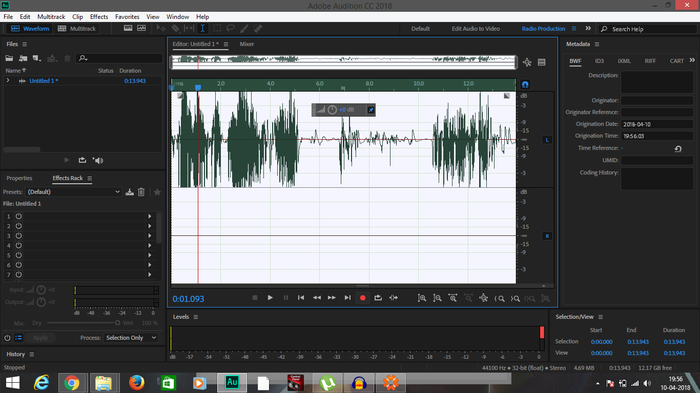 the gain is set to almost zero, and there is no noise around. I don't know what it records. Just a harsh noise
the gain is set to almost zero, and there is no noise around. I don't know what it records. Just a harsh noise
I just get crackling sound nothing else not even a single voice of mine while recording through my mic connected to Focusrite solo. I am a AMD user. And I saw Simon's link for the driver fixed problem to most of you, but now when I'm clicking on the link it shows web page not available, please help me with a new link and I'm partially dead cause I bought it and it ain't paying off :-(
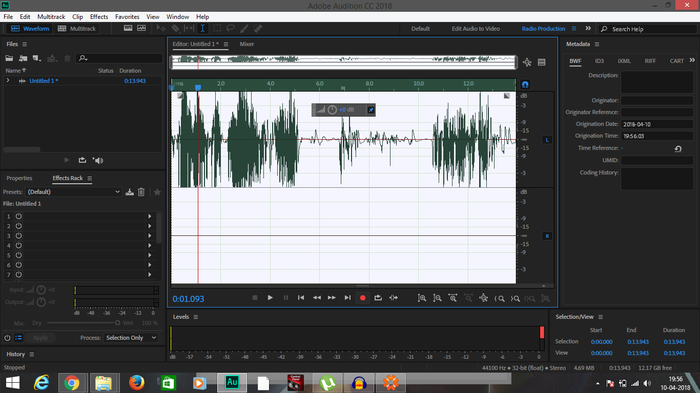 the gain is set to almost zero, and there is no noise around. I don't know what it records. Just a harsh noise
the gain is set to almost zero, and there is no noise around. I don't know what it records. Just a harsh noise0
stevedaniel
10
New AFfiliate
Member 8 years ago
34 Posted on 04/23/2018 at 21:12:17
Quote from Simon:
Hi Goran & Fips,
Sorry that you're both having problems with your Solos.
As above, please download and install the 2.5.2 version of the USB driver, this is known to work perfectly fine with AMD machines, if for some reason your issues continue, then it is not related to your machine being AMD and we can troubleshoot further (you may wish to email us for this so we can deal with your case more directly).
USB2.0 driver 2.5.2:
https://owncloud.focusrite.com/owncloud/public.php?service=files&t=9a6c22504e230c260f4734d99b041b61
Please let me know how you get on, please do contact us directly if you need any more info:
https://global.focusrite.com/answerbase/contact
Simon // Focusrite Technical support
Quote from Simon:
Hi Goran & Fips,
Sorry that you're both having problems with your Solos.
As above, please download and install the 2.5.2 version of the USB driver, this is known to work perfectly fine with AMD machines, if for some reason your issues continue, then it is not related to your machine being AMD and we can troubleshoot further (you may wish to email us for this so we can deal with your case more directly).
USB2.0 driver 2.5.2:
https://owncloud.focusrite.com/owncloud/public.php?service=files&t=9a6c22504e230c260f4734d99b041b61
Please let me know how you get on, please do contact us directly if you need any more info:
https://global.focusrite.com/answerbase/contact
Simon // Focusrite Technical support
Thanks for giving this useful information.
0
Joerg Hilger
1
New AFfiliate
Member 7 years ago
35 Posted on 07/25/2018 at 03:42:40
I have a Intel CPU Surface Book and I hear the crackling sound all the time. All the links above are not working.
0
meeshaw
22
New AFfiliate
Member 8 years ago
36 Posted on 08/06/2018 at 06:17:32
Like I posted before, the 3.2.2 driver is working for me with an Intel machine (i7). I have no experience with AMD machines.
The driver was removed from the Focusrite beta download website, so I don't know if I am allowed to post the link here.
Feel free to PM me.
The driver was removed from the Focusrite beta download website, so I don't know if I am allowed to post the link here.
Feel free to PM me.
0
Rodgeer
1
New AFfiliate
Member 6 years ago
37 Posted on 05/30/2019 at 09:13:25
Hi
I have a Scarlett solo 2nd gen and a 2i2 Scarlett 1st gen. I've been having the same crackling issues on two different PCs using windows 10 and the thing that fixed it for me was lowering the buffer size.
go to search - write "asio" - open "asio control panel" - change buffer to 512.
Hope it helps!
I have a Scarlett solo 2nd gen and a 2i2 Scarlett 1st gen. I've been having the same crackling issues on two different PCs using windows 10 and the thing that fixed it for me was lowering the buffer size.
go to search - write "asio" - open "asio control panel" - change buffer to 512.
Hope it helps!
0
Archangel Mikhail
1
New AFfiliate
Member 5 years ago
38 Posted on 04/09/2020 at 11:22:51
Hi, can i get the link to download driver v.2.5.2? I have looked all over the network, but i didn't find it. Links above are doesn't work. Pls give it to me


0
- < Thread list
- Rules
- 1
- 2
