help required No sound coming out from computer linked to M-audio 192|6
- 11 replies
- 11 participants
- 19,957 views
- 11 followers
Jupiterjazzz
2
New AFfiliate
Member 5 years ago
Topic Posted on 07/09/2020 at 07:59:26No sound coming out from computer linked to M-audio 192|6
Hi guys,
Sorry if there is an existing thread about this problem, I couldn't find it.
Here is the problem,
I have a windows 10 pc (latest update 18363.900) with the latest m-audio 192|6 driver installed (1.0.3).
When plugged to my pc most of the time no sound will come out from my speakers, sometimes after uninstall/install the driver and rebooting the computer several times I'll get like 10 seconds of sounds (from youtube, soundcloud etc) and then it will stop until I uninstall/install/reboot the computer again.
Also in Windows Control Panel>Sound I can see the air 192|6 listed and it shows that sound is coming thru.
When i try to run Ableton Live Suite 10 sometimes I can set up the interface as audio through ASIO but then again no sound coming out from my synth and drum machine (Volca Bass and Beats), the audio signal is not recognized in Ableton but it is on the interface display.
I do have sounds coming from Volca Bass and Beats when setting the USB/Direct knob on direct though but nothing when it is set on usb.
I do have a midi signal when playing with Midi keyboards linked to my pc via usb but then again no sound.
On my windows sound setting the air 192|6 is sets as input and output.
Does someone know something about this or a way to fix it ?
Thanks.
Sorry if there is an existing thread about this problem, I couldn't find it.
Here is the problem,
I have a windows 10 pc (latest update 18363.900) with the latest m-audio 192|6 driver installed (1.0.3).
When plugged to my pc most of the time no sound will come out from my speakers, sometimes after uninstall/install the driver and rebooting the computer several times I'll get like 10 seconds of sounds (from youtube, soundcloud etc) and then it will stop until I uninstall/install/reboot the computer again.
Also in Windows Control Panel>Sound I can see the air 192|6 listed and it shows that sound is coming thru.
When i try to run Ableton Live Suite 10 sometimes I can set up the interface as audio through ASIO but then again no sound coming out from my synth and drum machine (Volca Bass and Beats), the audio signal is not recognized in Ableton but it is on the interface display.
I do have sounds coming from Volca Bass and Beats when setting the USB/Direct knob on direct though but nothing when it is set on usb.
I do have a midi signal when playing with Midi keyboards linked to my pc via usb but then again no sound.
On my windows sound setting the air 192|6 is sets as input and output.
Does someone know something about this or a way to fix it ?
Thanks.
Jupiterjazzz
2
New AFfiliate
Member 5 years ago
2 Posted on 07/09/2020 at 17:44:40
I also tried with several usb/usb C cables but the same trouble is happenning.
0
Joshua Lucas TV
1
New AFfiliate
Member 5 years ago
3 Posted on 10/15/2020 at 14:38:03
Were you ever able to fix this? I am having the same issue right now.
0
Billiun30
1
New AFfiliate
Member 5 years ago
4 Posted on 11/02/2020 at 16:57:15
Please tell me that the issue has been solved by either the OP or someone else, i have the m-audio air 192|4 and i'm having the same issue, windows 10, no audio out but audio in works just fine. if i select the interface as the output for windows it either goes silent completely or just keeps playing out of my speakers
0
Dino22cx
1
New AFfiliate
Member 5 years ago
5 Posted on 11/03/2020 at 20:02:47
i have experienced the same issues and now the problem is gone. My solution is to reinstall the speaker drivers and it instantly fixed my problems. I hope this is usefull
0
Thomas Lee
1
New AFfiliate
Member 5 years ago
6 Posted on 11/10/2020 at 05:37:18
I have also recently encountered this problem and have tried to uninstall/reinstall several times to no long-term solution. I also find that upon rebooting my pc, the audio interface is no longer recognized. The only way I can get sound to work momentarily is to unplug/replug the device from the back. My monitors don't have drivers so that solution is not applicable unfortunately in this case. Please let me know if there is a solution for this problem as it is extremely frustrating.
0
DECADƎNT
1
New AFfiliate
Member 5 years ago
7 Posted on 12/09/2020 at 06:54:58
I know this sounds easy but try different USB ports on your computer and different buffer sizes and sample rates in the M-Audio-Air-192|6-Control-Panel. I had the same problem and it worked with my interface.
0
John J Watkins
3
New AFfiliate
Member 5 years ago
8 Posted on 12/28/2020 at 21:43:35
If you are using a USB audio interface the sound will come from the interface and not from your computer's speakers. Or perhaps I am not understanding the question.
0
Remco_dB
1
New AFfiliate
Member 5 years ago
9 Posted on 12/30/2020 at 13:36:05
I had the exact same problem and it took me some time before I figured it out. The thing with Win10 is that all hardware details are much more hidden than before. For me the problem was that by default the output for the 192|14 was set at values higher than 44.1 kHz. Once I changed the output to 2 channel 44.1 kHz the problem was solved. Anything higher doesn't work on my system (M-Audio 192|14 on i7/32Gb/Win10).
I'll add a screencap (I know not all can read Dutch, but I'm sure it can still be helpful to locate the setting):
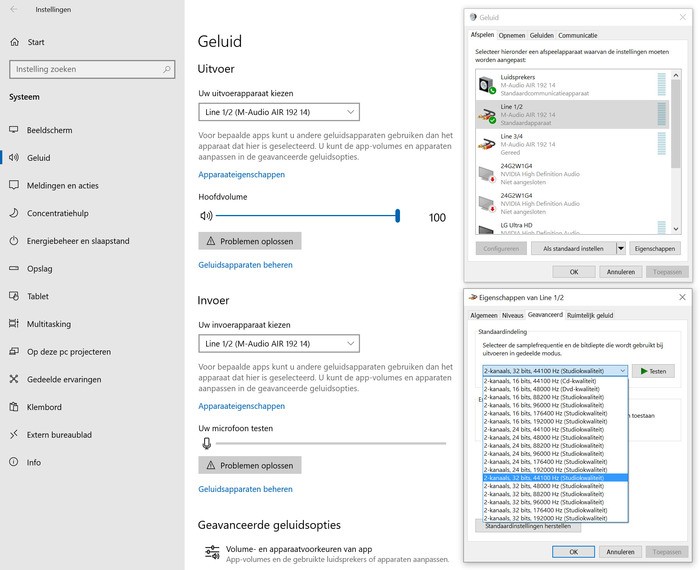
I'll add a screencap (I know not all can read Dutch, but I'm sure it can still be helpful to locate the setting):
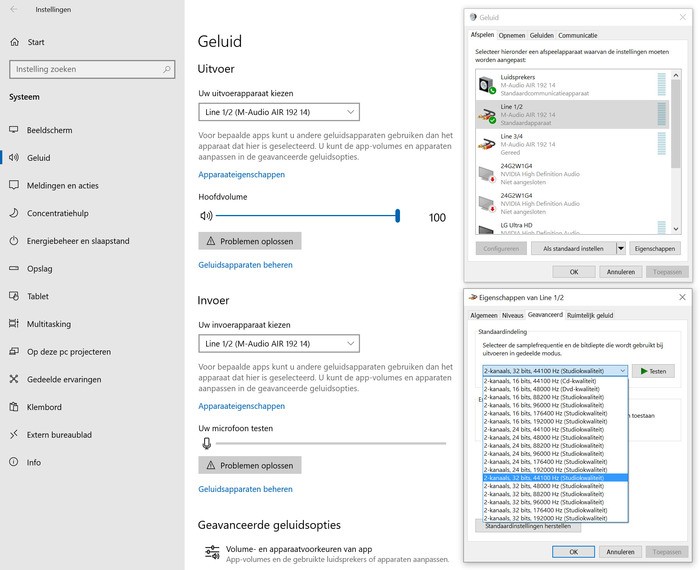
1
Stefan Segi
1
New AFfiliate
Member 5 years ago
10 Posted on 01/06/2021 at 06:09:55
I have signed in the forum just to thank you. I was just about to return the interface to the shop. It worked imediately.
1
Gary Saunders
1
New AFfiliate
Member 5 years ago
11 Posted on 01/16/2021 at 12:40:50
Quote from Remco_dB:
I had the exact same problem and it ... Anything higher doesn't work on my system (M-Audio 192|14 on i7/32Gb/Win10).
Also just signed in to say thank you! Like the poster above, I was also about ready to return my unit. Turns out a mismatch between what is configured in the Windows Sound settings for audio format, specifically the sample rate and what is configured in the M Audio Control Panel is what causes this.
Previously I had the same problem, randomly seems to disconnect, unplugging and plugging it back in and/or reinstalling drivers sometimes worked but this seems to have fixed it permanently! Thank you!
1
treehugggrrr
1
New AFfiliate
Member 5 years ago
12 Posted on 01/26/2021 at 13:43:12
This fixed it for me! I have M-audio Air 192/6 on a PC with Windows 10 latest update. I was getting no sound except when I used Abelton Live V9. Try the solution in this link:
This guy from iNNovation explains it really well and in detail. You get sound only when the bit and sample rates set in the M-audio control panel exactly matches the bit and sample rate in the Windows sound device details which is buried about 6 layers down. Also, on the same window, you have to disallow programs from taking control of this setting and changing it. I hope this helps you like it did me!
FYI, you may have to open the windows sound device screen and the m-audio control panel every once in a while to make sure they still match.
This guy from iNNovation explains it really well and in detail. You get sound only when the bit and sample rates set in the M-audio control panel exactly matches the bit and sample rate in the Windows sound device details which is buried about 6 layers down. Also, on the same window, you have to disallow programs from taking control of this setting and changing it. I hope this helps you like it did me!
FYI, you may have to open the windows sound device screen and the m-audio control panel every once in a while to make sure they still match.
0
- < Thread list
- Rules
