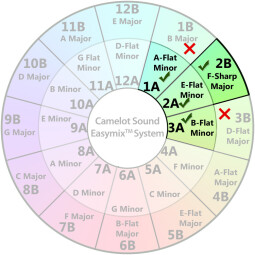Many DJs spend lots of time perfecting their transition techniques to try to give them a "personal" touch by using effects, or trying to master better their mixing gear. Unfortunately, they often do this while neglecting a much more important principle...
Before focusing on the abilities of a DJ to master ever more sophisticated moves, what we expect from a DJ is that he knows how to pick songs that blend well together and to choose the right moment to do it. Choosing songs involves different criteria, one of which is the key of the songs. In other words, mixing songs whose notes fit together nicely, which results in a more natural, smooth and harmonious mix.
Here’s a brief step-by-step guide to achieve just that.
Prepare your songs
Put together in a folder on your computer all the songs in digital format (MP3, WAV…) you are likely to use while mixing. This folder will become your new playlist. If you have songs in other formats (in vinyl, for example), encode them using a recording software like Audacity (which is free and easy to use) so they are in digital format.
Detect the tempo and the key
The second step consists of recognizing the tempo and the key of each of the songs. You can do it by ear, but there’s a much more faster and effective way that will save you lots of time: using a dedicated software. Mixed in Key (paid and popular) and Rapid Evolution (free and less known) are two examples of tools that you can use.
Put your mixes to the test
Once you know the tempo and key of all your songs, you can start testing combinations. Key detection software does not provide 100% reliable results, so you will always have to make some tests based on the data gathered.
Two songs are harmonically compatible if:
- The difference in tempo between them is 3%, tops
- They are on the same or a neighboring key according to the following circle, called the Camelot Sound Easymix System (by neighbor we mean the adjacent keys, but not in diagonal):
Examples of harmonic combinations that work:
- Song 1 has a tempo of 120 BPM and is in keycode 2A
- Song 2 has a tempo of 121 BPM and is in keycode 3A
Song 1 could be easily mixed with a song in keycode 2A, 3A, 1A and even 2B (“direct neighbors”), but not with songs in keycode 1B or 3B (“diagonal neighbors”).
Notice that the keycodes (1A, 2A, 11B) correspond to a specific note in the circle.
By following these basics of harmonic mixing you will be able to create your sets two, three and even five times faster, while also gaining in quality. Plus, you will be capable of playing more easily on the emotions of your audience…
Article written by YannOO (Yann Costaz), DJ, producer and electronic music lover since 2003.