After years of making hardware and software effects solutions, TC Electronic has released a series of audio interfaces. The Konnekt family is divided into two sub-families, with on the one hand the Konnekt8, KonnektLive and Konnekt24D and on the other hand the DigitalKonnekt X32 and the StudioKonnekt48, a 24bit/192kHz audio interface which will be reviewed here.
Installation
 |
The interface, a nice 19” metal rack weighing 2.5kg, has been delivered in a handy bag with all necessary accessories: power and FW cords, software install CD, etc. It’s Mac and PC compatible, from OS10.4.10 (including Leopard), XP SP2 and Vista x32. In these times of almost daily updates, neither the drivers nor the mix and control software are up to date. But you can quickly fix this by downloading the current ones. A firmware update is necessary, however it’s a no-hassle procedure. You start by installing the driver, the TCNear software then you have to connect the interface to a free FW400 port. The dual G5 2 GHz had no problems, even after lots of shutdowns and re-booting of both the Mac and the SK48, no kernel panic or whatever, everything’s still working fine.
Now, can we plug all our studio gear into it? First, the Dynaudio BM6A: no problem, because the interface offers XLR Main Outs (therefore analog outputs, but digitally controlled). Just one quibble: though the interface shuts down without any noise, there’s a switching noise when turning it on, even with the volume set to 0. Is there a missing relay?
 |
We need to connect all of the following: two U5s used with a SY99, a K2500X, an Orbit-3, a D-550, the G4 RME’s outputs, a VT-737-SP and a KSP8. The U5, Kurzweil, Roland, Avalon preamp will be plugged into the line inputs on the rear panel (TRS, –10 or +4 dB selectable by software). The E-mu is connected via the S/P-DIF input, the KSP8 via the ADAT I/O. The latter is locked to the SK48 clock via the ADAT sync.
The XLRs coming from the G4 are plugged into the new Impact II preamps (the –20dB pad is on). Let’s sum it up: 7 line inputs, 2 inputs on the front, 8 ADAT In, 2 of the S/P-DIF, plus 2 unused preamps, one line input and the second ADAT port (switchable in stereo TOSLINK), here are the 24 inputs claimed by TC. Note that you’ll only have 22 inputs if you choose to work at 88.2 or 96 kHz, as you lose the TOSLINK port, because you’ll need two ADAT ports in SMUX.
As for Outputs, there’s 8 analog TRS, 2 ADAT, ie 8 ADAT channels and two TOSLINK (or only 8 ADAT channels in SMUX at 88.2 or 96 kHz), the S/P-DIF and the two XLR Main Out, ie 22 outputs. Add to that two headphone outputs with independent levels. Note that the second uses outputs 11/12 . All this connection-power in only one rack unit, it’s quite impressive. The only regret, but a substantial one, is that the phantom power is common to the four preamps. So say “Adios” to simultaneous use of static and ribbon mics. Such a faulty design decision is hardly believable. Even one phantom power per pair could have done the trick…
Inside and outside
 |
With such a large amount of I/Os, a WordClock connection is essential, so you’ll find two BNC plugs on the rear panel. A MIDI duo provides communication between the external gear and the computer. Two FW400 ports allow computer connection and daisy-chaining with another SK48, a DK32, a PowerCore FW or anything else, assuming you keep an eye on the bandwith when you want to use all available channels. I would have liked to have a second SK48 to check how they behave when daisy-chained, because if a set of two interfaces works fine, then the price-I/O-preamps-effects ratio is really attractive.
On the display side, five LEDs give information about the validity of the digital connections (ADAT, TOSLINK, S/P-DIF, MIDI and FireWire) and eight bar-graphs with six segments assure basic monitoring of incoming signals (but not outgoing). You won’t be using them for precise control, that’s the job of the TCNear software, but they’ll allow you to avoid any distortion and clipping. All the more so since you can use the SK48 in stand-alone mode, without a computer, hence the TCNear software. In this case, the interface uses the last active settings before the computer shutdown. TC Electronic has built its interface “around” the Dice II chip. In development by the TC R&D from 2003, this chip handles all I/O and is particularly suitable for FireWire; it guarantees up to 96 channels at 96 kHz (32 inputs, 64 outputs). Other manufacturers have begun to use this chip in their own products: PreSonus with the FireStudio or LightPipe, Alesis with its MultiMix mixers… As for the converters used in the SK48, they are made by AKM.
The chip also includes a hybrid technology in order to reject the jitter, which differs from the usual dual PLL (Phase Locked Loops) and DDS (Direct Digital Synthesis): called the Jitter Elimination Technology (JET). In terms of intrinsic jitter as well as in jitter rejection, TC has done several experiments showing that the JET peforms almost as good as the System6000, and sometimes even gives better results, under certain circumstances. Another interesting technology is the Advanced Clock Recovery, which leys you, when an external clock is lost or is of bad quality, to continue to work without audio drop-outs: the interface automatically shifts to its internal clock, with the last received clock rate. You’ll not find this feature on many interfaces, and the SK48 does it really fast and in a transparent way, it’s quite amazing.
On the other hand, the SK48 is slower than the RME Multiface (first generation) or HDSP9632 installed on my G4 and G5 when you need on the fly resync. If you change the sample rate while an audiofile is playing (imagine an Undo of a Convert Sample Rate in Peak, for instance), the RME and the TC will continue to provide audio output, after a very short drop-out and not at the correct “speed”. If you press Stop, Undo, then press Play, the RMEs are immediately synced, while the TC will remain silent for 4 or 5 seconds. And if ever you have digital gear connected, therefore locked, you’ll hear an unpleasant digital noise… The resync is faster if you change the rate directly in Audio & MIDI Setup.
Some presents from TC
 |
For the time being, the SK48 specs are tempting. And there’s more, with some really great features. First, there’s a remote (Cat5 connection, with a long cord, thanks). The big knob controls the Master Volume by default, and has a secondary function when pressed. It becomes the level controller when you switch on inputs, outputs, effects, etc. with the dedicated buttons, then goes back to Master Volume after an adjustable time. You can directly control the three Total Recall presets (too bad that the Master volume is included in the presets, be careful with your ears…), maximize/minimize the TCNear panel, etc. Thanks to the Shift function, you have access to six user parameters. If you look at the TCNear Remote Setup window, you’ll see that you can set the period of time before the controller goes back to Master Volume, set the secondary function and… two MIDI controllers, on up to two channels, via the Effect button and the controller! You can choose to send them via FireWire or the MIDI out. So, the remote is also kind of a mini MIDI controller, thanks TC! It was very easy to assign the CutOff of a virtual synth and its LFO when pressing the knob. And record everything in Logic’s automation…
There are also two clever details: a guitar tuner, with a led becoming the reference and a TalkBack function, the talkback mic being integrated into the remote. Note that choosing the TalkBack remote mic cuts channel 12 and vice versa. In the small world of audio interfaces, the trend is the integration of DSP effects, whether they be available when recording or mixing. It’s natural that TC should follow this trend, fortified by its experience as a DSP card manufacturer (PowerCore…). So you’ll find the Fabrik C Studio, a complete channel strip (EQ, deesser, compressor, limiter) and Fabrik R Studio (a reverb). The Fabrik C Studio seems to have been boosted, seeing that TC recommends it as a mastering tool, which is apparently not the case with the Konnekt 24D version.
 |
As for the reverb, it has been enhanced with four new algorithms: Room, Box, Ambient, Live 2 and Spring. The Fabrik R Studio comes from the Reverb 4000, so we can infer from this that the algorithms are the same as in the VSS3. Indeed, after some A/B testing, they sound very similar. As for the Fabrik C Studio which is supposed to be derived from the System 6000, it seems very close to the MD3, EQwise in particular, with its four independent bands, and the frequency, gain and mode selection: Cut, Shelve, Parametric and Notch, including the famous Notch 0,02 oct. (a genuine surgical tool).
The most amazing thing is that you can use these plugs for recordings as well as for mixing sessions, simply by switching from Internal to Plug-In mode, in a VST or Audio Unit host. The amount of available plug-ins is related to the sample rate: from three plug-ins at 44.1 and 48 kHz (two C, one R) to zero at 176.4 and 192 kHz.
Software surprises
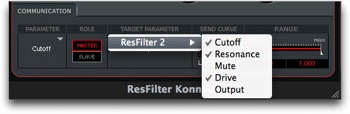 |
There are also some native plug-ins. One of them is the already known Assimilator, which allows you to “copy” the EQ of a mix or a soundfile then “apply” it to another audio file (see the Konnekt24D review). The first new thing is the ResFilter, a very nice multimode, multislope resonant filter, with Drive. Sound-wise, we have here a filter worthy of the previous TC filters, from the FX Machine and Mercury to Filtroid. It may not be obvious, but once more, TC has innovated: when you use several instances of ResFilter, one of them can be set as Master, the others as Slaves (each of them independently), and one of the Master parameters being the remote for up to five Slave parameters! And to refine settings, the plug-in offers several Send/Receive Curves (with inversion) and a Range parameter. The plug-in doesn’t offer a MIDI Learn mode, however I’ve been able to use Logic’s Learn function, and control two parameters via the remote.
 |
Another plug is the Integrator, which allows you to route external racks and effects inside the software host. You begin by selecting the output pair in the pull-down menu which is connected to the external processor. What are the advantages over Logic’s own I/O plug-in? With Integrator, you can at first check if the connection is OK, then calculate the global latency, so you can manually move the affected audio or MIDI regions. And if your host has plug-in delay compensation, it will “read” the correct latency then automatically compensates for it. Hats off to TC…
Now let’s have a look at TCNear. There are several pages, accessible by key shortcuts. “About” lets you change the interface’s name, update the firmware and reset to factory default settings. “Remote” offers dedicated settings for the remote. “Tuner” displays a large tuner (very handy when on stage) with choices between various scales, modes and instruments (6, 7 strings guitars, etc.), strobe mode, a reference tone and eight different pitches (from 438 to 445Hz).
The Fabrik C and R Studio tabs open the edit pages of the respective plug-ins. The Mixer page handles all the I/O, effect, Aux and direct monitoring (zero latency) settings, for 30 channels (24 inputs plus effects). The SK48 uses a 56 bit mixer with 48 bit summing busses. Each input can be used independently or linked to provide a pair, you can toggle between +4 and –10 dB input sensitivity and there’s a nice AutoShrink function: an input becomes visible as soon as something is plugged into it, jack or XLR (with automatic detection on the Combos). The Send can be Pre or Post fader, the Direct Monitoring can be deactivated, you can put one of the two Fabrik Cs on each input, it’s absolutely clear and functional, you even have three Total Recall memories in fast access and saving/loading of user presets, bravo.
However the Setup page is even more interesting.
Routing galore
 |
I’ve always been extremely satisfied by RME’s Matrix and its versatility, allowing me to avoid the use of a patchbay and mix hard and soft signals without any difficulty. So I was curious to see what the SK48 could offer in terms of routing. Well, once more, TC has done a great job. The left column is informative (real time monitoring of active inputs, Pads, 48V and clock lock) and offers optical format settings as well as clock settings when the SK48 is used in standalone mode. The Output section is at the heart of the interface routing capabilities.
For each output (Main, Phones, Line Out, S/P-DIF and ADAT) you have a pull-down menu which allows you to select the signal source, among the interface inputs, the DAW signals or Mixer signals (Main, Aux Mix and Reverb Send). Furthermore, each pair can send different signals to the same stereo output (perfect for headphone monitoring). Thus I can send the SY99 in each of the four ADAT ports of the KSP8 without unplugging/plugging their respective cords, or route Logic signals in the same KSP8. One of the advantages over RME is that each I/O is clearly identified (you can even give user names to the outputs).
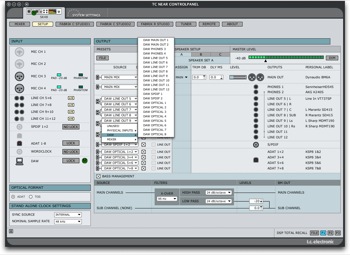 |
TCNear also allows you to choose between three speaker systems (A, B, C tabs), with individual routing for each source, and also perfectly handles multichannel systems (5.1 to 7.1), with independent volume and delay parameters for each output and a Bass Management coming from the TC/Dynaudio AIR systems (several crossover frequencies, high- and low-pass, levels).
Some shortcomings and bugs: the software reacts after a short delay when setting parameters with the mouse. And it is a real CPU hog: resizing, window changes, vu-meters animation and other actions result in CPU spikes. These annoyances remind me of the graphic issues encountered with the first release of Logic 8, before 8.0.1 solved them. So there’s may be a chance that they can easily be fixed. Access to Add Channels can become impossible if you mute the Monitoring Mixer (but it’s not systematic) and it’s sometimes hard to change the sample rate or the clock source. You’ll go faster if you change these two parameters in Audio & MIDI Setup (changes are instantaneous). It would be nice to have a Mono monitoring mode and that Master Volume settings could be removed from the preset saving.
To sum up: we have a complete and hi-resolution mix and internal routing solution, complete handling of multi-channel with bass management and up to three-speaker system routing capabilities. You’ll hardly find another interface as complete as this one, which saves you, as a result, the cost of additional gear…
In use
TC lent me the interface a few months ago, and no one could deny that, at that time, the drivers were anything but efficient. Just take a look at TC forums or others: instability, clicks and dropouts, TCNear and plugs being temperamental, etc. Then came the 2.0 version (and the 2.01 update) and everything changed, at least on the two Macs in the studio. I‘ve been working with this interface for almost two months, and I’ve tried several possible scenarios.
 |
First, the SK48 has been perfectly stable, despite a G5 whose various ports (PCI, USB, FW) are really quite busy. Strangely enough, I only had issues when I tried to use a PCI FireWire card. So goodbye to the guilty card, and since I’ve got an unfailing system. I’ve been sending audio signals continuously on 11 channels for a few days and haven’t had any trouble. 11 channels only, because our review specimen is one of those having issues with their pot-meters, issues TC is aware of.
The sound quality is stunning, I constantly rediscover subtle details in tracks or pieces, even if I know them by heart. The SK48 / BM6A association works really nicely, which is hardly surprising, because there’s every possibility that TC R&D uses Dynaudio speakers. The new Impact II preamps have a comfortable dynamic range, offering 62 dB of gain (42 dB for instrument input), which should let you use any mics, guitars or basses, active or passive. They are quite neutral sounding, in the TC tradition, and give very good results in almost every scenario, acoustic instruments, voices, percussions, amp miking, etc.
Among all the recordings we’ve made for this review, here are two guitars, an electro-acoustic and an electric (thanks to Mathias Desmier). The first is a classical cutaway Takamine, miced with a Neumann TLM-103 pointing at the rosette, with some slight off-axis variations (that you can hear in the audio examples). We’ve set the preamp gain between 10 and 2 o’clock, should never be more. Here is the result . The sound is perfectly balanced, really closed to the guitar own acoustic sound. Here is the same guitar, with some effects by Fabrik C and R.
The second guitar is a Buclet, a custom handbuilt model with passive electronics. Preamp gain is set to 3 o’clock position. No background noise, the instrument dynamic is perfectly reproduced, the independent guitar circuitry does an excellent job (the interface automatically detects that a guitar is plugged into the instrument input). Here’s an example with compression and light reverb. And another example, with Fabrik C and R set to reproduce a kind of small amp with a spring reverb sound.
The raw recordings are excellent, and will be ideal for re-amping or post-treatment with software amp simulations. But with, on one hand, the Avalon, and on the other, the Impact II, it seems like I’m ready for various scenarios…
In conclusion
|
With the new OS and driver, the StudioKonnekt 48 works fine and I haven’t encountered any issues with my setup. It seems there’s still some problems on Windows PC, in particular with the plug-ins (there’s an available beta which seems to fix some issues). TC forums and others will be helpful to watch Windows developments closely.
If you add up the very good audio quality, the many I/Os, the great routing capabilities, the preamps and clock quality, the remote, the native and DSP powered plug-ins, the monitoring functions with three speaker sets (no more needs for a Central Station, a Big Knob…), the Integrator plug-in and its handling of external gear and the daisy-chaining capability, you’ll see that the SK48 is a top-notch complete solution for the studio.
There are some flaws and shortcomings however: the switchable but shared phantom power (the only design error), the pot-meter issues (TC changes the defective pieces or the interface), or the lack of AES/EBU I/Os (to give the DigitalKonnekt X32 a free hand) and M/S handling, and the few bugs in TCNear and its CPU consumption. Apart from this, the SK48 has performed without fail and has managed audio between 10 to14 hours a day for the last two months without any trouble. Even though its competitors (Apogee Ensemble, Metric Halo Mobile I/O DSP, Mackie Onyx 1200F, RME Fireface800 are in the same price range, they can’t rival with its features and the excellent quality of its effects.
In short: I’ve seen and heard lots of audio cards and interfaces, but I’ve always remained loyal to my RMEs. Then came the SK48, which has established itself as the ideal solution (for me). So goodbye Multiface, mixing desk, Volume Controller and hello simplicity, stability, power and excellent sound quality.
Pros
[+] Four preamps
[+] Preamps sound quality
[+] 12 simultaneous analog channels
[+] ADAT S-MUX and S/P-DIF
[+] Neutrik combos
[+] Programmable remote
[+] Digitally controlled output volume
[+] TCNear software
[+] JET and clock
[+] Clock AutoRecovery
[+] Powerful routing capabilities
[+] Multi-channel and BassManagement handling
[+] Three independent speaker systems
[+] Presets
[+] Native and DSP top-notch plug-ins
[+] Integrator plug-in
[+] Tuner
[+] Two independent headphone outs
[+] Daisy-chaining capability
Cons
[-] Shared phantom power
[-] Some bugs in the TCNear software
[-] TCNear is a CPU hog
[-] No AES/EBU
[-] No M/S capability
[-] Faulty input knobs on some models

 In light of this test, AudioFanzine gives the TC Electronic StudioKonnekt 48 the Best Product Award.
In light of this test, AudioFanzine gives the TC Electronic StudioKonnekt 48 the Best Product Award.